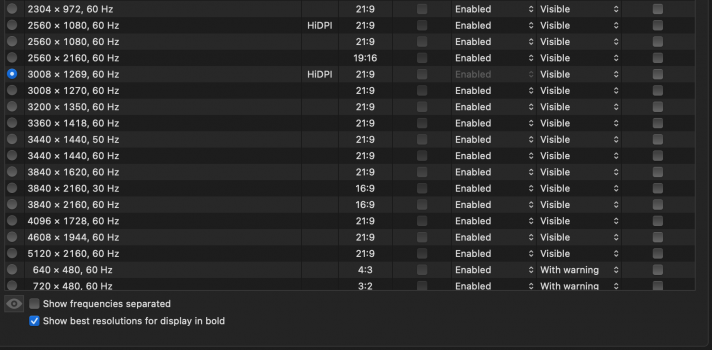Thanks @TerminatorRX This actually always worked. The issue was getting resolutions between 3008x and 5120xHello everyone, i updated my m1 mbp yesterday and i can chose the 5120x2160 resolution for my LG 34WK95U with the usb C cable.
Got a tip for us?
Let us know
Become a MacRumors Supporter for $50/year with no ads, ability to filter front page stories, and private forums.
M1 MBP & LG 34 inch ultra wide 5K2K
- Thread starter flapflapflap
- Start date
-
- Tags
- 5k ultrawide mbp
- Sort by reaction score
You are using an out of date browser. It may not display this or other websites correctly.
You should upgrade or use an alternative browser.
You should upgrade or use an alternative browser.
Sure. It is in essence my speaking with the engineers and support over the phone and running diagnostics, but happy to share where I can.Hey everyone,
I just came across this older thread. Got my LG 34WK95U-W yesterday and plugged it into the M1 MacMini which it is thought for right away.
I do experience the same issue as you obviously. I only want to add, that I connected the display to my Inter iMac 2017 already which is totally fine all the way. The offered resolutions on the lower end are similar but 3008x1269 is also the highest scaled res on the M1. The highest option is unscalde 5120x2160.
I have posted this to Apple's dev forums: https://developer.apple.com/forums/thread/669761?answerId=653290022#653290022
I also posted it to reddit where it isn't approved yet
If you want and have access to one of these or both platforms you might wanna show your support there.
@itsphilgeorge can you send over some details about your apple support case? I was thinking about opening one too.
What information would be helpful?
SwitchResX doesn't have the ability to insert custom resolutions when running Big Sur on Apple Silicon, so its ability to help here is limited. The developer is currently working on a new version but at this point is unsure of what functionality will remain due to the architectural changes made across the OS. (See attached screenshot)Have you tried SwitchResX? I'm using 3840x1620@60hz. I know it doesn't have that HiDPI icon next to that resolution but to me it looks exactly the same when I was using 16" MBP. I'm not exactly sure what HiDPI would've given me that I'm not currently getting.
If you are using the LG 34" 5K2K and you are running on 3840x1620@60hz and cannot see blur then I'm either you have a fluke configuration or you may want to visit an optometrist! In seriousness though, perhaps switch it to the resolution 3008x1269 and compare the crispness of the text. When I set the monitor to that resolution in SwitchResX it looks hideous.
Attachments
Not adding anything meaningful to the conversation; just need a place to vent about this.
I got my M1 mini 2 days ago and I have the same monitor. Majorly disappointed to find out about this issue after setting everything up over the weekend. All of my Intel based machines offer the same set of scaled resolution options; so it didn't even occur to me that the M1 based machines would offer something different (especially considering they advertise display resolution compatibility the same way as on Intel based machines - albeit with the clear limitation on the NUMBER of displays). I have to assume that this is a hardware limitation with these first generation chips and that no software fix will be available.
As a last ditch effort, and fully understanding that phone support !== engineering support, I called Apple support to ask if this was a known issue and/or if this is something that can be resolved in a future software update. Their response is that these new scaled resolutions are "...by design..." and "...the only options these new chips are capable of". So, yeah, don't expect a fix/update anytime within my return window :/
While the machine is otherwise amazingly fast and quiet, I have opted to return mine for a refund and, I guess, just wait to see what happens with future machines? This situation really is a major bummer. Hopefully the next set of machines have better support for this display!
I got my M1 mini 2 days ago and I have the same monitor. Majorly disappointed to find out about this issue after setting everything up over the weekend. All of my Intel based machines offer the same set of scaled resolution options; so it didn't even occur to me that the M1 based machines would offer something different (especially considering they advertise display resolution compatibility the same way as on Intel based machines - albeit with the clear limitation on the NUMBER of displays). I have to assume that this is a hardware limitation with these first generation chips and that no software fix will be available.
As a last ditch effort, and fully understanding that phone support !== engineering support, I called Apple support to ask if this was a known issue and/or if this is something that can be resolved in a future software update. Their response is that these new scaled resolutions are "...by design..." and "...the only options these new chips are capable of". So, yeah, don't expect a fix/update anytime within my return window :/
While the machine is otherwise amazingly fast and quiet, I have opted to return mine for a refund and, I guess, just wait to see what happens with future machines? This situation really is a major bummer. Hopefully the next set of machines have better support for this display!
What monitor/resolution are you looking for? I would suggest giving SwitchResX a try as it allows more resolution selection.Not adding anything meaningful to the conversation; just need a place to vent about this.
I got my M1 mini 2 days ago and I have the same monitor. Majorly disappointed to find out about this issue after setting everything up over the weekend. All of my Intel based machines offer the same set of scaled resolution options; so it didn't even occur to me that the M1 based machines would offer something different (especially considering they advertise display resolution compatibility the same way as on Intel based machines - albeit with the clear limitation on the NUMBER of displays). I have to assume that this is a hardware limitation with these first generation chips and that no software fix will be available.
As a last ditch effort, and fully understanding that phone support !== engineering support, I called Apple support to ask if this was a known issue and/or if this is something that can be resolved in a future software update. Their response is that these new scaled resolutions are "...by design..." and "...the only options these new chips are capable of". So, yeah, don't expect a fix/update anytime within my return window :/
While the machine is otherwise amazingly fast and quiet, I have opted to return mine for a refund and, I guess, just wait to see what happens with future machines? This situation really is a major bummer. Hopefully the next set of machines have better support for this display!
My M1 mini is on order, and I planned to get an ultra wide non-5k. Well, thanks to this thread, it is now clear that I don't want to do that. I did consider just losing the "retina" sharpness and driving a wide monitor on a direct 1-to-1 pixel resolution, but I don't know how it would look (and cannot find out during the pandemic). I'm used to non-retina iMac 27 which is being retired. I am settling with the idea of running a 32 inch 4k in HiDPI 3008x, and adding a second one if I need more real estate. I considered canceling the order but I don't really see an alternative other than waiting.
LG 34WK95U. As others have stated here, SwitchResX/RDM/etc cannot seem to currently solve the issue which is displaying HiDPI modes for preferred resolutions on M1-based macs. My preferred scaled HiDPI resolution for this display is 3360 x 1417 (available on all my Intel machines) but the M1s only offer 3008 x 1269 (ui much too large) or 5120 x 2160 (ui much too small).What monitor/resolution are you looking for? I would suggest giving SwitchResX a try as it allows more resolution selection.
Go to the settings and with the “alt” key you should be able to select any resolution you need when you click on "scaled" with the alt key.
That doesn't work.

I think others and I have tried many things up to this point and just sort of... gave up. It is clear to me that Apple has built in some sort of "hard" upper limit to the resolution that the M1 chip can support.
I don't think what you are looking for is possible on M1. Isn't 6016 x 2538 the maximum resolution M1 supports? So it's never going to be able to output HiDPI resolution for anything above 3008 x 1269. Am I not understanding this correctly?LG 34WK95U. As others have stated here, SwitchResX/RDM/etc cannot seem to currently solve the issue which is displaying HiDPI modes for preferred resolutions on M1-based macs. My preferred scaled HiDPI resolution for this display is 3360 x 1417 (available on all my Intel machines) but the M1s only offer 3008 x 1269 (ui much too large) or 5120 x 2160 (ui much too small).
Yes, what you say sounds correct to me. I was just venting about it above b/c that limitation was not clear to me when I ordered the M1 Mac mini. The marketing material and technical specifications do not call out the scaled resolution limits. One would have to know how scaled resolutions are implemented (which, now I do) to understand how the machine will behave with display hardware. While the issue is totally PEBKAC, I still think the marketing material is ever-so-slightly misleading on this.I don't think what you are looking for is possible on M1. Isn't 6016 x 2538 the maximum resolution M1 supports? So it's never going to be able to output HiDPI resolution for anything above 3008 x 1269. Am I not understanding this correctly?
Totally agree, the marketing is misleading on this topic and apple still hasn't come out to confirm that effective resolution cap! "Supports the XDR display" is so vague, though while true it's not equivalent to the previous intel support. My only hope is that since these first M1 Mac's were supposed to be the "consumer" versions they made a conscious segmentation decision that not many consumers had 5k+ displays, or needed multiple for that matter. So get these ones out the door while working on the more prosumer/pro ones who won't have this limitation.Yes, what you say sounds correct to me. I was just venting about it above b/c that limitation was not clear to me when I ordered the M1 Mac mini. The marketing material and technical specifications do not call out the scaled resolution limits. One would have to know how scaled resolutions are implemented (which, now I do) to understand how the machine will behave with display hardware. While the issue is totally PEBKAC, I still think the marketing material is ever-so-slightly misleading on this.
This is happening to me with my m1 mini. I also connect the lg 5k2k to my windows laptop using a USB-c to DisplayPort cable. No such problem with the windows laptop.No, I never got around to it. I did contact LG about it initially and they had no other similar reports and recommended using Displayport instead. I figured it was only my unit, didn't have a DisplayPort cable and considered it only a minor annoyance since I rarely let it sleep so I left it at that until reading this thread and noticing that it happens to others too.
I found that by turning off then on the display, it fixes the problem. Minor annoyance indeed
I thought that OS X 11.1 update fixed the issue. But it came back for the first time tonight.
Hello,
does anyone who uses LG 34WK95U had issues with sleep/wakeup? Something I described here: M1 MacBook Pro Big Sur and LG 34WK95U sleep wake up issues.
Regards,
MT
does anyone who uses LG 34WK95U had issues with sleep/wakeup? Something I described here: M1 MacBook Pro Big Sur and LG 34WK95U sleep wake up issues.
Regards,
MT
Hi guys. Does usual 4k non ultra-wide monitors works fine in HiDPI mode? I've bought M1 Mac mini and the text sharpness is awful on my LG 29 ultrawide (2560x1080), especially while zooming. I just want to find out which monitors will work in HiDPI with M1 and it would be comfortable to work with code.
woohoo!! (fingers crossed) The document is VERY light on details, but here's hoping they're going to fix the issue with scaled resolutions soon(ish)
If the supported resolution isn’t available on an ultrawide or super-ultrawide external display connected to your Mac with Apple M1 chip
If you connect an ultrawide or super-ultrawide monitor to your Mac with Apple M1 chip, some resolutions supported by your display may not be available.
support.apple.com
Apple to Fix Resolution Issue With Ultrawide Displays on M1 Macs in Future macOS Update...
The ones who contacted Apple support are rewarded... https://www.macrumors.com/2020/12/23/apple-to-fix-ultrawide-display-m1-mac-issue/Awesome! At least they're acknowledging it as an "issue" and not just saying that it's a "hard limitation". The latter is what I and many others fear, I think.
If they're saying it's an "issue", then we'll hopefully be able to go beyond 6K horizontal resolution soon. I just really want 3360x1417 on this monitor.
If they're saying it's an "issue", then we'll hopefully be able to go beyond 6K horizontal resolution soon. I just really want 3360x1417 on this monitor.
I don't think we'll ever have the ability to have resolutions greater than 3008 HiDPI horizontally.Awesome! At least they're acknowledging it as an "issue" and not just saying that it's a "hard limitation". The latter is what I and many others fear, I think.
If they're saying it's an "issue", then we'll hopefully be able to go beyond 6K horizontal resolution soon. I just really want 3360x1417 on this monitor.
In the note reported by Apple I think it refers to those problems that some users have with ultrawide monitors that do not show all possible resolutions or show only the ones in low resolution.
In our case, however, it is a hardware limit imposed on Soc M1s. Max 6K.
What may be solved is the problem that many of us have with this monitor and that is that the mac M1 after waking up from sleep mode does not recognize the monitor correctly, setting the resolution in low quality of 3440x1440.
When reading through the thread, I was a bit confused first. It doesn't help when different people have different problems with their monitors.
I think there are two groups of people:
1. A few people, for whatever reason, can't get full 5k2k resolution from their m1 mac. Maybe it is cable, maybe it's the config, or maybe it's something else.
2. The rest of us could get the full 5k2k resolution. But some scaling options are missing.
The macrumor article above seems to be fixing problem #1, not #2.
And on the topic of HiDPI (2x scaling), here's what I learnt..
- The LG 5K2K does native resolution of 5120×2160.
- Without scaling, 5120x2160 makes the text/icons too small.
- With 2x (HiDPI) scaling, 2560x1080 makes the text/icons too large.
- In general, HiDPI Scaling should not be fractional, because it introduces anti-aliasing. This makes things blurry and slow performance.
- Despite that, OSX on M1 does give us 2x scaling of 3008x1269 to 6016x2538, and THEN OSX downsize it back down to the display native resolution of 5120x2160. Downsizing like this introdduces anti-aliasing. Not ideal, but pixel is so small that it's barely discernible.
- Previous Macs allow 2x scaling of other resolutions, such as 3360x1417 to 6720x2834, then downsize back to 5120x2160. This also introduces anti-aliasing, because it's fractional scaling.
Potentially, m1 cannot handle the 6720x2834 resolution and up. That's why those scaling options are not available.
I think there are two groups of people:
1. A few people, for whatever reason, can't get full 5k2k resolution from their m1 mac. Maybe it is cable, maybe it's the config, or maybe it's something else.
2. The rest of us could get the full 5k2k resolution. But some scaling options are missing.
The macrumor article above seems to be fixing problem #1, not #2.
And on the topic of HiDPI (2x scaling), here's what I learnt..
- The LG 5K2K does native resolution of 5120×2160.
- Without scaling, 5120x2160 makes the text/icons too small.
- With 2x (HiDPI) scaling, 2560x1080 makes the text/icons too large.
- In general, HiDPI Scaling should not be fractional, because it introduces anti-aliasing. This makes things blurry and slow performance.
- Despite that, OSX on M1 does give us 2x scaling of 3008x1269 to 6016x2538, and THEN OSX downsize it back down to the display native resolution of 5120x2160. Downsizing like this introdduces anti-aliasing. Not ideal, but pixel is so small that it's barely discernible.
- Previous Macs allow 2x scaling of other resolutions, such as 3360x1417 to 6720x2834, then downsize back to 5120x2160. This also introduces anti-aliasing, because it's fractional scaling.
Potentially, m1 cannot handle the 6720x2834 resolution and up. That's why those scaling options are not available.
1. A few people, for whatever reason, can't get full 5k2k resolution from their m1 mac. Maybe it is cable, maybe it's the config, or maybe it's something else.
On this, configure and force the monitor to DisplayPort 1.2.
It does not look like M1 supports DisplayPort 1.4 currently, or the driver does not properly support DisplayPort 1.4.
If M1 fully supports DisplayPort 1.4, it should also be able to do 4K @ 120Hz, but it doesn't.
Yea, this appears to be the problem (for most people, at least). My LG automatically switches to DP 1.2 though. It's only when I force DP 1.4 in the OSD that it connects at a lower resolution.On this, configure and force the monitor to DisplayPort 1.2.
It does not look like M1 supports DisplayPort 1.4 currently, or the driver does not properly support DisplayPort 1.4.
If M1 fully supports DisplayPort 1.4, it should also be able to do 4K @ 120Hz, but it doesn't.
BTW, I already talked to the Apple Engineering team about this issue, and I helped them capturing logs etc.
Last edited:
This is all correct, except that for those with issue 2 we are aware that the laptop can drive that many pixels (when driving the internal and external display simultaneously), but does not seem to allow us to with that specific configuration.When reading through the thread, I was a bit confused first. It doesn't help when different people have different problems with their monitors.
I think there are two groups of people:
1. A few people, for whatever reason, can't get full 5k2k resolution from their m1 mac. Maybe it is cable, maybe it's the config, or maybe it's something else.
2. The rest of us could get the full 5k2k resolution. But some scaling options are missing.
The macrumor article above seems to be fixing problem #1, not #2.
And on the topic of HiDPI (2x scaling), here's what I learnt..
- The LG 5K2K does native resolution of 5120×2160.
- Without scaling, 5120x2160 makes the text/icons too small.
- With 2x (HiDPI) scaling, 2560x1080 makes the text/icons too large.
- In general, HiDPI Scaling should not be fractional, because it introduces anti-aliasing. This makes things blurry and slow performance.
- Despite that, OSX on M1 does give us 2x scaling of 3008x1269 to 6016x2538, and THEN OSX downsize it back down to the display native resolution of 5120x2160. Downsizing like this introdduces anti-aliasing. Not ideal, but pixel is so small that it's barely discernible.
- Previous Macs allow 2x scaling of other resolutions, such as 3360x1417 to 6720x2834, then downsize back to 5120x2160. This also introduces anti-aliasing, because it's fractional scaling.
Potentially, m1 cannot handle the 6720x2834 resolution and up. That's why those scaling options are not available.
It will be interesting when someone figures out how to insert custom resolutions so we can really test the M1.
I don't think we'll ever have the ability to have resolutions greater than 3008 HiDPI horizontally.
In the note reported by Apple I think it refers to those problems that some users have with ultrawide monitors that do not show all possible resolutions or show only the ones in low resolution.
In our case, however, it is a hardware limit imposed on Soc M1s. Max 6K.
What may be solved is the problem that many of us have with this monitor and that is that the mac M1 after waking up from sleep mode does not recognize the monitor correctly, setting the resolution in low quality of 3440x1440.
The resolution limit for attached displays is in the video output hardware or caused by a bandwidth limit of the controller. The internal HiDPI resolution has nothing to do with that since it is the GPU that scales an image to the native one of the display. The internal image can be rendered at any resolution (even a ridicolous 10240 * 5760 for instance).
Are we sure that the limit is caused by video hardware or controller bandwidths? In the support article Apple claims to they want to address the issue in an upcoming OS patch.The resolution limit for attached displays is in the video output hardware or caused by a bandwidth limit of the controller. The internal HiDPI resolution has nothing to do with that since it is the GPU that scales an image to the native one of the display. The internal image can be rendered at any resolution (even a ridicolous 10240 * 5760 for instance).
Now when some people say, this is Apple addressing an issue where a 5k2k native resolution isn't available and not certain scaled resolutions, this seems at odds to me with how many people are complaining about the latter. Do we actually see a lot of people not being able to run their display at native 4k/5K2k? Would many people even want to run at 5k2k? Even with 100% vision that's going to put a lot of strain on your eye sight.
Register on MacRumors! This sidebar will go away, and you'll see fewer ads.