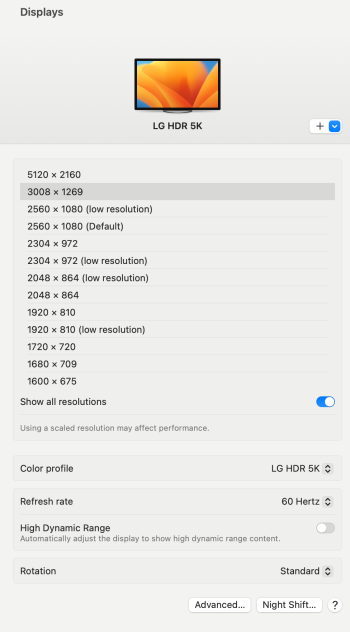LG 34BK95U-W arrives Wednesday and Mac Mini M2 Pro arrives Thursday. There's no way I can return the monitor if I don't like it. Knew I was taking a $900 gamble when I bought it. Hope this combination works out better than the entry-level M2 Mac Mini and the LG C2 OLED (which only has a ~109? PPI) that I'm currently using.
I really hate shelling out all this money for Apple products, but their **** just works and I give them credit for an amazing and reliable user experience across all their products. And that's why I have bought almost every Apple product.
So tired of dealing with PC/Android issues over the past ~15 years.
I really hate shelling out all this money for Apple products, but their **** just works and I give them credit for an amazing and reliable user experience across all their products. And that's why I have bought almost every Apple product.
So tired of dealing with PC/Android issues over the past ~15 years.