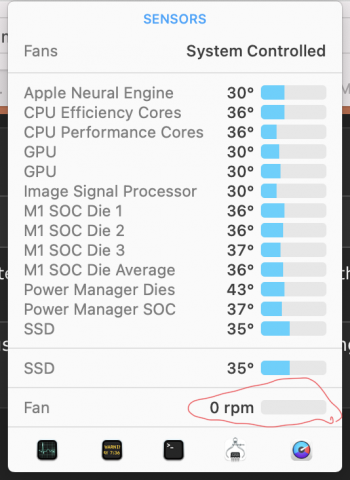Be careful when gatekeeping like this, you might be overestimating the age required to refute your statementsHaha, if you don't know when Yahoo was a thing, I don't think you were even born when Win 3 was around. You shouldn't be arguing with anyone
Got a tip for us?
Let us know
Become a MacRumors Supporter for $50/year with no ads, ability to filter front page stories, and private forums.
M1Max running HOT
- Thread starter Havelock_Vetinari
- Start date
- Sort by reaction score
You are using an out of date browser. It may not display this or other websites correctly.
You should upgrade or use an alternative browser.
You should upgrade or use an alternative browser.
Out of curiosity, my MacBook fan is already spinning despite feeling relatively cool and I am not doing long HandBrake sessions. Granted the fan noise is nearly unnoticeable but interesting to see Apple decides to not ramp up the fan despite 100C on those sensors.
You can try to use iStats which measures the temp from a different set of sensors I assume.
You can try to use iStats which measures the temp from a different set of sensors I assume.
Yes, though since we are talking about wires it isn’t a crystal. As the current flows, the “wind” of electrons can nudge atoms in one direction or the other. The problem is highest where the current density is highest. This means you look first at vias- vias are holes in the oxide that separates two metal layers, and you create them and fill them with metal to connect metal on one layer to metal on another. Very high current density. So typically you create “multiple cut” vias - holes in parallel - on wires where you think you might have a problem.So atoms in the crystal are actually moving with electromigration?
The next concern is right angles - when a wire bends it concentrates the electric field at the corner and increases current density. So you avoid those bends (generally almost all metal on a layer runs parallel, anyway).
As mentioned, bidirectional current largely eliminates the problem, since the “wind” averages out.
And, finally, any remaining wires that look problematic you make wider, so the current density decreases.
It’s not too hard to model this in software and identify potentially problematic wires, and most wires are bidirectional nowadays in mainstream processors.
I ran Shadow of the Tomb Raider yesterday (because reasons) and that got loud and toasty. But I expected that too so I'm not going to deny the effects of compute intensive tasks and thermodynamics in a slim laptop and cry about it.
Then I uninstalled the game because stuff like that is for computers and consoles with big ass fans.
Then I uninstalled the game because stuff like that is for computers and consoles with big ass fans.
I'd say the first few layers of skin on your bare thighs, if I had to wager a guess.Just curious - what, in general, would be the first thing to 'fail' because of heat in a laptop? and what temperature might that occur?
Soldering iron has a melting point of ~190ºC so that's an upper bound on max temp before failing.Just curious - what, in general, would be the first thing to 'fail' because of heat in a laptop? and what temperature might that occur?
You mean solder. And different alloys have different melting points. But your point stands.Soldering iron
In my experience, I haven't seen anything fail because of heat except LiON batteries. Things like connectors, especially USB, keyboards, and yes, fans fail the most, but it doesn't have anything to do with heat.Just curious - what, in general, would be the first thing to 'fail' because of heat in a laptop? and what temperature might that occur?
Thank you, @lclev, this is exactly what I was hoping to see as replies in this thread!Just to give you some comparison. I ran Handbrake to change an MKV to MP4. Video is HD and about 90 minutes long. I have a 14" M1 Max/64GB/1TB.
Very interesting that your 14" is running considerably cooler than my 16", with lower fan speed to boot.
I wish more people would've posted screens like yours, rather than all the blabber we've accumulated on 4 pages. This could've been a really informational thread. Maybe start a new one just with similar screenshots?
The alleged blabber, explaining why this is a non-issue, is more informational than such screenshots.Thank you, @lclev, this is exactly what I was hoping to see as replies in this thread!
Very interesting that your 14" is running considerably cooler than my 16", with lower fan speed to boot.
I wish more people would've posted screens like yours, rather than all the blabber we've accumulated on 4 pages. This could've been a really informational thread. Maybe start a new one just with similar screenshots?
Would an XRay of the M1 show the temperature sensor?All the reviews I have read mentioned two things. 1) the temp. sensors in M1 are located deeper within the core compared to the old Intel MBP. So you will see higher temp readings with M1 than you are used to seeing, and that is fine. How much higher for M1 to equal the same temp. as an old Intel MBP isn't exactly clear, but it is probably within the 10-20 degree range. 2) Apple is still using a pretty conservative fan curve, that tends to prioritize noise levels over thermals.
Now how accurate that information is or how the reviewer's know where the temperature sensor is located on the M1 chip is 🤷♀️, but that seems to be the word on the street.
In short your M1 Max is operating the same as all the other M1 Max. If this is the correct operation or if Apple goofed with their fan profile is hard to say, but again, the word on the street is that this is operating how it should be operating.
Among the things I've learned is that people now use Yahoo! to break time up into epochs the way we used to use Jesus Christ.The alleged blabber, explaining why this is a non-issue, is more informational than such screenshots.
Regardless of all the snipping - if the OP is concerned about heat I do believe if the laptop hits a critical heat it will shut down before it melts down.
In the past I had an older 2009 MB that would get very hot and it would just shut down. I opened it up and re-thermal pasted the CPU, cleaned all the dust out and it is still running to this day.
BTW: When I posted my results I was running the test with the M1 sitting on my lap. It got slightly warm - compared to the totally cool feel when I am just cruising the web. My 2020 i7 13" MBP would get uncomfortably hot just cruising and I would have to place it on a lap desk.
In the past I had an older 2009 MB that would get very hot and it would just shut down. I opened it up and re-thermal pasted the CPU, cleaned all the dust out and it is still running to this day.
BTW: When I posted my results I was running the test with the M1 sitting on my lap. It got slightly warm - compared to the totally cool feel when I am just cruising the web. My 2020 i7 13" MBP would get uncomfortably hot just cruising and I would have to place it on a lap desk.
The issue is not HandBrake, I just used it to put some decent load on the CPUs. Although, let's not forget that this is supposed to be "Pro", not MB Air, it should be expected to run under load most of the time.
My worry is that the CPUs are running 97-98C sustained,and the fans are barely coming on. You would think that at those temps I would see at least 50% load on the fans??
I'm not sure what kind of longevity could be expected when the CPU temps are allowed to run like this with barely any cooling attempt.
Under 100 would be within spec. If it gets too hot the fans will ramp up.
Modern CPUs will run up near 90-100c indefinitely. The fans are not having to work to keep it within spec so they are off.
Batteries don’t like heat. They’re on the other side of the machine but for every 5c average temp above 30c (I think) the life drops x%.Just curious - what, in general, would be the first thing to 'fail' because of heat in a laptop? and what temperature might that occur?
Can’t remember the specific number for X above (my memory is telling me it’s something like 10-20% but I read about it years ago), but heat vs battery lifetime is very much a thing, at at temperatures way below anything else in the machine will handle.
Yeah, sorry. Non-native english speakerYou mean solder. And different alloys have different melting points. But your point stands.
Since we're posting relatively meaningless screenshots, here's my 16" i9 after ~30s under load (multiple MR pages loaded at once!). The fans didn't really kick into high gear until I hit >100C.

As others, much more versed in this have mentioned: CPUs are designed to run well up to and including ~100C. If they're functioning within spec, then there's no need to cool them (unless you want to wear out your fans early, I guess).
I do, however, need to get some skin grafts, and remember to keep my laptop off my lap.
As others, much more versed in this have mentioned: CPUs are designed to run well up to and including ~100C. If they're functioning within spec, then there's no need to cool them (unless you want to wear out your fans early, I guess).
I do, however, need to get some skin grafts, and remember to keep my laptop off my lap.
Since we're posting relatively meaningless screenshots, here's my 16" i9 after ~30s under load (multiple MR pages loaded at once!). The fans didn't really kick into high gear until I hit >100C.
View attachment 1914327
As others, much more versed in this have mentioned: CPUs are designed to run well up to and including ~100C. If they're functioning within spec, then there's no need to cool them (unless you want to wear out your fans early, I guess).
I do, however, need to get some skin grafts, and remember to keep my laptop off my lap.
And each of these temperatures represents the result of heat transfer in (i.e. the thermal energy created by the processor) minus heat transfer out (via conduction and convection). So an Intel part that measures 100C core can only hold to 100C by transferring a lot of heat to your lap. An Apple part measuring 100C is doing so without having to transfer out as much thermal energy, meaning the fan can run more slowly and your lap can remain unblistered.
My medical bills would have paid for a replacement M1-based MBP.And each of these temperatures represents the result of heat transfer in (i.e. the thermal energy created by the processor) minus heat transfer out (via conduction and convection). So an Intel part that measures 100C core can only hold to 100C by transferring a lot of heat to your lap. An Apple part measuring 100C is doing so without having to transfer out as much thermal energy, meaning the fan can run more slowly and your lap can remain unblistered.
Need to rethink my decisions.
Don't MBP fans always spin. Back in the Intel days I thought 1200-1600 RPM was the base RPM. Do the fans stop in the with the m1 max?Out of curiosity, my MacBook fan is already spinning despite feeling relatively cool and I am not doing long HandBrake sessions. Granted the fan noise is nearly unnoticeable but interesting to see Apple decides to not ramp up the fan despite 100C on those sensors.
You can try to use iStats which measures the temp from a different set of sensors I assume.
Yes (to the second question)Don't MBP fans always spin. Back in the Intel days I thought 1200-1600 RPM was the base RPM. Do the fans stop in the with the m1 max?
Last edited:
No. M1 MBP fan doesn't spin at all if you just let computer sit there doing nothing or do some light tasks.Don't MBP fans always spin. Back in the Intel days I thought 1200-1600 RPM was the base RPM. Do the fans stop in the with the m1 max?
Attachments
Don't MBP fans always spin. Back in the Intel days I thought 1200-1600 RPM was the base RPM. Do the fans stop in the with the m1 max?
Hasn't been the case always at least since my 2015 13" Pro. That will run with fans off if it is idle/cool enough.
Register on MacRumors! This sidebar will go away, and you'll see fewer ads.