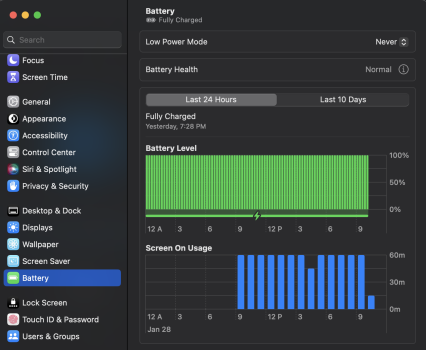Got a tip for us?
Let us know
Become a MacRumors Supporter for $50/year with no ads, ability to filter front page stories, and private forums.
M2 Max 38-Core Benchmarks
- Thread starter Adult80HD
- Start date
- Sort by reaction score
You are using an out of date browser. It may not display this or other websites correctly.
You should upgrade or use an alternative browser.
You should upgrade or use an alternative browser.
That seems very low for an M2, was it done on battery?This is my resultsView attachment 2149772
In future, could you expense the 8TB instead, please? We want you to have the very best, ok? 😄
Agreed. Should be over 1900 for single core. Somethings wrong.That seems very low for an M2, was it done on battery?
Go to the System Preferences -> Battery and change the power settings for both "On Battery" and "On Power Adapter" to "High Power." When I changed it my CPU went up to 3.68 GHz. Messing around with this, it's only the "On Battery" setting that seems to have an impact on what GeekBench is reporting and it does affect the results.This is my resultsView attachment 2149772
Does that mean I should start calling my M1 Ultra a 68 core?
Or better yet, a 90 core as that includes the neural engine?
This is fun, let’s totally normalize gross core count to describe processors.
Or better yet, a 90 core as that includes the neural engine?
This is fun, let’s totally normalize gross core count to describe processors.
So I think that I've found a bug in Ventura 13.2 with power management. I'm doing testing on some other applications, and in Adobe Lightroom, when I try to do an HDR Panorama merge, it's taking forever on both my old M1 Max and the new M2 Max, much slower than it did when I last did this testing on MacOS 12.3. It's ONLY happening on the MacBooks, none of my Mac Studios having this issue, and they are all on 13.2 as well.
If I change the power setting to "Automatic" or "Low Power" it seems to "stick" the processor in a low-power mode that's slower, if if I change it back. It's not noticeable in most application usage, but it will show up as a slower CPU frequency in GeekBench and lower scores, too. I think it's the problem with Lightroom as well, as the CPUs never spike very hard, nor does the GPU, whereas in the past when I did this they would run at full capacity, just like they do on the Mac Studio.
If I change the power setting to "Automatic" or "Low Power" it seems to "stick" the processor in a low-power mode that's slower, if if I change it back. It's not noticeable in most application usage, but it will show up as a slower CPU frequency in GeekBench and lower scores, too. I think it's the problem with Lightroom as well, as the CPUs never spike very hard, nor does the GPU, whereas in the past when I did this they would run at full capacity, just like they do on the Mac Studio.
What on earth are you going on about? You DO realize there is a version of the M2 Max with 38 GPU cores, don't you?Does that mean I should start calling my M1 Ultra a 68 core?
Or better yet, a 90 core as that includes the neural engine?
This is fun, let’s totally normalize gross core count to describe processors.
Can't find the setting you are referring toGo to the System Preferences -> Battery and change the power settings for both "On Battery" and "On Power Adapter" to "High Power." When I changed it my CPU went up to 3.68 GHz. Messing around with this, it's only the "On Battery" setting that seems to have an impact on what GeekBench is reporting and it does affect the results.
Attachments
No plugged inThat seems very low for an M2, was it done on battery?
I do. There are also 48 or 64 gpu core versions of the M1 Ultra but it is still commonly referred to by the number of CPU cores it has (20) both commonly and on the Geekbench website.What on earth are you going on about? You DO realize there is a version of the M2 Max with 38 GPU cores, don't you?View attachment 2149838
Mac Benchmarks - Geekbench
Same. This is M2 Max 12/38, 64GB Ram, 2TB SSD - Unplugged on Battery.My 16” M2 Max 38 core GPU runs at 3.67GHz
Last edited:
Same. This is M2 Max 12/38, 64GB Ram, 2TB SSD - Unplugged on Battery.
View attachment 2149863
That's the highest single core score I have seen for an M2 Max so far!
Has nobody got the 38 core GPU variant on a 14" model yet? THAT's the one I am keen to see benchmarked.
a lot better than your previous result
It definitely does, the 16" 30 core is still uncertain, I will be rather annoyed if that is clocked down for single core.Really looks like the 14" is clocked lower this time round.
These are the best scores iv had so far on my 16" with 30 cores... finally over the 15000 but still running at 3.49 ghz.It definitely does, the 16" 30 core is still uncertain, I will be rather annoyed if that is clocked down for single core.
The sample points are still a bit lacking but right now it does indeed seem to be looking that only the 38core max might have the full single core speed available, at least multicore scores seem to be similar enough, but there's enough single core tasks still that max possible is quite desirable, even if it is only a couple of percent extra.These are the best scores iv had so far on my 16" with 30 cores... finally over the 15000 but still running at 3.49 ghz.
View attachment 2150008View attachment 2150009
I'm waiting for proper thermal comparisons between them too to know whether I'll stick with the 30 core or want to bump upto 38 in end.
My 14 inch 38 core is in Tennessee right now so I hope you get it within a few days and I will run test to see what my score is and report back here for you unless someone else beats me to it. 😉Has nobody got the 38 core GPU variant on a 14" model yet? THAT's the one I am keen to see benchmarked.
same happened with the M1 Max 14". draw less power and its understandable...you still get more power than the M pro with the max even in the 14" but its more portable for people who needs itReally looks like the 14" is clocked lower this time round.
What's everyones Cinebench scores? Now we know its possible apples under clocked the 30 core I'm curious to see what the 3.49 vs 3.68ghz scores.
Again here's the 30 core with a score of 14737

Again here's the 30 core with a score of 14737
It will be bizarre if the 16” 38 core is clocked the highest being the one with the highest power requirements.
Judging by the geekbench multi core scores I think both probably clock down to 3.3ish for heavily multithreaded loads.
Register on MacRumors! This sidebar will go away, and you'll see fewer ads.