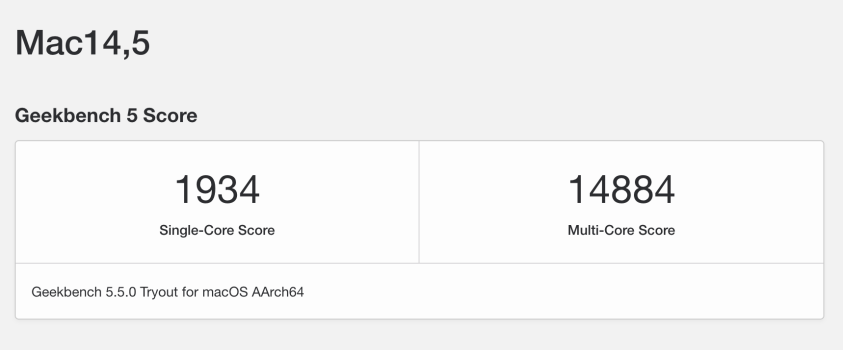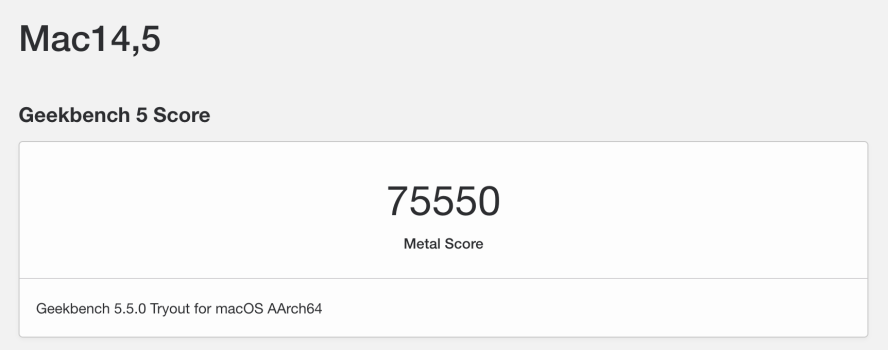I can’t even begin to imagine all the posts about thermal throttling that would fill this forum if the Ultra chip was an option on the MacBook Pro. There’s a reason it needs a more robust heat sink even in the larger chassis of the Studio.
There is no problem with the heat.
How many games do you know that absolutely need all GPU cores?
How many games do you know that need all 20 CPU cores at the same time? Most of them need 1-2 CPU cores.
How many games do you know that use 128 GB RAM at the limit?
How many games do you know that cause massive SSD accesses?
...
How many games do you know that do all this at the same time?
There will be no heat issues with games.
Only scientists and chess players (and a handful of exceptions) could run these devices at the limit.
That being said, if needed, heat is lowered by increasing fan speed.
Or by slower clocking cores.
Or by a mixture of everything.
And even then, the MacBook with M1 ULTRA will still be significantly faster than an M1 MAX.
For most buyers of an Apple MacBook Pro 16-inch M1 ULTRA, there will never be anything even close to heat issues.
Additionally, Apple can easily:
-use a high-end thermal compound (easy).
-install better heatsinks (easy)
-improve the rotation speed of the fans (easy for Apple)
-improve fan noise (easy for Apple)
-improve the airflow of the fans (easy for Apple)
-use a better MacBook Pro case (medium difficulty for Apple)
-offer larger MacBook Pro enclosures in 18-inch and in 20-inch (easy for Apple)