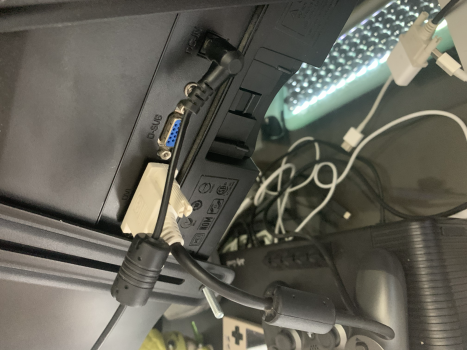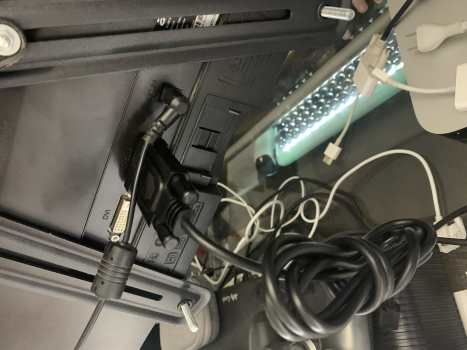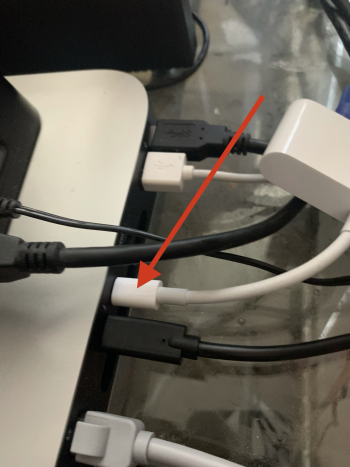Encountered the exact same problem setting up a client's dvi monitor to hdmi. So I used an adapter on the TB port. Latest OS 11.1. hdmi worked at first then just gave static.
Got a tip for us?
Let us know
Become a MacRumors Supporter for $50/year with no ads, ability to filter front page stories, and private forums.
Mac mini M1 HDMI to DVI Issue
- Thread starter droidix
- Start date
- Sort by reaction score
You are using an out of date browser. It may not display this or other websites correctly.
You should upgrade or use an alternative browser.
You should upgrade or use an alternative browser.
Thanks God. I will order that USB-C to DVI adapter right now. Do you think I can connect the other one also to USB-C?The USB-C to DVI adapter arrived today and the monitor now works great.
I upgraded a Mac Mini Intel 2015 to Mac Mini M1
Original Setup:
Monitor A: DVI to Apple adapter HDMI
Monitor B: VGA to Apple adapter USB-C
Didn't work
First Setup Change:
Monitor A: VGA to USB-C cable
Monitor B: VGA to Apple adapter USB-C
Didn't work either
Second attempt:
Monitor A: VGA to HDMI cable
Monitor B: VGA to USB-C cable
One monitor start blinking jumping from screen to screen (didn't work)
Status: Waiting for DVI to USB-C Adapter to see if this is the solution.
Wish me luck.
Original Setup:
Monitor A: DVI to Apple adapter HDMI
Monitor B: VGA to Apple adapter USB-C
Didn't work
First Setup Change:
Monitor A: VGA to USB-C cable
Monitor B: VGA to Apple adapter USB-C
Didn't work either
Second attempt:
Monitor A: VGA to HDMI cable
Monitor B: VGA to USB-C cable
One monitor start blinking jumping from screen to screen (didn't work)
Status: Waiting for DVI to USB-C Adapter to see if this is the solution.
Wish me luck.
Attachments
Update:
The DVI-THUNDERBOLT (USB-C) port adapter arrived. I disconnect the Apple HDMI adapter and install the new USB-C adapter to my DVI monitor cable. Did a restart to the Mac Mini and the problem
Still happening. They work individually not together. Any help will be appreciated.
The DVI-THUNDERBOLT (USB-C) port adapter arrived. I disconnect the Apple HDMI adapter and install the new USB-C adapter to my DVI monitor cable. Did a restart to the Mac Mini and the problem
Still happening. They work individually not together. Any help will be appreciated.
Attachments
-
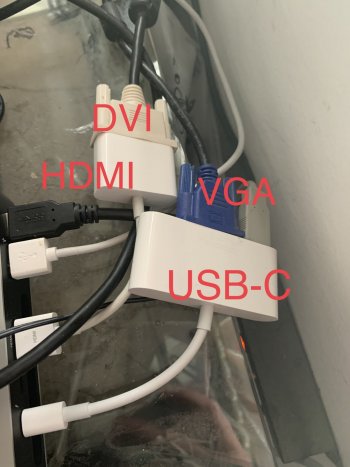 7C8DDC1E-5C83-4A03-ACDB-618F732F2ACB.jpeg250 KB · Views: 192
7C8DDC1E-5C83-4A03-ACDB-618F732F2ACB.jpeg250 KB · Views: 192 -
 07A146F6-32C6-4298-9514-D2CBCB66D099.jpeg346.5 KB · Views: 180
07A146F6-32C6-4298-9514-D2CBCB66D099.jpeg346.5 KB · Views: 180 -
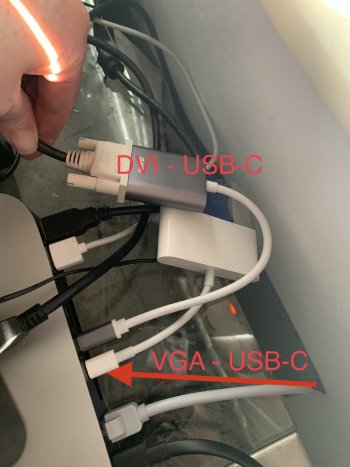 60C10135-E292-418D-9E03-E2AAF2AA8811.jpeg270.5 KB · Views: 194
60C10135-E292-418D-9E03-E2AAF2AA8811.jpeg270.5 KB · Views: 194 -
 A0C1D4CE-E71B-46F4-979F-297E37F1B3EF.jpeg297.6 KB · Views: 192
A0C1D4CE-E71B-46F4-979F-297E37F1B3EF.jpeg297.6 KB · Views: 192 -
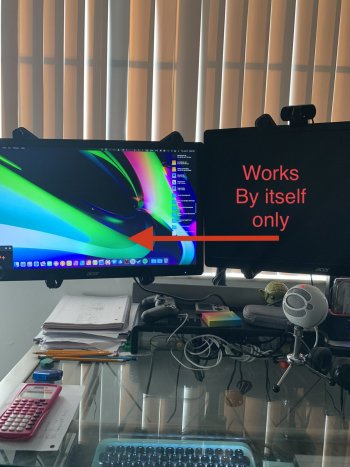 419DBEB2-8E47-4589-9357-2937C69AD51F.jpeg344.2 KB · Views: 171
419DBEB2-8E47-4589-9357-2937C69AD51F.jpeg344.2 KB · Views: 171 -
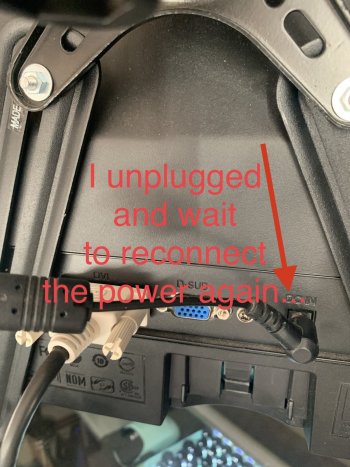 6AF6C65D-A5F1-4827-A5BE-2541DA79F41E.jpeg467.8 KB · Views: 189
6AF6C65D-A5F1-4827-A5BE-2541DA79F41E.jpeg467.8 KB · Views: 189
Hi
So... brand new M1 MacMini direct from Apple delivered last week. plugged my 27" Apple Display from Thunderbolt 2 days, plugged in with an Apple USB-C to Thunderbolt 2 adapter working perfectly well.
Wanted to use a second monitor, so grabbed the HDMI to DVI adapter from my 2012 MacMini, DVI cable and monitor it all plugged into which was fully functional before I unplugged them. Set it up and attached it to the HDMI socket on the M1. The 27" screen on the USB-C port Apple display becomes the 'secondary' screen, pushing the login dialogue off of it. The Dell 1901P stays black. No error messages seen anywhere.
Unplugging it, and logging in with only the 27" Mac Display, opening the display preferences, followed by then plugging it in again and then 'gathering windows' from the Mac Display (secondary display) shows that the Mac recognises that it is plugged into a Dell 1901P screen, but the screen stays black. Setting the options to 'Mirror' screen leaves it still black, but gives me the option to choose the resolution for the mirroring, either the resolution of the Apple 27" or the resolution of the Dell. Choosing the Dell resolution down grades the resolution of the Apple display, but the Dell stays black.
If I plug the SAME DVI cable into my 2009 MacBookPro and its DisplayPort to DVI/HDMI/VGA adapter, the Dell reacts and displays the second screen of the MacBookPro with no issues.
So, in summary:
2012 MacMini, plus HDMI/DVI adapter -> DVI Cable -> Dell 1901P monitor: works
2009 MacBookPro plus DisplayPort2/DVI adapter -> DVI Cable -> Dell 1091P monitor: works
2020 M1 MacMini, plus HDMI/DVI adapter -> DVI Cable -> Dell 1901P monitor: fails
So... suggests an issue with the M1.
I have not tried a direct HDMI port to HDMI cable to HDMI screen input... mainly because I do not have a work monitor with an HDMI input, and am not thinking about getting one. I've got VGA coming out of my 'ar**' so, I may have to try an HDMI to DisplayPort 2 adapter to run the Apple Screen, and USB-C to DVI to run the Dell, but that might cost me as much as a cheap HDMI screen!
I've ordered a decent (but not Apple priced) HDMI to DVI cable (to remove the adapter and cable) from the loop which will appear tomorrow.
If that doesn't work, I am going on to Apple Support.
So... brand new M1 MacMini direct from Apple delivered last week. plugged my 27" Apple Display from Thunderbolt 2 days, plugged in with an Apple USB-C to Thunderbolt 2 adapter working perfectly well.
Wanted to use a second monitor, so grabbed the HDMI to DVI adapter from my 2012 MacMini, DVI cable and monitor it all plugged into which was fully functional before I unplugged them. Set it up and attached it to the HDMI socket on the M1. The 27" screen on the USB-C port Apple display becomes the 'secondary' screen, pushing the login dialogue off of it. The Dell 1901P stays black. No error messages seen anywhere.
Unplugging it, and logging in with only the 27" Mac Display, opening the display preferences, followed by then plugging it in again and then 'gathering windows' from the Mac Display (secondary display) shows that the Mac recognises that it is plugged into a Dell 1901P screen, but the screen stays black. Setting the options to 'Mirror' screen leaves it still black, but gives me the option to choose the resolution for the mirroring, either the resolution of the Apple 27" or the resolution of the Dell. Choosing the Dell resolution down grades the resolution of the Apple display, but the Dell stays black.
If I plug the SAME DVI cable into my 2009 MacBookPro and its DisplayPort to DVI/HDMI/VGA adapter, the Dell reacts and displays the second screen of the MacBookPro with no issues.
So, in summary:
2012 MacMini, plus HDMI/DVI adapter -> DVI Cable -> Dell 1901P monitor: works
2009 MacBookPro plus DisplayPort2/DVI adapter -> DVI Cable -> Dell 1091P monitor: works
2020 M1 MacMini, plus HDMI/DVI adapter -> DVI Cable -> Dell 1901P monitor: fails
So... suggests an issue with the M1.
I have not tried a direct HDMI port to HDMI cable to HDMI screen input... mainly because I do not have a work monitor with an HDMI input, and am not thinking about getting one. I've got VGA coming out of my 'ar**' so, I may have to try an HDMI to DisplayPort 2 adapter to run the Apple Screen, and USB-C to DVI to run the Dell, but that might cost me as much as a cheap HDMI screen!
I've ordered a decent (but not Apple priced) HDMI to DVI cable (to remove the adapter and cable) from the loop which will appear tomorrow.
If that doesn't work, I am going on to Apple Support.
MacOS 11.2 that came out today is supposed to include a fix but didn't help me.
- External displays may show a black screen when connected to a Mac mini (M1, 2020) using an HDMI to DVI converter
I got a new dell monitor few months ago for 130. Better than the 7 year old monitor or f***ing with adapters.
New cable... HDMI direct DVI... No changeHi
So... brand new M1 MacMini direct from Apple delivered last week. plugged my 27" Apple Display from Thunderbolt 2 days, plugged in with an Apple USB-C to Thunderbolt 2 adapter working perfectly well.
Wanted to use a second monitor, so grabbed the HDMI to DVI adapter from my 2012 MacMini, DVI cable and monitor it all plugged into which was fully functional before I unplugged them. Set it up and attached it to the HDMI socket on the M1. The 27" screen on the USB-C port Apple display becomes the 'secondary' screen, pushing the login dialogue off of it. The Dell 1901P stays black. No error messages seen anywhere.
Unplugging it, and logging in with only the 27" Mac Display, opening the display preferences, followed by then plugging it in again and then 'gathering windows' from the Mac Display (secondary display) shows that the Mac recognises that it is plugged into a Dell 1901P screen, but the screen stays black. Setting the options to 'Mirror' screen leaves it still black, but gives me the option to choose the resolution for the mirroring, either the resolution of the Apple 27" or the resolution of the Dell. Choosing the Dell resolution down grades the resolution of the Apple display, but the Dell stays black.
If I plug the SAME DVI cable into my 2009 MacBookPro and its DisplayPort to DVI/HDMI/VGA adapter, the Dell reacts and displays the second screen of the MacBookPro with no issues.
So, in summary:
2012 MacMini, plus HDMI/DVI adapter -> DVI Cable -> Dell 1901P monitor: works
2009 MacBookPro plus DisplayPort2/DVI adapter -> DVI Cable -> Dell 1091P monitor: works
2020 M1 MacMini, plus HDMI/DVI adapter -> DVI Cable -> Dell 1901P monitor: fails
So... suggests an issue with the M1.
I have not tried a direct HDMI port to HDMI cable to HDMI screen input... mainly because I do not have a work monitor with an HDMI input, and am not thinking about getting one. I've got VGA coming out of my 'ar**' so, I may have to try an HDMI to DisplayPort 2 adapter to run the Apple Screen, and USB-C to DVI to run the Dell, but that might cost me as much as a cheap HDMI screen!
I've ordered a decent (but not Apple priced) HDMI to DVI cable (to remove the adapter and cable) from the loop which will appear tomorrow.
If that doesn't work, I am going on to Apple Support.
BUT!!!!New cable... HDMI direct DVI... No change
I then updated to 11.2 and the screen works! Its ALIVE!
Just to confirm, the following HDMI to DVI bidirectional cable worked _after_ the 11.2 update, but did not before...

And, shortly after I can confirm that I did not NEED to buy a new cable... the Apple HDMI to DVI adapter plus bog standard DVI cable works too.
Hope that all helps, y'all!
As an Amazon Associate, MacRumors earns a commission from qualifying purchases made through links in this post.
AOpen 24CL1Y bi 23.8 inch FHD Monitor (HDMI) - Best Buy
Shop AOpen 24CL1Y bi 23.8 inch FHD Monitor (HDMI) products at Best Buy. Find low everyday prices and buy online for delivery or in-store pick-up. Price Match Guarantee.
www.bestbuy.com
This is on sale super cheap and better than messing with adapters.
Hey boy. My eyes worth much more than this personally ahaha !AOpen 24CL1Y bi 23.8 inch FHD Monitor (HDMI) - Best Buy
Shop AOpen 24CL1Y bi 23.8 inch FHD Monitor (HDMI) products at Best Buy. Find low everyday prices and buy online for delivery or in-store pick-up. Price Match Guarantee.www.bestbuy.com
This is on sale super cheap and better than messing with adapters.
An old dvi monitor is even worse.Hey boy. My eyes worth much more than this personally ahaha !
macOS 11.2 got my old DVI monitor working with my M1 Mac Mini, using the Apple HDMI to DVI adapter.
First time Mac buyer here (Mac Mini M1 - not purchased yet, but for the price I'm willing to take the plunge).. I have a DVI monitor (Dell, about 3 years old). Can anyone confirm if this cable will work (see PIC). Thanks a bunch in advance for the info.

Even with the latest MacOS many displays still aren't working going from HDMI to DVI.Golden hammer - USB-c. Save for other uses. Use a simple HDMI => DVI
Just stumbeled upon this. Maybe helpful for someone.
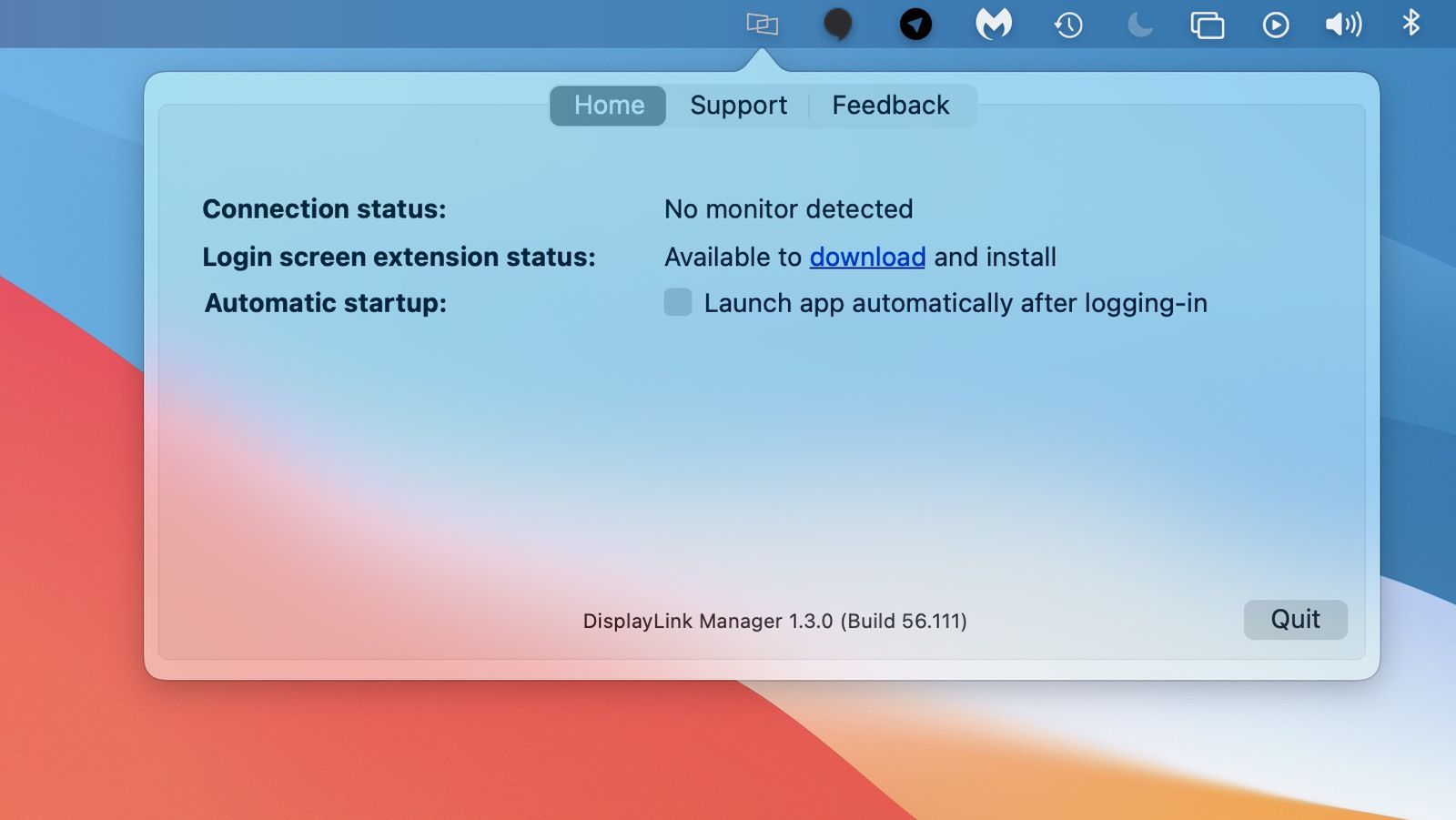
 www.macrumors.com
www.macrumors.com
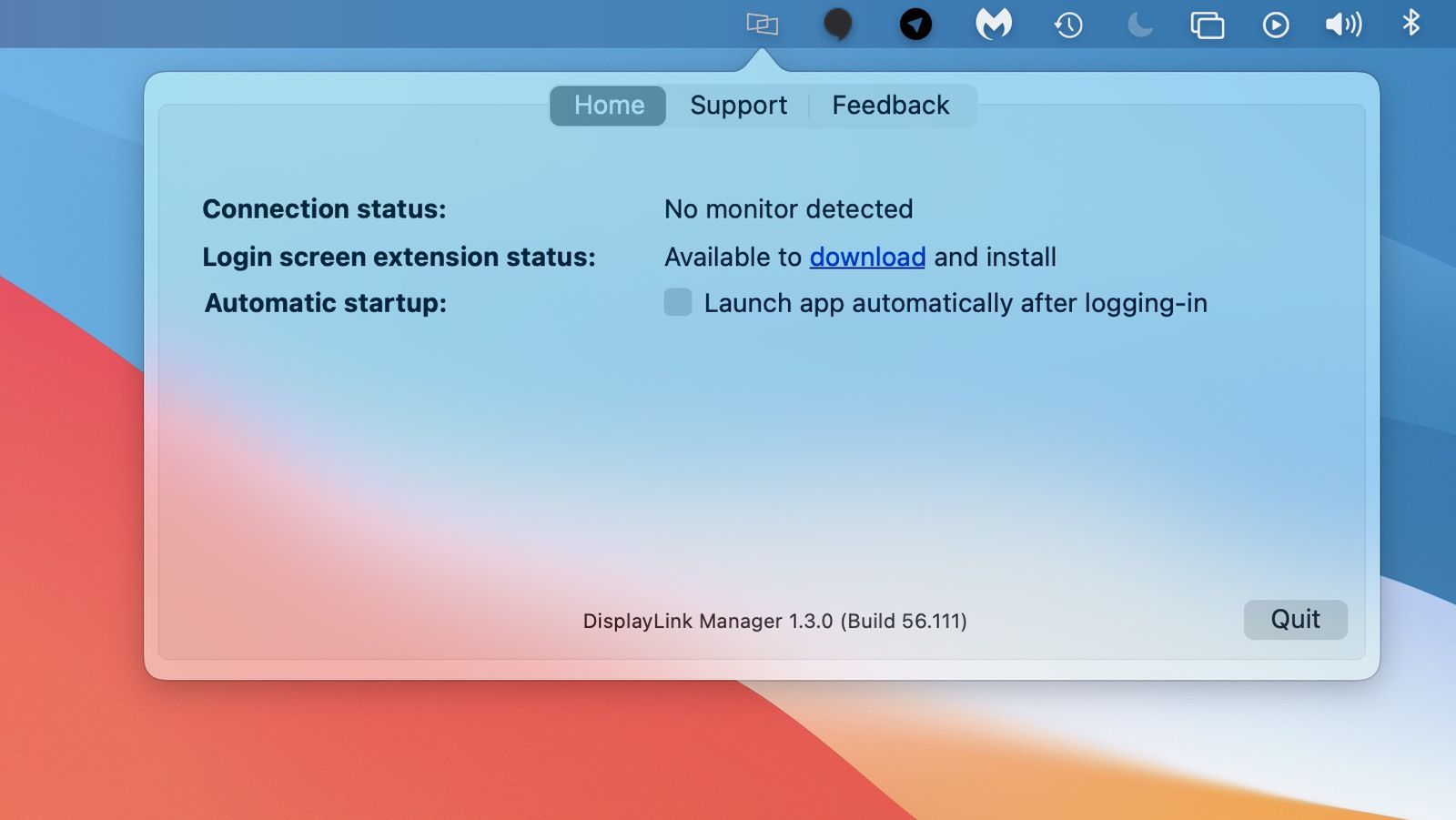
DisplayLink Manager Updated With Native Support for M1 Macs and More
Over the weekend, the DisplayLink Manager app was updated with native support for Macs with the M1 chip, additional Retina resolutions for 4K displays, and a fix for an issue where screen tearing may occur in some high-load cases. DisplayLink Manager provides a convenient way to enable your...
Last edited:
I think there's a few different things going on here. I just got a MacMini M1, didn't work with my DVI monitor, updated it to 11.2.1, and 11.3b and no dice - I have to use a usb-c to HDMI adapter to get my bidirectional HDMI to DVI adapter working with my Dell monitor on the mac mini, whilst it works on my PC fromt he HDMI port.
However, where it gets interesting is I tried connecting my 2018 intel Mac Mini and it had exactly the same issue. Unfortunately that mac mini has been running headless or connected to a different HDMI monitor for so long I can't remember if this is the first time I'm noticing this; we lived in a different house when I built it and doubt I would have tried connecting to this monitor. I don't recall having issues with monitors before, but can't be sure. That said, the intel mac mini is on Catalina, not Big Sur which leads me to think there's at least some DVI cables and adapters that just might be incompatible with the HDMI port from a hardware perspective on the Macs?
Both HDMI t0 DVI adapters I have both work with USB-C to HDMI adapters on both macs, so I don't really see me buying more HDMI to DVI cables just to test in 2021 as I only have this one dell monitor that used to be in storage to test it on anyway lol. I can confirm they don't have any issue with HDMI and work with the Dell displaylink box I have for DP, provided you use the kextless displaylink manager on BS. IT seems the only not working is this 1600x1200 DVI monitor on either mac when connected to the HDMI port.
Reading through this thread I get the impression several things are true:
However, where it gets interesting is I tried connecting my 2018 intel Mac Mini and it had exactly the same issue. Unfortunately that mac mini has been running headless or connected to a different HDMI monitor for so long I can't remember if this is the first time I'm noticing this; we lived in a different house when I built it and doubt I would have tried connecting to this monitor. I don't recall having issues with monitors before, but can't be sure. That said, the intel mac mini is on Catalina, not Big Sur which leads me to think there's at least some DVI cables and adapters that just might be incompatible with the HDMI port from a hardware perspective on the Macs?
Both HDMI t0 DVI adapters I have both work with USB-C to HDMI adapters on both macs, so I don't really see me buying more HDMI to DVI cables just to test in 2021 as I only have this one dell monitor that used to be in storage to test it on anyway lol. I can confirm they don't have any issue with HDMI and work with the Dell displaylink box I have for DP, provided you use the kextless displaylink manager on BS. IT seems the only not working is this 1600x1200 DVI monitor on either mac when connected to the HDMI port.
Reading through this thread I get the impression several things are true:
- There likely was a software issue as numerous people have reported it being fixed after updates, and the report rate is much higher
- I think some people are using one directional cables designed to connect DVI computers to HDMI monitors
- Given the 2018 Catalina Mac Mini is having the same issue with a cable and monitor that works on my PC, I've gotta think there's also a hardware/firmware incompatibility that affects some cables and probably doens't have a fix
Last edited:
Register on MacRumors! This sidebar will go away, and you'll see fewer ads.