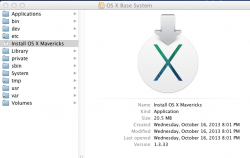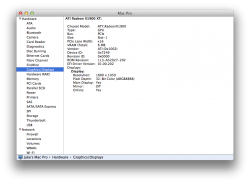Hi tiamo, I am so excited to find you post here. Just wonder if your instructions can be used to install mavericks on my macbook (white, early 2008, 403)? many thanks and look forward to your reply.
1. following those steps to make an install drive
http://www.tips-and-tricks-in-mavericks.com/how-to-create-an-os-x-mavericks-install-drive/
2. replace boot.efi
boot.efi can be found at System/Library/CoreServices/boot.efi and usr/standalone/i386/boot.efi
3.insert your board-id into OSInstall.mpkg(please google it)
4.insert your board-id into InstallableMachine.plist(please google it)
5.reboot from the usb drive.
===================
this is a native efi32 bootloader, instead of a CSM loader
it built a thunk between EFI64 and EFI32, forwarding EFI64 call from kernel to EFI32 firmware.
so those programs using EFI runtime services, such as bless, nvram will be run without any problem.
this is a full version bootloader, hibernation, filevault2 are also supported out of box.
===================
source code: http://code.google.com/p/macosxbootloader/
it is built with visual studio 2013 and nasm