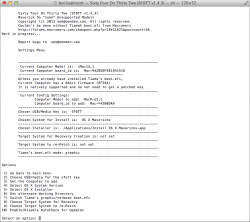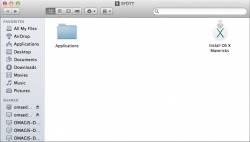Yo Rob... what's crackin man?
Hey, what happens if I install the update that Mavericks is constantly asking me to install on my 1,1?
Hey!
Get yourself a copy of the installer attached to this post:
https://forums.macrumors.com/posts/18829695/
Install it. Reboot. Install whatever updates you need. That installer installs an app that checks to see if Tiamo's bootloader has been compromised since the last reboot - if it has, it reinstalls it! Letting you/us install OS updates which may overwrite the bootloader.
Take care Travis,
-Rob