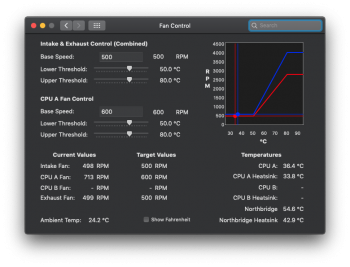It's a known issue, since the new version also allow the software to spin up the fan (only higher, but not lower than system target speed) to allow better cooling. And the flashed 5,1 have this high PCIe and PSU fan speed is a known issue. As you said, the solution is to stress the card after cold boot.
Since the system demand about 1500R after cold boot. And your setting (before GPU stressed) will demand 2000+ RPM. The fan will now go for 2000+ RPM, which is actually on the safe side (of something really going to overheat). And AFAIK, there is not way to ask the fan to spin at a speed that higher than the rated max speed. Therefore, yes, the noise is horiiable, but that's within limit, and should not damage anything. Of course, if you allow that speed for 24/7, the fan's life span may be shortened.
This is why I said I'm the easier post. If you want to address this high RPM issue, you better go for MacsFanControl.
I can mod the code to make them force run at a lower speed (after cold boot) and still react to the designated temperature sensor. However, that will be exactly the same as MacsFanControl. The SMC will no longer able to speed up the PCIe / PSU fan if something approaching overheat. This is not a fail safe system. Not generally recommend to anyone.
If you really want that "fully automatic version" (no need to run CUDA-Z after cold boot), please let me know. I can upload the new version to here. However, since it will override the system protection, and the process require to turn on the "fan force" bit. Admin password will be required (From memory, MacsFanControl also require admin password to install, most likely due to this reason).