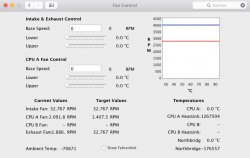I know this is targeting Mac Pro but I tried it on my 2011 Mac Mini i5 running Yosemite and it does not work. I removed the prefpane and deleted /Library/StartupItems/FanControlDaemon. I hope that's all is needed for proper uninstall.
The reason why it only works for the cMP is because in the software it define the SCM key as follow.
/***** Temperature key values *****/
#define SMC_KEY_AMBIENT_TEMP "TA0P" // Ambient Temperature
#define SMC_KEY_CPU_A_TEMP "TCAD" //CPU A Temperature
#define SMC_KEY_CPU_A_HS_TEMP "TCAH" //CPU A Heatsink Temperature
#define SMC_KEY_CPU_B_TEMP "TCBD" //CPU B Temperature
#define SMC_KEY_CPU_B_HS_TEMP "TCBH" //CPU B Heatsink Temperature
#define SMC_KEY_Northbridge_TEMP "TN0D" //Northbridge Temperature
#define SMC_KEY_Northbridge_HS_TEMP "TN0H" //Northbridge Heatsink Temperature
/***** Intake Fan key values *****/
#define SMC_KEY_INTAKE_RPM_MIN "F3Mn"
#define SMC_KEY_INTAKE_RPM_CUR "F3Ac"
/***** CPU Fan key values *****/
#define SMC_KEY_CPU_A_RPM_MIN "F4Mn"
#define SMC_KEY_CPU_A_RPM_CUR "F4Ac"
/***** CPU Fan key values *****/
#define SMC_KEY_CPU_B_RPM_MIN "F5Mn"
#define SMC_KEY_CPU_B_RPM_CUR "F5Ac"
/***** Exhaust Fan key values *****/
#define SMC_KEY_EXHAUST_RPM_MIN "F2Mn"
#define SMC_KEY_EXHAUST_RPM_CUR "F2Ac"
The Software will control Fan 2 to Fan 5 accordingly. Fan 0 in cMP is the PCIe fan, Fan 1 is the PSU's fan. And it's not controller by this software. If you want to make it work in your mini, Xcode is all you need. I never learn how to use it, but just open the source code, read it back and forth a few times, and adjust the code to what I want. Thanks for the developer, he make the source code very easy to understand (with proper comment etc.).
So, even though another Mac has the same temperature sensor SMC key to let the software correctly read the CPU temperature via SMC key TCAD. Most likely it doesn't has 6 fans and the Fan SMC key won't match. e.g. if there are only 2 fans in the Mac mini Fan 0 and Fan 1, then they will never controlled by this software.
Macs Fan Control works on the Mac Pro too, both softwares allow users to modify the fan speed, but the working mechanism is different. FanControl will constantly adjust the fan speed according to the setting and the CPU / Heatsink temperature. Macs Fan Control can give you indications on the menu bar, but AFAIK it can only increase the fan speed to certain value by a single step (e.g. set RPM to 2000 if CPU temperature reach 70C), no continue adjustment available (e.g. 1000RPM when CPU reach 50C, and 2000RPM when CPU reach 70C, etc).