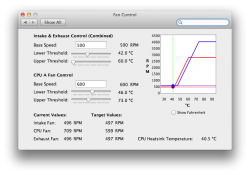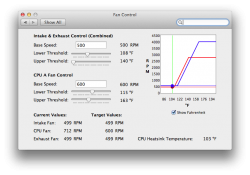Hi Concorde, As seen in this attached file the old 1.2 version from Lobotomo was working and taking care of my MacBook temp.
Found yours, installed V2 as my macbook pro is 1 Processor (2 cores) but, in "Current Values" & "Target Values" is showing just "-1 RPM" value , also, 0.0ºC in temperatures. So, I think its not doing the job, I even installed the newest V2b5, just in case and neither does. Installed back 1.2 from lobotomy and it works fine.
Any tip to make it work? I trashed the prior lobotomo 1.2 files, even one preference file I found in preferences.
Thanks!
Rog
__________________
| MacBookPro6,1 (2010) | 17" | 2.66Ghz i7 | 8 GB RAM | 500GB HD | MACOS 10.8.4 |
This is for the *Mac Pro* NOT *MacBook Pro*.
Reinstall the lobotomo version