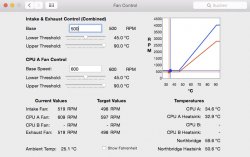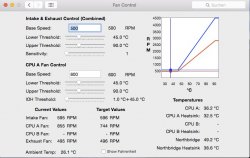Got a tip for us?
Let us know
Become a MacRumors Supporter for $50/year with no ads, ability to filter front page stories, and private forums.
MP 1,1-5,1 Mac Pro 2009/2010 Fan Control (Now Version 2!)
- Thread starter Inconsequential
- Start date
- Sort by reaction score
You are using an out of date browser. It may not display this or other websites correctly.
You should upgrade or use an alternative browser.
You should upgrade or use an alternative browser.
In the version b10, intake and exhaust should always have 100 RPM difference, which is to reduce the chance of having beat frequency. This difference also exist in the original setting. The exhaust fan speed should change when you manually insert the base RPM.
Anyway, thanks for telling me the error, I will double check it when I back home.
Anyway, thanks for telling me the error, I will double check it when I back home.
Hi,
sorry for late answer. I was confused about the speed's because in b07 is no diff of 100 rpm. And yes, according to base speed setting the fan rpm changes as well and is shown to the right . So wrong alarm, sry
Shouldn't it a good idea to be able to change intake and exhaust separately ?
Or the diff value ?
sorry for late answer. I was confused about the speed's because in b07 is no diff of 100 rpm. And yes, according to base speed setting the fan rpm changes as well and is shown to the right . So wrong alarm, sry
Shouldn't it a good idea to be able to change intake and exhaust separately ?
Or the diff value ?
Attachments
The modification is easier than I expect. Here you are.
N.B. The Exhaust fan base speed is basically the ultimate control of all Intake / Exhaust / and Booster fan. This is the system limitation.
1) If you set the Exhaust base fan speed higher than the Intake base fan speed. The Intake fan speed will be automatically increaseed to match the Exhaust fan.
2) There is a relationship between Booster and Exhaust fan. If you set the Exhaust fan speed too high. It will automatically increase the booster as well.

P.S. The installer should works properly. I did test it with few different versions already. So I only upload the installer this time. Please let me know if there is any problem. Thanks!
N.B. The Exhaust fan base speed is basically the ultimate control of all Intake / Exhaust / and Booster fan. This is the system limitation.
1) If you set the Exhaust base fan speed higher than the Intake base fan speed. The Intake fan speed will be automatically increaseed to match the Exhaust fan.
2) There is a relationship between Booster and Exhaust fan. If you set the Exhaust fan speed too high. It will automatically increase the booster as well.

P.S. The installer should works properly. I did test it with few different versions already. So I only upload the installer this time. Please let me know if there is any problem. Thanks!
Attachments
works
Hi,
wow, thanks for that. It works without issues
Now we can perfectly set the SMC min speed separately.
F.i. with my NvidiaGTX680 the PCI fan is running with high speed because there is a well known issue with the SMC controller, so (as I wrote earlier in this thread) I use "Macs Fan Control" as a background daemon to control the fans , because unfortunately it doesn't allow to set lower min speeds as default but it reads the modified lower values from SMC
The combination of both is perfect, the system noise is very low.
Hi,
wow, thanks for that. It works without issues
Now we can perfectly set the SMC min speed separately.
F.i. with my NvidiaGTX680 the PCI fan is running with high speed because there is a well known issue with the SMC controller, so (as I wrote earlier in this thread) I use "Macs Fan Control" as a background daemon to control the fans , because unfortunately it doesn't allow to set lower min speeds as default but it reads the modified lower values from SMC
The combination of both is perfect, the system noise is very low.
Last edited:
Hello all, I've been running this prefpane with no issues for a while now under 10.9/10.10. Just wondering how people's experiences with it in El Capitan 10.11 have been? (if anybody following this thread has done that upgrade on their Mac Pro 4,1/5,1…)
Thanks!
Thanks!
On 10.10.5 4,1 flashed to 5,1 on install it maxes out my intake and outtake fans. I want to completely remove it, but the files listed on page one are not there. A PRAM reset did not help. How can I get rid of this and get my fans back to normal?
\
Never mind, I found them finally.
\
Never mind, I found them finally.
Last edited:
I tried this fan control, but my fans run full speed and uninstall didn't help!
I removed the prefpane en fan control, but still the fans run full speed.
After removing everything the fans still ran full speed, but after installing for the second time I was able to adjust the fan (not before)...so all is well, although I still wonder how to get rid of in just in case.
Btw I ran Capitan, and had the bright idea to switch to my Yosemite disk, but the full speed fans greeted me there too!?
I removed the prefpane en fan control, but still the fans run full speed.
After removing everything the fans still ran full speed, but after installing for the second time I was able to adjust the fan (not before)...so all is well, although I still wonder how to get rid of in just in case.
Btw I ran Capitan, and had the bright idea to switch to my Yosemite disk, but the full speed fans greeted me there too!?
Last edited:
After removing everything the fans still ran full speed, but after installing for the second time I was able to adjust the fan (not before)...so all is well, although I still wonder how to get rid of in just in case.
To remove it, you have to manually remove all the installed files. Depends on the version you installed, they may at different location.
If the fan still at high speed after reboot, a SMC reset should able to bring them back to stock idle.
On 10.10.5 4,1 flashed to 5,1 on install it maxes out my intake and outtake fans. I want to completely remove it, but the files listed on page one are not there. A PRAM reset did not help. How can I get rid of this and get my fans back to normal?
\
Never mind, I found them finally.
Which version you installed?
If you only want the basic fan control in 10.10 or later, try version 2.0b7. Some newer version may contain more parameter (e.g. NorthBridge temperature) which also affect the fan speed.
Also, after removal of all files, you need a SMC reset, not PRAM reset to bring the fan speed back to stock idle.
On 10.10.5 4,1 flashed to 5,1 on install it maxes out my intake and outtake fans. I want to completely remove it, but the files listed on page one are not there. A PRAM reset did not help. How can I get rid of this and get my fans back to normal?
\
Never mind, I found them finally.
I've got the same problem now. How did you solve it?
Neither deleting files from prefpanes/startupitems nor smc reset helped yet...
Neither deleting files from prefpanes/startupitems nor smc reset helped yet...
Try install the 2nd time. Some users reported that the apps suddenly work after 2nd installation.
Anyway, if you installed the new version. You have to remove the following files and then do a SMC reset.
/Library/LaunchDaemons/FanControlDaemon.plist
/usr/local/libexec/FanControlDaemon
Much thanks! It did helpTry install the 2nd time. Some users reported that the apps suddenly work after 2nd installation.
Anyway, if you installed the new version. You have to remove the following files and then do a SMC reset.
/Library/LaunchDaemons/FanControlDaemon.plist
/usr/local/libexec/FanControlDaemon
I used the V2.0b12 in conjunction with MacsFanControl for a period of time already. This combination works well. I need MacsFanControl because I want to build my own fan profile to keep the PSU and PCIe compartment cool.
However, what I don't like is MacsFanControl's relatively high CPU demand (even though the overall CPU demand still low, but it's about 300-500% higher than this fan control software). Also, I don't like that MacsFanControl alter the target fan speed in conjunction with the Fan Force bit to force a fan run at a possible too low RPM regardless if the hardware is overheating. This is the most powerful area of MacsFanControl, I don't know any other software control the fan in this way. But it's also the most dangerous way to control the fan. There is no fail safe protection. If user set a wrong fan speed / profile, the hardware can overheat straight away.
Therefore, I add the PSU and PCIe fan control to this software, make it now able to control all fans. So that I can get rid of MacsFanControl completely.
Since I only want to set fan profiles, and I personally use iStat for monitoring. Therefore, I leave the chart as is, and remove all the reading from the control panel. Make it only for setting fan profile only.

There is no change on the CPU fan stuff (Regardless only CPU A has setting in the control panel. BOTH CPU will be monitored base on the same setting. And fans will spin up when either of the CPU reach the lower threshold. However, since CPU A always warmer, which means CPU A is always the master), but just add PSU and PCIe fan control.
PSU fan will react to the PSU component temperature (SMC key Tp1C)
PCIe fan will react to the PCIe compartment ambient temperature (SMC key Te1P)
e.g. In the above example.
When PCIe ambient reach 36C, the PCIe fan will spin up 100RPM / degree C
When PSU component reach 36C, the PSU fan will spin up 100RPM / degree C
This fan control software is aim to provide better cooling, and allow the user to keep the fan noise as low as possible, but not override system protection. Therefore, it will not and CANNOT override the infamous SMC bug (high PCIe and PSU fan after cold boot until GPU stressed). If you want to address that issue, please use MacsFanControl.
1st time install may cause the fan run at full speed. Not sure what's wrong, but some user report a 2nd installation fix it.
Some parameter in the control panel may be missing (or shows zero) after the 1st installation, please check all parameter in control panel after 1st install and set a valid number if required. If fan run at high speed. Try a 2nd install after all parameter set. (Set sensitivity to 30 will allow the fan to stabilise much quicker. But in general use, sensitivity 1-10 usually a better choice, which allow the fan spin up / down at a reasonable rate and avoid the sudden noticeable change of fan noise)
I believe Sierra require disable SIP to install this software. I am not sure. I always disable SIP on my Mac.
In general, MacsFanControl can do the job well (and most likely much better than this little beta software). However, there is one main function that this software can do but MacsFanControl cannot. Which is
Set a higher idle RPM + Auto fan spin up
MacsFanControl can only do one, but not both at the same time. But this software will allow the user to set a higher idle RPM (e.g. PSU fan idle at 1000RPM), and still provide auto spin up at lower threshold.
N.B.
This is a beta software, may be plenty of bugs.
Please study this thread to make sure you know how to uninstall this software and perform a SMC reset before you try it.
I tested this version on my Mac, it works well. However, USE AT YOUR OWN RISK!
The apps will make all fans run at max speed few seconds after installation. DO NOT panic! This is normal. Just open the fan control panel in system preferences, and set all required parameters. The fan should spin down and then work as expected. (recommend set sensitivity to 30, let the fan spin down much quicker, than set it back to 1 or whatever you want)
https://forums.macrumors.com/thread...ol-now-version-2.1340705/page-7#post-24603371
Update 9th May 2017:
Bug fixed, and version updated to (V2.0b14). Details refer to post #152.
However, what I don't like is MacsFanControl's relatively high CPU demand (even though the overall CPU demand still low, but it's about 300-500% higher than this fan control software). Also, I don't like that MacsFanControl alter the target fan speed in conjunction with the Fan Force bit to force a fan run at a possible too low RPM regardless if the hardware is overheating. This is the most powerful area of MacsFanControl, I don't know any other software control the fan in this way. But it's also the most dangerous way to control the fan. There is no fail safe protection. If user set a wrong fan speed / profile, the hardware can overheat straight away.
Therefore, I add the PSU and PCIe fan control to this software, make it now able to control all fans. So that I can get rid of MacsFanControl completely.
Since I only want to set fan profiles, and I personally use iStat for monitoring. Therefore, I leave the chart as is, and remove all the reading from the control panel. Make it only for setting fan profile only.
There is no change on the CPU fan stuff (Regardless only CPU A has setting in the control panel. BOTH CPU will be monitored base on the same setting. And fans will spin up when either of the CPU reach the lower threshold. However, since CPU A always warmer, which means CPU A is always the master), but just add PSU and PCIe fan control.
PSU fan will react to the PSU component temperature (SMC key Tp1C)
PCIe fan will react to the PCIe compartment ambient temperature (SMC key Te1P)
e.g. In the above example.
When PCIe ambient reach 36C, the PCIe fan will spin up 100RPM / degree C
When PSU component reach 36C, the PSU fan will spin up 100RPM / degree C
This fan control software is aim to provide better cooling, and allow the user to keep the fan noise as low as possible, but not override system protection. Therefore, it will not and CANNOT override the infamous SMC bug (high PCIe and PSU fan after cold boot until GPU stressed). If you want to address that issue, please use MacsFanControl.
1st time install may cause the fan run at full speed. Not sure what's wrong, but some user report a 2nd installation fix it.
Some parameter in the control panel may be missing (or shows zero) after the 1st installation, please check all parameter in control panel after 1st install and set a valid number if required. If fan run at high speed. Try a 2nd install after all parameter set. (Set sensitivity to 30 will allow the fan to stabilise much quicker. But in general use, sensitivity 1-10 usually a better choice, which allow the fan spin up / down at a reasonable rate and avoid the sudden noticeable change of fan noise)
I believe Sierra require disable SIP to install this software. I am not sure. I always disable SIP on my Mac.
In general, MacsFanControl can do the job well (and most likely much better than this little beta software). However, there is one main function that this software can do but MacsFanControl cannot. Which is
Set a higher idle RPM + Auto fan spin up
MacsFanControl can only do one, but not both at the same time. But this software will allow the user to set a higher idle RPM (e.g. PSU fan idle at 1000RPM), and still provide auto spin up at lower threshold.
N.B.
This is a beta software, may be plenty of bugs.
Please study this thread to make sure you know how to uninstall this software and perform a SMC reset before you try it.
I tested this version on my Mac, it works well. However, USE AT YOUR OWN RISK!
The apps will make all fans run at max speed few seconds after installation. DO NOT panic! This is normal. Just open the fan control panel in system preferences, and set all required parameters. The fan should spin down and then work as expected. (recommend set sensitivity to 30, let the fan spin down much quicker, than set it back to 1 or whatever you want)
https://forums.macrumors.com/thread...ol-now-version-2.1340705/page-7#post-24603371
Update 9th May 2017:
Bug fixed, and version updated to (V2.0b14). Details refer to post #152.
Attachments
Last edited:
@h9826790
Am I right to assume by t his post that there is new version and if so have you a link to it please ?
The zip file in my post is the installer.
@h9826790
Am I right to assume by t his post that there is new version and if so have you a link to it please ?
Latest version of Macsfancontrol on the crystalidea web site is V1.4.7 released in January.
Lou
sorry but Eh ?
Sorry for my poor English, I am also a bit confused. In your last post you said
@h9826790
Am I right to assume by t his post that there is new version and if so have you a link to it please ?
Do you mean that you want the link for the updated Fan Control Software (V2.0b13)?
Or you were talking about something else?
Register on MacRumors! This sidebar will go away, and you'll see fewer ads.