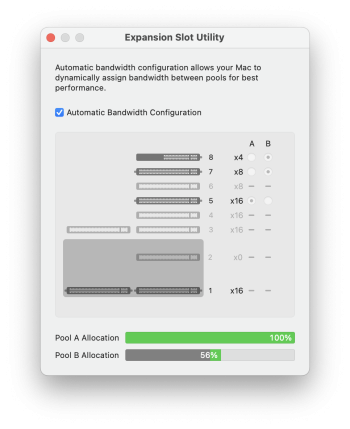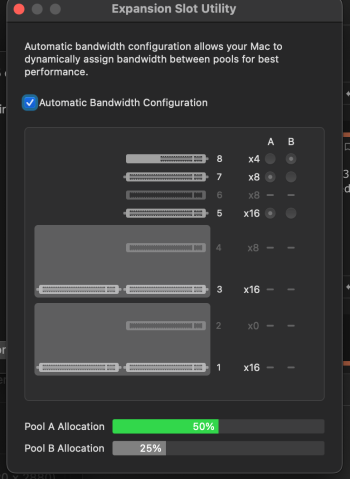Assertion was probably too strong a word.I'm not making an assertion - just mentioning that I only seemed to notice problems with my 970 EVO Plus drives not my 970 PRO or 990 PRO drives. As I mentioned some drives and PCIe adapters did not play well with the cMP5,1.
Since I swapped out my 970 EVO Plus drives I can't test that theory. I too have had no problems with 14.5 but remain to be convinced it is fixed.
Got a tip for us?
Let us know
Become a MacRumors Supporter for $50/year with no ads, ability to filter front page stories, and private forums.
MP 7,1 Mac Pro 2019 NVME RAID drives failing to mount
- Thread starter LukeMacPro
- Start date
- Sort by reaction score
You are using an out of date browser. It may not display this or other websites correctly.
You should upgrade or use an alternative browser.
You should upgrade or use an alternative browser.
Wow! It's been a while since I've checked in on this post that I originaly made back in Oct '22 and seems like quite a lot of peeps are getting similar issues.
It's worth re-mentioning a couple of points.
These mounting issues are nothing new with Sonoma as I experienced this back when using Monterey.
I seemed to resolve most of the mounting issues at the time by formatting the drives as Raid0 with Softraid rather than Apple disk utility.
I still to this day have mounting issues with my Sonnet’s M.2 4x4 PCIe card. No difference if formatted APFS or OSX Journaled. These are 4x Samsung SSD 980 Pro 2TB. I need to do further testing on each stick to check if one is failing. Nothing to do with the heat as it can fail to mount after the computer has been powered off for some time.
I am on the latest version of Sonoma.
I've just bought the Sonnet M.2 8x4 Silent PCIe to replace the 4x4 card. I'll update with how this goes.
It's worth re-mentioning a couple of points.
These mounting issues are nothing new with Sonoma as I experienced this back when using Monterey.
I seemed to resolve most of the mounting issues at the time by formatting the drives as Raid0 with Softraid rather than Apple disk utility.
I still to this day have mounting issues with my Sonnet’s M.2 4x4 PCIe card. No difference if formatted APFS or OSX Journaled. These are 4x Samsung SSD 980 Pro 2TB. I need to do further testing on each stick to check if one is failing. Nothing to do with the heat as it can fail to mount after the computer has been powered off for some time.
I am on the latest version of Sonoma.
I've just bought the Sonnet M.2 8x4 Silent PCIe to replace the 4x4 card. I'll update with how this goes.
Last edited:
I'm not making an assertion - just mentioning that I only seemed to notice problems with my 970 EVO Plus drives not my 970 PRO or 990 PRO drives. As I mentioned some drives and PCIe adapters did not play well with the cMP5,1.
990 pro here. Problem persists. I've tried different brands, different models. Problem always persists. Since as far back as Big Sur or Monterey - this bug has been around so long I can't remember when it started any more - and it continues through 14.5. Just had one of these incidents this morning on a freshly-upgraded machine.
Problem persists for me - I booted in to Windows to verify through the Samsung Magician software that I had the latest firmware for my drives (I did). When I booted back in to Sonoma (warm boot) the blades had disappeared. Shut down and then restart and they reappeared.
Oh well....
Oh well....
Was news to me that the bug is so old.Wow! It's been a while since I've checked in on this post that I originaly made back in Oct '22 and seems like quite a lot of peeps are getting similar issues.
It's worth re-mentioning a couple of points.
These mounting issues are nothing new with Sonoma as I experienced this back when using Monterey.
I seemed to resolve most of the mounting issues at the time by formatting the drives as Raid0 with Softraid rather than Apple disk utility.
I still to this day have mounting issues with my Sonnet’s M.2 4x4 PCIe card. No difference if formatted APFS or OSX Journaled. These are 4x Samsung SSD 980 Pro 2TB. I need to do further testing on each stick to check if one is failing. Nothing to do with the heat as it can fail to mount after the computer has been powered off for some time.
I am on the latest version of Sonoma.
I've just bought the Sonnet M.2 8x4 Silent PCIe to replace the 4x4 card. I'll update with how this goes.
Two 990 Pro's in Highpoint 1104f under the latest Ventura release, now booting off one of them. No problems here.
Things about my system folks might like to test:
Things about my system folks might like to test:
- The highpoint has a fan, which it spins up instantly on boot or wake. Do passive Vs active coolers make a difference as a result of early power draw?
- My system permanently boots in verbose mode.
- I only boot to the one macOS install, no Windows / Linux.
- I have system access to the power schedule disabled.
I have an update, after a month or so of happy mounting this was the day when my drives haven't mounted 
Restart didn't help, the shutdown and cold start worked...
Apple is sh**
Restart didn't help, the shutdown and cold start worked...
Apple is sh**
Have you updated to 14.5 and I assume you're on an Intel Mac?I have an update, after a month or so of happy mounting this was the day when my drives haven't mounted
Restart didn't help, the shutdown and cold start worked...
Apple is sh**
Yes and yes, Mac Pro 2019 with 2x Samsung 970 EVO bladesHave you updated to 14.5 and I assume you're on an Intel Mac?
Ugh, as bad as it sound I hope the Apple Silicon models are having the same issues as that is the only way Apple will address it.Yes and yes, Mac Pro 2019 with 2x Samsung 970 EVO blades
Hi guys, here is my update : I am still on MP2019 / OWC Excelsior + Samsung EVO / Raid 0 (softraid) / Sonoma 14.4.
I sometimes have those mounting failure, but every time a PRAM reset on reboot is successful (note that I don't reboot the MP, I shut it down totally, and press cmd+alt+P+R on startup).
I am used to power off the MP daily, after work.
I have seen that both softraid and apple have updated their versions, but I prefer to keep things as they are, as it's not so terrible... I prefer to wait for an annoucement of the official fix
I sometimes have those mounting failure, but every time a PRAM reset on reboot is successful (note that I don't reboot the MP, I shut it down totally, and press cmd+alt+P+R on startup).
I am used to power off the MP daily, after work.
I have seen that both softraid and apple have updated their versions, but I prefer to keep things as they are, as it's not so terrible... I prefer to wait for an annoucement of the official fix
I am used to power off the MP daily, after work
I also always power off the computer daily, again I don't have this issue any more with the drives dropping out all the time like I did previously.
Last edited:
This is mine;As a datapoint if it hasn't been asked before - how many folks having trouble are over their PCI pool allocation total, and how many have more lanes worth of SSD installed on the card, than they have lanes worth of slot?
Boom, I spoke too soon - it just happened for me again. Doing nothing more than just trying to copy some files across from the Windows 11 drive.
Only four images, nothing else.

This time it didn't take all the drives out, only the storage one. The Bootcamp drive remains available, although anything I try and copy from it doesn't work.
My Sonnet card is in slot 5, Afterburner card in Slot 3

I'm still with the single W6800X GPU in slot 1, the dual W6800X Duos haven't arrived yet.
Only four images, nothing else.
This time it didn't take all the drives out, only the storage one. The Bootcamp drive remains available, although anything I try and copy from it doesn't work.
My Sonnet card is in slot 5, Afterburner card in Slot 3
I'm still with the single W6800X GPU in slot 1, the dual W6800X Duos haven't arrived yet.
Last edited:
I have a W6800X in Slot 1 ....and no dual W6800X on order ...Boom, I spoke too soon - it just happened for me again. Doing nothing more than just trying to copy some files across from the Windows 11 drive.
Only four images, nothing else.
View attachment 2381867
This time it didn't take all the drives out, only the storage one. The Bootcamp drive remains available, although anything I try and copy from it doesn't work.
My Sonnet card is in slot 5, Afterburner card in Slot 3
View attachment 2381870
I'm still with the single W6800X GPU in slot 1, the dual W6800X Duos haven't arrived yet.
So looking at some of these Expansion Slot Utility screencaps, I decided to re-check mine, and was shocked to see the previously 100% on A & B was now showing 125% on B... then I realised something for which I hadn't quite comprehended the full consequences - plugging in cables which change the port format (eg USB Type-C to Type-A, B, Lightning etc.) eats lane allocation (according to the utility).
It even eats 4 extra lanes when you plug in a cable that isn't connected to anything, or when you plug it into the TB ports on an MPX GPU.
Plugging in a Type-C to Type-C cable has no such effect.
I would guess @cobra521 has a Type-C to (something else) peripheral plugged into one of their ports.
Weirdness.
It even eats 4 extra lanes when you plug in a cable that isn't connected to anything, or when you plug it into the TB ports on an MPX GPU.
Plugging in a Type-C to Type-C cable has no such effect.
I would guess @cobra521 has a Type-C to (something else) peripheral plugged into one of their ports.
Weirdness.
Last edited:
Ok now this is VERY interesting.So looking at some of these Expansion Slot Utility screencaps, I decided to re-check mine, and was shocked to see the previously 100% on A & B was now showing 125% on B... then I realised something for which I hadn't quite comprehended the full consequences - plugging in cables which change the port format (eg USB Type-C to Type-A, B, Lightning etc.) eats lane allocation (according to the utility).
It even eats 4 extra lanes when you plug in a cable that isn't connected to anything, or when you plug it into the TB ports on an MPX GPU.
Plugging in a Type-C to Type-C cable has no such effect.
I would guess @cobra521 has a Type-C to (something else) peripheral plugged into one of their ports.
Weirdness.
So today I had 3 WinServer errors which hard reset my 7,1 and resulted in my project file being corrupted. After the 3rd reset my main OWC Accelsior 1M2 drive won't mount. I've tried NVRAM reset, it did chime twice, but still nothing. Re-seated the card which is Slot 5. Nothing. Tried First Aid in Recovery Mode which failed on the drive.
Any other suggestions? This is so frustrating as I've lost work and now a drive won't mount. Thanks Apple.
Sonoma 14.5
Any other suggestions? This is so frustrating as I've lost work and now a drive won't mount. Thanks Apple.
Sonoma 14.5
Attachments
Last edited:
It even eats 4 extra lanes when you plug in a cable that isn't connected to anything, or when you plug it into the TB ports on an MPX GPU.
Plugging in a Type-C to Type-C cable has no such effect.
I do have some USB-C to type A cables connected. I had never put much thought into those.
What about connecting them elsewhere?
However this didn’t exist before in our old OS, so while it’s interesting to check, it’s still something Apple needs to sort out.
80% you have already tried this...So today I had 3 WinServer errors which hard reset my 7,1 and resulted in my project file being corrupted. After the 3rd reset my main OWC Accelsior 1M2 drive won't mount. I've tried NVRAM reset, it did chime twice, but still nothing. Re-seated the card which is Slot 5. Nothing. Tried First Aid in Recovery Mode which failed on the drive.
Any other suggestions?
When I can't get macOS to recognize my OWC 4m2 I sometimes have to remove it, boot, shutdown, replace it, and then boot to get it to be recognized. Major pain, but works as a method of last resort for me.
Register on MacRumors! This sidebar will go away, and you'll see fewer ads.