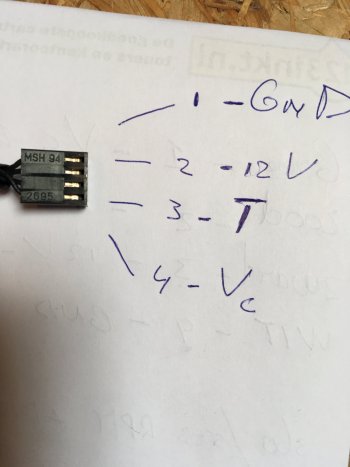@amedias tested lots of fans, including different Noctuas.
I've tested a few Noctua's too and these I'm still using with satisfaction :
PCI: NF-A 9 FLX no issues whatsoever , runs officially up to 1600rpm, but in real life reaches ~1700 rpm.
PSU:NF-A 12x25 ULN no issues, runs up to ~ 1250 rpm.
The Intake/exhaust and PSU fans are the same, so I'm planning on replace the Intake/exhaust by the NF-A 12 ULN too.
They're extremely silent (12dB! )
Note that these fans can not run the max rpm of the original Delta fans, so if the rpm range is sufficient for your setup, depends on the load , GPU, single or dual CPU etc...
I've tested the NF-A 12x25 FLX too, but the min rpm leads to issues (not recommended ).
Hello everyone,
I also took this path yesterday:
PCI: NF-A9 FLX
PSU/Exhaust/Intake: NF-A12x25 ULN
+ Northbridge: NF-A4x20
Thanks to this thread, I was able to connect all the fans (3pins): they are working as they should, in silence! For Intake and Exhaust, maximum RPM (1230) is a bit low (I can't cool the Northbridge TDiode below 70°C - that's why I have the small Noctua), but it's OK for what I do with my cMP (mail/internet/photos/music/ms office/vmware for Windows 10/minecraft).
Again, thank you for all your enlightening comments!