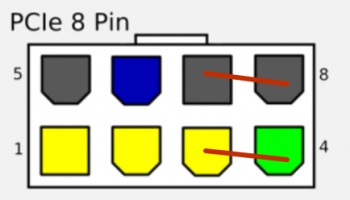"h9826790" I always strive to learn a bit along the way but if it's too complicated to explain:
"Why the power load will be more evenly distributed with the "bridge method"
Maybe you could post me a link for some kind of explanation?
It's actually simply Physics.
By using a bridge, both 6+8 pin is connected to the same source (the bridge), and the bridge is connected to BOTH mini 6pins.
There are three 12V line inside the bridge, but you may consider there is only a single line for this purpose.
So, when all demand flow through a bridge, and the bridge connected to multiple source (mini 6pin). The electricity will flow from the higher voltage source to the bridge AND the lower voltage source. However, in this case, both sources are 12V. Therefore, ideally, there will be no electricity flow from one source to the other.
Now, lets look a little bit deeper.
e.g. On the GPU side, 6pin demand 4A and 8pin demand 6A.
Then all 10A will flow through the bridge. In the GPU's point of view. There is a single 10A power source.
And this 10A must be coming from both mini 6pin.
Since on the mini 6pins point of view. There is only one single 10A demand. Therefore, each mini 6pin will supply 5A to the bridge (assuming the resistance in the circuit is evenly distributed).
You may consider it just simply follow the V=IR rule (ohm's law).
Same V, same R, will lead to the same I on each mini 6pin. Therefore, each mini 6pin only need to supply half of the demand from the bridge. End up the power load is pretty much evenly distributed between them.