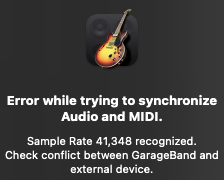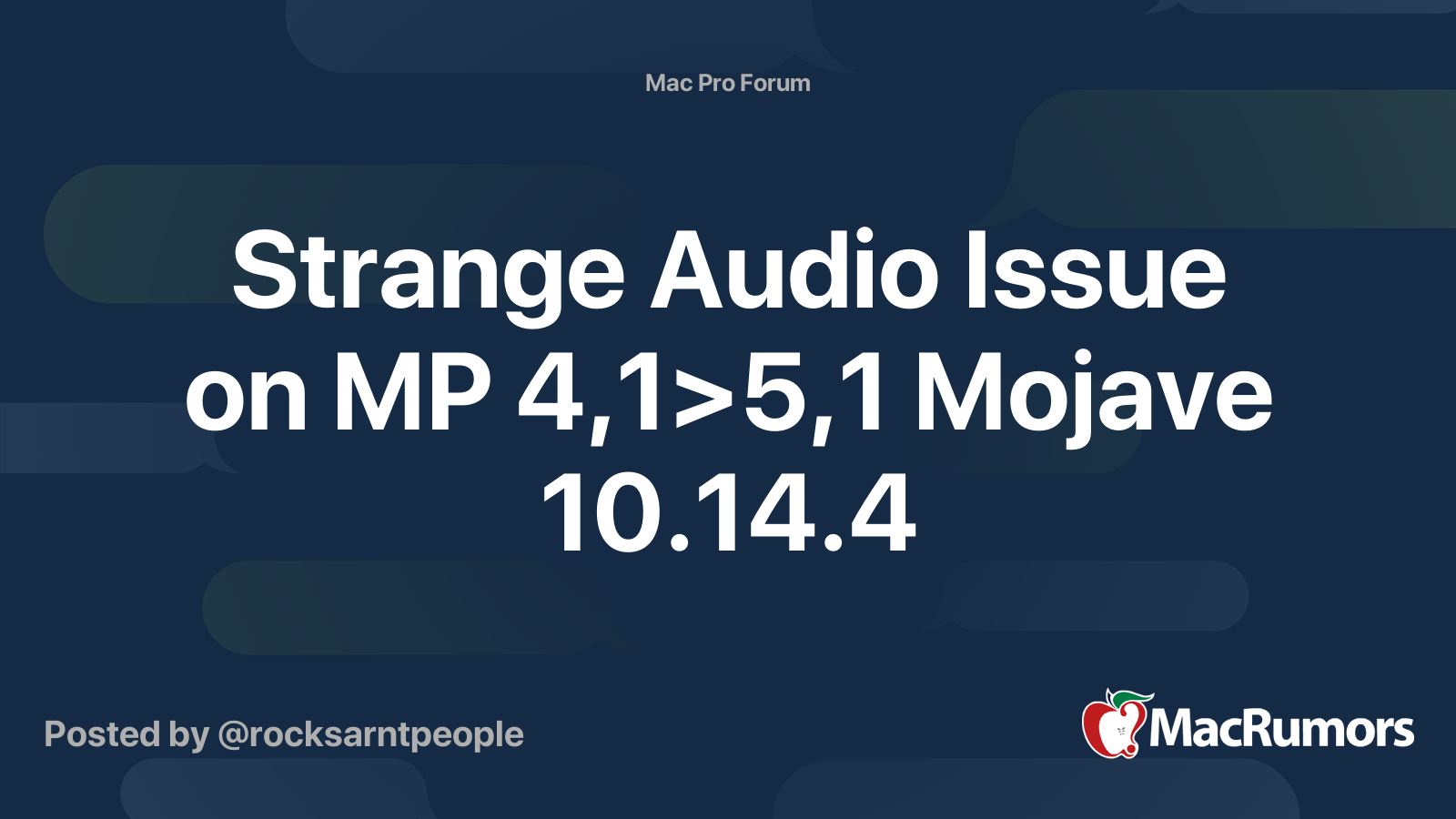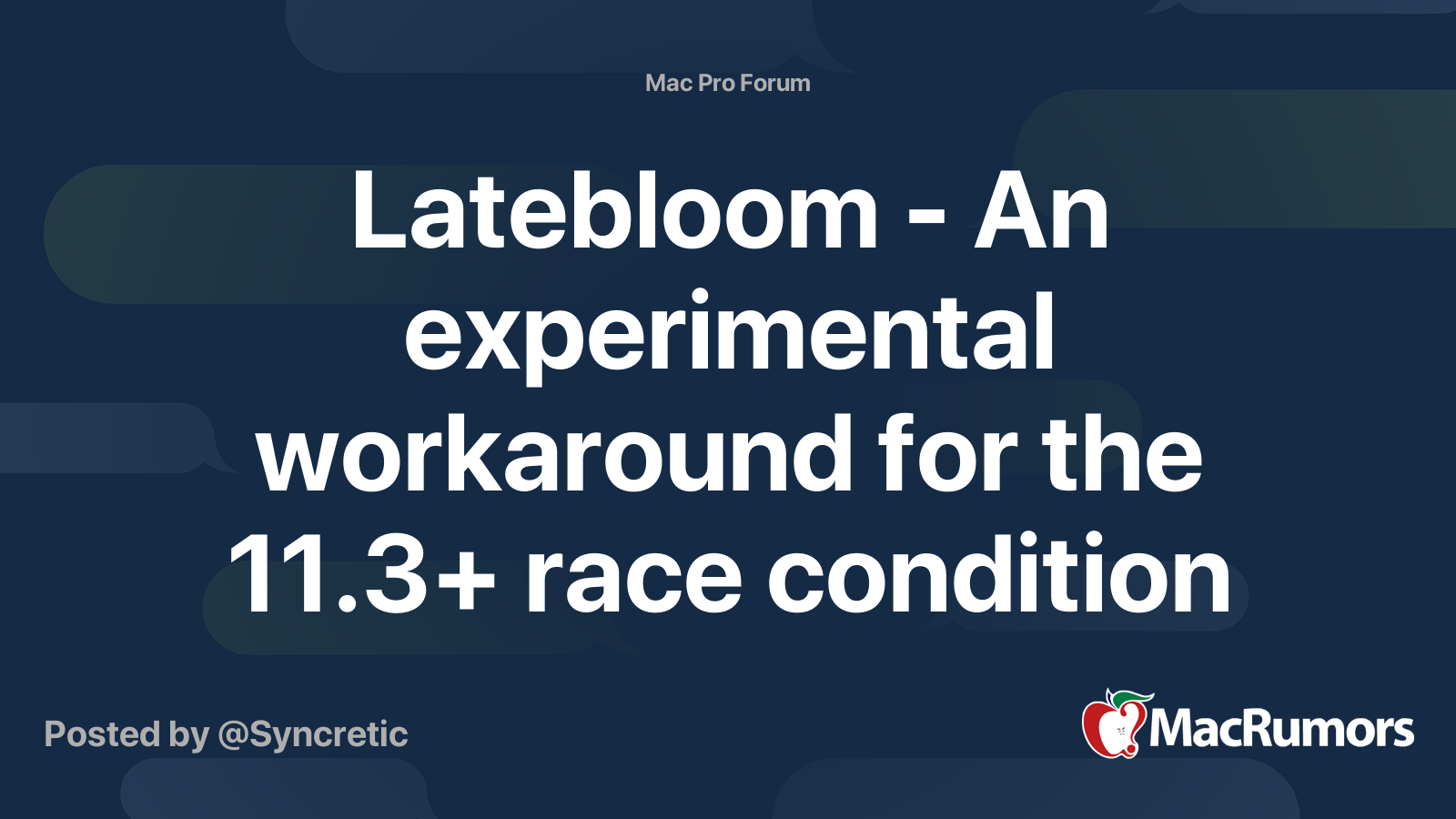OK
so now I'm here too, bummer. I was so happy with my cMP5,1. BTW for noobs to Northbridge mods I've screwed my heat sink down and built a venturi funnel to cool it, its not nice but it is ghetto tech.
Rightio' back to the problem. now this is not my professional opinion but becasue I've be in COVID lockdown I've been re-watching that HOUSE TV series. yep...the thoughts follow.
Symptoms
seemingly random Kernal Panics, and reboots.
Sometimes reboots don't ... reboot.
pulling your cats' hair out of the components doesn't help.
neither does pulling disks / GPU / PCI cards.
Conjecture
Could there be something common to all the machines from page 1>7 above that causes a KP that is not 'swap-able' to allow a differential diagnosis?
Inverse Corollary, What would casue a KP on every machine but always be different?
Hypothesis
Suspect = RAM
When sleep is engaged the machine flushes its memory to disk. While this is happening ( as we are all addicted to big RAM configs ) the PMLock faults. A KP follows.
Observations
DIMM 7 Riser is Hot, it been that way for a long time.
I don't worry about it but I do swap my DIMM's around so that heat stress doesn't accumulate, until I get bigger Dimms, 2>4>8 etc. I'm currently running 8x4Gb Dimms and waiting for some reasonably priced 8Gb ones to arrive.
Test
When the 8Gb DIMMs arrive I'll load half of the capacity to test, I get to keep 32Gb of RAM config'd and we'll see IF a KP results.
Invitation
@tsialex etal please shred my thoughts and I'll have another go
Here's my KP log from just a few minutes ago.
Mon Apr 26 21:34:50 2021
*** Panic Report ***
panic(cpu 0 caller 0xffffff7f8ea03fe5): pmLock: waited too long, held by 9@0xffffff800b2dcb69
Backtrace (CPU 0), Frame : Return Address
0xffffffa3c0a0bbb0 : 0xffffff800b1ad5cd
0xffffffa3c0a0bc00 : 0xffffff800b2e9215
0xffffffa3c0a0bc40 : 0xffffff800b2da94a
0xffffffa3c0a0bcb0 : 0xffffff800b15a9d0
0xffffffa3c0a0bcd0 : 0xffffff800b1acfe7
0xffffffa3c0a0bdf0 : 0xffffff800b1ace33
0xffffffa3c0a0be60 : 0xffffff7f8ea03fe5
0xffffffa3c0a0bf10 : 0xffffff800b2dc97c
0xffffffa3c0a0bf30 : 0xffffff800b1cf207
0xffffffa3c0a0bf80 : 0xffffff800b1cf3f0
0xffffffa3c0a0bfa0 : 0xffffff800b15a0ce
Kernel Extensions in backtrace:
com.apple.driver.AppleIntelCPUPowerManagement(220.0)[B9A8B230-8403-37A2-BEEB-CE015F6BDAA2]@0xffffff7f8ea03000->0xffffff7f8ea2bfff
BSD process name corresponding to current thread: kernel_task
Mac OS version:
18G8022
Kernel version:
Darwin Kernel Version 18.7.0: Tue Jan 12 22:04:47 PST 2021; root:xnu-4903.278.56~1/RELEASE_X86_64
Kernel UUID: 33FBDE00-1755-34DE-AF5B-2CAD0DE8F412
Kernel slide: 0x000000000ae00000
Kernel text base: 0xffffff800b000000
__HIB text base: 0xffffff800af00000
System model name: MacPro5,1 (Mac-F221BEC8)