Got a tip for us?
Let us know
Become a MacRumors Supporter for $50/year with no ads, ability to filter front page stories, and private forums.
MP 1,1-5,1 Mac Pro 5,1 kernal panic on sleep since 10.14.4, 10.14.5, 10.14.6 updates
- Thread starter dgarratt
- Start date
- Sort by reaction score
You are using an out of date browser. It may not display this or other websites correctly.
You should upgrade or use an alternative browser.
You should upgrade or use an alternative browser.
Same here, did not fix. Didn't fix the audio glitch either. I'm continuing to use Handbrake to stabilize sleep.
By my count, this is 10.14.6 supplemental update #3. But they're calling it #2 again. Someone needs to work on their math skills.
By my count, this is 10.14.6 supplemental update #3. But they're calling it #2 again. Someone needs to work on their math skills.
I had symptoms that could be seen as what's you guy are saying. Every time my MacPro 5,1 was going to sleep, the machine rebooted.
I was thinking a software issue, like all of you. I went into Windows and the problem was also present.
After a while, the computer was shutting down while we were working on it.
I bought a new power supply, changed it. Now everything is working fine. My old beast is like new!
I was thinking a software issue, like all of you. I went into Windows and the problem was also present.
After a while, the computer was shutting down while we were working on it.
I bought a new power supply, changed it. Now everything is working fine. My old beast is like new!
I've had NONE of the assorted Mojave 10.14.6 problems posted in this thread.
I've done TWO clean FULL installs of Mojave 10.14.6 18G85 ( once ) & 18G103 ( twice ) released builds to a spare SanDisk 3D Ultra and am currently using the latter ( 18G103 ) without any issues at all.
Build 18G84
1st. full 10.14.6 build which caused problems which prompted the Supplemental which also apparently caused problems.
1.1
( revised Supplemental )
2.
Build 18G87
( missed out on downloading that one ).
3.
Build 18G95
I still have this build running on a Samsung 970 EVO M.2 blade without and obvious issues.
4.
Build 18G103
This build appears to be the latest 10.14.6 full release. I'm guessing that it is the same content as 18G95 but with the Supplemental and Security Update included - I downloaded it today and am typing in this build now.

I've become firmly convinced that most of the kernel panics & wake from sleep issues etc. stem from upgrading over a 10.14.5 install using the COMBO and or the Supplementals.
I thoroughly recommend . . .
1.
Downloading the 18G103 full EDIT : 6.05 gb upgrade from the App Store using the " GET " button in the App Store Mojave download page but make sure that you don't still have ANY Mac Os installers in your Applications folder.
2.
Copy the installer some where safe for future instalations.
3.
Do a CLEAN, FULL install to a spare drive without any 3rd party Apps or Time Machine backup restores to see if your problems still persist. This way you can be sure that if you still have issues . . . it's Apples fault 😎 and you can .. with confidence and solid evidence . .send a bug report.
============================================================
I reiterate. . . I'm using the 18G103 Mojave 10.14.6 build now without ANY obvious issues; no kernel panics, wake from sleep works etc..
NOTE : My previous clean full install of 18G103 resulted in a Bluetooth pairing problem which I think was due to my error but has gone away in today's 2nd. 18G103 install.
Surely a shiny, new finished product ( Mojave 10.14.6 ) is worth a clean, full install. Combos and Supplementals feel to me like painting over over old cracks that Apple possibly missed on the way.
Over the next day or so I will slowly install all of the Apps I currently use on a daily basis in my Samsung 970 EVO M.2 which is Build 18G95 HFS+ formatted to my SanDisk Untra 3D and then after thorough testing in the SanDisk SSD I'll CCC clone it to a spare Samsung 960 EVO formatted as HFS+ .. . then more thorough testing in the 960 EVO HFS+
Sounds like a lot of work but it's worth it as I rely on my cMP for my daily crust of bread. 🙃
I've done TWO clean FULL installs of Mojave 10.14.6 18G85 ( once ) & 18G103 ( twice ) released builds to a spare SanDisk 3D Ultra and am currently using the latter ( 18G103 ) without any issues at all.
10.14.6 BUILD History
1.Build 18G84
1st. full 10.14.6 build which caused problems which prompted the Supplemental which also apparently caused problems.
1.1
( revised Supplemental )
2.
Build 18G87
( missed out on downloading that one ).
3.
Build 18G95
I still have this build running on a Samsung 970 EVO M.2 blade without and obvious issues.
4.
Build 18G103
This build appears to be the latest 10.14.6 full release. I'm guessing that it is the same content as 18G95 but with the Supplemental and Security Update included - I downloaded it today and am typing in this build now.
I've become firmly convinced that most of the kernel panics & wake from sleep issues etc. stem from upgrading over a 10.14.5 install using the COMBO and or the Supplementals.
I thoroughly recommend . . .
1.
Downloading the 18G103 full EDIT : 6.05 gb upgrade from the App Store using the " GET " button in the App Store Mojave download page but make sure that you don't still have ANY Mac Os installers in your Applications folder.
2.
Copy the installer some where safe for future instalations.
3.
Do a CLEAN, FULL install to a spare drive without any 3rd party Apps or Time Machine backup restores to see if your problems still persist. This way you can be sure that if you still have issues . . . it's Apples fault 😎 and you can .. with confidence and solid evidence . .send a bug report.
============================================================
I reiterate. . . I'm using the 18G103 Mojave 10.14.6 build now without ANY obvious issues; no kernel panics, wake from sleep works etc..
NOTE : My previous clean full install of 18G103 resulted in a Bluetooth pairing problem which I think was due to my error but has gone away in today's 2nd. 18G103 install.
Surely a shiny, new finished product ( Mojave 10.14.6 ) is worth a clean, full install. Combos and Supplementals feel to me like painting over over old cracks that Apple possibly missed on the way.
Over the next day or so I will slowly install all of the Apps I currently use on a daily basis in my Samsung 970 EVO M.2 which is Build 18G95 HFS+ formatted to my SanDisk Untra 3D and then after thorough testing in the SanDisk SSD I'll CCC clone it to a spare Samsung 960 EVO formatted as HFS+ .. . then more thorough testing in the 960 EVO HFS+
Sounds like a lot of work but it's worth it as I rely on my cMP for my daily crust of bread. 🙃
Last edited:
Downloading the 18G103 full 8.05 gb upgrade from the App Store using the " GET " button in the App Store Mojave download page but make sure that you don't still have ANY Mac Os installers in your Applications folder.
How do you determine the build number of the download and the download of Mojave I got was only 6.06 gb (not 8.05 gb) ?
Note - I do not see a "get" button in the app store. I just see an open which starts the download.
Last edited:
Just upgraded my cMP's CPUs form 2 x 2,26 Ghz E5520 to 2x X5650 2.67GHz and the sleep issues are gone. Will have more accurate tests in the upcoming days, but it seems to be related to older cpus.
I clean installed latest Mojave 10.14.6 18G103 last week into my Mac Pro 4.1 (Upgraded to 5.1 firmware with dual 2.24 processors). It kernel panicked first time I tried sleep. I also tried installing HandBrake and running processors at 100% before sleep but it only prevented panic one time, other three times it panicked.
Its clear this update didn’t fix the problem and I could either replace the processors which isn’t very palatable because I haven’t done so before or shut down Mac Pro after each use.
Neither option is appealing and I installed High Sierra on HFS+ SSD and migrated my files. Everything works fine and I am not going to touch Mojave again unless Apple fixes this problem…
Its clear this update didn’t fix the problem and I could either replace the processors which isn’t very palatable because I haven’t done so before or shut down Mac Pro after each use.
Neither option is appealing and I installed High Sierra on HFS+ SSD and migrated my files. Everything works fine and I am not going to touch Mojave again unless Apple fixes this problem…
Handbrake still works for me. I start an encode, confirm it's hitting high CPU use, and tell the system to Sleep. With Handbrake still encoding.I also tried installing HandBrake and running processors at 100% before sleep but it only prevented panic one time, other three times it panicked.
Hyperthreading is enabled, my 8-core is usually showing 1200% - 1300% as sleep engages.
The only thing that's tripped me up is HB's source file is on a hard drive. If I try to sleep before the HD spins up, then Handbrake isn't actually maxing out the CPUs. This produced KPs. Once I realized what was happening and made sure the encoding was actually going before engaging sleep, the trick worked consistently again.
Handbrake still works for me. I start an encode, confirm it's hitting high CPU use, and tell the system to Sleep. With Handbrake still encoding.
Hyperthreading is enabled, my 8-core is usually showing 1200% - 1300% as sleep engages.
The only thing that's tripped me up is HB's source file is on a hard drive. If I try to sleep before the HD spins up, then Handbrake isn't actually maxing out the CPUs. This produced KPs. Once I realized what was happening and made sure the encoding was actually going before engaging sleep, the trick worked consistently again.
It seems like a lot of work to get it to sleep.
Wouldn't it be easier just to disable sleep and turn off the Mac when you aren't using it ?
SSDs boot up very quickly.
I've done that, but I prefer my systems fully functional. Not crippled by Apple's latest update. Also, waking from sleep is basically instant, rather than quick (30-60 sec boot).It seems like a lot of work to get it to sleep.
Wouldn't it be easier just to disable sleep and turn off the Mac when you aren't using it ?
SSDs boot up very quickly.
The biggest reason though, is finding a consistent workaround lets extension writers build a neater solution. I don't know who writes all the patches that lets dosdude & pals give us installers for older Macs. But whoever does, needs a starting point. A working trick is much easier to turn into a patch, than having to diagnose things from scratch.
In the end, we all need those patched installers, as each Mac ages out. That, or an incredible budget to buy a replacement Mac with slots. So hopefully someone will create the patch we need. And it'll get incorporated into Mojave and Catalina installers for dual-CPU 4,1 -> 5,1 Mac Pros. And I can stop keeping Handbrake on standby.
Why you are using dosdude1 patches with a Mojave fully supported Mac Pro?I've done that, but I prefer my systems fully functional. Not crippled by Apple's latest update. Also, waking from sleep is basically instant, rather than quick (30-60 sec boot).
The biggest reason though, is finding a consistent workaround lets extension writers build a neater solution. I don't know who writes all the patches that lets dosdude & pals give us installers for older Macs. But whoever does, needs a starting point. A working trick is much easier to turn into a patch, than having to diagnose things from scratch.
In the end, we all need those patched installers, as each Mac ages out. That, or an incredible budget to buy a replacement Mac with slots. So hopefully someone will create the patch we need. And it'll get incorporated into Mojave and Catalina installers for dual-CPU 4,1 -> 5,1 Mac Pros. And I can stop keeping Handbrake on standby.
I'm not. But I'd love to have that hypothetical patch that stabilizes sleep. Likewise the hypothetical patch against the audio glitch. Which is reliably prevented by a trick - leaving a game engine open.Why you are using dosdude1 patches with a Mojave fully supported Mac Pro?
I've done that, but I prefer my systems fully functional. Not crippled by Apple's latest update. Also, waking from sleep is basically instant, rather than quick (30-60 sec boot).
The biggest reason though, is finding a consistent workaround lets extension writers build a neater solution. I don't know who writes all the patches that lets dosdude & pals give us installers for older Macs. But whoever does, needs a starting point. A working trick is much easier to turn into a patch, than having to diagnose things from scratch.
In the end, we all need those patched installers, as each Mac ages out. That, or an incredible budget to buy a replacement Mac with slots. So hopefully someone will create the patch we need. And it'll get incorporated into Mojave and Catalina installers for dual-CPU 4,1 -> 5,1 Mac Pros. And I can stop keeping Handbrake on standby.
I just clean installed Mojave on my Mac 5,1 (W3565) and I have no issues with sleep.
My graphics card is a Mac edition HD 7950 if that might make a difference.
I'm just about to use migration assistant to bring my files over from High Sierra.
I'll see if it still works correctly after that.
edit: I ran migration assistant and grabbed everything from my previous High Sierra hard drive.
Sleep still works fine..
Last edited:
I had a 2009 quad core 2.66GHz cMP and bought a 2010 cMP 12 core 3.46Ghz mostly for the improved performance rendering video and because I initially do not know you could flash 4,1 to 5,1. I have had the 2010 machine for about a month- after using my 2009 machine continuously since 2009, upgrading along the way. I have been having similar issues noted in this thread with the 2010 machine. Crash logs attached if they'd be helpful to anyone. I am going to set the machine to not sleep. I think the one difference is that I do get occasional kernel panics not related to sleep. They are so infrequent, I can't see a pattern. One did not result in a crash log, so I suspect it was related to SMC, so I reset the SMC, but it has not been long enough based on previous experience to know if that issue is solved. I also had a few restarts related possibly to power outages. My UPS is undersized and its battery old so it cannot keep the machine running, which only complicates the diagnosis.
This thread did, I believe, save me a ton of time because you all ruled out so many possible time-consuming diagnostic and repair steps that, unless someone tells me otherwise, I will just caffeinate my machine and turn it off each night vs do much more to find a solution. If it is helpful to anyone else,
Mac Pro (mid 2010)
2x 3.46Ghz 6 core Intel Xeon
64GB RAM
1TB SSD running from PCIe slot
Radeon RX 580 8GB graphics card
add on USB 3 Bus in PCIe slot
4 6TB HD in internal enclosures with SoftRaid in a RAID5 configuration
OS 10.14.6
This machine is still my main workhorse and I am keeping the 2009 cMP for now as a backup. Hoping to get 5 more years!
This thread did, I believe, save me a ton of time because you all ruled out so many possible time-consuming diagnostic and repair steps that, unless someone tells me otherwise, I will just caffeinate my machine and turn it off each night vs do much more to find a solution. If it is helpful to anyone else,
Mac Pro (mid 2010)
2x 3.46Ghz 6 core Intel Xeon
64GB RAM
1TB SSD running from PCIe slot
Radeon RX 580 8GB graphics card
add on USB 3 Bus in PCIe slot
4 6TB HD in internal enclosures with SoftRaid in a RAID5 configuration
OS 10.14.6
This machine is still my main workhorse and I am keeping the 2009 cMP for now as a backup. Hoping to get 5 more years!
Attachments
You are getting NMI errors, check the rivets of the northbridge heatsink. It's a common failure after all these years.I had a 2009 quad core 2.66GHz cMP and bought a 2010 cMP 12 core 3.46Ghz mostly for the improved performance rendering video and because I initially do not know you could flash 4,1 to 5,1. I have had the 2010 machine for about a month- after using my 2009 machine continuously since 2009, upgrading along the way. I have been having similar issues noted in this thread with the 2010 machine. Crash logs attached if they'd be helpful to anyone. I am going to set the machine to not sleep. I think the one difference is that I do get occasional kernel panics not related to sleep. They are so infrequent, I can't see a pattern. One did not result in a crash log, so I suspect it was related to SMC, so I reset the SMC, but it has not been long enough based on previous experience to know if that issue is solved. I also had a few restarts related possibly to power outages. My UPS is undersized and its battery old so it cannot keep the machine running, which only complicates the diagnosis.
This thread did, I believe, save me a ton of time because you all ruled out so many possible time-consuming diagnostic and repair steps that, unless someone tells me otherwise, I will just caffeinate my machine and turn it off each night vs do much more to find a solution. If it is helpful to anyone else,
Mac Pro (mid 2010)
2x 3.46Ghz 6 core Intel Xeon
64GB RAM
1TB SSD running from PCIe slot
Radeon RX 580 8GB graphics card
add on USB 3 Bus in PCIe slot
4 6TB HD in internal enclosures with SoftRaid in a RAID5 configuration
OS 10.14.6
This machine is still my main workhorse and I am keeping the 2009 cMP for now as a backup. Hoping to get 5 more years!
Mac Pro Heatsink, northbridge rivet, loud fan
Machine Mac Pro 2009 - Quad core. Symptoms: Red light on processor board, no boot, no fan in CPU heat sink. Also can see red-light on CPU-A heat on backboard. The other case fans run excessively and loud. Diagnosis: Failed Heat sink fan. Also failed was the rivets on the Northbridge heat...
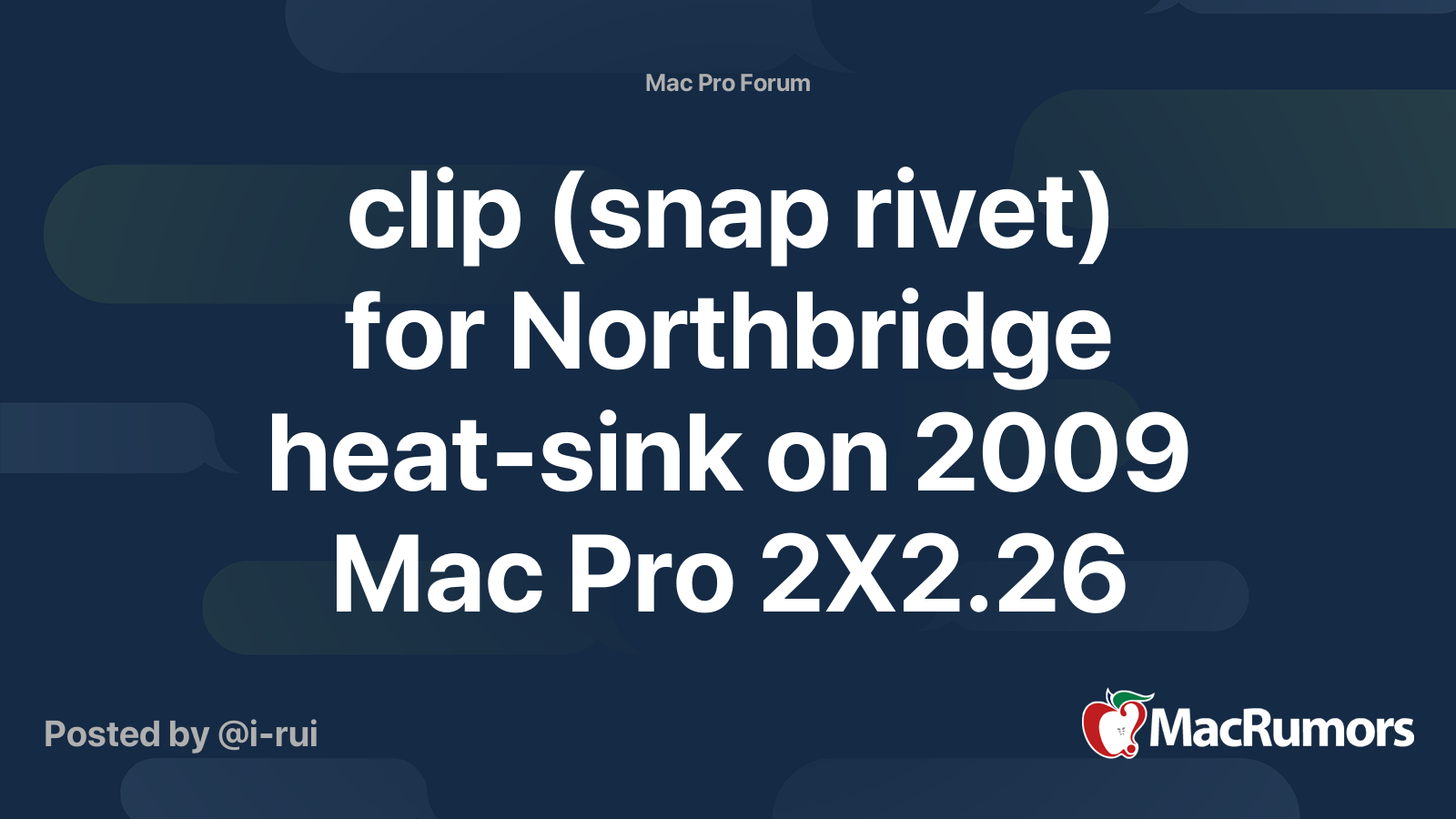
clip (snap rivet) for Northbridge heat-sink on 2009 Mac Pro 2X2.26
So I just picked up a Mac Pro on the weekend. I tested it prior to purchase with the ASD S3132 diagnostic. It passed everything EXCEPT the TNOD test, where it gave an error that the IOH sensor was above operating temp. Knowing this i purchased the unit at a reduced rate in hopes of fixing it...
You are getting NMI errors, check the rivets of the northbridge heatsink. It's a common failure after all these years.

Mac Pro Heatsink, northbridge rivet, loud fan
Machine Mac Pro 2009 - Quad core. Symptoms: Red light on processor board, no boot, no fan in CPU heat sink. Also can see red-light on CPU-A heat on backboard. The other case fans run excessively and loud. Diagnosis: Failed Heat sink fan. Also failed was the rivets on the Northbridge heat...forums.macrumors.com
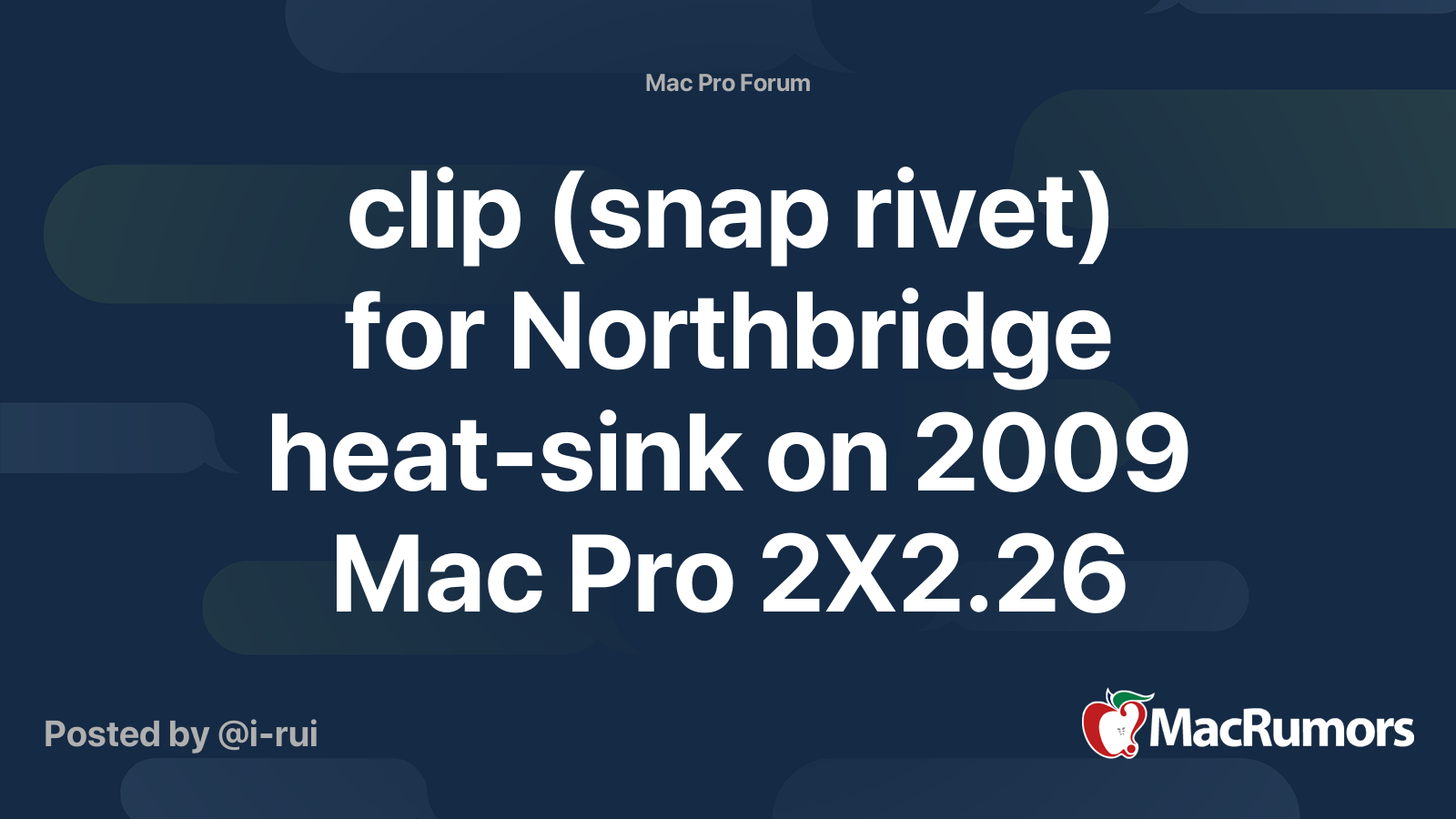
clip (snap rivet) for Northbridge heat-sink on 2009 Mac Pro 2X2.26
So I just picked up a Mac Pro on the weekend. I tested it prior to purchase with the ASD S3132 diagnostic. It passed everything EXCEPT the TNOD test, where it gave an error that the IOH sensor was above operating temp. Knowing this i purchased the unit at a reduced rate in hopes of fixing it...forums.macrumors.com
Thanks for the quick reply. If iStat says the Northbridge chip, not the heat sink is running under load at 75°C, is that still your suspicion? It seems the chip is somewhat difficult to access. My fans are whisper quiet even when transcoding video with all 12 cores.
NMI errors are primarily caused by the overheat of the Northbridge. Everyone should check this once in a while, after all these years the rivets fail.Thanks for the quick reply. If iStat says the Northbridge chip, not the heat sink is running under load at 75°C, is that still your suspicion? It seems the chip is somewhat difficult to access. My fans are whisper quiet even when transcoding video with all 12 cores.
I took the machine apart today. The Northbridge heat sink is solid with no wobble. There was a minor amount of dust which I blew out but the board looked OK in general. The rivets were black. I don't know if they are original or someone else replaced them previously. I have a new UPS installed, tested and it works, so that should exclude power brown outs as part of the random shut downs without a crash log. That leaves kernel panics on sleep.
Any other thoughts would be appreciated.
Any other thoughts would be appreciated.
craigscott
This may help

 forums.macrumors.com
forums.macrumors.com
It could also be that your NorthBridge Tdiode's heatsink needs cleaning and new thermal paste.
This may help
De-Dusting & Northbridge temp reduction in Dual CPU cMP 4,1 & 5,1
( NOTE : I feel that both Northbridge temp reduction AND de-dusting/de-clogging the cheesegrater DUAL CPU cMPs deserves a separate thread to embrace the concepts. Northbridge cooling requires that all that hot air be efficiently extracted from the CPU case...
It could also be that your NorthBridge Tdiode's heatsink needs cleaning and new thermal paste.
My load-the-CPUs trick has been harder to get working lately.
However, I just noticed a new wrinkle. At least twice, I've had my MacPro go to sleep by itself, based on energy saver prefs. Each time, it went to sleep without a KP. Suggesting the KPs only come from engaging sleep manually.
I'm going to test this further over the next day or three.
However, I just noticed a new wrinkle. At least twice, I've had my MacPro go to sleep by itself, based on energy saver prefs. Each time, it went to sleep without a KP. Suggesting the KPs only come from engaging sleep manually.
I'm going to test this further over the next day or three.
For me "Crash on wake from Sleep" has been fixed by one of the recent 10.14.6 supplemental updates.
It would crash on sleep every time but it is now completely stable.
I have a 2009 4.1>5.1 dual cpu (using the original 2.66 cpus- haven't got round to swapping them out) RX480 gpu
It would crash on sleep every time but it is now completely stable.
I have a 2009 4.1>5.1 dual cpu (using the original 2.66 cpus- haven't got round to swapping them out) RX480 gpu
Register on MacRumors! This sidebar will go away, and you'll see fewer ads.

