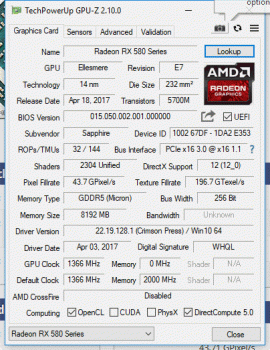I have no experience with this GPU prior to High Sierra so I have no idea if the issue is simply a KP restart due to drivers or not. I would investigate the cause until it’s discovery just for peace of mind personally. However, if you’re satisfied that the cause was simply an under supportive OS/GPU driver for the RX580 then I guess we’re done here.
Got a tip for us?
Let us know
Become a MacRumors Supporter for $50/year with no ads, ability to filter front page stories, and private forums.
Mac Pro 5,1 with Sapphire RX 580 random restarts?
- Thread starter Jayson A
- Start date
- Sort by reaction score
You are using an out of date browser. It may not display this or other websites correctly.
You should upgrade or use an alternative browser.
You should upgrade or use an alternative browser.
I too had a couple of restarts earlier in summer with MacOS Sierra + RX580 + GT120. I moved the Mac Pro (2009-5,1) to another address, reseated everything, probably updated the OS too if there were any app-store updates. Random shutdowns just went away. I do not remember exactly everything from my situation then, but that time I thought it was a bad seated card or cable or something.
Another pecualiarity: Last week I had a sudden logout without a reason with my other Mac Pro (2010-5,1, RX580+RX460). It happened while working with very light tasks. Might have had two of sudden logouts, not sure, can't remember. No booting, only suden user logout. I don't know what to blame for this.
My other two Mac Pros (4,1) do not do this. All are now on High Sierra 10.13.6 with fw..089. All are now equipped with Radeon Graphics only (RX580, RX570, RX580+RX460). Maybe I should try fw 138.0.0.0.0.
Another pecualiarity: Last week I had a sudden logout without a reason with my other Mac Pro (2010-5,1, RX580+RX460). It happened while working with very light tasks. Might have had two of sudden logouts, not sure, can't remember. No booting, only suden user logout. I don't know what to blame for this.
My other two Mac Pros (4,1) do not do this. All are now on High Sierra 10.13.6 with fw..089. All are now equipped with Radeon Graphics only (RX580, RX570, RX580+RX460). Maybe I should try fw 138.0.0.0.0.
Last edited:
Hello everybody !
That's correct. I ordered a 8pin to dual mini-6pin too from modDIY, i'll try with this cable when it'll arrive but I do not have high hopes on this...
Well, for "stressing" the card, I just opened three instances of an online game (you can choose quality "retina") : agar.io
Plus I had 3 monitors plugged, and I launched our sound DAW software ProTools HD, with a video track inside, and one of the 3 monitors was dedicated to the picture of the video in fullscreen.
Thanks to h9826790 Automator workflow I could see around 35-40% usage of the RX 580.
Will try the PCIe slot 2.
I won’t change the ROM of this RX 580 because I’m pretty sure I’ll send it back to amazon and ask for a new one.
But that's interesting to know for the futur !
So the restart problem just disappeared for you ?… I’ll try Mojave fw 138.0.0.0.0 today.
If I read his post correctly. He has
a) 2x mini 6pin - > 6pin
b) dual 6pin female -> single 8pin
And he use this cables combination to power the RX580
That's correct. I ordered a 8pin to dual mini-6pin too from modDIY, i'll try with this cable when it'll arrive but I do not have high hopes on this...
OP should document EXACTLY how he "stressed" the card so others can verify that this problem is unique to his particular configuration. I agree it sounds like a heat related issue, but it tends to make me believe the heat issue is with the card.
Also OP, I assume you have the card in Slot 1, mine is in Slot 2. Slot 2 will have more free airflow around the card. You may want to try this since heat seems to be an issue.
Well, for "stressing" the card, I just opened three instances of an online game (you can choose quality "retina") : agar.io
Plus I had 3 monitors plugged, and I launched our sound DAW software ProTools HD, with a video track inside, and one of the 3 monitors was dedicated to the picture of the video in fullscreen.
Thanks to h9826790 Automator workflow I could see around 35-40% usage of the RX 580.
Will try the PCIe slot 2.
Which backplate ? Of the RX 580 ? Didn’t know I could.Just curious, did you remove the backplate?
AFAIK, no software can do that in macOS.
However, it's possible to mod the ROM's fan profile.
I won’t change the ROM of this RX 580 because I’m pretty sure I’ll send it back to amazon and ask for a new one.
But that's interesting to know for the futur !
My other two Mac Pros (4,1) do not do this. All are now on High Sierra 10.13.6 with fw..089. All are now equipped with Radeon Graphics only (RX580, RX570, RX580+RX460). Maybe I should try fw 138.0.0.0.0.
So the restart problem just disappeared for you ?… I’ll try Mojave fw 138.0.0.0.0 today.
Last edited:
I was having the problem too with High Sierra, with on my updated system from 10.12.6 to 10.13.2, then to 10.13.6.If this issue only exist the Sierra, then the root course is very obvious.
I never use my RX580 in Sierra but only High Sierra, 100% stable as long as it's the only GPU in the system.
Tried a fresh install of 10.13.6, still had the restarts...
I was having the problem too with High Sierra, with on my updated system from 10.12.6 to 10.13.2, then to 10.13.6.
Tried a fresh install of 10.13.6, still had the restarts...
This sounds bad. I will return the card
Just tried the RX 580 in the 4,1 Macpro under HS 10.13.6, 3 screens, one instance of the online game
--> restart after 10 mins...
Let's go for Mojave fw, and if it's still hapenning I return the card.
Strange thing, back on this cMP with this system (10.13.6), I have again color problem with the DVI output.
I didn't had it on the 5,1 under Sierra, neither on this 4,1 under Sierra.
---
EDIT : I precise that the fans on the cMP 4,1 where running in automatic mode when the reboot orccured this morning.
---
EDIT 2 : MOJAVE FM INSTALL !
Well, did the Mojave FM install, now under 138.0.0.0.0, still with HS 10.13.6, still reboot !!
Reboot occured quite quickly. I had the 3 monitors plugged, cMP's fans in automatic, and the DVI output is still having colors problem !!
------> I send back this RX 580 to Amazon right now.
---
EDIT 3 : Well, Amazon accepted the return like a charm, I have to send it back before 24 september.
But before I'll take the card to my home tonight and put it in a 4,1 MacPro I recently bought.
I just set up a dual boot (two separate SSD) between Sierra and Windows 10Pro. I'd like to see if I have problems with my 4,1 under Sierra, AND furthermore under W10.
--> restart after 10 mins...
Let's go for Mojave fw, and if it's still hapenning I return the card.
Strange thing, back on this cMP with this system (10.13.6), I have again color problem with the DVI output.
I didn't had it on the 5,1 under Sierra, neither on this 4,1 under Sierra.
---
EDIT : I precise that the fans on the cMP 4,1 where running in automatic mode when the reboot orccured this morning.
---
EDIT 2 : MOJAVE FM INSTALL !
Well, did the Mojave FM install, now under 138.0.0.0.0, still with HS 10.13.6, still reboot !!
Reboot occured quite quickly. I had the 3 monitors plugged, cMP's fans in automatic, and the DVI output is still having colors problem !!
------> I send back this RX 580 to Amazon right now.
---
EDIT 3 : Well, Amazon accepted the return like a charm, I have to send it back before 24 september.
But before I'll take the card to my home tonight and put it in a 4,1 MacPro I recently bought.
I just set up a dual boot (two separate SSD) between Sierra and Windows 10Pro. I'd like to see if I have problems with my 4,1 under Sierra, AND furthermore under W10.
Last edited:
Just tried the RX 580 in the 4,1 Macpro under HS 10.13.6, 3 screens, one instance of the online game
--> restart after 10 mins...
Let's go for Mojave fw, and if it's still hapenning I return the card.
Strange thing, back on this cMP with this system (10.13.6), I have again color problem with the DVI output.
I didn't had it on the 5,1 under Sierra, neither on this 4,1 under Sierra.
---
EDIT : I precise that the fans on the cMP 4,1 where running in automatic mode when the reboot orccured this morning.
---
EDIT 2 : MOJAVE FM INSTALL !
Well, did the Mojave FM install, now under 138.0.0.0.0, still with HS 10.13.6, still reboot !!
Reboot occured quite quickly. I had the 3 monitors plugged, cMP's fans in automatic, and the DVI output is still having colors problem !!
------> I send back this RX 580 to Amazon right now.
---
EDIT 3 : Well, Amazon accepted the return like a charm, I have to send it back before 24 september.
But before I'll take the card to my home tonight and put it in a 4,1 MacPro I recently bought.
I just set up a dual boot (two separate SSD) between Sierra and Windows 10Pro. I'd like to see if I have problems with my 4,1 under Sierra, AND furthermore under W10.
My 580 works perfectly under Windows 10. I doubt it's a defective card, but it's probably more of a driver problem with macOS. I wonder if they changed something in the ROM on newer Sapphire Pulse cards that macOS seems to have trouble with?
It's funny that I can game on my RX 580 under macOS without anything bad happening, but then browsing the web causes a restart.
It's funny that I can game on my RX 580 under macOS without anything bad happening, but then browsing the web causes a restart.
I've recently had some issues with macOS restarting or instantly logging out when using Safari on certain websites on MBP's with NVIDIA GeForce GT 750M while other applications are active (mostly Adobe stuff). Would not necessarily isolate this to an RX580 issue. Could easily be a software issue with Safari.
Have you tried Chrome or Firefox and do you get the same issues?
My 580 works perfectly under Windows 10. I doubt it's a defective card, but it's probably more of a driver problem with macOS. I wonder if they changed something in the ROM on newer Sapphire Pulse cards that macOS seems to have trouble with?
You could be onto something here.
I have been using mine for about a year in Sierra, no problems.
So I probably have an early version of the card.
I was having the problem too with High Sierra, with on my updated system from 10.12.6 to 10.13.2, then to 10.13.6.
Tried a fresh install of 10.13.6, still had the restarts...
I assume your "fresh 10.13.6" means really fresh, only OS installation, didn't recovery your own profile (except iCloud sign in), and no unnecessary mod / hack / plug-in installed.
Basically, a completely clean 10.13.6 but still having the restart issue, right?
I never use safari, always firefox.Have you tried Chrome or Firefox and do you get the same issues?
So you have troubles with a GT 750M ? I guess it’s not a Mac Edition neither ?…
Yeah, indeed it might be because of new ROM version of the card ! I bought the card RX 580 last week, so should be new.You could be onto something here.
I have been using mine for about a year in Sierra, no problems.
So I probably have an early version of the card.
May I ask you the ROM version of your card ? I don’t know how you can find it, but ‘ill search. It may be easier with Windows. I’ll shout my ROM version when I’ll know it.
Yes indeed, a brand new fresh HS 10.13.6.I assume your "fresh 10.13.6" means really fresh, only OS installation, didn't recovery your own profile (except iCloud sign in), and no unnecessary mod / hack / plug-in installed.
Basically, a completely clean 10.13.6 but still having the restart issue, right?
Downloaded the installer in the App Store, created a USB Key installer with, erased the SSD, and installed it in the 4,1 cMP.
I just installed Pro Tools, and Firefox…
Well, I’m at home, so in my cMP 4,1 under Sierra with MP51.007F.B03 fw version. And Windows 10 Pro on an another SSD. Let’s see if I can re-create the problem.
So you have troubles with a GT 750M ? I guess it’s not a Mac Edition neither ?
Occasional issues with Safari on certain websites. This is on a MacBook Pro, not Mac Pro.
Well, I’m at home, so in my cMP 4,1 under Sierra with MP51.007F.B03 fw version. And Windows 10 Pro on an another SSD. Let’s see if I can re-create the problem.
Yes, I think this is the best way to tell if the card is faulty. If it work flawless in Windows, then the card itself may be good.
I've had no restarts since installing High Sierra. I don't like APFS but if it means my machine doesn't restart then fine.
I've tried Furmark and hit 52% fan speed and 73 deg C max. I believe the card starts to throttle at 76 degrees and is known to idle around 40-45 degrees, which mine does. The only thing I've not tried is more than one display, which I'll do this weekend. The restarts seem like a driver issue to me as the card will happily run Guild Wars 2 for hours on end and sit through benchmarks as well.
My restarts in 10.12.6 we're when the machine was idle, or I was browsing, so no power hungry stuff.
edit - not that it matters I suspect, but I'm running the card in slot 2 as I don't like the way the backplate forces the card skew in slot 1.
I've tried Furmark and hit 52% fan speed and 73 deg C max. I believe the card starts to throttle at 76 degrees and is known to idle around 40-45 degrees, which mine does. The only thing I've not tried is more than one display, which I'll do this weekend. The restarts seem like a driver issue to me as the card will happily run Guild Wars 2 for hours on end and sit through benchmarks as well.
My restarts in 10.12.6 we're when the machine was idle, or I was browsing, so no power hungry stuff.
edit - not that it matters I suspect, but I'm running the card in slot 2 as I don't like the way the backplate forces the card skew in slot 1.
I don't like APFS but if it means my machine doesn't restart then fine.
You can go back to HFS+ with High Sierra if you clone to an HFS+ formatted drive and then replace in your system. I did this with Carbon Copy Cloner after one of the point updates caused an issue with SSD write speeds and have not changed back to APFS since.
I've had no restarts since installing High Sierra. I don't like APFS but if it means my machine doesn't restart then fine.
I've tried Furmark and hit 52% fan speed and 73 deg C max. I believe the card starts to throttle at 76 degrees and is known to idle around 40-45 degrees, which mine does. The only thing I've not tried is more than one display, which I'll do this weekend. The restarts seem like a driver issue to me as the card will happily run Guild Wars 2 for hours on end and sit through benchmarks as well.
My restarts in 10.12.6 we're when the machine was idle, or I was browsing, so no power hungry stuff.
edit - not that it matters I suspect, but I'm running the card in slot 2 as I don't like the way the backplate forces the card skew in slot 1.
For your info, you don't need APFS in HFS+, there are plenty of. us running 10.13.6 with HFS+
Anyway, 73C max in Furmark stress test is very impressive.
For your info, you don't need APFS in HFS+, there are plenty of. us running 10.13.6 with HFS+
View attachment 778558
Anyway, 73C max in Furmark stress test is very impressive.
I'll give that a go as I have a spare 500GB spinner I can use for the install and then clone to SSD.
I'll give that a go as I have a spare 500GB spinner I can use for the install and then clone to SSD.
Just know that if you upgrade to Mojave it gets more hairy. Apparently Mojave updates will refuse to install if Mojave isn't on an APFS volume. There may be ways around it but it's going to be more difficult than High Sierra is.
Just know that if you upgrade to Mojave it gets more hairy. Apparently Mojave updates will refuse to install if Mojave isn't on an APFS volume. There may be ways around it but it's going to be more difficult than High Sierra is.
Yeah, Apple seems pretty hell-bent on APFS-only, boot drives. I wouldn’t mind that except for not providing supporting documents to third-party developers, and BootCamp drivers to give volume access for Windows visibility.
And no bootable RAID 0 either from Disk Utility.Yeah, Apple seems pretty hell-bent on APFS-only, boot drives. I wouldn’t mind that except for not providing supporting documents to third-party developers, and BootCamp drivers to give volume access for Windows visibility.
Hello everybody,
News from the battlefield : The 4,1 MacPro at my home was in Work In Progress... There was a fresh install of Sierra 10.12.6 on a SSD, and a beginning of a fresh Install of W10 Pro in EFI mode on another SSD.
I had troubles with the fact that everityme you restart from W10, it automatically instals the drivers of the GT120 which are faulty on W10, and cause a restart loop (haha, restart, again, haha…..) when you want to access W10.
Had to uninstall the drivers in safe mode, and found a way to tell windows stop automatically installing drivers for piece of hardware he doesn’t know.
After all of this, I had the possibility to instal the drivers of the RX 580 in W10.
Well, big news, the card seems to be alright ! Plugged two screens, and ran Furmark.
100% usage in 1600*1200 mode and anti-aliasing X2. The card heat to 80°. I just let it few mins, not a whole half-hour.
—> No restarts !
—> The DVI output has normal colors !
—> I can even keep the GT120 plugged (in slot 3), no problem.
So seems to be an Apple compatibility problem.
Now, under Sierra :
Well, big news, no problem under Sierra 10.12.6. I promise you, no problems !! I don’t understand.
Two screens running, launched furmark here too. No restarts.
I can keep the GT120 here too. I can even use it ! One screen on the GT120, the another one the RX580.
Making the Furmark stress window passing from a screen to another one (so from a graphic card from another) was quite funny. Huge huge difference as you could bet.
The MacPro I own is an early 2009 (like the one at work), eight core (like at work) but a bit more faster (2x2,66 GHz).
The Sierra’s SSD was in the drive day at home, while it was in drive bay 1 at work.
Sierra’s firmware : MP51.007F.B03
I just checked others 4,1 at work from the same batch, it’s this firmware too. So logically, I first had problems at work on a 4,1 with MP51.007F.B03 firmware too…
This makes no sense…
Well, I wanted to buy a graphic card for the cMP I have at home, I think i’ll keep this one ^^
I don’t know if it can help but here are the specs of the card attached (using GPU-Z) :
Board ID is 113-4E353BU-O50
Well, it's good news for me at home, but i don't know what i could do for the cMP at work...
News from the battlefield : The 4,1 MacPro at my home was in Work In Progress... There was a fresh install of Sierra 10.12.6 on a SSD, and a beginning of a fresh Install of W10 Pro in EFI mode on another SSD.
I had troubles with the fact that everityme you restart from W10, it automatically instals the drivers of the GT120 which are faulty on W10, and cause a restart loop (haha, restart, again, haha…..) when you want to access W10.
Had to uninstall the drivers in safe mode, and found a way to tell windows stop automatically installing drivers for piece of hardware he doesn’t know.
After all of this, I had the possibility to instal the drivers of the RX 580 in W10.
Well, big news, the card seems to be alright ! Plugged two screens, and ran Furmark.
100% usage in 1600*1200 mode and anti-aliasing X2. The card heat to 80°. I just let it few mins, not a whole half-hour.
—> No restarts !
—> The DVI output has normal colors !
—> I can even keep the GT120 plugged (in slot 3), no problem.
So seems to be an Apple compatibility problem.
Now, under Sierra :
Well, big news, no problem under Sierra 10.12.6. I promise you, no problems !! I don’t understand.
Two screens running, launched furmark here too. No restarts.
I can keep the GT120 here too. I can even use it ! One screen on the GT120, the another one the RX580.
Making the Furmark stress window passing from a screen to another one (so from a graphic card from another) was quite funny. Huge huge difference as you could bet.
The MacPro I own is an early 2009 (like the one at work), eight core (like at work) but a bit more faster (2x2,66 GHz).
The Sierra’s SSD was in the drive day at home, while it was in drive bay 1 at work.
Sierra’s firmware : MP51.007F.B03
I just checked others 4,1 at work from the same batch, it’s this firmware too. So logically, I first had problems at work on a 4,1 with MP51.007F.B03 firmware too…
This makes no sense…
Well, I wanted to buy a graphic card for the cMP I have at home, I think i’ll keep this one ^^
I don’t know if it can help but here are the specs of the card attached (using GPU-Z) :
Board ID is 113-4E353BU-O50
Well, it's good news for me at home, but i don't know what i could do for the cMP at work...
Attachments
Hello everybody,
News from the battlefield : The 4,1 MacPro at my home was in Work In Progress... There was a fresh install of Sierra 10.12.6 on a SSD, and a beginning of a fresh Install of W10 Pro in EFI mode on another SSD.
I had troubles with the fact that everityme you restart from W10, it automatically instals the drivers of the GT120 which are faulty on W10, and cause a restart loop (haha, restart, again, haha…..) when you want to access W10.
Had to uninstall the drivers in safe mode, and found a way to tell windows stop automatically installing drivers for piece of hardware he doesn’t know.
After all of this, I had the possibility to instal the drivers of the RX 580 in W10.
Well, big news, the card seems to be alright ! Plugged two screens, and ran Furmark.
100% usage in 1600*1200 mode and anti-aliasing X2. The card heat to 80°. I just let it few mins, not a whole half-hour.
—> No restarts !
—> The DVI output has normal colors !
—> I can even keep the GT120 plugged (in slot 3), no problem.
So seems to be an Apple compatibility problem.
Now, under Sierra :
Well, big news, no problem under Sierra 10.12.6. I promise you, no problems !! I don’t understand.
Two screens running, launched furmark here too. No restarts.
I can keep the GT120 here too. I can even use it ! One screen on the GT120, the another one the RX580.
Making the Furmark stress window passing from a screen to another one (so from a graphic card from another) was quite funny. Huge huge difference as you could bet.
The MacPro I own is an early 2009 (like the one at work), eight core (like at work) but a bit more faster (2x2,66 GHz).
The Sierra’s SSD was in the drive day at home, while it was in drive bay 1 at work.
Sierra’s firmware : MP51.007F.B03
I just checked others 4,1 at work from the same batch, it’s this firmware too. So logically, I first had problems at work on a 4,1 with MP51.007F.B03 firmware too…
This makes no sense…
Well, I wanted to buy a graphic card for the cMP I have at home, I think i’ll keep this one ^^
I don’t know if it can help but here are the specs of the card attached (using GPU-Z) :
Board ID is 113-4E353BU-O50
Well, it's good news for me at home, but i don't know what i could do for the cMP at work...
The GT120 also there when you experienced the restart?
In Win 10. Manually select “Microsoft Basic Display Adaptor” for the GT120 will stop the auto driver update.
At work, I tried the RX580 with GT120 and without (at list on High Sierra). Had restart in both situations.The GT120 also there when you experienced the restart?
In Win 10. Manually select “Microsoft Basic Display Adaptor” for the GT120 will stop the auto driver update.
I tried the RX580 really alone at work, no other PCIe card, just SSD system, no other disks… Restart anyway.
For the GT120 in W10, it is now indeed recognize as a “Microsoft Basic Display Adaptor”.
As I’m on W10 Pro, I edited the « prevent installation of devices not described by other policy settings » in the Local Group Policy Editor (gpedit.msc)
Well, I guess I’ll try again a new High Sierra fresh instal in the 4,1 MacPro of work tomorrow. Now that it’s firmware is 138.0.0.0.0 it could eventually with the help of Gods may make a difference…
Register on MacRumors! This sidebar will go away, and you'll see fewer ads.