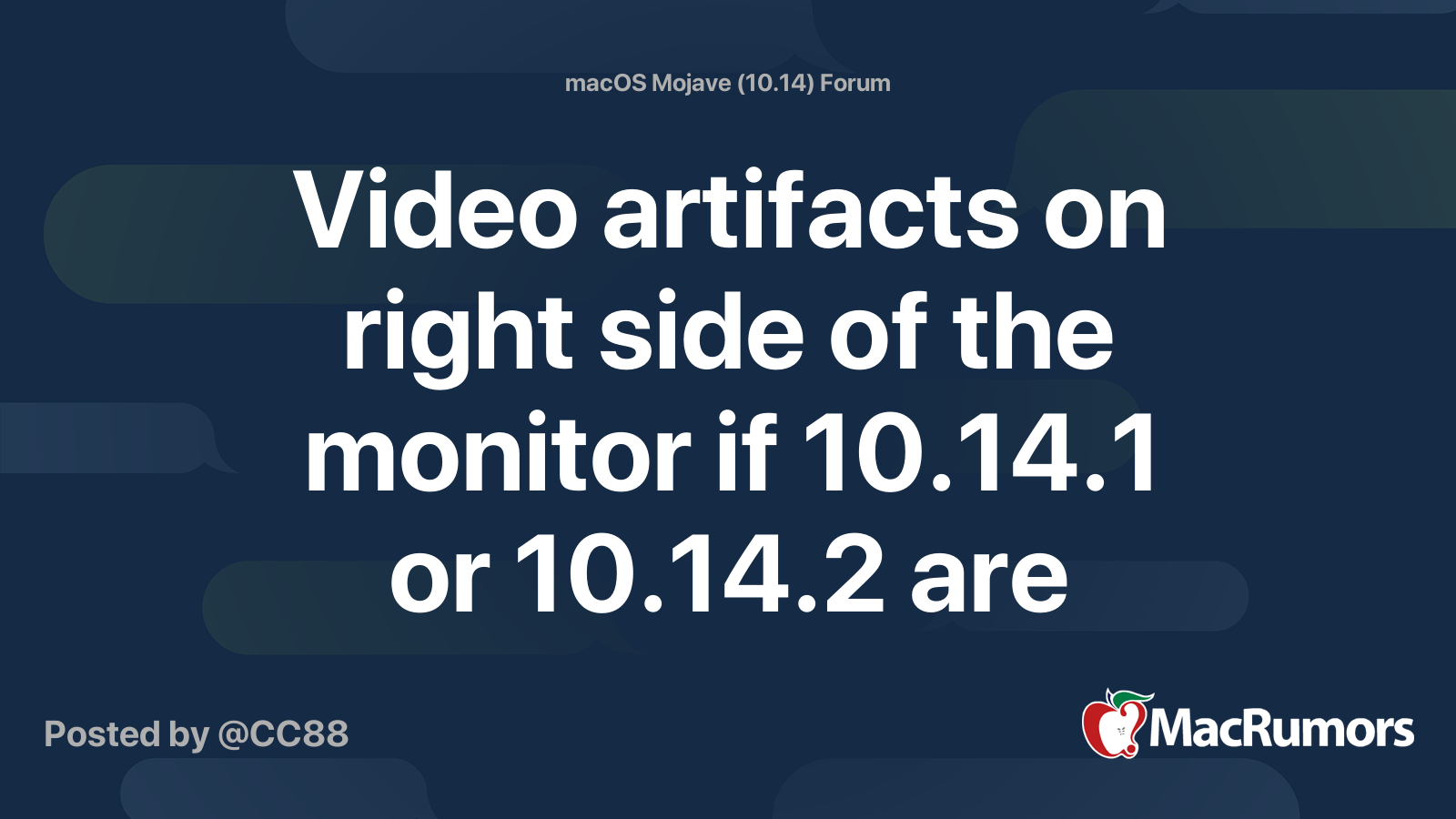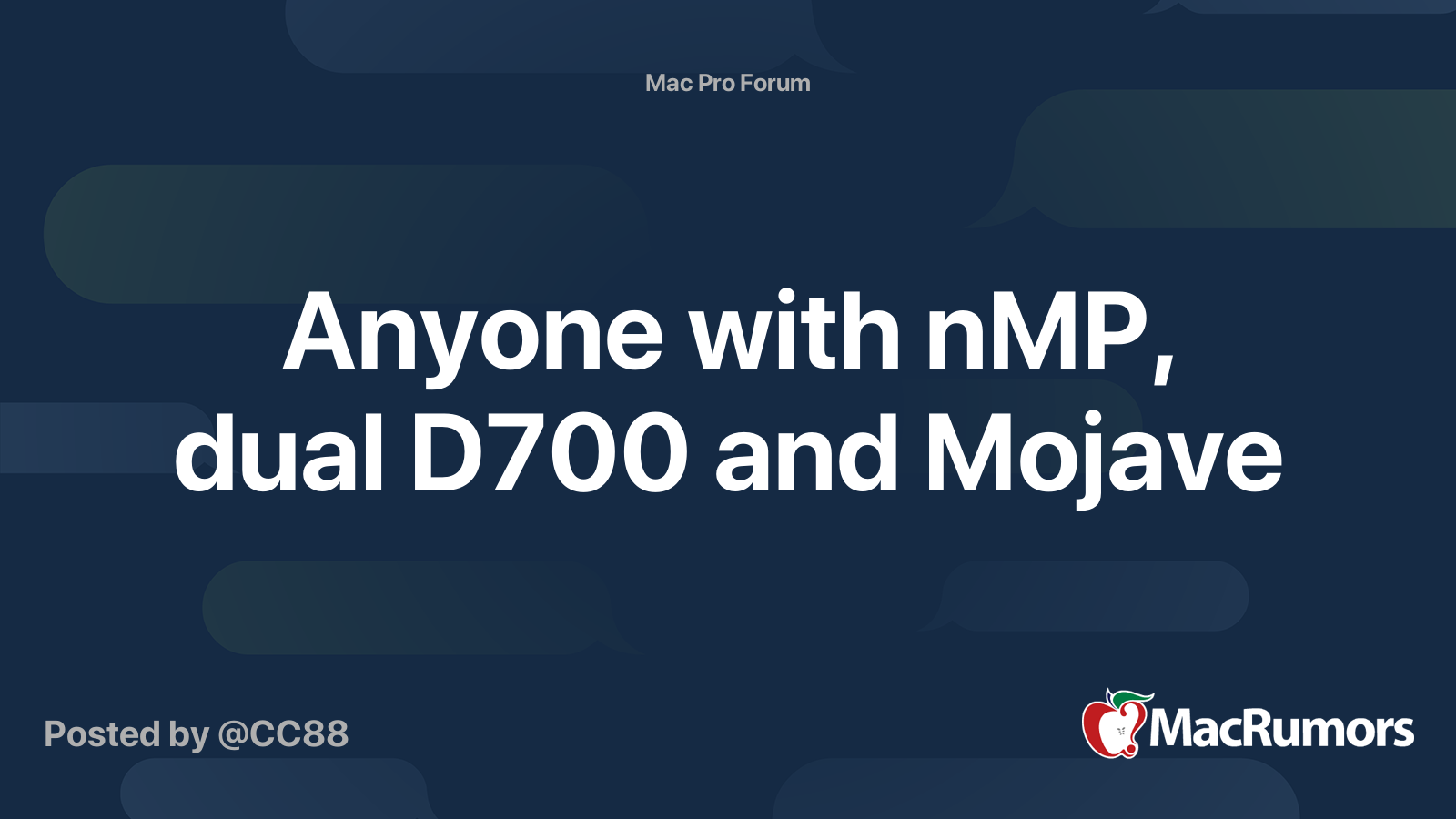I'm so glad I found this thread! I have exactly the same issue (the screen capture above is EXACTLY the same as mine).
MacPro6,1 - 3.5 GHz 6-Core Intel Xeon E5 - AMD FirePro D500 3 GB MacOS 10.15.2
Had the Trashcan Mac Pro since new on a 2k display and recently moved to a new Dell 4k display U2718Q and this is when I first started noticing the problem. Connected via Thunderbolt to DisplayPort.
Observations
1/ Only happens when I used Scaled graphics mode (worst at looks like 2560x1440) Default for display is rock solid (weird).
2/ Chrome makes the problem show itself more regularly, even to the point of when its happening closing Chrome and opening the very same website in Safari its fine. (again so weird..)
3/ Benchmarked/stressed the GPU using Valley and runs fine (can't get 4k resolutions in Valley though). But no problems with cooling / temps etc.
4/ My HDMI port doesn't seem to work, I can't get a picture on any monitor here. Nothing. I'll have to try an LCD TV.
5/ System Report - is showingResolution: 5120 x 2880 (5K/UHD+ - Ultra High Definition Plus) UI Looks like:2560 x 1440 @ 60 Hz but its a 4k display.. Is this somehow related to timing?
Things I've tried
1/ Cleaned the case of dust and replaced the GPUs thermal paste. (no change)
2/ Running Macs Fan Control I tweaked the fan so it speeds up faster at lower GPU temp settings. (no change)
3/ Clearing the NVRAM over and over and over... (no change)
Things I want to try
1/ Plugin two monitors to see if the other GPU / Monitor has the same problem (don't have a 2nd 4k monitor)
2/ Remove one of GPUs (can this be done). I have heard of Wattage Ceiling problems in Mac Pro perhaps its a power demand / supply issue?
3/ Turn it into a real Trashcan and forget about it..
Chris
MacPro6,1 - 3.5 GHz 6-Core Intel Xeon E5 - AMD FirePro D500 3 GB MacOS 10.15.2
Had the Trashcan Mac Pro since new on a 2k display and recently moved to a new Dell 4k display U2718Q and this is when I first started noticing the problem. Connected via Thunderbolt to DisplayPort.
Observations
1/ Only happens when I used Scaled graphics mode (worst at looks like 2560x1440) Default for display is rock solid (weird).
2/ Chrome makes the problem show itself more regularly, even to the point of when its happening closing Chrome and opening the very same website in Safari its fine. (again so weird..)
3/ Benchmarked/stressed the GPU using Valley and runs fine (can't get 4k resolutions in Valley though). But no problems with cooling / temps etc.
4/ My HDMI port doesn't seem to work, I can't get a picture on any monitor here. Nothing. I'll have to try an LCD TV.
5/ System Report - is showingResolution: 5120 x 2880 (5K/UHD+ - Ultra High Definition Plus) UI Looks like:2560 x 1440 @ 60 Hz but its a 4k display.. Is this somehow related to timing?
Things I've tried
1/ Cleaned the case of dust and replaced the GPUs thermal paste. (no change)
2/ Running Macs Fan Control I tweaked the fan so it speeds up faster at lower GPU temp settings. (no change)
3/ Clearing the NVRAM over and over and over... (no change)
Things I want to try
1/ Plugin two monitors to see if the other GPU / Monitor has the same problem (don't have a 2nd 4k monitor)
2/ Remove one of GPUs (can this be done). I have heard of Wattage Ceiling problems in Mac Pro perhaps its a power demand / supply issue?
3/ Turn it into a real Trashcan and forget about it..
Chris