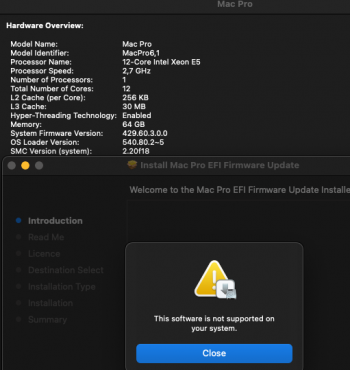yep! I was one of those folks with a 6,1 MP that had a 3rd party nvme back when the firmware was 129.X… and I made it all the way to Big Sur with that older firmware.The issue doesnt lie with the OS. If you check your bootrom version; I'll bet its 132.x or lower
If you are running a non-Apple SSD in your mac pro; the bootrom is most likely version 127.x or lower as Apple removed the restrictions on 3rd party SSDs to update the bootrom with version 130.x
I went out of my way to find an Apple Original SSD just so that I could make the leap to Monterey. 🤦🏽♂️
Other users seem to suggest this “crash during sleep” happened pre Monterey for them (but maybe came and went through the different FW versions.) I seem to have bypassed ALL prior issues, but now that I have 429.X FW, I’m stuck in this cycle.