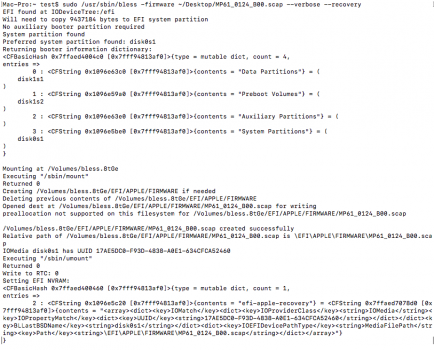Possibly, but I don't see how all of a sudden with a version upgrade that many (from this post) the batteries are failing. A possibility, but probably in this case not likely.Did sleep work before with a different macOS? Sleep issues with the 6,1 can be related to a low or failing buffer battery. So it might need to be replaced.
Got a tip for us?
Let us know
Become a MacRumors Supporter for $50/year with no ads, ability to filter front page stories, and private forums.
MP 6,1 Mac Pro 6.1 Monterey - Crashes in Sleep
- Thread starter vddobrev
- WikiPost WikiPost
- Start date
- Sort by reaction score
You are using an out of date browser. It may not display this or other websites correctly.
You should upgrade or use an alternative browser.
You should upgrade or use an alternative browser.
- Status
- The first post of this thread is a WikiPost and can be edited by anyone with the appropiate permissions. Your edits will be public.
If on Apple Care, please get-in-touch with Apple. That will help us who have had it well over Apple Care's end. macOS Monterrey 12.2 is still in beta, so we have to hope that when the official release comes (maybe soon) they may include an additional update for 6,1. Not uncommon for Apple to do at the last minute. Here's hoping.Bit of a newbie here, but not on Macs.
My 6,1 has recently started crashing while asleep. AFTER upgrading to 11.6.1 then 11.6.2.
Perfect until recently.
Has 429.60.3.0.0, which came with one of the Big Sur minor upgrades.
Nothing new installed or plugged in for many months. Has an OWC 2TB SSD.
Is an 8-core with D700s, is about 2 ½ years old, so one of the newest ones!
Am waiting for 12.2 to be released and tested by braver folks than me!
12.2 does not fix the situation; I am running it right now on my MP 6,1. There is no bootrom version change either.
The workaround is to disable sleep by enabling the 'Prevent your Mac from automatically sleeping when display is off' option in Energy Saver.
My case is now with the engineering team
Edit: Not resolved for me either. It just had the same MCA error panic during sleep on 12.2. 8 core D700 machine.
Last edited:
That's exactly how I updated, and it DID update my firmware to 429.x — so I wouldn't recommend it, unless you're comfortable inviting this annoyance into your routine.If I upgrade to Monterey, I will try do so via the USB creatinstallmedia so the Firmware won't get updated.
Secondarily, I am curious to see how the next few days pan out — for anyone who's seen my previous posts, I was running a 129.x firmware (because my 3rd party nvme had been in the MP 6,1 so long that it never got the Mojave firmware update, and had therefore not gotten any updates since) and I was successfully running Big Sur 11.4 with no issues, and then I upgrade to 11.6 with no issues (presumably because my firmware never updated when I jumped to 11.6) — and I only got into this thread because I got so eager to check out Monterey that I did some sleuthing and figured out that I had to get a Apple Original SSD before the machine would allow me to upgrade to Monterey — and I did / and I wound up here. — and even though I'm no longer running 12.x (my 3rd party SSD is cleanly installed with 11.6.2) I'm getting the crash-on-sleep problem. But since I've been trying to track my up-Time more accurately, I set up a CronTab to print the output of "uptime" to a .txt file every hour. Maybe it's the activity once per hour at all hours, but the machine hasn't crashed in a week.
My current uptime:
- 7 days, 11 mins, 1 user, load averages: 0.72 1.16 1.26
So, we'll see how things pan out — I'll report back if/when my machine finally crashes during sleep, but if I don't chime back in... it's because my machine isn't getting the chance to crash anymore.
Thanks for the warning, did not know this! No reason for me to update to Monterey anyway.That's exactly how I updated, and it DID update my firmware to 429.x — so I wouldn't recommend it, unless you're comfortable inviting this annoyance into your routine.
So this is unique to Monterey and only updating to 11.6.2 via createinstallmedia should not touch the firmware?
It would be really helpfull if you did specify your Mac specs too when reporting, thank you. If it's a D300 or D500/D700 especially would be of interest. Because D300 crashing in sleep is nothing extraordinary, Apple seem to have broke it earlier, at Catalina time many users report.
Maybe there is a slight chance that apple fixes the D300 too now that it's more evident there is something wrong with 6,1s and Monterey. My hopes are high and low with this. Like everything with Apple today.

Maybe there is a slight chance that apple fixes the D300 too now that it's more evident there is something wrong with 6,1s and Monterey. My hopes are high and low with this. Like everything with Apple today.
The only way to "not touch the firmware" is staying with Mojave and never run anything newer.Thanks for the warning, did not know this! No reason for me to update to Monterey anyway.
So this is unique to Monterey and only updating to 11.6.2 via createinstallmedia should not touch the firmware?
Once Apple releases a firmware update with the current macOS release (Monterey), the two previous and still supported macOS releases (Catalina and Big Sur) also get it too - sometimes not in the same day as the current macOS release, but the firmware upgrade eventually happen with all supported releases.
Weirdly, after posting this above, my mac has created a new option that wasn't there before (as you can see) -- I assume I need to untick "put hard disks to sleep when possible", too?Thanks, both. I'll prevent my mac from sleeping when the display is off. My settings look like this. Is this the best option? I'm always plugged into a Core X housing a Vega 64 for my two monitors.
I'm guessing I shouldn't enable power nap?
View attachment 1948188
Now I‘m confused. I was asking about the USB createinstallmedia method to update to the latest Big Sur release.The only way to "not touch the firmware" is staying with Mojave and never run anything newer.
Once Apple releases a firmware update with the current macOS release (Monterey), the two previous and still supported macOS releases (Catalina and Big Sur) also get it too - sometimes not in the same day as the current macOS release, but the firmware upgrade eventually happen with all supported releases.
According to adingley, installing Monterey this way updated his/her firmware.
I saw you mentioning in another thread, installing via USB and even Thunderbolt won‘t update the firmware.
Just a made an attempt to downgrade the firmware but failed for some reason.
0. Extracted the MP6,1 firmware from the install disk of macOS 10.13.6 (MP61_0124_B00.scap) from July 2018
1. Installed clean copy of macOS 10.13.6 (just in case)
2. Executed the following command in the Terminal:
Output attached. Shutdown. Something was definetely happening for a minute or two, several reboots, but booted again with 429.60.3.0.0 (supposingly reverted to it because of the --recovery option).
0. Extracted the MP6,1 firmware from the install disk of macOS 10.13.6 (MP61_0124_B00.scap) from July 2018
1. Installed clean copy of macOS 10.13.6 (just in case)
2. Executed the following command in the Terminal:
Bash:
sudo /usr/sbin/bless -firmware ~/Desktop/MP61_0124_B00.scap --verbose --recoveryAttachments
Different issue, when you don't have a blade installed, firmware is not updated. If you install Catalina/BigSur/Monterey and the main SSD is present, you will get the firmware updated.Now I‘m confused. I was asking about the USB createinstallmedia method to update to the latest Big Sur release.
According to adingley, installing Monterey this way updated his/her firmware.
I saw you mentioning in another thread, installing via USB and even Thunderbolt won‘t update the firmware.
Downgrades (or re-flashes with the same version) are not permitted, efiflasher checks the current version and only run if you are trying to install a greater version than the current one installed.Just a made an attempt to downgrade the firmware but failed for some reason.
0. Extracted the MP6,1 firmware from the install disk of macOS 10.13.6 (MP61_0124_B00.scap) from July 2018
1. Installed clean copy of macOS 10.13.6 (just in case)
2. Executed the following command in the Terminal:
Output attached. Shutdown. Something was definetely happening for a minute or two, several reboots, but booted again with 429.60.3.0.0 (supposingly reverted to it because of the --recovery option).Bash:sudo /usr/sbin/bless -firmware ~/Desktop/MP61_0124_B00.scap --verbose --recovery
Even if you downgrade via direct SPI flash manipulation, when Catalina/BigSur/Monterey connects to the Apple servers and see that a new firmware is available, the BootROM will be upgraded again automatically.
Last edited:
Interestingly this is sort of in line with my experience as well. The issue with crashing Mac Pro 2013 started on macOS Big Sur (released on the same day as Security Update 2021-007 for Catalina 10.15.7) which I installed a couple of days before upgrading to Monterey. Has anyone seen the same crashes while still being on latest Big Sur?
Quoting
Until my Monterey update, I was running “129….” firmware and the problem started immediately after the Monterey update (which was the first time my Mac Pro 6,1 had an update to its firmware in years.)
Think this has to be the smoking gun? Pretty sure that I got that new firmware on 10.15.7 on Big Sur just a couple of days before I then upgraded to Monterey and so this theory with firmware seems to explain what I've been experiencing.
Edit: was confused about the firmware release date mentioned earlier (429.60.3.0.0 supp. released in Nov. 2020) which is wrong.If you install Catalina/BigSur/Monterey and the main SSD is present, you will get the firmware updated.
Thanks for clarifying. Will stay on the (issue free) 11.5.1 (428.140.7.0.0) for now and follow this thread.
Last edited:
See post #257.Strange. I have installed all Big Sur updates until 11.5.1 via USB full installer and on both Macs (D300 and D500) although running the stock Apple SSD, they are still on the 428.140.7.0.0 firmware.
Apple defines when the firmware is available to Catalina/BigSur, I've noticed that when Security Updates are available, the firmware upgrades triggers down.
Apple wants everyone on the same firmware.
I remember I was able to reflash the firmware on a 5,1 by renaming it a higher value than the current firmware. Maybe that would work on the 6,1? You don't need to go all the way back to MP61_0124_B00 to resolve the sleep issue. I think just the previous version.
Not possible since Thunderstrike attacks, Apple removed any past trickery that allowed downgrades and actively verify the firmware version. With more recent Macs, the firmware is signed.I remember I was able to reflash the firmware on a 5,1 by renaming it a higher value than the current firmware. Maybe that would work on the 6,1? You don't need to go all the way back to MP61_0124_B00 to resolve the sleep issue. I think just the previous version.
To answer my own question, I unchecked put hard disks to sleep and I've not had a crash since. So this works. I'll report to Apple that I've had to switch off their eco-friendly power-saving modes in order to prevent my Mac from crashing.Weirdly, after posting this above, my mac has created a new option that wasn't there before (as you can see) -- I assume I need to untick "put hard disks to sleep when possible", too?
View attachment 1949136
What the above does is prevent your Mac from sleeping; no sleep = no crashing. It doesn’t really solve the problem  Can I just check in with the person who’s MP 6,1 is running the 428.x bootrom; what macOS are you running?
Can I just check in with the person who’s MP 6,1 is running the 428.x bootrom; what macOS are you running?
If the bootrom sits on the logicboard; ill install Mojave on a spare SSD and have the mac store replace the logic board and see if it comes with a version older than 429.x and test. (Reason for installing Mojave is that it will not update the bootrom to version 429.x which seems to be the version folks including myself are having problems with)
12.2 has shipped today nonetheless.
P.S - My case is with engineering. I suggest you all do the same; its free Call Apple; ask to be put through to a senior advisor; explain the sleep issue and tell them they will need to call-through to their engineering line.
Call Apple; ask to be put through to a senior advisor; explain the sleep issue and tell them they will need to call-through to their engineering line.
If the bootrom sits on the logicboard; ill install Mojave on a spare SSD and have the mac store replace the logic board and see if it comes with a version older than 429.x and test. (Reason for installing Mojave is that it will not update the bootrom to version 429.x which seems to be the version folks including myself are having problems with)
12.2 has shipped today nonetheless.
P.S - My case is with engineering. I suggest you all do the same; its free
That option has been unselected on mine the whole time. I put it to sleep manually and then it crashes.To answer my own question, I unchecked put hard disks to sleep and I've not had a crash since. So this works. I'll report to Apple that I've had to switch off their eco-friendly power-saving modes in order to prevent my Mac from crashing.
Big Sur 11.5.1 with Firmware 428.140.7.0.0Can I just check in with the person who’s MP 6,1 is running the 428.x bootrom; what macOS are you running?
1x D300 and 1x D500, 12-core, stock SSD, original RTC battery.
No issues at all while sleeping each night for several weeks without a manual reboot.
edit:
macOS 11.6 MP61 EFI Version: 428.140.7.0.0 (<- seems to be the latest safe version)
macOS 11.6.1 MP61 EFI Version: 429.40.7.0.1
macOS 11.6.3 MP61 EFI Version: 429.60.3.0.0
Code:
Install macOS Big Sur.app/Contents/SharedSupport/SharedSupport.dmg/com_apple_MobileAsset_MacSoftwareUpdate/[HEX-GIBBERISH].zip/AssetData/boot/EFI/EFIPayloads
Last edited:
This is only with Apple Care? Those of us who have had Mac Pro past Apple Care are out of luck. Mac Pro has been around since 2013-2014...so there is no recall for this (or probably will not be). If you bought Mac Pro in the last few years before discontinued, then you have a chance (unless Apple engineering has said anything differently).What the above does is prevent your Mac from sleeping; no sleep = no crashing. It doesn’t really solve the problemCan I just check in with the person who’s MP 6,1 is running the 428.x bootrom; what macOS are you running?
If the bootrom sits on the logicboard; ill install Mojave on a spare SSD and have the mac store replace the logic board and see if it comes with a version older than 429.x and test. (Reason for installing Mojave is that it will not update the bootrom to version 429.x which seems to be the version folks including myself are having problems with)
12.2 has shipped today nonetheless.
P.S - My case is with engineering. I suggest you all do the same; its freeCall Apple; ask to be put through to a senior advisor; explain the sleep issue and tell them they will need to call-through to their engineering line.
Last edited:
Just confirming what others have experienced with the official 12.2 release, it still crashes when put to sleep and then woken after some time.
[Update: I followed Trunkz's suggestion of "ask to be put through to a senior advisor; explain the sleep issue and tell them they will need to call-through to their engineering line". They admitted for the first time that this is a known issue being worked on by Engineering. My case is now with Engineering as well so will update if anything comes out of it.]
[Update: I followed Trunkz's suggestion of "ask to be put through to a senior advisor; explain the sleep issue and tell them they will need to call-through to their engineering line". They admitted for the first time that this is a known issue being worked on by Engineering. My case is now with Engineering as well so will update if anything comes out of it.]
Last edited:
This is only with Apple Care? Those of us who have had Mac Pro past Apple Care are out of luck. Mac Pro has been around since 2013-2014...so there is no recall for this (or probably will not be). If you bought Mac Pro in the last few years before discontinued, then you have a chance (unless Apple engineering has said anything differently).
Dont have Applecare; machine is 6 years old. I just got on the phone to Apple Support and its now with engineering
This is valid only for clean installs, Apple packed the current firmware at the time in the installer. Once installed, the BootROM will be upgraded automatically with Software Updates.Big Sur 11.5.1 with Firmware 428.140.7.0.0
1x D300 and 1x D500, 12-core, stock SSD, original RTC battery.
No issues at all while sleeping each night for several weeks without a manual reboot.
edit:
macOS 11.6. MP61 EFI Version: 428.140.7.0.0 (<- seems to be the latest safe version)
macOS 11.6.1 MP61 EFI Version: 429.40.7.0.1
Code:Install macOS Big Sur.app/Contents/SharedSupport/SharedSupport.dmg/com_apple_MobileAsset_MacSoftwareUpdate/[HEX-GIBBERISH].zip/AssetData/boot/EFI/EFIPayloads
Btw, downgrades (or even re-flashes of the same version) are not allowed - before anyone asks again.
Thanks for clarifying! I always save the full installer and only do manual updates with these, so I never noticed.This is valid only for clean installs, Apple packed the current firmware at the time in the installer. Once installed, the BootROM will be upgraded automatically with Software Updates.
Btw, downgrades (or even re-flashes of the same version) are not allowed - before anyone asks again.
Register on MacRumors! This sidebar will go away, and you'll see fewer ads.