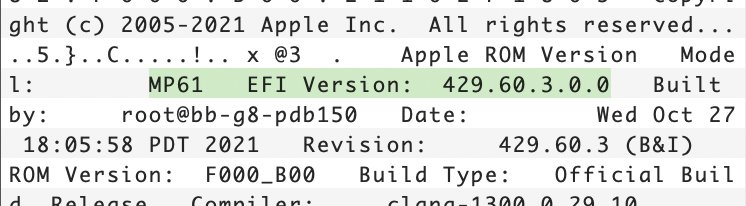For me it all started wit Catalina Security Update that bricked my MP6,1. The CPU Riser card has been replaced in an authorised service centre, with a warranty of 3 months. What do you know, 3 1/2 months past, I start getting alarms fro DIMM 3,4 proximity sensor and kernel_task taking 100% CPU. After dusting, it was OK for a while. Then all of sudden the DIMM 3,4 sensor disappeared from Mac Fan Controls.
Today, the sensor is back, and I get kernel_task 100% CPU and fans spins 100% no matter what. The sensor reports 95°C momentarily (causing the kernel_task panic), then drops to regular 38°C.
I have to question what kind of spare/replacement parts they use... their policy says they can use refurbished or new... What chances do I have arguing with them that they supplied a bad part?
Does anyone have any good pointers on locating the DIMM 3,4 sensor on the CPU riser board? All I can find is this:

 www.ifixit.com
www.ifixit.com
Today, the sensor is back, and I get kernel_task 100% CPU and fans spins 100% no matter what. The sensor reports 95°C momentarily (causing the kernel_task panic), then drops to regular 38°C.
I have to question what kind of spare/replacement parts they use... their policy says they can use refurbished or new... What chances do I have arguing with them that they supplied a bad part?
Does anyone have any good pointers on locating the DIMM 3,4 sensor on the CPU riser board? All I can find is this:
DIMM 3,4 proximity sensor indicating high temperature - Mac Pro Late 2013
hi, I’ve been having high fan’s rpm for a long time. After installing Macs Fan Control 1.4.11 I’ve realised that the DIMM 3,4 Proximity sensor is showing more than 85º C or more always. Even after a new boot upt. I have 4x16gb RAM modules installed, but even with jus 2x modules in DIMM 1,2 it...