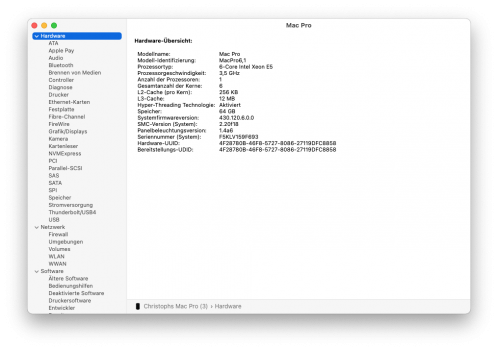macOS 12.4 released, It contains the firmware, updated, no issues to report! Have fun everyone, thanks Apple too!
Got a tip for us?
Let us know
Become a MacRumors Supporter for $50/year with no ads, ability to filter front page stories, and private forums.
MP 6,1 Mac Pro 6.1 Monterey - Crashes in Sleep
- Thread starter vddobrev
- WikiPost WikiPost
- Start date
- Sort by reaction score
You are using an out of date browser. It may not display this or other websites correctly.
You should upgrade or use an alternative browser.
You should upgrade or use an alternative browser.
- Status
- The first post of this thread is a WikiPost and can be edited by anyone with the appropiate permissions. Your edits will be public.
The new firmware is causing more crashing/freezing during sleep for me than ever... Am I alone that I'm having this issue with the latest 430.120.6.0.0? However the one difference is I'm still on Mojave, is that why I'm having issues or should it work?
That sounds like possibly a hardware problem. The crashing during sleep problems I'm aware of are the D300 driver problem that came about with Catalina and the firmware bug (in 429.40.7.0.1 I think) that affected all 6,1s. If you have the latest firmware and you're on Mojave then you shouldn't be having a problem (except I haven't personally tested the latest firmware with Mojave. I don't know if anyone else has.)The new firmware is causing more crashing/freezing during sleep for me than ever... Am I alone that I'm having this issue with the latest 430.120.6.0.0? However the one difference is I'm still on Mojave, is that why I'm having issues or should it work?
I'm heading for Big Sur (and later for Monterey), so haven't tested above combination. Anyway I just put it to test. Just to know for sure, coming back with results later.

edit. and it seems to work ok with Mojave too. no crashes in over 5 days with sleep activated (tcMP 6,1 D300, 430.120.6.0.0). Stopping the Mojave test and going further with BS now.
edit. and it seems to work ok with Mojave too. no crashes in over 5 days with sleep activated (tcMP 6,1 D300, 430.120.6.0.0). Stopping the Mojave test and going further with BS now.
Last edited:
sudo pmset -a hibernatemode 0 standby 0 autopoweroff 0 I ran this code as someone previous recommended and it worked like charm, the machine has been in sleep for about a day without any problems. Attached below is my power setting and pic of new BootROM
You don't even need this line with the 430.120.6.0sudo pmset -a hibernatemode 0 standby 0 autopoweroff 0
I ran this code as someone previous recommended and it worked like charm, the machine has been in sleep for about a day without any problems. Attached below is my power setting and pic of new BootROM
View attachment 2006776
Hello all,
if you wish to work along with Big Sur, you`re probably not required to take the detour and install Monterey on a "helper"-ssd. As I noticed today, Apple rolls out FW 430.120.6.0 along with their latest security-update to Big Sur 11.6.6.
Cheers
Chris
if you wish to work along with Big Sur, you`re probably not required to take the detour and install Monterey on a "helper"-ssd. As I noticed today, Apple rolls out FW 430.120.6.0 along with their latest security-update to Big Sur 11.6.6.
Cheers
Chris
Attachments
Yeah that was my original thinking, so I didYou don't even need this line with the 430.120.6.0
Code:
sudo pmset restoredefaultsIt could be an hardware problem. So you reverted back? Monterey is quite good if you don't need Mojave for old software update and enjoy macOS 12.The new firmware is causing more crashing/freezing during sleep for me than ever... Am I alone that I'm having this issue with the latest 430.120.6.0.0? However the one difference is I'm still on Mojave, is that why I'm having issues or should it work?
Started the tests only today with (external) Mojave +430.120.6.0.0.
Three short sleeps, no problems as of yet. 1, 4, and 8 hour sleeps survived without a crash. Now going to test longer sleep intervals. It's a D300 6,1. Testing the D500 with latest Big Sur too, similarly.
I really hope the nightmare is over now after all these years. Apple's been reading the forum maybe.. Who knew..?
Who knew..?
edit. Thank You to those forum users who reported it all the way through to Apple, repeatedly.
🎖️🎖️🎖️
Three short sleeps, no problems as of yet. 1, 4, and 8 hour sleeps survived without a crash. Now going to test longer sleep intervals. It's a D300 6,1. Testing the D500 with latest Big Sur too, similarly.
I really hope the nightmare is over now after all these years. Apple's been reading the forum maybe..
edit. Thank You to those forum users who reported it all the way through to Apple, repeatedly.
🎖️🎖️🎖️
Been on this thread since Mar 9th, 2022, installed 12.4 on Monterey, haven't seen any crashes since Monday release. Looks good to me.
I see I have the 430.120.6.0.0 Firmware updated, and I have an aftermarket Samsung 2TB NVME with adapter.
I see I have the 430.120.6.0.0 Firmware updated, and I have an aftermarket Samsung 2TB NVME with adapter.
Last edited:
So far no issues. The test will be to observe for a few weeks of course to finalize conclusions. For me I had crashes after a few days, but now all is still good.Been on this thread since Mar 9th, 2022, installed 12.4 on Monterey, haven't seen any crashes since Monday release. Looks good to me
From a technical perspective, I am curious as to “what happened???” but Apple will probably not say.
The Big Sur 11.6.6 update has the firmware update as well:
Code:
System Firmware Version: 430.120.6.0.0I posted my first reply to this thread on Nov. 20, 2021 and have been living with this bug since upgrading to Monterey prior to that. I'm happy to report though that since upgrading to 12.4 about a week ago, my machine has not crashed after sleeping.
I've had many negative interactions with Apple Support over this time but it does appear that this is finally fixed. Just FYI, this was happening on my Mac Mini 2018 with external TV connected via HDMI.
It's been a long and frustrating ride with this bug and my view of Apple has definitely changed but I do appreciate the people on this thread who assisted along the way (although I hope to never check this thread again).
Cheers!
I've had many negative interactions with Apple Support over this time but it does appear that this is finally fixed. Just FYI, this was happening on my Mac Mini 2018 with external TV connected via HDMI.
It's been a long and frustrating ride with this bug and my view of Apple has definitely changed but I do appreciate the people on this thread who assisted along the way (although I hope to never check this thread again).
Cheers!
This also fixed my crashing during sleep issues with 430.120.6.0.0 on Mojave. Really happy there is still a work around that works. My system seems to sleep gracefully after applying this and power-cycling.sudo pmset -a hibernatemode 0 standby 0 autopoweroff 0
I ran this code as someone previous recommended and it worked like charm, the machine has been in sleep for about a day without any problems. Attached below is my power setting and pic of new BootROM
View attachment 2006776
I haven't tried Monterey yet besides switching to my Apple drive to update. I know that isn't required now... I might try testing it out just to see if the issue is fixed in Monterey without the code work-around.It could be an hardware problem. So you reverted back? Monterey is quite good if you don't need Mojave for old software update and enjoy macOS 12.
We are easy to blame Apple on this forums. I work in IT land and most PCs have even big issue like mass memory leaks and fix come after weeks, months with new machine with business support, every day it is a nightmare with Windows, hardware, Exchange issues. Apple made errors sure, even big ones like that but after 8-9 years after release of this machine, they updated its firmware. So thanks to us who searched for solution and submitted feedback to Apple but thanks to Apple too for updating a old machine.Been on this thread since Mar 9th, 2022, installed 12.4 on Monterey, haven't seen any crashes since Monday release. Looks good to me.
I see I have the 430.120.6.0.0 Firmware updated, and I have an aftermarket Samsung 2TB NVME with adapter.
But it's NOT an old machine! It was only discontinued less than 3 years ago!
Apple broke the MP with their new firmware LAST year, and have only just fixed it!
Apple broke the MP with their new firmware LAST year, and have only just fixed it!
Bugs happen. I don't blame Apple for bugs. I'm in the software dev business so I completely understand this. It's the experience with Apple Support that I was complaining about. They completely denied the existence of this issue to me and others. Then, I went down the troubleshooting route twice with them and it was an exercise in futility. The support folks were completely clueless and I had to give up both times because it was taking up too much time.We are easy to blame Apple on this forums. I work in IT land and most PCs have even big issue like mass memory leaks and fix come after weeks, months with new machine with business support, every day it is a nightmare with Windows, hardware, Exchange issues. Apple made errors sure, even big ones like that but after 8-9 years after release of this machine, they updated its firmware. So thanks to us who searched for solution and submitted feedback to Apple but thanks to Apple too for updating a old machine.
There is a wall between Support and Engineering where the Support team has no insight into existing issues like this one. Now, this may be by design. Limiting exposure to serious issues, like security issues, within Engineering would certainly limit exploits but it results in troubleshooting issues with customers that are already fixed, which seems to be what happened here.
Im just catching up on installing Monterey on a 6,1 with aftermarket Samsung SSD. Im with the same config. From what I was reading in another thread, I have to first put the original OEM apple HD in, upgrade to Monterey, then reinstall the current Samsung drive, and do the upgrade to Monterey again.
Is that what you had to do since you have the same config. Or did you just successfully upgrade straight from Big Sur to Monterey?
Thanks...
Is that what you had to do since you have the same config. Or did you just successfully upgrade straight from Big Sur to Monterey?
Thanks...
Im just catching up on installing Monterey on a 6,1 with aftermarket Samsung SSD. Im with the same config. From what I was reading in another thread, I have to first put the original OEM apple HD in, upgrade to Monterey, then reinstall the current Samsung drive, and do the upgrade to Monterey again.Been on this thread since Mar 9th, 2022, installed 12.4 on Monterey, haven't seen any crashes since Monday release. Looks good to me.
I see I have the 430.120.6.0.0 Firmware updated, and I have an aftermarket Samsung 2TB NVME with adapter.
Is that what you had to do since you have the same config. Or did you just successfully upgrade straight from Big Sur to Monterey?
Thanks...
I appreciate the positivity, but truly, this one squarely rests with Apple's software/firmware teams and their regression testing processes. Their customer-facing response (as well stated above by @haroldkman2000), only compounded the mistake of pushing out broken firmware v429.40.7.0.1 across all versions of macOS:We are easy to blame Apple on this forums. I work in IT land and most PCs have even big issue like mass memory leaks and fix come after weeks, months with new machine with business support, every day it is a nightmare with Windows, hardware, Exchange issues. Apple made errors sure, even big ones like that but after 8-9 years after release of this machine, they updated its firmware. So thanks to us who searched for solution and submitted feedback to Apple but thanks to Apple too for updating a old machine.
- In October 21, firmware v429.40.7.0.1 was quietly installed during a routine Security Update "2021-007" for Catalina v10.15.7 (19H1519), of note, this same defective firmware was also wholesale pushed to Big Sur and Monterey
- Shortly after installing 2021-007, our six Mac Pro 2013's began intermittently kernel panicking
- Multiple man hours on were wasted trying to figure out what/why was causing these mysterious kernel panics
- Several on our team assumed it was Apple pushing us to move to Big Sur/Monterey, and so, spent additional time upgrading to the newer macOS versions (and buying replacement Apple SSDs) - along with the time sunk into configuring their new OS, as it continued to kernel-panic on the new OS which shared the same defective firmware
- Support calls to Apple were disappointingly slow, across multiple days/levels - recursively painful, consisting of the expected scripted requests to reboot, PRAM/SMC reset, boot to Safe mode, diagnostics, and "perhaps try the new OS"
- As these attempts continued to "not work", escalated Support requested us to "install this tool and collect some data and send it in so we can analyze it" (this was the first response that appeared to recognize an issue, and didn't involve a canned Support response of "Hmmm, very strange, perhaps it's just you and something weird with your machine/config")
- When nothing came back from Apple Support after the collected data was submitted, the lacking response was escalated, leading to "it's likely a unique issue isolated to the macOS configuration" (which actually, was fairly different at that point!) as "Apple was unaware of anyone else experiencing these nMP kernel panics"
- When pushed for an Apple resolution for the two nMPs that still had AppleCare, I was told to take mine into the Apple store for additional troubleshooting and advanced diagnostics
- I'm not familiar with the nMP diagnostics tools at the Apple store, but they were unable to identify any specific problem that could cause the kernel panics, and stated that no kernel panic had occurred while they were testing it over several days. Perhaps it was my monitor? Would I be willing to try it with a different monitor? Why sure, I'd get a different model monitor and try that
- Trying a single LG monitor instead of the two Dell P2715Qs produced the same kernel panics, so it was lugged back to the Apple store for more analysis
- Finally, one young tech said he'd seen two panics over a 5 day period. It was assumed that it was a defective Logic, Interconnect, or I/O board. They'd order in the three boards in an attempt to isolate which one
- At this point all Apple Care was expired on all but one of the six nMPs. Our team had been moved onto Dell Xeon workstations (painfully screaming and kicking about their workflows - we loved our little trashcans!).
- Several of us had been advised it was likely an issue with the I/O board, but mine had kernel panicked several times with AppleCare's new I/O board
- I kept mine, setting it up with a startup daemon that launched caffeinate to prevent sleep mode
- Several of the unused nMPs were sold as "having macOS issues after sleeping"
- The rest were shelved, including mine after it's AppleCare expired in March
I write this from my old nMP, still on my original install of Catalina, the only difference being: 7 lost months and May's Security Update 2022-004 (19H1922) which kindly included an updated firmware: v430.120.6.0.0. I've had this thing up and running with varying sleep/wake cycles since applying the 2022-004 update with no panics/crashes.
Apple has not contacted any of us to communicate this resolution.
I truly enjoy my Apple products. The hardware design, execution, and quality is unparalleled. The OS(s) and integration across the multiple device families are delightfully magical.
Apple needs to hear and understand their opportunities to improve - they need to be clearly informed of these stumbles so that they can adjust internally and externally.
Last edited:
I feel your pain...I appreciate the positivity, but truly, this one is squarely rests with Apple's software/firmware teams and regression testing processes. Their customer-facing response (as well stated above by @haroldkman2000), only compounded the mistake of pushing out broken firmware v429.40.7.0.1 across all versions of macOS:
This thread and several others are littered with ideas to fix it by buying timered-outlets for the monitors, GUI power tweak ideas, voodoo involving pm/nvram Terminal commands attempting to whack Mac/macOS into not panicking, grasping at betas with more untested/unreleased firmware. Countless man-hours and aging synapses wasted - including this post.
- In October 21, firmware v429.40.7.0.1 was quietly installed during a routine Security Update "2021-007" for Catalina v10.15.7 (19H1519), of note, this same defective firmware was also wholesale pushed to Big Sur and Monterey
- Shortly after installing 2021-007, our six Mac Pro 2013's began intermittently kernel panicking
- Multiple man hours on were wasted trying to figure out what/why was causing these mysterious kernel panics
- Several on our team assumed it was Apple pushing us to move to Big Sur/Monterey, and so, spent additional time upgrading to the newer macOS versions (and buying replacement Apple SSDs) - along with the time sunk into configuring their new OS, as it continued to kernel-panic on the new OS which shared the same defective firmware
- Support calls to Apple were disappointingly slow, across multiple days/levels - recursively painful, consisting of the expected scripted requests to reboot, PRAM/SMC reset, boot to Safe mode, diagnostics, and "perhaps try the new OS"
- As these attempts continued to "not work", escalated Support requested us to "install this tool and collect some data and send it in so we can analyze it" (this was the first response that appeared to recognize an issue, and didn't involve a canned Support response of "Hmmm, very strange, perhaps it's just you and something weird with your machine/config")
- When nothing came back from Apple Support after the collected data was submitted, the lacking response was escalated, leading to "it's likely a unique issue isolated to the macOS configuration" (which actually, was fairly different at that point!) as "Apple was unaware of anyone else experiencing these nMP kernel panics"
- When pushed for an Apple resolution for the two nMPs that still had AppleCare, I was told to take mine into the Apple store for additional troubleshooting and advanced diagnostics
- I'm not familiar with the nMP diagnostics tools at the Apple store, but they were unable to identify any specific problem that could cause the kernel panics, and stated that no kernel panic had occurred while they were testing it over several days. Perhaps it was my monitor? Would I be willing to try it with a different monitor? Why sure, I'd get a different model monitor and try that
- Trying a single LG monitor instead of the two Dell P2715Qs produced the same kernel panics, so it was lugged back to the Apple store for more analysis
- Finally, one young tech said he'd seen two panics over a 5 day period. It was assumed that it was a defective Logic, Interconnect, or I/O board. They'd order in the three boards in an attempt to isolate which one
- At this point all Apple Care was expired on all but one of the six nMPs. Our team had been moved onto Dell Xeon workstations (painfully screaming and kicking about their workflows - we loved our little trashcans!).
- Several of us had been advised it was likely an issue with the I/O board, but mine had kernel panicked several times with AppleCare's new I/O board
- I kept mine, setting it up with a startup daemon that launched caffeinate to prevent sleep mode
- Several of the unused nMPs were sold as "having macOS issues after sleeping"
- The rest were shelved, including mine after it's AppleCare expired in March
I write this from my old nMP, still on my original install of Catalina, the only difference being: 7 lost months and May's Security Update 2022-004 (19H1922) which kindly included an updated firmware: v430.120.6.0.0. I've had this thing up and running with varying sleep/wake cycles since applying the 2022-004 update with no panics/crashes.
Apple has not contacted any of us to communicate this resolution.
I truly enjoy my Apple products. The hardware design, execution, and quality is unparalleled. The OS(s) and integration across the multiple device families are delightfully magical.
Apple needs to hear and understand their opportunities to improve - they need to be clearly informed of these stumbles so that they can adjust internally and externally.
An expensive experiment that did not work. Apple's comment after years of silence about Mac Pro 2013 issues was "Well...I guess we worked ourselves into a thermal corner.." And laughed it off basically. Yeah...they can afford to laugh it off. But those who bought into it (at a hefty price) did not laugh..Apple's solution....buy Mac Pro 2019. You can tell that Ivy just "gave the finger" at the time and said, "Here you go.."
I like my Mac Pro 2013 (still). I am not a hater. I wanted it to be the "innovation my ***" BEST piece of tech I ever owned.
After saying all of that, this is what I noticed with the latest firmware update which was a surprise to me:
1. It "seemed" to fix the issue...finally. Glad Apple gave some "love" to an old product.."yes" technically it was sold until 2019..but REALLY...its an old product by their book. So, yes Apple..thx.
2. After 9 years, it runs better then the last update.
3. Overall cooler (use to roast marshmallows and use it as a heater on cold days over the years).
4. Final Cut Pro X (might be the app), now runs (again) with all CPUs firing when rendering and manages "decently - could still improve" enough CPU and GPU usage during products. Before it was a inconsistent "hit or miss", but currently running ok.
So I am very "happy" (if the word is appropriate) with this update so far...no crashes and it "finally" seems to run as it was meant to be or "should have". Yes...it still generates heat...but that's expected with Intel.
But I am also "jaded" at the same time due to the frustration over the years with the product. I guess I have a "love and hate" relationship with Mac Pro 2013 (LOL). If you use this everyday for some years, you will understand the my meaning.
This may be the last "fix" for this work horse before Apple leads it out to the pasture. I want to run it down until it dies and keep it because for some reason I just "like it".
At least we can get into the insides to clean, reapply CPU thermal paste (with caution) and especially dust it out as it is a haven for dust.
But with Apple's new offerings of the Mac Studio...it is clearly an expensive piece of metal with the intent of "when it breaks that is it." Cannot get into it to dust or clean it out in a few years etc. So if you use it daily, be prepared to buy again in 3 years.
So this is where we are..
I am still having the same problem with my base-model 14" MBP 2021 on the latest MacOS Monterey 12.4. The kernel panic is the following:
panic(cpu 1 caller 0xfffffe001c4208d4): Wake transition timed out after 35 seconds while calling rootDomain's clients about completed rootDomain's state changes.
Normally I use an external monitor, a type C converter for the ethernet cable, and the Magsafe 2. That is all. I can not get rid of the issue. This is what I so far tested and not helped me:
- plugging off the HDMI cable before I put the device to sleep
- plugging off both the HDMI and the ethernet type C converter before the sleep
- plugging off all cables including Magsafe before the sleep
- turning off the wifi before the sleep
- turning off the bluetooth before the sleep
- turning off both wifi and bluetooth before the sleep
So you see, I find no solution to this issue and this makes me really angry and upset.
I can not understand why Apple has released these M1 chips with this major bug.
We are lots of people experiencing the same annoying problem.
panic(cpu 1 caller 0xfffffe001c4208d4): Wake transition timed out after 35 seconds while calling rootDomain's clients about completed rootDomain's state changes.
Normally I use an external monitor, a type C converter for the ethernet cable, and the Magsafe 2. That is all. I can not get rid of the issue. This is what I so far tested and not helped me:
- plugging off the HDMI cable before I put the device to sleep
- plugging off both the HDMI and the ethernet type C converter before the sleep
- plugging off all cables including Magsafe before the sleep
- turning off the wifi before the sleep
- turning off the bluetooth before the sleep
- turning off both wifi and bluetooth before the sleep
So you see, I find no solution to this issue and this makes me really angry and upset.
I can not understand why Apple has released these M1 chips with this major bug.
We are lots of people experiencing the same annoying problem.
did the latest firmware work for you?I appreciate the positivity, but truly, this one squarely rests with Apple's software/firmware teams and their regression testing processes. Their customer-facing response (as well stated above by @haroldkman2000), only compounded the mistake of pushing out broken firmware v429.40.7.0.1 across all versions of macOS:
This thread and several others are littered with ideas to fix it by buying timered-outlets for the monitors, GUI power tweak ideas, voodoo involving pm/nvram Terminal commands attempting to whack Mac/macOS into not panicking, grasping at betas with more untested/unreleased firmware. Countless man-hours and aging synapses wasted - including this post.
- In October 21, firmware v429.40.7.0.1 was quietly installed during a routine Security Update "2021-007" for Catalina v10.15.7 (19H1519), of note, this same defective firmware was also wholesale pushed to Big Sur and Monterey
- Shortly after installing 2021-007, our six Mac Pro 2013's began intermittently kernel panicking
- Multiple man hours on were wasted trying to figure out what/why was causing these mysterious kernel panics
- Several on our team assumed it was Apple pushing us to move to Big Sur/Monterey, and so, spent additional time upgrading to the newer macOS versions (and buying replacement Apple SSDs) - along with the time sunk into configuring their new OS, as it continued to kernel-panic on the new OS which shared the same defective firmware
- Support calls to Apple were disappointingly slow, across multiple days/levels - recursively painful, consisting of the expected scripted requests to reboot, PRAM/SMC reset, boot to Safe mode, diagnostics, and "perhaps try the new OS"
- As these attempts continued to "not work", escalated Support requested us to "install this tool and collect some data and send it in so we can analyze it" (this was the first response that appeared to recognize an issue, and didn't involve a canned Support response of "Hmmm, very strange, perhaps it's just you and something weird with your machine/config")
- When nothing came back from Apple Support after the collected data was submitted, the lacking response was escalated, leading to "it's likely a unique issue isolated to the macOS configuration" (which actually, was fairly different at that point!) as "Apple was unaware of anyone else experiencing these nMP kernel panics"
- When pushed for an Apple resolution for the two nMPs that still had AppleCare, I was told to take mine into the Apple store for additional troubleshooting and advanced diagnostics
- I'm not familiar with the nMP diagnostics tools at the Apple store, but they were unable to identify any specific problem that could cause the kernel panics, and stated that no kernel panic had occurred while they were testing it over several days. Perhaps it was my monitor? Would I be willing to try it with a different monitor? Why sure, I'd get a different model monitor and try that
- Trying a single LG monitor instead of the two Dell P2715Qs produced the same kernel panics, so it was lugged back to the Apple store for more analysis
- Finally, one young tech said he'd seen two panics over a 5 day period. It was assumed that it was a defective Logic, Interconnect, or I/O board. They'd order in the three boards in an attempt to isolate which one
- At this point all Apple Care was expired on all but one of the six nMPs. Our team had been moved onto Dell Xeon workstations (painfully screaming and kicking about their workflows - we loved our little trashcans!).
- Several of us had been advised it was likely an issue with the I/O board, but mine had kernel panicked several times with AppleCare's new I/O board
- I kept mine, setting it up with a startup daemon that launched caffeinate to prevent sleep mode
- Several of the unused nMPs were sold as "having macOS issues after sleeping"
- The rest were shelved, including mine after it's AppleCare expired in March
I write this from my old nMP, still on my original install of Catalina, the only difference being: 7 lost months and May's Security Update 2022-004 (19H1922) which kindly included an updated firmware: v430.120.6.0.0. I've had this thing up and running with varying sleep/wake cycles since applying the 2022-004 update with no panics/crashes.
Apple has not contacted any of us to communicate this resolution.
I truly enjoy my Apple products. The hardware design, execution, and quality is unparalleled. The OS(s) and integration across the multiple device families are delightfully magical.
Apple needs to hear and understand their opportunities to improve - they need to be clearly informed of these stumbles so that they can adjust internally and externally.
Register on MacRumors! This sidebar will go away, and you'll see fewer ads.