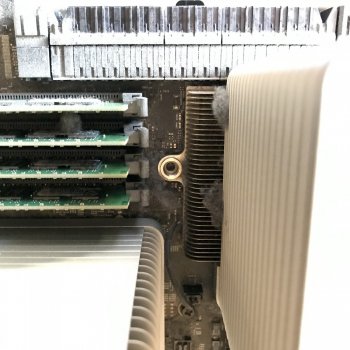Another Mac Pro 2006 upgrade success today! Thanks for the CPU list guys.


I also had the chance to test this E5345-upgraded MacPro1,1 next to a stock MacPro2,1 with Xeon X5365 (120 W). The latter machine was
pulled out of the garbage.
🙂 I also compared against the baseline Xeon 5150 (65 W).
Note: In order to use the iFixit toolkit to remove the heatsinks, I had to trim off the widest part of the collar from the screwdriver extension. Otherwise it wouldn't fit.



Specs:
MacPro1,1 flashed to 2,1
Boot ROM MP21.007F.B06
SMC 1.15f3
2 x 2.66 GHz dual-core Xeon 5150 (SL9RU - B2 stepping)
8 GB RAM - Kingston 2 x 4 GB server RAM (without the proper heatsinks)
Broadcom BCM94321MC WiFi
No Bluetooth
Apple USB keyboard and mouse
Radeon HD 5770 Mac
MacPro1,1 flashed to 2,1
Boot ROM MP21.007F.B06
SMC 1.15f3
2 x 2.33 GHz quad-core Xeon E5345 (SLAEJ - G0 stepping)
8 GB RAM - Kingston 2 x 4 GB server RAM (without the proper heatsinks)
Broadcom BCM94321MC WiFi
No Bluetooth
Apple USB keyboard and mouse
Radeon HD 5770 Mac
MacPro2,1
Boot ROM MP21.007F.B08 <-- What's the difference with this firmware?
SMC 1.15f3
2 x 3.0 GHz quad-core Xeon X5365 (SLAED* - G0 stepping)
12 GB RAM - OWC 2 x 4 GB, Nuimpact 2 x 2 GB (all with Apple-approved heatsinks)
Broadcom BCM94322MC WiFi
Cambridge Silicon Radio Bluetooth 2.0 module
Apple Bluetooth Magic Keyboard and Magic Mouse
Radeon HD 5770 Mac
*I presume it's SLAED. I didn't disassemble the machine to check, but CPU-Z shows it is G0 stepping.


All had the same original Apple 160 GB HD (Lion) and Crucial BX500 120 GB SSD (El Capitan).
BTW, using a 1,1 HD sled in true 2,1 made for lots of vibration noise. The sled screws are different.
Results:
For Chrome 84 viewing of Costa Rica 4K, I could not smoothly play back 1440p60 VP9 8-bit on any of the setups. It got closer on the 3.0 GHz 8-core, but it still stuttered frequently. On the 2.33 GHz 8-core it stuttered more. Interestingly though, both of them could play 1440p60 fine in Firefox Legacy 67, albeit with a little more headroom on the 3.0 GHz. I'm not sure why Chrome and Firefox differ so greatly here. (As you can imagine, 1440p60 was a total lost cause on the 2.66 GHz 4-core in any browser.)
Cinebench R20 was pretty much as expected:
1248: 3.0 GHz 8-core X5365
980: 2.33 GHz 8-core E5345
546: 2.66 GHz 4-core 5150
The most enlightening finding for me though was the power usage. The results were not unexpected, but nonetheless, the increase in power utilization was huge for X5365.
2.66 GHz 4-core - 2 x Xeon 5150 (TDP 65 W)
6 W: Sleep
178 W: Idle, with Lion HD powered up
171 W: Idle, with Lion HD powered down
272 W: Peak draw during boot
264 W: Peak draw during Cinebench R20
2.33 GHz 8-core - 2 x Xeon E5345 (TDP 80 W)
6 W: Sleep
169 W: Idle, with Lion HD powered up
287 W: Peak draw during boot
287 W: Peak draw during Cinebench R20
3.0 GHz 8-core - 2 x Xeon X5365 (TDP 120 W)
6 W: Sleep
202 W: Idle, with Lion HD powered up
371 W: Peak draw during boot
391 W: Peak draw during Cinebench R20
So, despite the higher TDP, the 2 x 2.33 GHz E5345 actually idled cooler than the stock 2 x 2.66 GHz 5150. However, the idle power of the 2 x 3.0 GHz X5365 was significantly higher, at 33 Watts more than 2 x E5345. (Note that the X5365 machine had a Bluetooth module and 4 GB more RAM.)
Even more striking was the load power. E5345 was marginally higher than 5150, but X5365 was in a totally different league. Its peak power was over 100 W more (!) than either E5345 or 5150. Perhaps a bit of that was due to the higher amount of memory in that machine, but likely the vast majority of the difference in peak power utilization comes down to the CPUs.
One last thing: I had read somewhere that in El Capitan, the flashed 1,1 can be unstable with 512 MB or 1 GB DIMMs installed. I didn't quite believe it, but it locked up once with those DIMMs in El Capitan when I was doing the testing above. Once I removed those DIMMs, all was perfect.