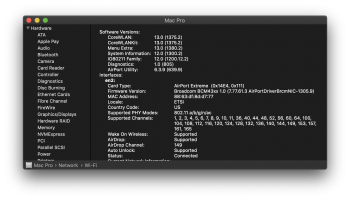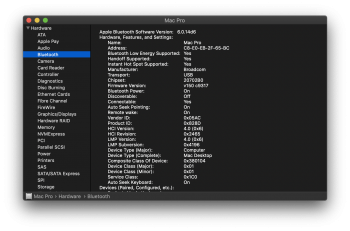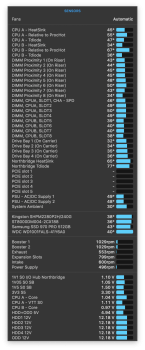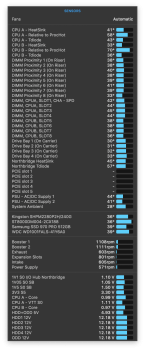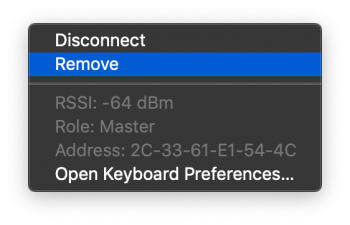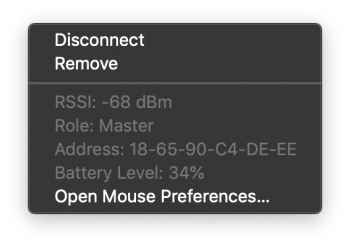Hey everyone. I have a pair of X5690 I’m looking to install in my 5,1. Any best practices I should know/be aware of outside of all the YouTube videos I’ve watched?
Got a tip for us?
Let us know
Become a MacRumors Supporter for $50/year with no ads, ability to filter front page stories, and private forums.
MP All Models Mac Pro CPU Compatibility List
- Thread starter ActionableMango
- WikiPost WikiPost
- Start date
- Sort by reaction score
You are using an out of date browser. It may not display this or other websites correctly.
You should upgrade or use an alternative browser.
You should upgrade or use an alternative browser.
Just follow the procedure starting on page 187 of the Apple Technician Guide for mid-2010/mid-2012 Mac Pros.Hey everyone. I have a pair of X5690 I’m looking to install in my 5,1. Any best practices I should know/be aware of outside of all the YouTube videos I’ve watched?
It's very easy to do and you just need a 3mm long handle Allen key and a decent thermal paste.
This thread has the most recent one, that you probably won't find elsewhere:
PDF: Apple Mac Pro Mid 2010 Mid 2012 Technician Guide Service Manual
Mac Pro (Mid 2010/Mid 2012) published: 2012-06-11 resolved (1 new document): =============================== Apple Mac Pro Mid 2010 Mid 2012 Technician Guide Service Manual [pdf. 2012/06/11] =============================== Is this service manual available? I see it only referenced here and of...
Last edited:
Just follow the procedure starting on page 187 of the Apple Technician Guide for mid-2010/mid-2012 Mac Pros.
It's very easy to do and you just need a 3mm long handle Allen key and a decent thermal paste.
This thread has the most recent one, that you probably won't find elsewhere:

PDF: Apple Mac Pro Mid 2010 Mid 2012 Technician Guide Service Manual
Mac Pro (Mid 2010/Mid 2012) published: 2012-06-11 resolved (1 new document): =============================== Apple Mac Pro Mid 2010 Mid 2012 Technician Guide Service Manual [pdf. 2012/06/11] =============================== Is this service manual available? I see it only referenced here and of...forums.macrumors.com
Thank you
Thank you
A Bondhus model 15356 is ideal and will last for many years for other tasks . It is a 3mm T-handle hex driver with a nine inch blade . I have used the same tool every week for a decade and have three in reserve ( still brand new , never used . The steel is absolutely gorgeous ) .
A Bondhus model 15356 is ideal and will last for many years for other tasks . It is a 3mm T-handle hex driver with a nine inch blade . I have used the same tool every week for a decade and have three in reserve ( still brand new , never used . The steel is absolutely gorgeous ) .
View attachment 913071
This is the one I have by Elkins but I’ll probably also invest in the one you’ve shared at some point. Thank you

This is the one I have by Elkins but I’ll probably also invest in the one you’ve shared at some point. Thank you
yours looks like a nice tool , but my Bondhus gives me great control with the torque amount . I have sensitive fingers that give me nice tactile feedback when I work on delicate electronics . Other techs might require torque drivers with adjustable settings . I do it literally by hand and tools like this Bondhus allow me that privilege .
That's great perspective. Thanks for that.yours looks like a nice tool , but my Bondhus gives me great control with the torque amount . I have sensitive fingers that give me nice tactile feedback when I work on delicate electronics . Other techs might require torque drivers with adjustable settings . I do it literally by hand and tools like this Bondhus allow me that privilege .
That's great perspective. Thanks for that.
As a matter of fact , right now I am building one of my last retail Nehalem cMP Builds , before I concentrate on new Skylake / Cascade Lake workstations ( Both Mac Pro and PC ) and other higher end PC Xeon workstations . It will be a very special machine and have a few unexpected goodies . If you have any questions , please ask . I do complete tear downs of workstations . Here's the Dual CPU Tray ( a 2009 cMP ) I am working on at this very moment :
Notice the socket caps to protect the delicate pin arrays while I work on the Tray . It's a good idea as the Tray is still really dusty once torn down . I cleaned it thoroughly while it was still assembled , but its amazing how much dust remains .
Wow! That's amazing! I'll definitely keep in touch. Thank you for your offer of support. Looks great! What are you going to do with it overall? like Spec wise.As a matter of fact , right now I am building one of my last retail Nehalem cMP Builds , before I concentrate on new Skylake / Cascade Lake workstations ( Both Mac Pro and PC ) and other higher end PC Xeon workstations . It will be a very special machine and have a few unexpected goodies . If you have any questions , please ask . I do complete tear downs of workstations . Here's the Dual CPU Tray ( a 2009 cMP ) I am working on at this very moment :
View attachment 913073
Notice the socket caps to protect the delicate pin arrays while I work on the Tray . It's a good idea as the Tray is still really dusty once torn down . I cleaned it thoroughly while it was still assembled , but its amazing how much dust remains .
Wow! That's amazing! I'll definitely keep in touch. Thank you for your offer of support. Looks great! What are you going to do with it overall? like Spec wise.
boot ROM v. 144 , 12 core 3.46 GHz , 96 GB ( 6 x 16 GB ) 1333 MHz DDR3 ECC , RX570 8GB GPU with three 4K 60 Hz DisplayPort channels , 1TB NVMe M.2 PCIe SSD ( boot drive ) with an adapter and heatsink , a humble 1TB SATA HDD ( data drive ), two OWC High Capacity HDD Carriers for future mechanical drive upgradability , a 7 port USB 3.0 ( 5 Gbps ) PCIe Card , 802.11ac and Bluetooth 4.0 with external antenna for 35-40 SNR support and with Continuity feature support ( factory wireless was only around 20 SNR - barely usable ) . And one final upgrade I won't talk about until its completed as its history being made in the 11th hour with these Systems ( I got bored ) . She'll run Mojave and will be upgradable to Catalina should anyone want that for the security updates .
boot ROM v. 144 , 12 core 3.46 GHz , 96 GB ( 6 x 16 GB ) 1333 MHz DDR3 ECC , RX570 8GB GPU with three 4K 60 Hz DisplayPort channels , 1TB NVMe M.2 PCIe SSD ( boot drive ) with an adapter and heatsink , a humble 1TB SATA HDD ( data drive ), two OWC High Capacity HDD Carriers for future mechanical drive upgradability , a 7 port USB 3.0 ( 5 Gbps ) PCIe Card , 802.11ac and Bluetooth 4.0 with external antenna for 35-40 SNR support and with Continuity feature support ( factory wireless was only around 20 SNR - barely usable ) . And one final upgrade I won't talk about until its completed as its history being made in the 11th hour with these Systems ( I got bored ) . She'll run Mojave and will be upgradable to Catalina should anyone want that for the security updates .
Sounds amazing! I’ve been thinking of an external antenna but been on the fence because I’ve been wanting to keep as much internal as possible. I upgraded to a 802.11ac card a while back but continuity never worked (even with the activation tool that’s available) and my Bluetooth strength seems to go up and down. Can’t wait to see/hear about this secret upgrade!
Sidebar: CPU upgrade went well. 12 core 3.46 rocking right now. Any information on temperature range for it and tools to monitor. I downloaded a trial of iStat menus. Let me know when you can and thanks again
Sounds amazing! I’ve been thinking of an external antenna but been on the fence because I’ve been wanting to keep as much internal as possible. I upgraded to a 802.11ac card a while back but continuity never worked (even with the activation tool that’s available) and my Bluetooth strength seems to go up and down. Can’t wait to see/hear about this secret upgrade!
Sidebar: CPU upgrade went well. 12 core 3.46 rocking right now. Any information on temperature range for it and tools to monitor. I downloaded a trial of iStat menus. Let me know when you can and thanks again
Congratulations !
You really need to rebuild the Northbridge heatsink , if you have not done so already . System durability depends upon this and the repair is expensive .
What Continuity activation tool ?
Sounds like three things could have gone wrong with your wireless upgrade :
1 ) You are not using an Apple made wireless card . The WiFi circuitry must be Apple . Bluetooth can be Apple or non-Apple .
2 ) You are not using the appropriate interface for the Apple made wireless card . Do not use the standard PCIe slots . Use the small slot that the factory WiFi card was originally installed in , lower left side part of the backplane board .
3 ) You didn't remove your factory BT 2.1 card and somehow it is active .
Send me some screen grabs of your System Report , the Bluetooth and WiFi windows .
Neither of your CPU chip temps must ever be above 79 degree C . Keep this temp as low as possible .
Your Northbridge chip must never be above 95.1 degree C . Keep this temp as low as possible .
Learn to use Macs Fan Control properly , but as a supplement to your cooling needs and never as a bandaid to mask a more serious underlying issue ( i.e. dried thermal paste on a chip somewhere , failing thermal gap material or an improperly installed heatsink ) . MFC should be used to reduce thermal fatigue in order to enhance System durability . Sometimes it is used primarily to keep a computer online in locations where the ambient temperatures are normally very high ( tropical zone ) .
Take a look at the temps in a similar recent Build of mine - this Mac is at full System load , all major components :
Proper remanufacturing and cooling is how we can get a high performance workstation to last for years . These Macs are incredibly over-manufactured and over-engineered .
Last edited:
Congratulations !
You really need to rebuild the Northbridge heatsink , if you have not done so already . System durability depends upon this and the repair is expensive .
What Continuity activation tool ?
Sounds like three things could have gone wrong with your wireless upgrade :
1 ) You are not using an Apple made wireless card . The WiFi circuitry must be Apple . Bluetooth can be non-Apple .
2 ) You are not using the appropriate interface for the Apple made wireless card . Do not use the standard PCIe slots . Use the small slot that the factory WiFi card was originally installed in , lower left side part of the backplane board .
3 ) You didn't remove your factory BT 2.1 card and somehow it is active .
Send me some screen grabs of your System Report , the Bluetooth and WiFi windows .
What do you mean rebuild the heatsink? I followed the procedure on removing the old CPUs, cleaning the heat sink and new CPUs and installing the heat sink over the new CPUs after I put fresh thermal paste on.
The card I got from osxwifi some time ago and i did install it where the factory card was. I’ll send you some grabs when I’m back at my desk.
What do you mean rebuild the heatsink?
Well , by rebuild the heatsink , I mean to re-thermal paste the Northbridge Controller chip with Arctic MX4 and repair any of the two broken or loose proprietary push pins that belong on it's heatsink .
Last edited:
Well , by rebuild the heatsink , I mean to re-thermal paste the Northbridge Controller chip with Arctic MX4 and repair any of the two broken or loose proprietary push pins that belong on it's heatsink .
View attachment 913134
Got it. I actually checked that during the upgrade and everything looked good. What’s the benefits of rebuilding this heatsink?
Got it. I actually checked that during the upgrade and everything looked good. What’s the benefits of rebuilding this heatsink?
Keeping your Mac alive . It's the hottest chip in your Mac .
I cannot tell you how many failed or unstable cMPs I have received that suddenly work properly after having re-thermal pasted the Southbridge and Northbridge Controller chips and repaired their heatsinks . It's like magical .
The Mac Pro 5,1 has only a Northbridge Heatsink to worry about .
Keeping your Mac alive . It's the hottest chip in your Mac .
I cannot tell you how many failed or unstable cMPs I have received that suddenly work properly after having re-thermal pasted the Southbridge and Northbridge Controller chips and repaired their heatsinks . It's like magical .
The Mac Pro 5,1 has only a Northbridge Heatsink to worry about .
Ah ok so I should’ve done that when I installed the new CPUs. Got it. I’ll take care of that over the next few days. Thank you!
Ah ok so I should’ve done that when I installed the new CPUs. Got it. I’ll take care of that over the next few days. Thank you!
The Northbridge heatsink is retained onto the CPU Tray by two proprietary push pins . These are spring loaded pins , so be careful when you remove them - they can shoot out like a bullet when released . I keep one finger over the top of the pin when released .
The first thing you do is to remove the sensor cable of the northbridge heatsink from the CPU Tray with a needle nose pliers . Then proceed to remove the push pins .
You need a pair of tweezers for this operation . To release the push pin , you push down on its top side and gently pinch the prong ends of the pin on the bottom side together with the tweezers . This will free the pin to travel through the hole in the PCB .
Do not damage these proprietary push pins or your repair job will get a lot more complex . The issue is they have suffered from thermal fatigue from being exposed to years worth of high temperature and are weakened because of it .
When the NB heatsink is free , hold it only by the long sides with the fin ends - don't worry , you will not cut your fingers . Don't hold the heatsink by the short flat ends or you could squish the array of fins together .
The Northbridge heatsink is retained onto the CPU Tray by two proprietary push pins . These are spring loaded pins , so be careful when you remove them - they can shoot out like a bullet when released . I keep one finger over the top of the pin when released .
The first thing you do is to remove the sensor cable of the northbridge heatsink from the CPU Tray with a needle nose pliers . Then proceed to remove the push pins .
You need a pair of tweezers for this operation . To release the push pin , you push down on its top side and gently pinch the prong ends of the pin on the bottom side together with the tweezers . This will free the pin to travel through the hole in the PCB .
Do not damage these proprietary push pins or your repair job will get a lot more complex . The issue is they have suffered from thermal fatigue from being exposed to years worth of high temperature and are weakened because of it .
When the NB heatsink is free , hold it only by the long sides with the fin ends - don't worry , you will not cut your fingers . Don't hold the heatsink by the short flat ends or you could squish the array of fins together .
View attachment 913203
Ok this helps. I took a screen grab I'd like for you to look at below. Looks high, no?
Ok this helps. I took a screen grab I'd like for you to look at below. Looks high, no?
View attachment 913216
I need to know if those temps are in Fahrenheit or Celsius .
Also , I need to know if the System has been at idle for awhile ( like 10 minutes ) . Or did you place the Mac at load recently ?
That’s Fahrenheit. I’ve only been using keynote for most of the morning. I’ll give it idle for ten mins and close all apps and send you another read later today.
That’s Fahrenheit. I’ve only been using keynote for most of the morning. I’ll give it idle for ten mins and close all apps and send you another read later today.
Please send the report in Celsius .
Here's the screen grabs for BT and Wi-FiCongratulations !
You really need to rebuild the Northbridge heatsink , if you have not done so already . System durability depends upon this and the repair is expensive .
What Continuity activation tool ?
Sounds like three things could have gone wrong with your wireless upgrade :
1 ) You are not using an Apple made wireless card . The WiFi circuitry must be Apple . Bluetooth can be Apple or non-Apple .
2 ) You are not using the appropriate interface for the Apple made wireless card . Do not use the standard PCIe slots . Use the small slot that the factory WiFi card was originally installed in , lower left side part of the backplane board .
3 ) You didn't remove your factory BT 2.1 card and somehow it is active .
Send me some screen grabs of your System Report , the Bluetooth and WiFi windows .
Neither of your CPU chip temps must ever be above 79 degree C . Keep this temp as low as possible .
Your Northbridge chip must never be above 95.1 degree C . Keep this temp as low as possible .
Learn to use Macs Fan Control properly , but as a supplement to your cooling needs and never as a bandaid to mask a more serious underlying issue ( i.e. dried thermal paste on a chip somewhere , failing thermal gap material or an improperly installed heatsink ) . MFC should be used to reduce thermal fatigue in order to enhance System durability . Sometimes it is used primarily to keep a computer online in locations where the ambient temperatures are normally very high ( tropical zone ) .
Take a look at the temps in a similar recent Build of mine - this Mac is at full System load , all major components :
View attachment 913126
Proper remanufacturing and cooling is how we can get a high performance workstation to last for years . These Macs are incredibly over-manufactured and over-engineered .
[automerge]1588952837[/automerge]
Please send the report in Celsius .
Attachments
Last edited:
Here's the screen grabs for BT and Wi-Fi
[automerge]1588952837[/automerge]
Well , your card is almost the same as the wireless upgrade in my current retail build project .
Classic Mac Pro 802.11 AC and BT 4.0 Wireless Upgrade With External Antenna
Part 1 . Here's the method and bill of materials necessary to nicely upgrade a Mac Pro 5,1 ( 2009-12 ) with a high performance wireless upgrade system . The use of external antennas greatly enhances signal strength and has the advantage of providing semi-directional control for fine tuning a...
But something obviously is wrong . Maybe your use of weak internal antennas ?
What's the SNR of your WiFi card ? You can determine this within macOS once you have a connection to the AP of your choice .
If you need to examine your Bluetooth signal strength , that can be accomplished with the Apple written Xcode utility called Bluetooth Explorer . You need to have a developer's account with your Apple ID to download this additional tool for Xcode . It should match the Xcode version , which is tied to macOS version . I don't think you actually need to have xCode to run this program .
Once you have Bluetooth Explorer up and running on your System , you can obtain connection , bandwidth , signal strength info , etc . This utility should be in every version of macOS .
Once we know something about your upgraded wireless Systems's WiFi and BT signal strength we can determine if weak antennas are causing your issue .
It really helps to have line of sight between Bluetooth devices , also .
Also , do not download the third party app called Bluetooth Explorer from the App Store - it is not written by Apple and you don't want it .
Last edited:
Here's an updated grab after idlePlease send the report in Celsius .
[automerge]1588964181[/automerge]
Well , your card is almost the same as the wireless upgrade in my current retail build project .

Classic Mac Pro 802.11 AC and BT 4.0 Wireless Upgrade With External Antenna
Part 1 . Here's the method and bill of materials necessary to nicely upgrade a Mac Pro 5,1 ( 2009-12 ) with a high performance wireless upgrade system . The use of external antennas greatly enhances signal strength and has the advantage of providing semi-directional control for fine tuning a...forums.macrumors.com
But something obviously is wrong . Maybe your use of weak internal antennas ?
What's the SNR of your WiFi card ? You can determine this within macOS once you have a connection to the AP of your choice .
If you need to examine your Bluetooth signal strength , that can be accomplished with the Apple written Xcode utility called Bluetooth Explorer . You need to have a developer's account with your Apple ID to download this additional tool for Xcode . It should match the Xcode version , which is tied to macOS version . I don't think you actually need to have xCode to run this program .
Once you have Bluetooth Explorer up and running on your System , you can obtain connection , bandwidth , signal strength info , etc . This utility should be in every version of macOS .
Once we know something about your upgraded wireless Systems's WiFi and BT signal strength we can determine if weak antennas are causing your issue .
It really helps to have line of sight between Bluetooth devices , also .
Also , do not download the third party app called Bluetooth Explorer from the App Store - it is not written by Apple and you don't want it .
I've attached wifi and bluetooth info. Thanks again for your guidance.
Attachments
Register on MacRumors! This sidebar will go away, and you'll see fewer ads.