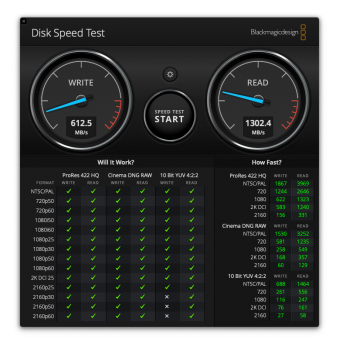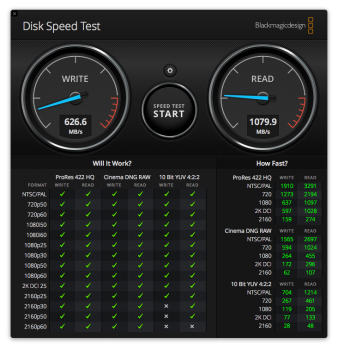Well after days of reading and researching what SSD/adapter combination to put into both my MacBook Air 2017 (13 inch, bootrom 182.0.0.0.0) and my MacBook Air 2014 (11 inch, bootrom 110.0.0.0.0), and weighing up the issues of battery life, i've decided to have an aneurysm.
But seriously, it is quite confusing. I'm a 38yo career software developer, so I shouldn't have trouble with these sorts of things, but apart from the information on the first post of that infamous 160+ page thread about upgrading, it's difficult to isolate a consensus.
It seems the best option is to go with Sintech adapters, but all of their listings (website and ebay) don't mention compatibility with 2017 MBA. Also, between the short black one, the short green one, and the long black one, I think it's the short black one that sucks? Throughout different posts I have seen different people endorsing ALL of them, and different people saying each of them has issues.
As far as the SSDs are concerned, it seems to be either get a fast one that sucks battery, or a slower one that doesn't. I'm looking at the ADATA SX8200 Pro, since that is what a bunch of MBA 2017 owners have said they are using. For the MBA 2014 I am looking at something that will perhaps be friendlier to the battery.
And regarding the bootrom issue for earlier models, and the associated sleep/hibernate/etc issue, and how to overcome that, i'm not sure what to do. The link at the bottom of the first post in that big 160+ page thread goes to a post that says there are 4 options, one of which is software based, and that it does not work on the MBA 2014.
After everything, I just have to say I have a lot of respect for you guys that continue to work with this issue and help people out. I'm used to rabbit holes when working with technology (flashing roms, rootkits, jailbreaking, etc) but i guess getting older my brain starts losing control when I have 40 chrome tabs open cross referencing information and product listings.
Anyway, if there's any general consensus you can give for my two laptops specifically, where the battery life will not be too bad, please let me know.