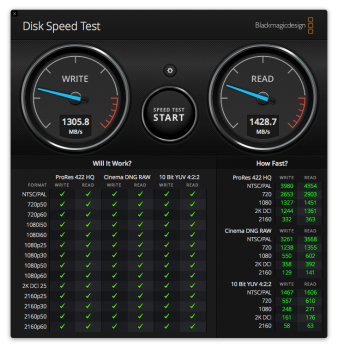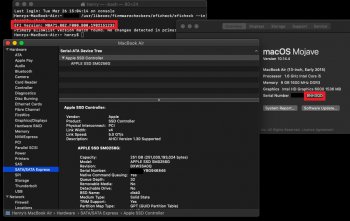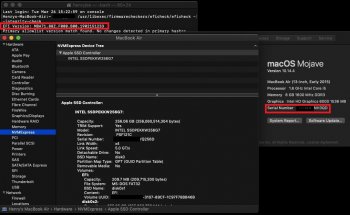I got a good deal on the older version of the i7 MBA, but had to take a 128GB SSD. So I decided to try this upgrade.
I got the Sintech adapter off of Amazon (expensive at $15, but good return policy), an Intel 512GB 760p and a toolkit with Pentalobe bits. Instead of doing a Time Machine backup or cloning the drive with CCC or SuperDuper, I installed Mojave to a 128GB SSD then imported my settings with Migration Assistant. I then made sure that my SD card was bootable.
I then set about taking apart the MBA. I've taken apart a MBP a couple of times, but was still a bit nervous. My vision isn't the best and it's a bit hard to see the tiny little screws holding the MBA together. I got the MBA apart, unscrewed the old Apple SSD, put the adapter on the Intel SSD and tried to slide the whole thing into the slot. It wouldn't go at first, but found I needed to raise the adapter a millimeter or two to slide in properly. I then screwed it in place.
Once I booted up, I then installed Mojave fresh onto the SSD, then imported my apps and settings in reverse from the SD card. Everything transferred over properly, but it did take a while. I then booted up and ran some benchmarks.
I was a bit disappointed. My Apple drive had gotten about 680MB/s in write speeds, but the new Intel drive was a bit slower.

However, read speeds were about 80 - 100MB/s faster, so it's a wash as far as I'm concerned.
I then installed Boot Camp and Windows 10 and tried to benchmark the drive in Win10 and got a big surprise.

I was puzzled by the big increase in write speeds in Windows, until I realized that my Apple drive was encrypted, but the Windows volume was not.
So overall I'm happy with the big increase in capacity, instead of spending $1400 or $1500 on a new MBA with a stock 512GB SSD. However I'm kind of disapointed that the Intel drive is more or less the same speed as the old Apple SSD.