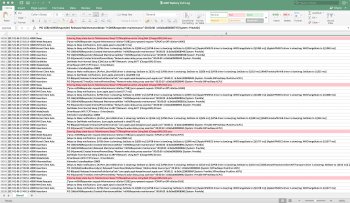FYI, hard to do an accurate test at 100%. The battery stays at 100% for awhile due to both higher capacity than design battery as well as trickle charging. You could have dropped as much as 5% and it still show 100%. If someone knows better, please correct my statement. Might want to try it again when it is anything but 100%, even 99% will do.OK i rebooted my MBP yesterday before I put it to sleep and I disconnected all usb c cables and there is no battery drain issue for me.. 100% after 8 hours, I will test again tonight without rebooting.
Got a tip for us?
Let us know
Become a MacRumors Supporter for $50/year with no ads, ability to filter front page stories, and private forums.
Macbook PRO 15"(late2016) draining battery on Sleep
- Thread starter precision01
- Start date
- Sort by reaction score
You are using an out of date browser. It may not display this or other websites correctly.
You should upgrade or use an alternative browser.
You should upgrade or use an alternative browser.
So I measured the drain on sleep last night...I lost 7% after 6hrs 12min on sleep! Screenshots attached.
This is when I put the Mac to sleep when it was at idle (only drawing around 5w), closed the lid, and it's not attached to any peripherals.
This is a typical result for me...not happy.
This is when I put the Mac to sleep when it was at idle (only drawing around 5w), closed the lid, and it's not attached to any peripherals.
This is a typical result for me...not happy.
Attachments
After more than 1 month nothing has improved. So, I don't think more time would address the issue in my case.
Yeah today I woke up to a 18% battery, after going to bed with 53%. Sleep for about 9 hours. So my wait and see advise might not be such good advice after all. Regarding the with wifi turned on/off issue. I never turn of wifi, and it doesn't always drain battery during sleep.
Do you use activity monitor to see the power usage over time? I had activity monitor open when I went to bed last night, and where thinking that maybe its activitymonitor that uses power monitoring the power usage?
Anyone with Battery drain issue do you have any USB connected? Especially ethernet? Also if you have mail client running you may want to completely quit before you put the MBP to sleep. During my sleep wake issue Apple Support have me reinstalled the OS and run check disk, so far all my issues are resolved after the background process completed..
Anyone with Battery drain issue do you have any USB connected? Especially ethernet? Also if you have mail client running you may want to completely quit before you put the MBP to sleep. During my sleep wake issue Apple Support have me reinstalled the OS and run check disk, so far all my issues are resolved after the background process completed..
My results were with nothing external connected, and no mail client running.
I consistently loose 8-10% overnight. It doesn't matter if I quit every app running, including iMessage, etc; or if I leave everything open.
It's not the biggest if issues, but I wouldn't mind the drain being closer to what I experienced in pat MBP coupled with previous OSX versions.
It's not the biggest if issues, but I wouldn't mind the drain being closer to what I experienced in pat MBP coupled with previous OSX versions.
So I measured the drain on sleep last night...I lost 7% after 6hrs 12min on sleep! Screenshots attached.
This is when I put the Mac to sleep when it was at idle (only drawing around 5w), closed the lid, and it's not attached to any peripherals.
This is a typical result for me...not happy.
That really does not sound bad. Your MacBook enters standby mode after three hours and uses very little power after that (can last up to 30 days). But in the regular sleep mode before stand by, usually you see around two percent per hour. So typically you would use around six percent in the first three hours, then not much after that.
A more interesting test would be to let it sit 24 hours.
I appreciate the code, I'll try that after work. I've noticed my LG 5k always shows notifications, it'll wake up to show them, so I imagine when it's unplugged it does the same and drains the battery.That is an awesome response from Apple. Your macbook is cutting edge and has great hardware! Haha. Anyway, I noticed that iMessage notifications were waking up my MBP. The cheap fix is to force hibernate with a command line change. Then it won't wake up when you get notifications. I imagine with your 15" versions, it may be waking up dGPU as well when you are connected to an external monitor. I have not done this yet so I can continue to troubleshoot and look for other solutions. Command line: sudo pmset -b standbydelay 300
That really does not sound bad. Your MacBook enters standby mode after three hours and uses very little power after that (can last up to 30 days). But in the regular sleep mode before stand by, usually you see around two percent per hour. So typically you would use around six percent in the first three hours, then not much after that.
A more interesting test would be to let it sit 24 hours.
Thanks, that's good information. I guess I am used to losing only 1-2% on my old 2012 MBA, which had poor battery health. After reading the link below, my old MBA would have gone into standby after an hour, whereas the new 2016 would go to standby after 3 hours (https://support.apple.com/en-gb/HT202124). This makes much more sense...
I'll try a 24 hour sleep...I have been in the office all day and my mac has been asleep for at least 12 hours by the time I get home, so I'll have some more data to provide.
I would be annoyed if I lost that level of battery after 6 hours. I wonder if the MBP hibernates regardless after 3 hours or if it resets the clock every time you get a message and it wakes? I'm very close to throwing in the towel and just forcing hibernate after 5 minutes. I can't think of a reason why hibernate would be any less convenient because I'm not looking for notifications while it's asleep. Also hibernate will wake pretty quickly due to SSD. Am I thinking about this right?That really does not sound bad. Your MacBook enters standby mode after three hours and uses very little power after that (can last up to 30 days). But in the regular sleep mode before stand by, usually you see around two percent per hour. So typically you would use around six percent in the first three hours, then not much after that.
A more interesting test would be to let it sit 24 hours.
I wonder if the MBP hibernates regardless after 3 hours or if it resets the clock every time you get a message and it wakes?
No... it would stay in stand by mode. What I have seen is third party apps running that seem to prevent stand by though.
That explains the difference in battery drain for different users. 15" (dGPU) owners and people who get lots of messages with notifications probably have more drain than others in that first 3 hours. I'm not convinced this is something Apple feels it would need to "fix". If so, force hibernating is the only way, especially for those people I mentioned (and me).No... it would stay in stand by mode. What I have seen is third party apps running that seem to prevent stand by though.
Thanks, that's good information. I guess I am used to losing only 1-2% on my old 2012 MBA, which had poor battery health. After reading the link below, my old MBA would have gone into standby after an hour, whereas the new 2016 would go to standby after 3 hours (https://support.apple.com/en-gb/HT202124). This makes much more sense...
I'll try a 24 hour sleep...I have been in the office all day and my mac has been asleep for at least 12 hours by the time I get home, so I'll have some more data to provide.
So just returned from work, the MBP has been asleep all day (10 hours) with no peripherals connected. I've lost 12% after 9 hrs and 59 min of sleep.
I am guessing the standby mode after 3 hours doesn't seem to activate, and the computer continues to draw battery over the whole period. Is there anyway to verify this via logs or terminal?
Attachments
Is there anyway to verify this via logs or terminal?
Run this in Terminal. It will dump a log file on your Desktop called sleep.txt and that log will show all wake and sleep events. Might help you troubleshoot.
You know what would be an interesting test, is to hold the shift key at boot to start in safe mode. That stops all launch and startup items from running. Then do not start any apps or anything and put it to sleep. That would at least tell you if it is some app or utility vs. a more serious, underlying issue.
Code:
pmset -g log|grep -e " Sleep " -e " Wake " >~/Desktop/sleep.txtNo... it would stay in stand by mode. What I have seen is third party apps running that seem to prevent stand by though.
It would stay in standby once in standby, but would the 3-hour clock to go into standby restart if there was a message, preventing it from reaching standby?
Run this in Terminal. It will dump a log file on your Desktop called sleep.txt and that log will show all wake and sleep events. Might help you troubleshoot.
You know what would be an interesting test, is to hold the shift key at boot to start in safe mode. That stops all launch and startup items from running. Then do not start any apps or anything and put it to sleep. That would at least tell you if it is some app or utility vs. a more serious, underlying issue.
Code:pmset -g log|grep -e " Sleep " -e " Wake " >~/Desktop/sleep.txt
Hmm
This is very interesting.
As I've said earlier, I have nights with a lot of battery drain while in sleep, and nights without. (almost)
This is what a night without looks like:
2017-01-03 23:14:37 +0100 Sleep Entering Sleep state due to 'Clamshell Sleep':TCPKeepAlive=active Using Batt (Charge:53%) 7201 secs
2017-01-04 01:14:42 +0100 Sleep Entering Sleep state due to 'Maintenance Sleep':TCPKeepAlive=active Using Batt (Charge:52%) 3602 secs
2017-01-04 02:14:48 +0100 Sleep Entering Sleep state due to 'Maintenance Sleep':TCPKeepAlive=active Using Batt (Charge:51%) 7228 secs
2017-01-04 04:15:20 +0100 Sleep Entering Sleep state due to 'Maintenance Sleep':TCPKeepAlive=active Using Batt (Charge:51%) 7228 secs
2017-01-04 06:15:48 +0100 Sleep Entering Sleep state due to 'Maintenance Sleep':TCPKeepAlive=active Using Batt (Charge:50%) 7228 secs
2017-01-04 08:16:16 +0100 Sleep Entering Sleep state due to 'Maintenance Sleep':TCPKeepAlive=active Using Batt (Charge:50%) 5523 secs
2017-01-04 09:48:19 +0100 Wake Wake from Standby [CDNVA] due to EC.LidOpen XHC1/Lid Open: Using BATT (Charge:50%) 1874 secs
Some thing with TCPkeepAlive happens about every 2 hours, and the battery is drained about 1% every time.
During a night with a lot of battery drain
2017-01-04 23:19:45 +0100 Sleep Entering Sleep state due to 'Clamshell Sleep':TCPKeepAlive=active Using Batt (Charge:55%) 1205 secs
2017-01-04 23:40:20 +0100 Sleep Entering Sleep state due to 'Maintenance Sleep':TCPKeepAlive=active Using Batt (Charge:53%) 1205 secs
2017-01-05 00:00:55 +0100 Sleep Entering Sleep state due to 'Maintenance Sleep':TCPKeepAlive=active Using Batt (Charge:52%) 1203 secs
2017-01-05 00:21:28 +0100 Sleep Entering Sleep state due to 'Maintenance Sleep':TCPKeepAlive=active Using Batt (Charge:51%) 1204 secs
2017-01-05 00:42:02 +0100 Sleep Entering Sleep state due to 'Maintenance Sleep':TCPKeepAlive=active Using Batt (Charge:50%) 1204 secs
2017-01-05 01:02:36 +0100 Sleep Entering Sleep state due to 'Maintenance Sleep':TCPKeepAlive=active Using Batt (Charge:49%) 1204 secs
2017-01-05 01:23:10 +0100 Sleep Entering Sleep state due to 'Maintenance Sleep':TCPKeepAlive=active Using Batt (Charge:47%) 1203 secs
... I've removed some lines but there where a total of 40 of them, and they seems to have occurred every 15 minutes or so.
2017-01-05 14:20:36 +0100 Sleep Entering Sleep state due to 'Maintenance Sleep':TCPKeepAlive=inactive Using Batt (Charge:11%) 6680 secs
2017-01-05 16:11:56 +0100 Wake Wake from Standby [CDNVA] due to EC.LidOpen/Lid Open: Using BATT (Charge:9%) 1911 secs
What does does mean? TCPKeepalive.. TCP, some network activity? How do I stop this?
No it would not.It would stay in standby once in standby, but would the 3-hour clock to go into standby restart if there was a message, preventing it from reaching standby?
Thanks for the info @Weaselboy. I've got similar results to @joenor, see my results from the past couple days, which saw 7% drain over 6 hours, then 12% over 10 hours.
Not sure how to interpret the results, but I can see that the computer sleeps, then is awoken, then sleeps again multiple times. As such, it does not go into standby for further power saving.
Not sure how to interpret the results, but I can see that the computer sleeps, then is awoken, then sleeps again multiple times. As such, it does not go into standby for further power saving.
Code:
2017-01-05 01:37:17 +0000 Sleep Entering Sleep state due to 'Software Sleep pid=98':TCPKeepAlive=active Using Batt (Charge:61%) 1207 secs
2017-01-05 01:57:54 +0000 Sleep Entering Sleep state due to 'Maintenance Sleep':TCPKeepAlive=active Using Batt (Charge:61%) 1205 secs
2017-01-05 02:18:29 +0000 Sleep Entering Sleep state due to 'Maintenance Sleep':TCPKeepAlive=active Using Batt (Charge:61%) 899 secs
2017-01-05 02:33:58 +0000 Sleep Entering Sleep state due to 'Maintenance Sleep':TCPKeepAlive=active Using Batt (Charge:62%) 697 secs
2017-01-05 02:46:05 +0000 Sleep Entering Sleep state due to 'Maintenance Sleep':TCPKeepAlive=active Using Batt (Charge:62%) 563 secs
2017-01-05 02:55:58 +0000 Sleep Entering Sleep state due to 'Maintenance Sleep':TCPKeepAlive=active Using Batt (Charge:62%) 563 secs
2017-01-05 03:05:51 +0000 Sleep Entering Sleep state due to 'Maintenance Sleep':TCPKeepAlive=active Using Batt (Charge:61%) 563 secs
2017-01-05 03:15:44 +0000 Sleep Entering Sleep state due to 'Maintenance Sleep':TCPKeepAlive=active Using Batt (Charge:61%) 563 secs
2017-01-05 03:25:37 +0000 Sleep Entering Sleep state due to 'Maintenance Sleep':TCPKeepAlive=active Using Batt (Charge:61%) 563 secs
2017-01-05 03:35:30 +0000 Sleep Entering Sleep state due to 'Maintenance Sleep':TCPKeepAlive=active Using Batt (Charge:61%) 563 secs
2017-01-05 03:45:23 +0000 Sleep Entering Sleep state due to 'Maintenance Sleep':TCPKeepAlive=active Using Batt (Charge:61%) 563 secs
2017-01-05 03:55:16 +0000 Sleep Entering Sleep state due to 'Maintenance Sleep':TCPKeepAlive=active Using Batt (Charge:60%) 563 secs
2017-01-05 04:05:09 +0000 Sleep Entering Sleep state due to 'Maintenance Sleep':TCPKeepAlive=active Using Batt (Charge:60%) 563 secs
2017-01-05 04:15:02 +0000 Sleep Entering Sleep state due to 'Maintenance Sleep':TCPKeepAlive=active Using Batt (Charge:60%) 563 secs
2017-01-05 04:24:55 +0000 Sleep Entering Sleep state due to 'Maintenance Sleep':TCPKeepAlive=active Using Batt (Charge:60%) 563 secs
2017-01-05 04:34:48 +0000 Sleep Entering Sleep state due to 'Maintenance Sleep':TCPKeepAlive=active Using Batt (Charge:60%) 157 secs
2017-01-05 04:37:29 +0000 Sleep Entering Sleep state due to 'Maintenance Sleep':TCPKeepAlive=active Using Batt (Charge:60%) 7229 secs
2017-01-05 06:38:28 +0000 Sleep Entering Sleep state due to 'Maintenance Sleep':TCPKeepAlive=active Using Batt (Charge:57%) 563 secs
2017-01-05 06:48:21 +0000 Sleep Entering Sleep state due to 'Maintenance Sleep':TCPKeepAlive=active Using Batt (Charge:57%) 564 secs
2017-01-05 06:58:15 +0000 Sleep Entering Sleep state due to 'Maintenance Sleep':TCPKeepAlive=active Using Batt (Charge:57%) 563 secs
2017-01-05 07:08:08 +0000 Sleep Entering Sleep state due to 'Maintenance Sleep':TCPKeepAlive=active Using Batt (Charge:56%) 563 secs
2017-01-05 07:18:01 +0000 Sleep Entering Sleep state due to 'Maintenance Sleep':TCPKeepAlive=active Using Batt (Charge:56%) 562 secs
2017-01-05 07:27:53 +0000 Sleep Entering Sleep state due to 'Maintenance Sleep':TCPKeepAlive=active Using Batt (Charge:56%) 564 secs
2017-01-05 07:37:47 +0000 Sleep Entering Sleep state due to 'Maintenance Sleep':TCPKeepAlive=active Using Batt (Charge:56%) 563 secs
2017-01-05 07:47:40 +0000 Sleep Entering Sleep state due to 'Maintenance Sleep':TCPKeepAlive=active Using Batt (Charge:55%) 563 secs
2017-01-05 07:57:33 +0000 Sleep Entering Sleep state due to 'Maintenance Sleep':TCPKeepAlive=active Using Batt (Charge:55%) 563 secs
2017-01-05 08:07:26 +0000 Sleep Entering Sleep state due to 'Maintenance Sleep':TCPKeepAlive=active Using Batt (Charge:55%) 563 secs
2017-01-05 08:17:19 +0000 Sleep Entering Sleep state due to 'Maintenance Sleep':TCPKeepAlive=active Using Batt (Charge:55%) 563 secs
2017-01-05 08:27:12 +0000 Sleep Entering Sleep state due to 'Maintenance Sleep':TCPKeepAlive=active Using Batt (Charge:55%) 563 secs
2017-01-05 08:37:05 +0000 Sleep Entering Sleep state due to 'Maintenance Sleep':TCPKeepAlive=active Using Batt (Charge:55%) 563 secs
2017-01-05 08:46:58 +0000 Sleep Entering Sleep state due to 'Maintenance Sleep':TCPKeepAlive=active Using Batt (Charge:55%) 563 secs
2017-01-05 08:56:51 +0000 Sleep Entering Sleep state due to 'Maintenance Sleep':TCPKeepAlive=active Using Batt (Charge:55%) 563 secs
2017-01-05 09:06:44 +0000 Sleep Entering Sleep state due to 'Maintenance Sleep':TCPKeepAlive=active Using Batt (Charge:55%) 563 secs
2017-01-05 09:16:37 +0000 Sleep Entering Sleep state due to 'Maintenance Sleep':TCPKeepAlive=active Using Batt (Charge:54%) 563 secs
2017-01-05 09:26:30 +0000 Sleep Entering Sleep state due to 'Maintenance Sleep':TCPKeepAlive=active Using Batt (Charge:54%) 563 secs
2017-01-05 09:36:23 +0000 Sleep Entering Sleep state due to 'Maintenance Sleep':TCPKeepAlive=active Using Batt (Charge:54%) 563 secs
2017-01-05 09:46:16 +0000 Sleep Entering Sleep state due to 'Maintenance Sleep':TCPKeepAlive=active Using Batt (Charge:54%) 563 secs
2017-01-05 09:56:09 +0000 Sleep Entering Sleep state due to 'Maintenance Sleep':TCPKeepAlive=active Using Batt (Charge:54%) 564 secs
2017-01-05 10:06:03 +0000 Sleep Entering Sleep state due to 'Maintenance Sleep':TCPKeepAlive=active Using Batt (Charge:54%) 563 secs
2017-01-05 10:15:56 +0000 Sleep Entering Sleep state due to 'Maintenance Sleep':TCPKeepAlive=active Using Batt (Charge:53%) 563 secs
2017-01-05 10:25:49 +0000 Sleep Entering Sleep state due to 'Maintenance Sleep':TCPKeepAlive=active Using Batt (Charge:53%) 563 secs
2017-01-05 10:35:42 +0000 Sleep Entering Sleep state due to 'Maintenance Sleep':TCPKeepAlive=active Using Batt (Charge:53%) 563 secs
2017-01-05 10:45:35 +0000 Sleep Entering Sleep state due to 'Maintenance Sleep':TCPKeepAlive=active Using Batt (Charge:53%) 563 secs
2017-01-05 10:55:28 +0000 Sleep Entering Sleep state due to 'Maintenance Sleep':TCPKeepAlive=active Using Batt (Charge:53%) 563 secs
2017-01-05 11:05:21 +0000 Sleep Entering Sleep state due to 'Maintenance Sleep':TCPKeepAlive=active Using Batt (Charge:53%) 564 secs
2017-01-05 11:15:15 +0000 Sleep Entering Sleep state due to 'Maintenance Sleep':TCPKeepAlive=active Using Batt (Charge:53%) 563 secs
2017-01-05 11:25:08 +0000 Sleep Entering Sleep state due to 'Maintenance Sleep':TCPKeepAlive=active Using Batt (Charge:52%) 563 secs
2017-01-05 11:35:01 +0000 Sleep Entering Sleep state due to 'Maintenance Sleep':TCPKeepAlive=active Using Batt (Charge:52%) 563 secs
2017-01-05 11:44:54 +0000 Sleep Entering Sleep state due to 'Maintenance Sleep':TCPKeepAlive=active Using Batt (Charge:52%) 564 secs
2017-01-05 11:54:48 +0000 Sleep Entering Sleep state due to 'Maintenance Sleep':TCPKeepAlive=active Using Batt (Charge:52%) 563 secs
2017-01-05 12:04:41 +0000 Sleep Entering Sleep state due to 'Maintenance Sleep':TCPKeepAlive=active Using Batt (Charge:52%) 563 secs
2017-01-05 12:14:34 +0000 Sleep Entering Sleep state due to 'Maintenance Sleep':TCPKeepAlive=active Using Batt (Charge:52%) 563 secs
2017-01-05 12:24:27 +0000 Sleep Entering Sleep state due to 'Maintenance Sleep':TCPKeepAlive=active Using Batt (Charge:52%) 563 secs
2017-01-05 12:34:20 +0000 Sleep Entering Sleep state due to 'Maintenance Sleep':TCPKeepAlive=active Using Batt (Charge:51%) 564 secs
2017-01-05 12:44:14 +0000 Sleep Entering Sleep state due to 'Maintenance Sleep':TCPKeepAlive=active Using Batt (Charge:51%) 563 secs
2017-01-05 12:54:07 +0000 Sleep Entering Sleep state due to 'Maintenance Sleep':TCPKeepAlive=active Using Batt (Charge:51%) 563 secs
2017-01-05 13:04:00 +0000 Sleep Entering Sleep state due to 'Maintenance Sleep':TCPKeepAlive=active Using Batt (Charge:51%) 563 secs
2017-01-05 13:13:53 +0000 Sleep Entering Sleep state due to 'Maintenance Sleep':TCPKeepAlive=active Using Batt (Charge:51%) 563 secs
2017-01-05 13:23:46 +0000 Sleep Entering Sleep state due to 'Maintenance Sleep':TCPKeepAlive=active Using Batt (Charge:51%) 563 secs
2017-01-05 13:33:39 +0000 Sleep Entering Sleep state due to 'Maintenance Sleep':TCPKeepAlive=active Using Batt (Charge:51%) 264 secs
2017-01-05 13:38:03 +0000 Sleep Entering Sleep state due to 'Maintenance Sleep':TCPKeepAlive=inactive Using Batt (Charge:51%) 10821 secs
2017-01-05 16:38:25 +0000 Sleep Entering Sleep state due to 'Maintenance Sleep':TCPKeepAlive=inactive Using Batt (Charge:50%) 13986 secs
2017-01-05 20:31:31 +0000 Wake Wake from Standby [CDNVA] due to EC.LidOpen/Lid Open: Using BATT (Charge:49%) 810 secs
2017-01-05 20:45:01 +0000 Sleep Entering Sleep state due to 'Idle Sleep':TCPKeepAlive=active Using Batt (Charge:47%) 101 secs
2017-01-05 20:47:12 +0000 Sleep Entering Sleep state due to 'Maintenance Sleep':TCPKeepAlive=active Using Batt (Charge:47%) 177 secs
2017-01-05 20:50:13 +0000 Wake DarkWake to FullWake from Normal Sleep [CDNVA] due to Notification: Using BATT (Charge:46%) 19 secs
2017-01-05 20:50:32 +0000 Sleep Entering DarkWake state due to 'Maintenance Sleep': Using Batt (Charge:46%)
2017-01-05 20:50:39 +0000 Sleep Entering Sleep state due to 'Maintenance Sleep':TCPKeepAlive=active Using Batt (Charge:46%) 613 secs
2017-01-05 21:01:22 +0000 Sleep Entering Sleep state due to 'Maintenance Sleep':TCPKeepAlive=active Using Batt (Charge:46%) 277 secs
2017-01-05 21:05:59 +0000 Wake Wake from Normal Sleep [CDNVA] due to EC.PowerButton/User: Using BATT (Charge:46%)
2017-01-05 23:07:29 +0000 Sleep Entering Sleep state due to 'Idle Sleep':TCPKeepAlive=active Using Batt (Charge:11%) 383 secs
2017-01-05 23:13:52 +0000 Wake Wake from Normal Sleep [CDNVA] due to EC.PowerButton/User: Using BATT (Charge:11%) 42 secs
2017-01-05 23:14:34 +0000 Sleep Entering Sleep state due to 'Clamshell Sleep':TCPKeepAlive=active Using Batt (Charge:11%) 211 secs
2017-01-05 23:18:05 +0000 Wake Wake from Normal Sleep [CDNVA] due to EC.LidOpen/Lid Open: Using BATT (Charge:11%)
2017-01-06 01:39:26 +0000 Sleep Entering Sleep state due to 'Software Sleep pid=103':TCPKeepAlive=active Using Batt (Charge:89%) 1207 secs
2017-01-06 02:00:03 +0000 Sleep Entering Sleep state due to 'Maintenance Sleep':TCPKeepAlive=active Using Batt (Charge:89%) 899 secs
2017-01-06 02:15:32 +0000 Sleep Entering Sleep state due to 'Maintenance Sleep':TCPKeepAlive=active Using Batt (Charge:89%) 697 secs
2017-01-06 02:27:39 +0000 Sleep Entering Sleep state due to 'Maintenance Sleep':TCPKeepAlive=active Using Batt (Charge:88%) 563 secs
2017-01-06 02:37:32 +0000 Sleep Entering Sleep state due to 'Maintenance Sleep':TCPKeepAlive=active Using Batt (Charge:88%) 563 secs
2017-01-06 02:47:25 +0000 Sleep Entering Sleep state due to 'Maintenance Sleep':TCPKeepAlive=active Using Batt (Charge:88%) 563 secs
2017-01-06 02:57:18 +0000 Sleep Entering Sleep state due to 'Maintenance Sleep':TCPKeepAlive=active Using Batt (Charge:88%) 563 secs
2017-01-06 03:07:11 +0000 Sleep Entering Sleep state due to 'Maintenance Sleep':TCPKeepAlive=active Using Batt (Charge:88%) 563 secs
2017-01-06 03:17:04 +0000 Sleep Entering Sleep state due to 'Maintenance Sleep':TCPKeepAlive=active Using Batt (Charge:88%) 563 secs
2017-01-06 03:26:57 +0000 Sleep Entering Sleep state due to 'Maintenance Sleep':TCPKeepAlive=active Using Batt (Charge:87%) 563 secs
2017-01-06 03:36:50 +0000 Sleep Entering Sleep state due to 'Maintenance Sleep':TCPKeepAlive=active Using Batt (Charge:87%) 563 secs
2017-01-06 03:46:43 +0000 Sleep Entering Sleep state due to 'Maintenance Sleep':TCPKeepAlive=active Using Batt (Charge:87%) 563 secs
2017-01-06 03:56:36 +0000 Sleep Entering Sleep state due to 'Maintenance Sleep':TCPKeepAlive=active Using Batt (Charge:87%) 563 secs
2017-01-06 04:06:29 +0000 Sleep Entering Sleep state due to 'Maintenance Sleep':TCPKeepAlive=active Using Batt (Charge:87%) 563 secs
2017-01-06 04:16:22 +0000 Sleep Entering Sleep state due to 'Maintenance Sleep':TCPKeepAlive=active Using Batt (Charge:87%) 564 secs
2017-01-06 04:26:16 +0000 Sleep Entering Sleep state due to 'Maintenance Sleep':TCPKeepAlive=active Using Batt (Charge:86%) 563 secs
2017-01-06 04:36:09 +0000 Sleep Entering Sleep state due to 'Maintenance Sleep':TCPKeepAlive=active Using Batt (Charge:86%) 203 secs
2017-01-06 04:39:36 +0000 Sleep Entering Sleep state due to 'Maintenance Sleep':TCPKeepAlive=active Using Batt (Charge:86%) 7229 secs
2017-01-06 06:40:35 +0000 Sleep Entering Sleep state due to 'Maintenance Sleep':TCPKeepAlive=active Using Batt (Charge:84%) 563 secs
2017-01-06 06:50:28 +0000 Sleep Entering Sleep state due to 'Maintenance Sleep':TCPKeepAlive=active Using Batt (Charge:84%) 563 secs
2017-01-06 07:00:21 +0000 Sleep Entering Sleep state due to 'Maintenance Sleep':TCPKeepAlive=active Using Batt (Charge:84%) 564 secs
2017-01-06 07:10:15 +0000 Sleep Entering Sleep state due to 'Maintenance Sleep':TCPKeepAlive=active Using Batt (Charge:84%) 563 secs
2017-01-06 07:20:08 +0000 Sleep Entering Sleep state due to 'Maintenance Sleep':TCPKeepAlive=active Using Batt (Charge:83%) 563 secs
2017-01-06 07:30:01 +0000 Sleep Entering Sleep state due to 'Maintenance Sleep':TCPKeepAlive=active Using Batt (Charge:83%) 563 secs
2017-01-06 07:39:54 +0000 Sleep Entering Sleep state due to 'Maintenance Sleep':TCPKeepAlive=active Using Batt (Charge:83%) 497 secs
2017-01-06 07:48:11 +0000 Wake Wake from Normal Sleep [CDNVA] due to EC.LidOpen/Lid Open: Using BATT (Charge:83%) 1016 secs
2017-01-06 08:05:07 +0000 Sleep Entering Sleep state due to 'Idle Sleep':TCPKeepAlive=active Using Batt (Charge:79%) 38 secs
2017-01-06 08:05:45 +0000 Wake Wake from Normal Sleep [CDNVA] due to SPIT/User: Using BATT (Charge:79%) 367 secs
2017-01-06 08:11:52 +0000 Sleep Entering Sleep state due to 'Idle Sleep':TCPKeepAlive=active Using Batt (Charge:79%) 77 secs
2017-01-06 08:13:14 +0000 Sleep Entering Sleep state due to 'Maintenance Sleep':TCPKeepAlive=active Using Batt (Charge:79%) 569 secs
2017-01-06 08:23:13 +0000 Sleep Entering Sleep state due to 'Maintenance Sleep':TCPKeepAlive=active Using Batt (Charge:78%) 563 secs
2017-01-06 08:33:06 +0000 Sleep Entering Sleep state due to 'Maintenance Sleep':TCPKeepAlive=active Using Batt (Charge:78%) 563 secs
2017-01-06 08:42:59 +0000 Sleep Entering Sleep state due to 'Maintenance Sleep':TCPKeepAlive=active Using Batt (Charge:78%) 563 secs
2017-01-06 08:52:52 +0000 Sleep Entering Sleep state due to 'Maintenance Sleep':TCPKeepAlive=active Using Batt (Charge:78%) 563 secs
2017-01-06 09:02:45 +0000 Sleep Entering Sleep state due to 'Maintenance Sleep':TCPKeepAlive=active Using Batt (Charge:79%) 563 secs
2017-01-06 09:12:38 +0000 Sleep Entering Sleep state due to 'Maintenance Sleep':TCPKeepAlive=active Using Batt (Charge:79%) 563 secs
2017-01-06 09:22:31 +0000 Sleep Entering Sleep state due to 'Maintenance Sleep':TCPKeepAlive=active Using Batt (Charge:78%) 563 secs
2017-01-06 09:32:24 +0000 Sleep Entering Sleep state due to 'Maintenance Sleep':TCPKeepAlive=active Using Batt (Charge:78%) 562 secs
2017-01-06 09:42:16 +0000 Sleep Entering Sleep state due to 'Maintenance Sleep':TCPKeepAlive=active Using Batt (Charge:78%) 563 secs
2017-01-06 09:52:09 +0000 Sleep Entering Sleep state due to 'Maintenance Sleep':TCPKeepAlive=active Using Batt (Charge:78%) 563 secs
2017-01-06 10:02:02 +0000 Sleep Entering Sleep state due to 'Maintenance Sleep':TCPKeepAlive=active Using Batt (Charge:78%) 563 secs
2017-01-06 10:11:55 +0000 Sleep Entering Sleep state due to 'Maintenance Sleep':TCPKeepAlive=active Using Batt (Charge:78%) 563 secs
2017-01-06 10:21:48 +0000 Sleep Entering Sleep state due to 'Maintenance Sleep':TCPKeepAlive=active Using Batt (Charge:78%) 563 secs
2017-01-06 10:31:41 +0000 Sleep Entering Sleep state due to 'Maintenance Sleep':TCPKeepAlive=active Using Batt (Charge:77%) 563 secs
2017-01-06 10:41:34 +0000 Sleep Entering Sleep state due to 'Maintenance Sleep':TCPKeepAlive=active Using Batt (Charge:77%) 563 secs
2017-01-06 10:51:27 +0000 Sleep Entering Sleep state due to 'Maintenance Sleep':TCPKeepAlive=active Using Batt (Charge:77%) 563 secs
2017-01-06 11:01:20 +0000 Sleep Entering Sleep state due to 'Maintenance Sleep':TCPKeepAlive=active Using Batt (Charge:77%) 563 secs
2017-01-06 11:11:13 +0000 Sleep Entering Sleep state due to 'Maintenance Sleep':TCPKeepAlive=active Using Batt (Charge:77%) 45 secs
2017-01-06 11:12:02 +0000 Sleep Entering Sleep state due to 'Maintenance Sleep':TCPKeepAlive=active Using Batt (Charge:77%) 7229 secs
2017-01-06 13:13:01 +0000 Sleep Entering Sleep state due to 'Maintenance Sleep':TCPKeepAlive=active Using Batt (Charge:74%) 563 secs
2017-01-06 13:22:54 +0000 Sleep Entering Sleep state due to 'Maintenance Sleep':TCPKeepAlive=active Using Batt (Charge:74%) 563 secs
2017-01-06 13:32:47 +0000 Sleep Entering Sleep state due to 'Maintenance Sleep':TCPKeepAlive=active Using Batt (Charge:74%) 563 secs
2017-01-06 13:42:40 +0000 Sleep Entering Sleep state due to 'Maintenance Sleep':TCPKeepAlive=active Using Batt (Charge:74%) 563 secs
2017-01-06 13:52:33 +0000 Sleep Entering Sleep state due to 'Maintenance Sleep':TCPKeepAlive=active Using Batt (Charge:73%) 563 secs
2017-01-06 14:02:26 +0000 Sleep Entering Sleep state due to 'Maintenance Sleep':TCPKeepAlive=active Using Batt (Charge:73%) 563 secs
2017-01-06 14:12:19 +0000 Sleep Entering Sleep state due to 'Maintenance Sleep':TCPKeepAlive=active Using Batt (Charge:73%) 563 secs
2017-01-06 14:22:12 +0000 Sleep Entering Sleep state due to 'Maintenance Sleep':TCPKeepAlive=active Using Batt (Charge:73%) 563 secs
2017-01-06 14:32:05 +0000 Sleep Entering Sleep state due to 'Maintenance Sleep':TCPKeepAlive=active Using Batt (Charge:72%) 563 secs
2017-01-06 14:41:58 +0000 Sleep Entering Sleep state due to 'Maintenance Sleep':TCPKeepAlive=active Using Batt (Charge:72%) 563 secs
2017-01-06 14:51:51 +0000 Sleep Entering Sleep state due to 'Maintenance Sleep':TCPKeepAlive=active Using Batt (Charge:72%) 563 secs
2017-01-06 15:01:44 +0000 Sleep Entering Sleep state due to 'Maintenance Sleep':TCPKeepAlive=active Using Batt (Charge:72%) 563 secs
2017-01-06 15:11:37 +0000 Sleep Entering Sleep state due to 'Maintenance Sleep':TCPKeepAlive=active Using Batt (Charge:71%) 563 secs
2017-01-06 15:21:30 +0000 Sleep Entering Sleep state due to 'Maintenance Sleep':TCPKeepAlive=active Using Batt (Charge:71%) 563 secs
2017-01-06 15:31:23 +0000 Sleep Entering Sleep state due to 'Maintenance Sleep':TCPKeepAlive=active Using Batt (Charge:71%) 563 secs
2017-01-06 15:41:16 +0000 Sleep Entering Sleep state due to 'Maintenance Sleep':TCPKeepAlive=active Using Batt (Charge:71%) 563 secs
2017-01-06 15:51:09 +0000 Sleep Entering Sleep state due to 'Maintenance Sleep':TCPKeepAlive=active Using Batt (Charge:70%) 563 secs
2017-01-06 16:01:02 +0000 Sleep Entering Sleep state due to 'Maintenance Sleep':TCPKeepAlive=active Using Batt (Charge:70%) 563 secs
2017-01-06 16:10:55 +0000 Sleep Entering Sleep state due to 'Maintenance Sleep':TCPKeepAlive=active Using Batt (Charge:70%) 563 secs
2017-01-06 16:20:48 +0000 Sleep Entering Sleep state due to 'Maintenance Sleep':TCPKeepAlive=active Using Batt (Charge:70%) 562 secs
2017-01-06 16:30:40 +0000 Sleep Entering Sleep state due to 'Maintenance Sleep':TCPKeepAlive=active Using Batt (Charge:70%) 563 secs
2017-01-06 16:40:33 +0000 Sleep Entering Sleep state due to 'Maintenance Sleep':TCPKeepAlive=active Using Batt (Charge:70%) 563 secs
2017-01-06 16:50:26 +0000 Sleep Entering Sleep state due to 'Maintenance Sleep':TCPKeepAlive=active Using Batt (Charge:69%) 564 secs
2017-01-06 17:00:20 +0000 Sleep Entering Sleep state due to 'Maintenance Sleep':TCPKeepAlive=active Using Batt (Charge:69%) 562 secs
2017-01-06 17:10:12 +0000 Sleep Entering Sleep state due to 'Maintenance Sleep':TCPKeepAlive=active Using Batt (Charge:69%) 564 secs
2017-01-06 17:20:06 +0000 Sleep Entering Sleep state due to 'Maintenance Sleep':TCPKeepAlive=active Using Batt (Charge:69%) 562 secs
2017-01-06 17:29:58 +0000 Sleep Entering Sleep state due to 'Maintenance Sleep':TCPKeepAlive=active Using Batt (Charge:69%) 563 secs
2017-01-06 17:39:51 +0000 Sleep Entering Sleep state due to 'Maintenance Sleep':TCPKeepAlive=active Using Batt (Charge:69%) 563 secs
2017-01-06 17:49:44 +0000 Sleep Entering Sleep state due to 'Maintenance Sleep':TCPKeepAlive=active Using Batt (Charge:69%) 563 secs
2017-01-06 17:59:37 +0000 Sleep Entering Sleep state due to 'Maintenance Sleep':TCPKeepAlive=active Using Batt (Charge:68%) 327 secs
2017-01-06 18:05:04 +0000 Wake Wake from Normal Sleep [CDNVA] due to EC.LidOpen/Lid Open: Using BATT (Charge:68%) 991 secs
2017-01-06 18:21:35 +0000 Sleep Entering Sleep state due to 'Clamshell Sleep':TCPKeepAlive=active Using Batt (Charge:65%) 2569 secs
2017-01-06 19:04:54 +0000 Sleep Entering Sleep state due to 'Maintenance Sleep':TCPKeepAlive=active Using Batt (Charge:65%) 2314 secs
2017-01-06 19:43:28 +0000 Wake Wake from Normal Sleep [CDNVA] due to EC.LidOpen/Lid Open: Using BATT (Charge:65%)
Last edited by a moderator:
What does does mean? TCPKeepalive.. TCP, some network activity? How do I stop this?
My guess is it is related to something triggering a "wake on demand" over the LAN. Like maybe a shared printer, or something sending out a Wake-on-LAN packet.
This first link posted earlier lists some examples of how wake on demand can wake up your Mac.
My 2016 13" Touchbar only shows that TCP wake message once an hour, which would be normal for Powernap.
https://support.apple.com/en-us/HT204760
https://support.apple.com/en-us/HT201960
Whats strange here (maybe its not strange, but to me it seems strange) Is that in the log, I see all these lines about the machine going back to sleep, but nothing about what woke it up in between.. This have to be something that maybe dont contain the words sleep or wake, and thus is not printet to the logfile, but maybe its possible to read it from the original log?
I'm not experienced enough with terminal to know how to extract it.
I'm not experienced enough with terminal to know how to extract it.
Not sure how to interpret the results, but I can see that the computer sleeps, then is awoken, then sleeps again multiple times. As such, it does not go into standby for further power saving.
Looks like the same thing I described above responding to joenor's post.
[doublepost=1483740426][/doublepost]
Whats strange here (maybe its not strange, but to me it seems strange) Is that in the log, I see all these lines about the machine going back to sleep, but nothing about what woke it up in between.. This have to be something that maybe dont contain the words sleep or wake, and thus is not printet to the logfile, but maybe its possible to read it from the original log?
I'm not experienced enough with terminal to know how to extract it.
That command will only show entires that contain wake or sleep like you mentioned. So it may a log entry without the word wake that is waking it up.
This will give you the full log, and maybe you can look back for those other entries from the first logs date/times and see what precedes it. This is going to contain a lot of entries though.
Code:
pmset -g log >~/Desktop/sleep2.txtThanks Weasle at least I feel like we are closing in on the issue 
This is whatnI got between two occurrences of Maintenance sleep with 20 min interval on a night of heave battery drain.
2017-01-06 04:19:22 +0100 Sleep Entering Sleep state due to 'Maintenance Sleep':TCPKeepAlive=active Using Batt (Charge:36%) 1247 secs
2017-01-06 04:19:24 +0100 Wake Requests [*proc=mDNSResponder request=Maintenance inDelta=7199] [proc=powerd request=TCPKATurnOff inDelta=25873]
2017-01-06 04:19:24 +0100 PM Client Acks Delays to Sleep notifications: [mDNSResponder is slow(807 ms)] [com.apple.apsd is slow(1981 ms)]
2017-01-06 04:39:43 +0100 Assertions PID 148(mDNSResponder) Created MaintenanceWake "mDNSResponder:maintenance" 00:00:00 id:0x0xd000082e2 [System: No Assertions]
2017-01-06 04:39:43 +0100 Assertions PID 148(mDNSResponder) Released MaintenanceWake "mDNSResponder:maintenance" 00:00:00 id:0x0xd000082e2 [System: No Assertions]
2017-01-06 04:39:56 +0100 Assertions PID 78(apsd) Released ApplePushServiceTask "com.apple.apsd-recreatecourierstate-push.apple.com" 00:00:10 id:0x0xb000082e4 [System: No Assertions]
2017-01-06 04:40:09 +0100 Assertions PID 46(powerd) Created InternalPreventSleep "Network wake delay proxy assertion" 00:00:00 id:0x0xd000082e7 [System: No Assertions]
2017-01-06 04:40:09 +0100 DarkWake DarkWake from Standby [CDN] due to ARPT/Network: Using BATT (Charge:34%) 30 secs
2017-01-06 04:40:09 +0100 WakeDetails DriverReason:WiFi.TCPTimeout - DriverDetails:
2017-01-06 04:40:09 +0100 HibernateStats hibmode=3 standbydelay=10800 rd=298 ms
2017-01-06 04:40:09 +0100 Kernel Client Acks Delays to Wake notifications: [AirPort_Brcm4360 driver is slow(msg: SetState to 2)(344 ms)] [UPSB driver is slow(msg: SetState to 2)(506 ms)] [UPSB driver is slow(msg: SetState to 2)(511 ms)] [DSB0 driver is slow(msg: SetState to 0)(507 ms)] [DSB0 driver is slow(msg: SetState to 0)(507 ms)] [RP05 driver is slow(msg: SetState to 0)(518 ms)] [RP09 driver is slow(msg: SetState to 0)(516 ms)]
2017-01-06 04:40:39 +0100 Assertions PID 46(powerd) TimedOut InternalPreventSleep "Network wake delay proxy assertion" 00:00:30 id:0x0xd000082e7 [System: SRPrevSleep kCPU]
2017-01-06 04:40:39 +0100 Sleep Entering Sleep state due to 'Maintenance Sleep':TCPKeepAlive=active Using Batt (Charge:34%) 904 secs
This is what I got between to Maintenance sleeps on a good with where they come at a two hour pace
2017-01-04 02:14:48 +0100 Sleep Entering Sleep state due to 'Maintenance Sleep':TCPKeepAlive=active Using Batt (Charge:51%) 7228 secs
2017-01-04 02:14:49 +0100 Wake Requests [*proc=mDNSResponder request=Maintenance inDelta=7199] [proc=powerd request=TCPKATurnOff inDelta=32433]
2017-01-04 02:14:49 +0100 PM Client Acks Delays to Sleep notifications: [com.apple.apsd is slow(1486 ms)]
2017-01-04 04:14:50 +0100 Kernel Client Acks Delays to Wake notifications: [AirPort_Brcm4360 driver is slow(msg: SetState to 2)(324 ms)]
2017-01-04 04:14:50 +0100 Assertions PID 148(mDNSResponder) Created MaintenanceWake "mDNSResponder:maintenance" 00:00:00 id:0x0xd000097d7 [System: DeclUser kDisp]
2017-01-04 04:14:50 +0100 Assertions PID 148(mDNSResponder) Released MaintenanceWake "mDNSResponder:maintenance" 00:00:00 id:0x0xd000097d7 [System: DeclUser kDisp]
2017-01-04 04:15:16 +0100 DarkWake DarkWake from Standby [CDN] due to RTC/Maintenance: Using BATT (Charge:51%) 4 secs
2017-01-04 04:15:16 +0100 HibernateStats hibmode=3 standbydelay=10800 rd=306 ms
2017-01-04 04:15:16 +0100 Kernel Client Acks Delays to Wake notifications: [UPSB driver is slow(msg: SetState to 2)(505 ms)] [UPSB driver is slow(msg: SetState to 2)(505 ms)] [DSB0 driver is slow(msg: SetState to 0)(507 ms)] [DSB0 driver is slow(msg: SetState to 0)(520 ms)] [RP05 driver is slow(msg: SetState to 0)(518 ms)] [RP09 driver is slow(msg: SetState to 0)(518 ms)]
2017-01-04 04:15:20 +0100 Sleep Entering Sleep state due to 'Maintenance Sleep':TCPKeepAlive=active Using Batt (Charge:51%) 7228 secs
I have no idea what this means...
This is whatnI got between two occurrences of Maintenance sleep with 20 min interval on a night of heave battery drain.
2017-01-06 04:19:22 +0100 Sleep Entering Sleep state due to 'Maintenance Sleep':TCPKeepAlive=active Using Batt (Charge:36%) 1247 secs
2017-01-06 04:19:24 +0100 Wake Requests [*proc=mDNSResponder request=Maintenance inDelta=7199] [proc=powerd request=TCPKATurnOff inDelta=25873]
2017-01-06 04:19:24 +0100 PM Client Acks Delays to Sleep notifications: [mDNSResponder is slow(807 ms)] [com.apple.apsd is slow(1981 ms)]
2017-01-06 04:39:43 +0100 Assertions PID 148(mDNSResponder) Created MaintenanceWake "mDNSResponder:maintenance" 00:00:00 id:0x0xd000082e2 [System: No Assertions]
2017-01-06 04:39:43 +0100 Assertions PID 148(mDNSResponder) Released MaintenanceWake "mDNSResponder:maintenance" 00:00:00 id:0x0xd000082e2 [System: No Assertions]
2017-01-06 04:39:56 +0100 Assertions PID 78(apsd) Released ApplePushServiceTask "com.apple.apsd-recreatecourierstate-push.apple.com" 00:00:10 id:0x0xb000082e4 [System: No Assertions]
2017-01-06 04:40:09 +0100 Assertions PID 46(powerd) Created InternalPreventSleep "Network wake delay proxy assertion" 00:00:00 id:0x0xd000082e7 [System: No Assertions]
2017-01-06 04:40:09 +0100 DarkWake DarkWake from Standby [CDN] due to ARPT/Network: Using BATT (Charge:34%) 30 secs
2017-01-06 04:40:09 +0100 WakeDetails DriverReason:WiFi.TCPTimeout - DriverDetails:
2017-01-06 04:40:09 +0100 HibernateStats hibmode=3 standbydelay=10800 rd=298 ms
2017-01-06 04:40:09 +0100 Kernel Client Acks Delays to Wake notifications: [AirPort_Brcm4360 driver is slow(msg: SetState to 2)(344 ms)] [UPSB driver is slow(msg: SetState to 2)(506 ms)] [UPSB driver is slow(msg: SetState to 2)(511 ms)] [DSB0 driver is slow(msg: SetState to 0)(507 ms)] [DSB0 driver is slow(msg: SetState to 0)(507 ms)] [RP05 driver is slow(msg: SetState to 0)(518 ms)] [RP09 driver is slow(msg: SetState to 0)(516 ms)]
2017-01-06 04:40:39 +0100 Assertions PID 46(powerd) TimedOut InternalPreventSleep "Network wake delay proxy assertion" 00:00:30 id:0x0xd000082e7 [System: SRPrevSleep kCPU]
2017-01-06 04:40:39 +0100 Sleep Entering Sleep state due to 'Maintenance Sleep':TCPKeepAlive=active Using Batt (Charge:34%) 904 secs
This is what I got between to Maintenance sleeps on a good with where they come at a two hour pace
2017-01-04 02:14:48 +0100 Sleep Entering Sleep state due to 'Maintenance Sleep':TCPKeepAlive=active Using Batt (Charge:51%) 7228 secs
2017-01-04 02:14:49 +0100 Wake Requests [*proc=mDNSResponder request=Maintenance inDelta=7199] [proc=powerd request=TCPKATurnOff inDelta=32433]
2017-01-04 02:14:49 +0100 PM Client Acks Delays to Sleep notifications: [com.apple.apsd is slow(1486 ms)]
2017-01-04 04:14:50 +0100 Kernel Client Acks Delays to Wake notifications: [AirPort_Brcm4360 driver is slow(msg: SetState to 2)(324 ms)]
2017-01-04 04:14:50 +0100 Assertions PID 148(mDNSResponder) Created MaintenanceWake "mDNSResponder:maintenance" 00:00:00 id:0x0xd000097d7 [System: DeclUser kDisp]
2017-01-04 04:14:50 +0100 Assertions PID 148(mDNSResponder) Released MaintenanceWake "mDNSResponder:maintenance" 00:00:00 id:0x0xd000097d7 [System: DeclUser kDisp]
2017-01-04 04:15:16 +0100 DarkWake DarkWake from Standby [CDN] due to RTC/Maintenance: Using BATT (Charge:51%) 4 secs
2017-01-04 04:15:16 +0100 HibernateStats hibmode=3 standbydelay=10800 rd=306 ms
2017-01-04 04:15:16 +0100 Kernel Client Acks Delays to Wake notifications: [UPSB driver is slow(msg: SetState to 2)(505 ms)] [UPSB driver is slow(msg: SetState to 2)(505 ms)] [DSB0 driver is slow(msg: SetState to 0)(507 ms)] [DSB0 driver is slow(msg: SetState to 0)(520 ms)] [RP05 driver is slow(msg: SetState to 0)(518 ms)] [RP09 driver is slow(msg: SetState to 0)(518 ms)]
2017-01-04 04:15:20 +0100 Sleep Entering Sleep state due to 'Maintenance Sleep':TCPKeepAlive=active Using Batt (Charge:51%) 7228 secs
I have no idea what this means...
For helping with diagnostics and comparison against @joenor 's log, I've attached my full log and a screenshot.
I experience similar messages with the DarkWake process seeming to wake the laptop constantly. I do feel we are narrowing down on the cause
I experience similar messages with the DarkWake process seeming to wake the laptop constantly. I do feel we are narrowing down on the cause
Attachments
I have no idea what this means...
This is getting a bit over my head. It does look like some kind of network activity keeping it out of stand by though. Have you eliminated anything like a wifi printer or AppleTV that might be sending a wake on LAN signal out? Just as a test, how about trying turning off wifi then sleep it and see what happens.
Register on MacRumors! This sidebar will go away, and you'll see fewer ads.