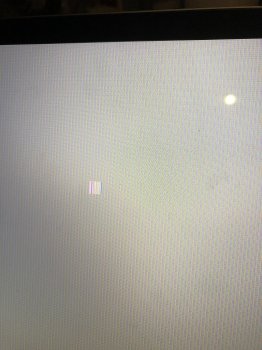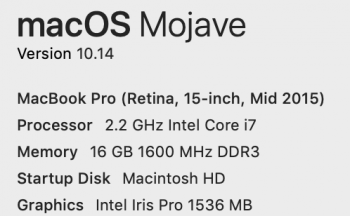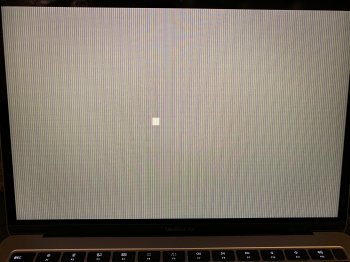Got a tip for us?
Let us know
Become a MacRumors Supporter for $50/year with no ads, ability to filter front page stories, and private forums.
Macbook Pro 2017 Monitor Static after waking from sleep
- Thread starter Painter2002
- Start date
- Sort by reaction score
You are using an out of date browser. It may not display this or other websites correctly.
You should upgrade or use an alternative browser.
You should upgrade or use an alternative browser.
Happened to me on Mojave yesterday. Happened to a colleague of mine today.
No, it`s not solved. I`m using Mojave 10.14 and the issue still persistsWas the issue resolved with the majove?

Attachments
FWIW, mine does this in Mojave on my Mac Pro listed below. No doubt it's got to be an OS issue.
I agree. This issue has not been resolved with Mojave.
In fact, the first time I experienced it was with Mojave, never with a previous OSX version.
Yup, me too. Freaked me out at first on my Mac Pro. Lucky all I have to do in my case is power cycle the monitor. Much bigger problem for lap tops. AFAIK, no one else in the Mac Pro section has posted about this.
Yup, me too. Freaked me out at first on my Mac Pro. Lucky all I have to do in my case is power cycle the monitor. Much bigger problem for lap tops. AFAIK, no one else in the Mac Pro section has posted about this.
Glad to know that you freaked. I did as well. For a second, I thought "oh crap, I just lost all my work." And that fact that your experience was/is on a Mac Pro, and mine on a MacBook Pro, pinpoints that this is not really a hardware bug, but an OSX bug.
This is definitely not resolved. I started having it earlier this year on my MB 2016 and even with a fresh Mojave install, it's still happening. Apple even took it for 10 days and didn't report back any errors... Is it still happening on the 2017 MB?
Last edited:
Just updated to 10.14.1. Did anybody still get the red square around the apple logo while installing the update? This is a minor bug but it really bothers me having that happen whenever I update. I can't find any information about this online, this is the only place I have seen other users experience the problem.
I bought my macbook pro 13 inch with no touch bar last thursday 25/oct brand new and the green fuzzy screen has come up twice, along with when i started up my macbook when bringing it home the apple logo went red. It gives me lots of anxiety whether to return it or not but im glad to know that its not my computer being broken
[doublepost=1541071889][/doublepost]i had this problem but on 10.13.4 when i first opened my mac
[doublepost=1541071889][/doublepost]i had this problem but on 10.13.4 when i first opened my mac
[doublepost=1541690737][/doublepost]It has NOT been resolved in Mojave. I just my new mac mini yesterday and it is doing it. I updated the OS to the latest.Hello All,
FINAL UPDATE: This issue has been fixed with MacOS Mojave, update 10.14. If you have the issue below and are currently running on High Sierra 10.13.4 or later, try upgrading your computer to MacOS Mojave and the static on wake should go away.
As this issue appears to have been fixed via the most recent OS update, I am marking this thread as "Resolved". Feel free to comment if you see the issue return on Mojave or have questions.
——————————————————
I just bought a refurbished MacBook Pro 13" w/Touchbar (Mid 2017) from Apple, and am running the most recent macOS to-date (High Sierra 10.13.4). When I lift the screen to wake the computer after a long sleep cycle (say leave it asleep overnight, on battery power), it intermittently has this issue where it displays a grey and white " static, like an old tv without antenna reception, for about 1 second, before going to the log-in screen. It does not do this on short sleep cycles, and I do not have any external monitors or eGPUs connected to it.
Also, sometimes on boot up the apple logo glitches and shows red for a second, before going back to normal. I have already reset NVRAM and SMC, and even reinstalled macOS High Sierra.
Is anyone else experiencing this issue on newer MacBooks, or have any suggestions on what this may be?
View attachment 759556
UPDATE: So as an update to all of this, I returned the MacBook to apple and received a replacement, and low and behold the new computer I received has the same issue! After long sleeps it has a snow/static on waking the computer up, with no externals plugged in, and with a fresh install of MacOS (no personal applications installed, all stock).
I have been in contact with AppleCare, and they have sent this issue up to Engineering. I am awaiting a response as to if this is "typical" of the newest software update, of is a sign of a bigger, more serious hardware issue. As soon as I get an update from Apple, I will add details to this post.
If you have this issue, report it to Apple! If it is a software issue, the more they are alerted of the issue the faster we will see a fix.
UPDATE 2: Hello everyone, this will serve as a final update to the issue below that I posted.
After working with AppleCare and engineering, they wanted to use my device and send me (another) replacement to identify the issue. From what I was told, this appears to be an issue with the OS, and engineering is aware of the issue. Here’s hoping the next update fixes the issue.
Thank you all for your comments below, it helped relieve stress knowing it wasn’t just me with the issue!
No, not fixed at all.[doublepost=1541690737][/doublepost]It has NOT been resolved in Mojave. I just my new mac mini yesterday and it is doing it. I updated the OS to the latest.
Anyone else who is experiencing screen glitches such as the one I had originally posted about please reach out to Apple customer service if you can to help make sure they are aware of the issue and the need for a software patch as soon as possible.I bought my macbook pro 13 inch with no touch bar last thursday 25/oct brand new and the green fuzzy screen has come up twice, along with when i started up my macbook when bringing it home the apple logo went red. It gives me lots of anxiety whether to return it or not but im glad to know that its not my computer being broken
[doublepost=1541071889][/doublepost]i had this problem but on 10.13.4 when i first opened my mac
I should clarify that I marked this as resolved because it seemed everyone at the time with my specific example grey static on MacBook Pro on wake) had the issue resolved. I will unmark the thread as unresolved as it seems others are having similar issues like this.
I haven’t had the problem since the last update to High Sierra. No issues in Mojave.
2017 15” MacBook Pro
2017 15” MacBook Pro
I downloaded Mojave 10.14.1, didn't have the issue for a week, but have now had it three times in the last few days. Spoke to Apple, they said do a complete erase-install of hard drive, and if that doesn't work they'll replace logic board.
But given brand new computers are experiencing the issue, I'm not optimistic.
But given brand new computers are experiencing the issue, I'm not optimistic.
I can say for me peronsally after having Mojave 10.14 installed since it was released, I haven’t had the issue at all. That’s on a 2017 MBP wTB.I read a post that 10.14.2 was supposed to fix this issue with external displays. Didn't see it for one whole day after the upgrade then...bam. This morning it happened again. Anyone else have any different results?
I also have the same issue, happens rarely. funny thing is that I use windows on my Mac and it never happens. definitely a software issue.
This problem still exits in Mojave. Both my 2017 and 2018 macs show this behavior of the external monitor going to static when the computer goes into screen blank. It appears that the USB-C port is going to sleep too as I got an external disk drive ejected when I happened to have both the monitor and the external disk drive connected via the same dongle. Supposedly my preferences are set to not let these systems go to sleep when connected to external power.
Hello All,
FINAL UPDATE: This issue has seems been fixed with MacOS Mojave, update 10.14. If you have the issue below and are currently running on High Sierra 10.13.4 or later, try upgrading your computer to MacOS Mojave and the static on wake should go away.
If you continue to see the issue, please report it to Apple customer service so that they can alert their engineering dept that the problem still exists, so that the issue can be addressed in a further update.
——————————————————
I just bought a refurbished MacBook Pro 13" w/Touchbar (Mid 2017) from Apple, and am running the most recent macOS to-date (High Sierra 10.13.4). When I lift the screen to wake the computer after a long sleep cycle (say leave it asleep overnight, on battery power), it intermittently has this issue where it displays a grey and white " static, like an old tv without antenna reception, for about 1 second, before going to the log-in screen. It does not do this on short sleep cycles, and I do not have any external monitors or eGPUs connected to it.
Also, sometimes on boot up the apple logo glitches and shows red for a second, before going back to normal. I have already reset NVRAM and SMC, and even reinstalled macOS High Sierra.
Is anyone else experiencing this issue on newer MacBooks, or have any suggestions on what this may be?
View attachment 759556
UPDATE: So as an update to all of this, I returned the MacBook to apple and received a replacement, and low and behold the new computer I received has the same issue! After long sleeps it has a snow/static on waking the computer up, with no externals plugged in, and with a fresh install of MacOS (no personal applications installed, all stock).
I have been in contact with AppleCare, and they have sent this issue up to Engineering. I am awaiting a response as to if this is "typical" of the newest software update, of is a sign of a bigger, more serious hardware issue. As soon as I get an update from Apple, I will add details to this post.
If you have this issue, report it to Apple! If it is a software issue, the more they are alerted of the issue the faster we will see a fix.
UPDATE 2: Hello everyone, this will serve as a final update to the issue below that I posted.
After working with AppleCare and engineering, they wanted to use my device and send me (another) replacement to identify the issue. From what I was told, this appears to be an issue with the OS, and engineering is aware of the issue. Here’s hoping the next update fixes the issue.
Thank you all for your comments below, it helped relieve stress knowing it wasn’t just me with the issue!
The issue I was having was not related to an external monitors, those would work fine. The issue only occurred for me on the internal screen after the screen had been off for a bit. The static only occurred on waking the computer up.This problem still exits in Mojave. Both my 2017 and 2018 macs show this behavior of the external monitor going to static when the computer goes into screen blank. It appears that the USB-C port is going to sleep too as I got an external disk drive ejected when I happened to have both the monitor and the external disk drive connected via the same dongle. Supposedly my preferences are set to not let these systems go to sleep when connected to external power.
To me it sounds like your issue may be related to the dongle you are using as it is also impacting the external drives as you mentioned above. I’d test a different dongle (different model if possible) to see if the issue continues. It’s possible it is a software issue but it sounds like your computers’ issue is somewhat different from what I and others had experienced.
Never had this problem on my 2013 15" MBP until Mojave. But I have it now! It's random and scary-until I read this discussion forum, saw how many others have the same issue, and realized it's probably a software bug. "Interesting" that Apple's engineers have not been able to solve the problem after all this time.
Never had this problem on my 2013 15" MBP until Mojave. But I have it now! It's random and scary-until I read this discussion forum, saw how many others have the same issue, and realized it's probably a software bug. "Interesting" that Apple's engineers have not been able to solve the problem after all this time.
Purchased a brand new MacBook Pro 13” with touchbar yesterday. Manufactured January 2019. Been less than 24 hours and when I resumed from sleep today it had all vertical coloured lines. Had to close lid to sleep and reopen. How is this an issue. Shocking
Do you have pictures of the issue? From the sounds of it you are experiencing a somewhat different issue than what this thread was about.Purchased a brand new MacBook Pro 13” with touchbar yesterday. Manufactured January 2019. Been less than 24 hours and when I resumed from sleep today it had all vertical coloured lines. Had to close lid to sleep and reopen. How is this an issue. Shocking
The issue that was being reported on this thread was a plain grey static across the entire screen which ended up being a software issue. For me it was fixed in later updates. Vertical computed lines across the screen sounds like a different issue. If you just bought it, I’d suggest taking it back to Apple for a replacement since you’d still be in the return window. Sometimes bad units come from the factory, just a fact on mass production lines unfortunately.
Register on MacRumors! This sidebar will go away, and you'll see fewer ads.