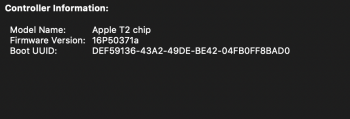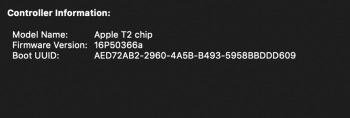I have.Hey don't post these things here, send it to Steinberg or Apple. It's obviously software issue.
Just sharing it here in case anyone else has the same issues.
I’m pretty sure the entire crackling / audio issues are all software related. Why else would it happen on headphones too.
Maybe a core audio issue