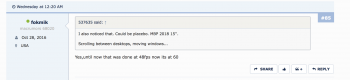Got a tip for us?
Let us know
Become a MacRumors Supporter for $50/year with no ads, ability to filter front page stories, and private forums.
MacBook Pro 2018 - Speakers Crackling
- Thread starter jaack
- Start date
- Sort by reaction score
You are using an out of date browser. It may not display this or other websites correctly.
You should upgrade or use an alternative browser.
You should upgrade or use an alternative browser.
Just want to share my experience with 13' MBP 2018:
When connected to external devices which are properly grounded (e.g. monitor, usb hub with grounded devices...) I sometimes got sparks when trying to plug in MBP power adapter and sometimes I get all the symptoms of T2 chip issues (crackling sound, media lag and BridgeOS kernel panic). Touching touchbar, touching the usb-c connector, plugging power cord in or out and opening or closing the lid makes all the symptoms worse, while restart or sleep/wake cycle made it better. Additionally the wi-fi becomes unusable when connected to an external display.
Based on what I read and measured with multimeter I did the following:
- Ground the MBP charger by using a grounded 3-prog adapter for the charger you could buy at Apple - but be aware that some of them have 3 progs but actually does not connect the 3rd one to the middle pin for grounding. For testing and while waiting for 3 prog adapter to arrive I grounded the charger by running a jumper wire from round middle pin to the ground on the power outlet (WARNING: Do not do that if you're not skilled in electro-installation as you could get ELECTROCUTED!).
- Shield the usb-c adapter by an aluminium tea bag
- Set custom fan speed profile to run the MBP cooler by free "Macs Fan Control" app (especially if you care for longevity of your keyboard contacts)
Now all the symptoms are gone when connected to charger. Sound issues still occur time to time when on battery only (without anything attached)


When connected to external devices which are properly grounded (e.g. monitor, usb hub with grounded devices...) I sometimes got sparks when trying to plug in MBP power adapter and sometimes I get all the symptoms of T2 chip issues (crackling sound, media lag and BridgeOS kernel panic). Touching touchbar, touching the usb-c connector, plugging power cord in or out and opening or closing the lid makes all the symptoms worse, while restart or sleep/wake cycle made it better. Additionally the wi-fi becomes unusable when connected to an external display.
Based on what I read and measured with multimeter I did the following:
- Ground the MBP charger by using a grounded 3-prog adapter for the charger you could buy at Apple - but be aware that some of them have 3 progs but actually does not connect the 3rd one to the middle pin for grounding. For testing and while waiting for 3 prog adapter to arrive I grounded the charger by running a jumper wire from round middle pin to the ground on the power outlet (WARNING: Do not do that if you're not skilled in electro-installation as you could get ELECTROCUTED!).
- Shield the usb-c adapter by an aluminium tea bag
- Set custom fan speed profile to run the MBP cooler by free "Macs Fan Control" app (especially if you care for longevity of your keyboard contacts)
Now all the symptoms are gone when connected to charger. Sound issues still occur time to time when on battery only (without anything attached)
Last edited:
I guess 2019 will have the same problems as long as it comes bundled with buggy Tx Chip
At the current rate, T3 should be due in 2020, not next year... so 2019 might as well have the same issues IF these are T2 related. Frankly, there are so many things that can be viable factors to causing an issue, only Apple who did the logic board can know for sure what went wrong.
[doublepost=1535812668][/doublepost]
Just want to share my experience with 13' MBP 2018:
When connected to external devices which are properly grounded (e.g. monitor, usb hub with grounded devices...) I sometimes got sparks when trying to plug in MBP power adapter and sometimes I get all the symptoms of T2 chip issues (crackling sound, media lag and BridgeOS kernel panic). Touching touchbar, touching the usb-c connector, plugging power cord in or out and opening or closing the lid makes all the symptoms worse, while restart or sleep/wake cycle made it better. Additionally the wi-fi becomes unusable when connected to an external display.
Based on what I read and measured with multimeter I did the following:
- Ground the MBP charger by using a grounded 3-prog adapter for the charger you could buy at Apple - but be aware that some of them have 3 progs but actually does not connect the 3rd one to the middle pin for grounding. For testing and while waiting for 3 prog adapter to arrive I grounded the charger by running a jumper wire from round middle pin to the ground on the power outlet (WARNING: Do not do that if you're not skilled in electro-installation as you could get ELECTROCUTED!).
- Shield the usb-c adapter by an aluminium tea bag
- Set custom fan speed to run the MBP cooler by free "Macs Fan Control" app
Now all the symptoms are gone
View attachment 779066 View attachment 779067
Worth looking into, but we should not have to be doing this in the first place - it is why we buy Macs, for the package that they deliver, the out of box usability they deliver. If these are the stopgap tricks that we are to use for a machine that costs thousands of dollars, we are living in troubled times.
Should I not need an OS X device for iOS development I'd never buy one.Worth looking into, but we should not have to be doing this in the first place - it is why we buy Macs, for the package that they deliver, the out of box usability they deliver. If these are the stopgap tricks that we are to use for a machine that costs thousands of dollars, we are living in troubled times.
But to be fair, the usb-c adapter I'm using is not from Apple, thus the wifi issue is not entirely their fault. However these are:
- having no protection for usb-c on motherboard
- using ungrounded charger (at all and even by default! and especially in combination with previous point)
- keeping the same outdated cooling solution as in old old models and just raising the temperature for fan spin*
- soldering components to mb
- making keyboard impossible to replace
- ...
* Which reminds me why I decided to run custom fan profile > so that the heat doesn't mess up the keyboard contacts as this is the reason why butterfly keys start acting funny (apart from dust and design).
My off-topic ThinkPad story for comparison:
I massively spilled my thinkpad twice and once used a dish washing sponge to clean the keyboard in a rush - by the time I realised it's filled with grease and detergent my thinkpad was already soaking in grease (pci card, ultrabay... everything I took out was greasy) and the keyboard failed as the grease penetrated under the keys. They replaced the keyboard free of charge (within warranty), but even if I had to pay it would cost me less than 100$ and I could easily swap it myself. I never had problems since. And that was 5 years ago. I still use it daily as a workstation. So the battery is getting bad, but guess what... the battery can be easily swapped too! I upgraded ram and ssd too, with no effort. Nothing of that seems to be a reasonable expectation for my new mbp.
What is the experience of people post Supplemental 2? I read that some are feeling a slight cutoff in high frequency reproduction and on top of that the volume seems to be lowered a bit?
This seems to me to be like iPhone 8, where they said louder speakers and people got crackling speakers - IIRC. Could it be something so simple as they just increased the gain and now brought it back down?
Very crude, but could it be so?
So now, after Supplemental 2, exactly how much louder are we from previous machines?
This seems to me to be like iPhone 8, where they said louder speakers and people got crackling speakers - IIRC. Could it be something so simple as they just increased the gain and now brought it back down?
Very crude, but could it be so?
So now, after Supplemental 2, exactly how much louder are we from previous machines?
Took mine in with the damaged right speaker and they’ve ordered a new one on in, as they don’t have replacement parts. I’m still using mine and they’ll email me when the new one has arrived to swap it out.
I have a macbook-pro 2018 i7-2.6GHZ, talked to the support team and suggested this update
https://support.apple.com/kb/DL1974?locale=en_US
It looks like a coreaudio driver problem, it gets f***d after some time of processing audio.
https://support.apple.com/kb/DL1974?locale=en_US
It looks like a coreaudio driver problem, it gets f***d after some time of processing audio.
whenever I play music and hit the mute button on the Touch Bar, I get a crackle noise... Should I make a return?
whenever I play music and hit the mute button on the Touch Bar, I get a crackle noise... Should I make a return?
The senior advisor I spoke to said don't bother because the replacement will have the same problem. Unless you want your money back of course.
its weird, when I adjust the volume slider from max to zero quickly I get no pop, but if I hit the mute button I get a pop.. would this damage the speakers over time?The senior advisor I spoke to said don't bother because the replacement will have the same problem. Unless you want your money back of course.
its weird, when I adjust the volume slider from max to zero quickly I get no pop, but if I hit the mute button I get a pop.. would this damage the speakers over time?
I have no idea. The best thing you can do is wait for a software fix or ask for a refund at Apple if you don't want to deal with it.
Mine does this as well, I suspect it's a software thing and any replacement would have the same issue. I wouldn't give up on the laptop if this is the only issue.whenever I play music and hit the mute button on the Touch Bar, I get a crackle noise... Should I make a return?
I thought, my case causing this clicking noise. However I actually realize during the update process that noise is coming from the left speaker or around that because it was keep doing during the update process. After update it was still keep doing the noise. I started searching, and I found I am not alone. I can surely say that update didn’t resolve the issue.
Last edited:
Mine does this as well, I suspect it's a software thing and any replacement would have the same issue. I wouldn't give up on the laptop if this is the only issue.
I personally would like for a machine to be thoroughly tested before launching it for the price they come for. People demand complete happiness at the prices they are paying, and Apple is not able to give that somehow. Little niggles (like this pop) to major issues (like keyboard, like thermal throttling, kernel panics) leave a bad taste in the mouth for users who want a Mac experience because they expect a level of polish and smoothness. Clearly, the system was not vetted enough. Either it is the T2 or some system component that is at the root.
2016 MBP - keyboard failures
2017 MBP - keyboard failures - reduced apparently
2018 MBP - throttling/ kernel panics/ crackling speakers - fixed, coil whine - not fixable
Here in India the rooms are far from silent, there is a base decibel level due to fans or anything. Only in winters we do have relatively reduced decibel levels and I have heard coil whine from a couple of Motorola phone chargers at my home. I cannot imagine how this must be for people who are sitting in very quiet rooms and are able to hear coil whine on a multiple thousand dollar machine.
Oh, but I'm completely with you on that, I just said that there isn't much to be done at this point except to give up on the whole machine. Which is not an option personally, as I need a MBP to work and so far the 2018 seems to be the least problematic release since the introduction of the current design (I had 2 top case replacements on my 2016, 1 for the 2017, for comparison my 2009 MBP had zero repairs in 8 years of use).
All in all Apple was unable, in the last 3 years, to deliver a single MBP that wasn't plagued by some kind of issue. Most of the problems (except keyboard failures) might be minor or fixable bugs, but in the end it's care and polish in the small things that define a premium experience. We aren't getting this anymore, but we still have to pay for it if we want to work on macOS, it's understandable that people complain about it.
All in all Apple was unable, in the last 3 years, to deliver a single MBP that wasn't plagued by some kind of issue. Most of the problems (except keyboard failures) might be minor or fixable bugs, but in the end it's care and polish in the small things that define a premium experience. We aren't getting this anymore, but we still have to pay for it if we want to work on macOS, it's understandable that people complain about it.
Oh, but I'm completely with you on that, I just said that there isn't much to be done at this point except to give up on the whole machine. Which is not an option personally, as I need a MBP to work and so far the 2018 seems to be the least problematic release since the introduction of the current design (I had 2 top case replacements on my 2016, 1 for the 2017, for comparison my 2009 MBP had zero repairs in 8 years of use).
All in all Apple was unable, in the last 3 years, to deliver a single MBP that wasn't plagued by some kind of issue. Most of the problems (except keyboard failures) might be minor or fixable bugs, but in the end it's care and polish in the small things that define a premium experience. We aren't getting this anymore, but we still have to pay for it if we want to work on macOS, it's understandable that people complain about it.
True that. So far in a month and half since release, the 2018 refresh seems to be the least problematic.
All in all Apple was unable, in the last 3 years, to deliver a single MBP that wasn't plagued by some kind of issue. Most of the problems (except keyboard failures) might be minor or fixable bugs, but in the end it's care and polish in the small things that define a premium experience. We aren't getting this anymore, but we still have to pay for it if we want to work on macOS, it's understandable that people complain about it.
My story (post #820)..
It's only been an hour but this is working for me so far. It it continues to work, I want to thank you for your solution!Okay so I went to Audio MIDI setup (search for it on spotlight) and changed the MacBook Pro and Microphone Frequency to 44,100 Hz and the issue seems to have resolved itself. No more crackling! Can anyone else try this and let me know if it works for them?
[doublepost=1535903040][/doublepost]Forgot to mention, I have a 2018 MBP 15". It was set to 48k. I changed it to 44.1k. So far so good.
This thread is full of people getting the issues MORE after their setting is changed to 44.1 by apps such as Logic.
It's only been an hour but this is working for me so far. It it continues to work, I want to thank you for your solution!
[doublepost=1535903040][/doublepost]Forgot to mention, I have a 2018 MBP 15". It was set to 48k. I changed it to 44.1k. So far so good.
This thread is full of people getting the issues MORE after their setting is changed to 44.1 by apps such as Logic.
But why would speakers sound lower in volume and maybe lesser on the high freq side after supplemental 2?!
But why would speakers sound lower in volume and maybe lesser on the high freq side after supplemental 2?!
Speculation by two people. Everyone else disagrees.
Memory can play games. Play music from two MacBook Pros side by side.
I have tried 2017 and 2018 models and there is no such decrease in volume after this update. I have also tried Mojave vs High Sierra.
[doublepost=1535906056][/doublepost]
2016 MBP - keyboard failures
2017 MBP - keyboard failures - reduced apparently
2018 MBP - throttling/ kernel panics/ crackling speakers - fixed, coil whine - not fixable
Keyboard failures are dirt related. 99% of customers didn't get dirt under their keyboards.
There's no coil whine on the new models. There aren't even coils large enough on the logic board to do that.
YouTube and your game are both trying to write to video memory and are running out of VRAM and bandwidth. The problem here is you don’t understand how these things work.
You are correct in the understanding, but there has got to be more to it. 4GB of VRAM is not a small amount and the bandwidth as well is not less by any measure. This should not happen, what the poster is experiencing, on a top of the line MBP.
[doublepost=1535908945][/doublepost]
Speculation by two people. Everyone else disagrees.
Memory can play games. Play music from two MacBook Pros side by side.
I have tried 2017 and 2018 models and there is no such decrease in volume after this update. I have also tried Mojave vs High Sierra.
[doublepost=1535906056][/doublepost]
Keyboard failures are dirt related. 99% of customers didn't get dirt under their keyboards.
There's no coil whine on the new models. There aren't even coils large enough on the logic board to do that.
I thought the issue with lower volume and frequency cutoff was on 2018, not between 2017 and 18..?
You are correct in the understanding, but there has got to be more to it. 4GB of VRAM is not a small amount and the bandwidth as well is not less by any measure. This should not happen, what the poster is experiencing, on a top of the line MBP.
[doublepost=1535908945][/doublepost]
The same individual also claimed in another discussion thread that the macOS High Sierra interface was running at 48 fps. Screenshot attached, link below.
https://forums.macrumors.com/thread...te-for-2018-macbook-pro-models.2134392/page-4
The interface speed is actually locked to refresh rate (60hz) and has always been that way otherwise a lot of people would have noticed. So I'm not going to place any faith in what they say.
Some of us are very experienced and knowledgable about the tech in our hands. That's why people should post videos of their issues so we can confirm anything they say. It's very easy to post random things for random reasons.
I thought the issue with lower volume and frequency cutoff was on 2018, not between 2017 and 18..?
Audio levels on the 2018 before and after the latest updates are as good the 2016 and 2017. Yes there are still some T2 issues to fix but volume is not one of them. In fact I find the speakers too loud for normal use.
Attachments
Last edited:
Register on MacRumors! This sidebar will go away, and you'll see fewer ads.