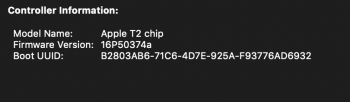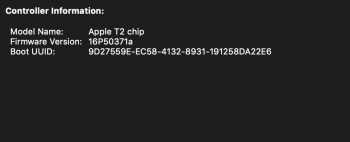I had a 2012 MacBook Pro, 2015 MBP, 2017 MBP and a 2018 MBP that I've now returned. The 2012, 2015 and 2017 all had coil whine. Very quiet though, even in a dead quiet room it was only audible if you really, really went right up to it and really listened. However, the 2018 is significantly louder. I could sometimes hear it during the day and when it was quiet at night it was easy to hear and very distracting. So yes, pretty much all laptops have some level of coil whine. But the issue with the 2018 MBPs are that they seem to have much, much worse coil whine than any of the previous models since at least 2012.
Oh ok, I did not know that.
If my memory serves me right, I remember that back when I bought my Late 2013 one, I noticed the coil whine way more, because it was way more pronounced. Now, I don't know if they fixed something with a patch down the line, but it is not noticeable anymore.
Maybe people notice it more because they are actively listening for it or it is really just way worse than the previous models (I will test this when my 2018 model arrives) or, of course, really getting a faulty unit, but without real data we can't really make general statements about those issues.
Now I'm not saying that yours didn't have it and that I don't believe you. As someone like you with many different models over the years, your experience is probably way more refined and accurate regarding this issue than most people.
But as nature of forums like this, people mostly write when they have issues with something, or are actively looking for issues (which is not really a bad thing, considering the cpu heat patch etc).
I think it is important to make clear what "qualifies" as an issue and what not. It would be stupid for people to replace their 2018 models because they hear coil whine
when they press their ears onto the keyboard but everything else is perfectly fine with the machine. As opposed to someone hearing coil whine while at normal sitting distance and actually getting distracted by it.