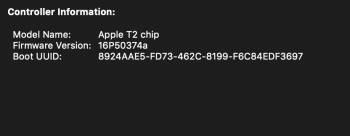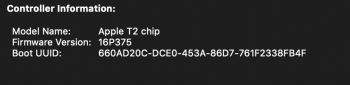So you did not solve the crackling problems with the supplemental update 2 on macos?If they could fix it 100% in Windows then that is not a hardware issue as many thought. It is just something completely broken in macOS itself.
Never thought I would see the day Apple fixes an issue on Windows/Bootcamp before it does on its own OS....
Got a tip for us?
Let us know
Become a MacRumors Supporter for $50/year with no ads, ability to filter front page stories, and private forums.
MacBook Pro 2018 - Speakers Crackling
- Thread starter jaack
- Start date
- Sort by reaction score
You are using an out of date browser. It may not display this or other websites correctly.
You should upgrade or use an alternative browser.
You should upgrade or use an alternative browser.
So you did not solve the crackling problems with the supplemental update 2 on macos?
I didn’t receive my MBP yet. It has been stuck in customs clearance with whatever customs broker Apple uses for the past 4 days.
I did read a few comments on Reddit saying that low frequencies do not sound as good as they did before the update. Some said it can be noticed if you restart coreaudio while Music is playing you then notice it sounding better and can be louder too.
I tried to find the Reddit comments again but I can’t remember which post they were posted under. If I find them I will edit this reply.
So you did not solve the crackling problems with the supplemental update 2 on macos?
There is still an issue with 3rd party USB audio interfaces, they still get a crackling audio glitch repeatedly.
So you did not solve the crackling problems with the supplemental update 2 on macos?
Personally, I have not noticed any other audio crackling since applying the Supplemental 2 Update. So far so good...
I have 2018 15 inch Macbook Pro. After the recent update, I haven't experienced cracking sound while playing music.
However, I do have a significant popping sound when muting/stoping during the playback, especially when the volume is high. This happens like 7/8 out of 10 times.
This is really annoying?
What's the conclusion now? Can it be fixed by the next update?
Thanks!
However, I do have a significant popping sound when muting/stoping during the playback, especially when the volume is high. This happens like 7/8 out of 10 times.
This is really annoying?
What's the conclusion now? Can it be fixed by the next update?
Thanks!
I have 2018 15 inch Macbook Pro. After the recent update, I haven't experienced cracking sound while playing music.
However, I do have a significant popping sound when muting/stoping during the playback, especially when the volume is high. This happens like 7/8 out of 10 times.
This is really annoying?
What's the conclusion now? Can it be fixed by the next update?
Thanks!
There's no conclusion yet. You can wait for an update or return it and buy it again after it's fixed.
There's no conclusion yet. You can wait for an update or return it and buy it again after it's fixed.
Thanks! My laptop is out of the 14 or even 30 days return window.
Is current batch for MacBook Pro 15 without the popping issue at all?
From the threads it seems they still have it when muting/stopping during playback.
Thanks! My laptop is out of the 14 or even 30 days return window.
Is current batch for MacBook Pro 15 without the popping issue at all?
From the threads it seems they still have it when muting/stopping during playback.
I had 3 and they all had the same problem. Called up a senior advisor and he said there will be a patch for it coming, but who knows how long that will take.
I experienced the same problem with my brand new macbook pro. I'm refunding this for the full refund rather than to fix it. After paying so much for this product, I'm expecting a top quality product, not a defective product which needs to be fixed. I'll be switching to ASUS windows device, never experienced speaker problems from them thus far.
I experienced the same problem with my brand new macbook pro. I'm refunding this for the full refund rather than to fix it. After paying so much for this product, I'm expecting a top quality product, not a defective product which needs to be fixed. I'll be switching to ASUS windows device, never experienced speaker problems from them thus far.
If you have to use Windows you never needed a Mac or had a Mac workflow.
BTW. Asus mothrrboards have had 10 BIOS updates this year to fix issues.
I wanted to wait some days before drawing a conclusive verdict, but the supplemental update (?) has fixed my speaker crackling problems, full stop. no quality degradation post-fix, either.
I wanted to wait some days before drawing a conclusive verdict, but the supplemental update (?) has fixed my speaker crackling problems, full stop. no quality degradation post-fix, either.
It fixed my cracklings as well. Now I just get some popping with notifications and strangely my Apogee audio interface crackles when the volume is adjusted. Not ideal but now it’s at least livable.
It fixed my cracklings as well. Now I just get some popping with notifications and strangely my Apogee audio interface crackles when the volume is adjusted. Not ideal but now it’s at least livable.
Oh god, happens with all kinds of USB-interfaces right now, still happens in the latest Mojave-beta.
I'm glad for you it's livable, for me it's not. Bought a 2018 MBP a couple of weeks ago thinking I could just continue my work when my 2011 MBP died. Now recording is impossible because of the crackles, I can't even bear listening to music anticipating the crackle that appears every couple of minutes.
Edit: To clarify, internal output is fine after the supplemental update, output via different usb-audio-interfaces is broken.
Last edited:
So Apple sent me an advanced replacement to replace mine with the sound issues. However, it had the same problem, unsurprisingly. So rather than send mine back to them, I sent the replacement back as couldn't be bothered with the hassle of transferring the data etc.
I just realised this morning they've refunded me the money for the laptop I sent back. So I now have my original laptop and £2,799 refund. Idiots.
Going to be a funny conversation with them today.
I just realised this morning they've refunded me the money for the laptop I sent back. So I now have my original laptop and £2,799 refund. Idiots.
Going to be a funny conversation with them today.
So Apple sent me an advanced replacement to replace mine with the sound issues. However, it had the same problem, unsurprisingly. So rather than send mine back to them, I sent the replacement back as couldn't be bothered with the hassle of transferring the data etc.
I just realised this morning they've refunded me the money for the laptop I sent back. So I now have my original laptop and £2,799 refund. Idiots.
Going to be a funny conversation with them today.
keep the Mac, get a new passport and start a new life somewhere in south America
Have same issue (MBP2018 15" i9).
After a long moment, it starts and occurs every 11 seconds exactly. It can occur in iTunes, or in web videos, and so on.
Under VLC, when it happens, the logs are full of "playback too late", so it's not a speaker problem.
That is exactly what sound mine is making. Haven't called or taken it in yet. I doubt it's hardware with so many of us having issues, unless some manufactured component has a factory defect in it. Time to wait on the Apple engineers to do their slow work....
and how does it seem to go?
Still some crackling issues at 44hz on HS and Mojave. I don't understand how it came back becausee Mojave beta 7 or 8 fixed it.
I don't understand, is that firmware updated automatically or something?new T2 Chip firmware update
Anyway, i have that firmware and the issue is still there.
Did anyone experienced the crackling issue after update?
For me not changed at all.
Before update I did not experienced crackling issue in way that shown on youtube and forum examples but I noticed it just a little in some ways (especially while watching youtube videos). But it wasn't so louder and strong like in examples.
The problem is that I still experiencing it. Sometimes, but still.
Also I have noticed that when I try to switch video time on youtube (eg. from 1:30 to 2:40) then my speakers sometimes get some 'popping' or 'click' sound. I am not sure how to describe it.
Does anybody have similar issue yet?
For me not changed at all.
Before update I did not experienced crackling issue in way that shown on youtube and forum examples but I noticed it just a little in some ways (especially while watching youtube videos). But it wasn't so louder and strong like in examples.
The problem is that I still experiencing it. Sometimes, but still.
Also I have noticed that when I try to switch video time on youtube (eg. from 1:30 to 2:40) then my speakers sometimes get some 'popping' or 'click' sound. I am not sure how to describe it.
Does anybody have similar issue yet?
Oh god, happens with all kinds of USB-interfaces right now, still happens in the latest Mojave-beta.
I'm glad for you it's livable, for me it's not. Bought a 2018 MBP a couple of weeks ago thinking I could just continue my work when my 2011 MBP died. Now recording is impossible because of the crackles, I can't even bear listening to music anticipating the crackle that appears every couple of minutes.
Edit: To clarify, internal output is fine after the supplemental update, output via different usb-audio-interfaces is broken.
That is why I don't bother with beta software.
I don't know what I did but somehow my external DAC seems to be stable for now as I do not get hit by issues at the moment (but they are obviously there).
You mean beta hardware?That is why I don't bother with beta software.
I don't know what I did but somehow my external DAC seems to be stable for now as I do not get hit by issues at the moment (but they are obviously there).
The issue is present in 10.13.6, I just tried the beta to see if it is fixed there.
Register on MacRumors! This sidebar will go away, and you'll see fewer ads.