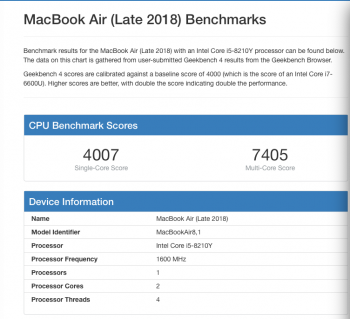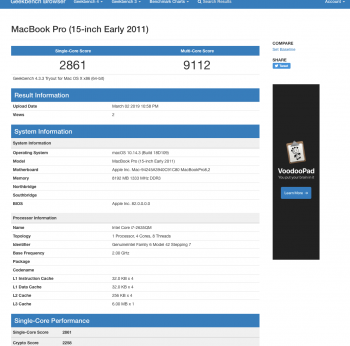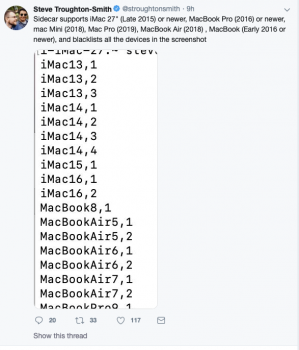It would get the doors blown off.
I've looked at the benchmarks for the base model and they are not far off, single thread is 4993 and multi-core is 18283. That thrashes my 2012 iMac that i'm currently using. It certainly beats the old 2011 Macbook Pro i was using before it's death late last year.
Single core is also around 900 points faster than the 2018 Macbook Air, multi-core it's more than twice as fast as the Air. (see screenshot). However when it comes to multi-core does that affect day to day use? For example i use my 2012 iMac for Safari (only a couple of tabs open at a time), Pages, Mail, Pixelmator Pro for light photo edits (no 4K or anything like that).
The Air is faster than the 2011 Macbook Pro i had, but only in single-core when it comes to multi-core the Air 2018 is slower.
What should i be looking at when deciding which laptop to buy in the future? single-core or multi-core?