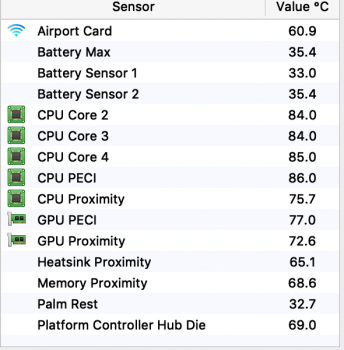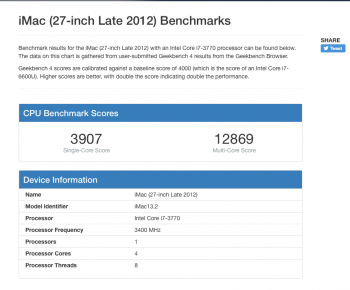I haven't, no. Then it will depend where I am I suppose. Sat here watching TV waiting for stuff....the fans would be irritating. Sat in my office doing work waiting for something to finish processing - not so much, I'd probably ramp the fans up. Such things are very subjective aren't they - I just don't for the most part find fans annoying, so it's difficult to have an objective opinion about them.
Got a tip for us?
Let us know
Become a MacRumors Supporter for $50/year with no ads, ability to filter front page stories, and private forums.
Macbook Pro 2019 Benchmarks and First Impressions! Post yours!
- Thread starter RumorConsumer
- Start date
- Sort by reaction score
You are using an out of date browser. It may not display this or other websites correctly.
You should upgrade or use an alternative browser.
You should upgrade or use an alternative browser.
I live with a friend who has a maxed out CPU and RAM 2019 13" on the way tomorrow. We'll run the tests and post here. @Dave245
Tried another experiment with the 15" 2019 i9. With the CPU fans manually cranked up to 6000 rpm and using a Havit laptop cooling pad, a 100% pegged multi-threaded app has CPU core temps around 86C, power of 43W, and 2.9 GHz clock. I'm not sure why the O/S is throttling back the CPU cores.
One thing that bothers me about the 2019 is that the case above the Touch Bar gets really hot even when nothing else gets hot. I wish they could spread that heat out better. Attached are various temperatures.
One thing that bothers me about the 2019 is that the case above the Touch Bar gets really hot even when nothing else gets hot. I wish they could spread that heat out better. Attached are various temperatures.
Attachments
Maybe they know something we don't know. This seems to be consistent with reviews that actually try to max the CPU for some extended periods of time, it does look like they put a time limit on how long the CPU can be at 100C. Some reliability concerns?I'm not sure why the O/S is throttling back the CPU cores.
A friend is going to have a fully maxed out 13” in the next day or so and I’ll run
And hilariously activating Siri kills the fans no matter whatMaybe they know something we don't know. This seems to be consistent with reviews that actually try to max the CPU for some extended periods of time, it does look like they put a time limit on how long the CPU can be at 100C. Some reliability concerns?
Scooped up the i9 standard config 15" today. Actually been pretty impressed so far - I returned the 2016 and 2018 MBPs due to the crappy keyboard and then the throttling with the 2018 15"...
Well - this has actually been a bit of a pleasant surprise. Still - no doubt it is thermally limited due to the chassis, but it doesn't seem as bad as the 2018 (to me at least).
Screenshot from a run of Cinebench below.

Well - this has actually been a bit of a pleasant surprise. Still - no doubt it is thermally limited due to the chassis, but it doesn't seem as bad as the 2018 (to me at least).
Screenshot from a run of Cinebench below.

@Thomascrown same hardware as you have?Scooped up the i9 standard config 15" today. Actually been pretty impressed so far - I returned the 2016 and 2018 MBPs due to the crappy keyboard and then the throttling with the 2018 15"...
Well - this has actually been a bit of a pleasant surprise. Still - no doubt it is thermally limited due to the chassis, but it doesn't seem as bad as the 2018 (to me at least).
Screenshot from a run of Cinebench below.
View attachment 839787
Did you have fans in auto, or set to max? It looks kind of weird if in auto.Screenshot from a run of Cinebench below.
I have it set to a fan curve. Starts to ramp up at 60 and hits max fans at 80. Probably should've mentioned that in the first one. Still better than when I had the same setup on the 2018.Did you have fans in auto, or set to max? It looks kind of weird if in auto.
It is best to post results in some replicable manner, either in auto or set them to max. This way others can compare and see if they got a lemon.I have it set to a fan curve. Starts to ramp up at 60 and hits max fans at 80. Probably should've mentioned that in the first one. Still better than when I had the same setup on the 2018.
Edit - but with this fan curve you essentially had them at max almost all the time. Apple did change something in 2019, the 2018 would never reduce the clock if it had thermal headroom. Or maybe that's because of some recent OS update/patch.
Last edited:
That is the reason why I believe that Apple's cooling solution is pretty damn good. They chose a more complex design in order to make the laptop more versatile, even if this design is inherently less efficient than direct air suction through the bottom grills, and they still achieve a reasonable result. Funnily enough, one reason why it works is probably because it is so thinIts like a vacuum inside. It's quite smart IMO.
What if the thinness of the laptop was as much part of the thermal design as it was part of the aesthetic design? I really like how portable my MBP is, but I wouldn't mind in the least if it were just another milimeter or two thicker and just a touch heavier, but that could set off a cascade of consequences.
Everyone here has a laundry list of changes they'd like to see. Most of them act like everything is being done for style alone and the only thing preventing those changes are Mr. Ive or Mr. Cook. Anyone who does any kind of design knows how easy it is to play armchair designer when you have no idea what the consequences of all of your no-brainer suggestions are.
Last edited:
Thanks for those results. The one with custom fan curve was actually way more telling. With fans in auto it looks like the old one and I wouldn't notice that Apple apparently implemented sensible power limits.Here's a result with fans set on auto. Started Intel Power Gadget a little late, but oh well. Ironically even a little better.
I hate to break it to you, but its the same keyboard, just using some different materials that will hopefully make it more structurally durable.I returned the 2016 and 2018 MBPs due to the crappy keyboard
From what I've been seeing on reviews, it does appear apple tweaked the power limits and the temps are a tad lower. Some speculate that the higher temps were partially to blame for the keyboard failures.Apple apparently implemented sensible power limits.
Picked up a 2019 13" unit yesterday. Won't charge and the keyboard's Q & W keys are unreliable. This is so going back. Meh.
Tried another experiment with the 15" 2019 i9. With the CPU fans manually cranked up to 6000 rpm and using a Havit laptop cooling pad, a 100% pegged multi-threaded app has CPU core temps around 86C, power of 43W, and 2.9 GHz clock. I'm not sure why the O/S is throttling back the CPU cores.
One thing that bothers me about the 2019 is that the case above the Touch Bar gets really hot even when nothing else gets hot. I wish they could spread that heat out better. Attached are various temperatures.
Oh I know that. I meant I really, really disliked the 2016 keyboard. The 2018 was a slight improvement in my mind (in terms of day to day use - sound, feeling, etc). The 2018 was more or less tied to the throttling in my original statement. Even just watching videos on Twitch literally fried my lap on that thing - maybe I had a lemon... Who knows.I hate to break it to you, but its the same keyboard, just using some different materials that will hopefully make it more structurally durable.
As of right now, I am happy with the 2019 version I picked up. I'll put it through the paces the next two weeks and thanks to Apples great return policy, I have an out if needed. I am much more optimistic at this point in ownership with the 2019 than I was the last two I picked up though.
I haven't quite sold my Dell XPS 9570 yet, but I'm leaning that way at this moment.
I live with a friend who has a maxed out CPU and RAM 2019 13" on the way tomorrow. We'll run the tests and post here. @Dave245
That would be great, thanks
It will be interesting to see what the benchmarks are vs last years 13” MacBook Pro. Also what the higher processor benchmarks are compared to the base model.
At the moment I’m considering the 13” base model as my everyday machine to work alongside my iPad Pro. I did look at the maxed out 13” but for less money I could get the 15” with 8-cores, the only problem is that I wouldn’t use 8 cores and it would ultimately be wasted on me. Hence why I’m thinking about a base 13” 2019
Maybe they know something we don't know. This seems to be consistent with reviews that actually try to max the CPU for some extended periods of time, it does look like they put a time limit on how long the CPU can be at 100C. Some reliability concerns?
There are numerous potential reasons, including constraints from Intel on all-core clock rates or max power into the CPU package. We're all just guessing at this point.
Results of the top of the line 2.8ghz quad core w 16gb RAM 13" Macbook Pro.
Geekbench: 5639 / 19383 - Result https://browser.geekbench.com/v4/cpu/13350683
Cinebench R20: 1st attempt 1747 2nd attempt 1785
Processor spiked to 4.xghz initially on turbo then after about 10 seconds or so died back down and soon settled at 3.3ghz solid which is still pretty damn good for all cores lit up. Temp hung steady around 97 degrees C until the fans had been on for about 45 seconds and then the temp hit 88C consistently as the frequency maintained 3.3ghz. The fans took about 1 minute solid to ramp up which was pretty interesting to me as I expected them to come on sooner. Fans then died down quickly after the test was over.
Here is a shot at midway through the test after fans had come and things had stabilized:

@Dave245
Geekbench: 5639 / 19383 - Result https://browser.geekbench.com/v4/cpu/13350683
Cinebench R20: 1st attempt 1747 2nd attempt 1785
Processor spiked to 4.xghz initially on turbo then after about 10 seconds or so died back down and soon settled at 3.3ghz solid which is still pretty damn good for all cores lit up. Temp hung steady around 97 degrees C until the fans had been on for about 45 seconds and then the temp hit 88C consistently as the frequency maintained 3.3ghz. The fans took about 1 minute solid to ramp up which was pretty interesting to me as I expected them to come on sooner. Fans then died down quickly after the test was over.
Here is a shot at midway through the test after fans had come and things had stabilized:
@Dave245
Results of the top of the line 2.8ghz quad core w 16gb RAM 13" Macbook Pro.
Geekbench: 5639 / 19383 - Result https://browser.geekbench.com/v4/cpu/13350683
Cinebench R20: 1st attempt 1747 2nd attempt 1785
Processor spiked to 4.xghz initially on turbo then after about 10 seconds or so died back down and soon settled at 3.3ghz solid which is still pretty damn good for all cores lit up. Temp hung steady around 97 degrees C until the fans had been on for about 45 seconds and then the temp hit 88C consistently as the frequency maintained 3.3ghz. The fans took about 1 minute solid to ramp up which was pretty interesting to me as I expected them to come on sooner. Fans then died down quickly after the test was over.
Here is a shot at midway through the test after fans had come and things had stabilized:
View attachment 839909
@Dave245
Impressive for a 13" So i'm guessing the base model will not be far off, considering the i7 is just a little higher.
[doublepost=1559392569][/doublepost]
Results of the top of the line 2.8ghz quad core w 16gb RAM 13" Macbook Pro.
Geekbench: 5639 / 19383 - Result https://browser.geekbench.com/v4/cpu/13350683
Cinebench R20: 1st attempt 1747 2nd attempt 1785
Processor spiked to 4.xghz initially on turbo then after about 10 seconds or so died back down and soon settled at 3.3ghz solid which is still pretty damn good for all cores lit up. Temp hung steady around 97 degrees C until the fans had been on for about 45 seconds and then the temp hit 88C consistently as the frequency maintained 3.3ghz. The fans took about 1 minute solid to ramp up which was pretty interesting to me as I expected them to come on sooner. Fans then died down quickly after the test was over.
Here is a shot at midway through the test after fans had come and things had stabilized:
View attachment 839909
@Dave245
impressive considering the benchmarks for my 2012 iMac. I'm not 100% sure what the benchmarks for my old 15" 2011 MBP would of been but i'm guessing that this 2019 13" MBP would blow it away. Thank you for running the benchmarks and posting them
Attachments
I will also say that one thing I noticed is the the USB C ports seem to grip the cable a bit better. May be inlet fatigue on my 2017 but I don't remember it snapping in so well before. Ive seen 2016s that I would consider irritatingly and dysfunctionally loose.Results of the top of the line 2.8ghz quad core w 16gb RAM 13" Macbook Pro.
Geekbench: 5639 / 19383 - Result https://browser.geekbench.com/v4/cpu/13350683
Cinebench R20: 1st attempt 1747 2nd attempt 1785
Processor spiked to 4.xghz initially on turbo then after about 10 seconds or so died back down and soon settled at 3.3ghz solid which is still pretty damn good for all cores lit up. Temp hung steady around 97 degrees C until the fans had been on for about 45 seconds and then the temp hit 88C consistently as the frequency maintained 3.3ghz. The fans took about 1 minute solid to ramp up which was pretty interesting to me as I expected them to come on sooner. Fans then died down quickly after the test was over.
Here is a shot at midway through the test after fans had come and things had stabilized:
View attachment 839909
@Dave245
It would get the doors blown off.I'm not 100% sure what the benchmarks for my old 15" 2011 MBP would of been but i'm guessing that this 2019 13" MBP would blow it away. Thank you for running the benchmarks and posting them
Register on MacRumors! This sidebar will go away, and you'll see fewer ads.