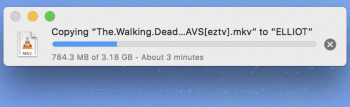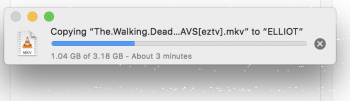@Azumah1 ye use the link steve provided. However, for me the internet recovery didn't work. Apparently a network issue although im not sure how as my previous which i sold before getting this i did several internet recovers on.
I had to just do cmd + R on boot up, but be quick because when you notice its starting up youll probably miss getting chance to press them its that quick!
I had to just do cmd + R on boot up, but be quick because when you notice its starting up youll probably miss getting chance to press them its that quick!