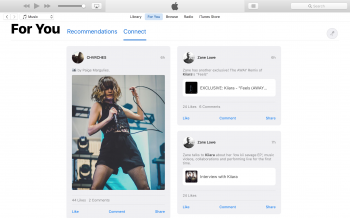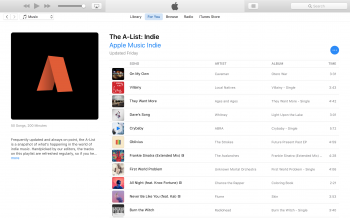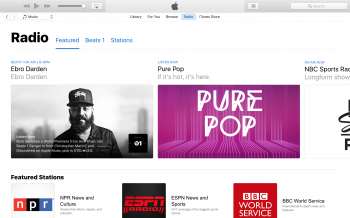Haha no worries! It definitely wasn't there until fairly recently - the first iterations of the Photos app did not have this ability, which drove me crazy. When you're looking at a photo, hit Command-I (or the little "info" icon which looks like a lowercase "i" in a circle). That will bring up the photo's metadata. The location data is at the very bottom. If the photo already has location data, you can delete it and enter something else, or you can add it if it doesn't have data. You can also change/add keywords and descriptions, and add/edit faces in this window. If you want to change the date and time, that's separate (somewhat annoyingly; it would be nice if all these changes could be made in one window). To change the date and time, go to Image in the menubar and then click on "Adjust date and time."
The nice thing is that you can batch change locations, keywords, and the date/time by selecting multiple photos, or even an entire Moment or Album, and hitting Command-I or selecting Change Date and Time. I take a lot of photos with a Canon DSLR that doesn't geotag so it's very handy being able to batch change locations after the fact!