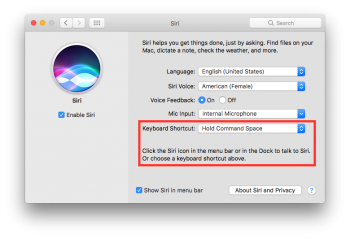In my humble opinion at least the last two OSX operating systems had grave user-interface problems.
Alas, there seems to be no end to this trend of abandoning sound usability principles for no reason at all (at least my little chicken brain cannot fathom a reason for most of the crap the Apple engineers are spiting out lately).
Here is a nice example from the Finder in the latest beta build of Sierra.
Picture 1 shows the menubar
Picture 2 shows the menubar after clicking the loudspeaker icon that regulates the volume.
Clicking the icon moves it (and ALL icons to the left of it) one step to the left. This is happening in ordet to open the drop down menu. Please observe that the drop down starts underneath the Bluetooth icon, not the loudspeaker icon.
Moreover some half-brained moron thought it more natural (intuitive) to change the sound volume from low to high by dragin left-right and not up-down like it was before.
(for those wondering what the έ icon is I can tell it’s the icon for the greek language, which previously was the greek flag. I suppose this is just a bug that would be fixed in the next update)
Whoever implemented this should consider himself very lucky he doesn’t have me as his manager.
If I was his manager, he and the whole of his departement would be out looking for a job before you could say “Apple get your sh•t together”