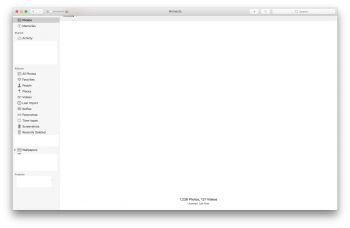Or you could hold down the Option key and see what that does.There is not. Never has been. Probably will never be.
Got a tip for us?
Let us know
Become a MacRumors Supporter for $50/year with no ads, ability to filter front page stories, and private forums.
macOS 10.12 Sierra: All The Little Things!
- Thread starter Galaxas0
- WikiPost WikiPost
- Start date
- Sort by reaction score
You are using an out of date browser. It may not display this or other websites correctly.
You should upgrade or use an alternative browser.
You should upgrade or use an alternative browser.
- Status
- The first post of this thread is a WikiPost and can be edited by anyone with the appropiate permissions. Your edits will be public.
So that basically means that they are pulling APFS in the release build of Sierra. They probably want to use this year's pre-release as well as next year's to iron out all the issues.
It was never part of Sierra other than being there for dev testing, so it wasn't really "pulled". At WWDC Apple said it'll be released and on their devices next year. I'd assume 10.13, but maybe sooner.
Apple is releasing developer previews of APFS as part of Sierra so that there can be lots of eyeballs looking at it and testing it before it goes GM next year.
Do you mean the sidebar? If so, that's not new. It was just hidden by default before.Nobody posted about the new Photos interface?
It's in the Public Beta.
Of course, everything is hidden in my screenshot. Sorry about that.
Personally, I've tried using it before and (maybe it's just because I got used to using it without the sidebar to begin with) I'm not a fan of using it with the sidebar. It might have something to do with the fact that albums can't be collapsed. I'm never a fan of long lists that go off the screen in sidebars. So I've stuck to hiding it and using the top bar for navigation. Bit more of an iOS feel but in a good way for me. But to each their own and hopefully you enjoy it!
On another note, did albums always scan through the contained pictures when you mouse over the thumbnail? I remember iPhoto doing this but don't remember them acting that way in the new Photos. Glad to see it back if it was gone. It's a nice touch.
Not new.
Nobody posted about the new Photos interface?
It's in the Public Beta.
Of course, everything is hidden in my screenshot. Sorry about that.
I see nothing new here?Nobody posted about the new Photos interface?
It's in the Public Beta.
Of course, everything is hidden in my screenshot. Sorry about that.
Anybody know how to make QuickTime autoplay upon opening a movie?
The old command defaults write com.apple.QuickTimePlayerX MGPlayMovieOnOpen 1 doesn't seem to work anymore.
The old command defaults write com.apple.QuickTimePlayerX MGPlayMovieOnOpen 1 doesn't seem to work anymore.
Hi,
did anyone who already had the developer preview installed and also redeemed the public beta code in addition?
After I did that the developer preview is gone from my purchases in the App Store and I can't redeem the developer code again. So be careful if you want to do the same.
Luckily I saved the installer and know where the delta/combo updates are saved on Apple's servers. But I hope there will be a new full installer in some later beta like last year. I think it was developer beta 3 or 4.
They reduced the size from the El Capitan to Sierra installer very much and again a little from Developer Preview 1 to Public Beta 1. The full installer of El Capitan 10.11.5 is 6.22 GB, Sierra DP1 is just 5.01 GB and PB1 4.87 GB.
It got larger every year and now it is even smaller than Mavericks and getting near the size of Mountain Lion:

Has someone maybe checked if a clean installed Sierra is really smaller than El Capitan, Yosemite and Mavericks or if the installation app is just better compressed?
For those who don't know, the "macOS Recovery HD Updates" like the one released today do never update the recovery partition to the latest beta version. Only a full installer does.
That's why I downloaded the public beta too, for the case of a clean install on another Mac. I think those are just updates for the system files and utilities on the Recovery partition.
did anyone who already had the developer preview installed and also redeemed the public beta code in addition?
After I did that the developer preview is gone from my purchases in the App Store and I can't redeem the developer code again. So be careful if you want to do the same.
Luckily I saved the installer and know where the delta/combo updates are saved on Apple's servers. But I hope there will be a new full installer in some later beta like last year. I think it was developer beta 3 or 4.
They reduced the size from the El Capitan to Sierra installer very much and again a little from Developer Preview 1 to Public Beta 1. The full installer of El Capitan 10.11.5 is 6.22 GB, Sierra DP1 is just 5.01 GB and PB1 4.87 GB.
It got larger every year and now it is even smaller than Mavericks and getting near the size of Mountain Lion:
Has someone maybe checked if a clean installed Sierra is really smaller than El Capitan, Yosemite and Mavericks or if the installation app is just better compressed?
For those who don't know, the "macOS Recovery HD Updates" like the one released today do never update the recovery partition to the latest beta version. Only a full installer does.
That's why I downloaded the public beta too, for the case of a clean install on another Mac. I think those are just updates for the system files and utilities on the Recovery partition.
Hi,
did anyone who already had the developer preview installed and also redeemed the public beta code in addition?
After I did that the developer preview is gone from my purchases in the App Store and I can't redeem the developer code again. So be careful if you want to do the same.
That has nothing to do with it. It has disappeared for developers - including those who did not get the public beta.
It got larger every year and now it is even smaller than Mavericks and getting near the size of Mountain Lion:

Just a tip for your dropbox: ZIP (or tar-gz) the images before putting them in Dropbox. Dropbox doesn't handle everything correctly in those bundles (.app isn't a file, it's a folder, really).
Just a tip for your dropbox: ZIP (or tar-gz) the images before putting them in Dropbox. Dropbox doesn't handle everything correctly in those bundles (.app isn't a file, it's a folder, really).
Thanks, that's a good idea. I already recognized that Dropbox uploads every single file in those installer apps like it was a folder and the uploads took very long.
Also sometimes they did not work anymore for a USB installer after syncing Dropbox to a new Mac for example and I had to download them from the App Store again.
Back to topic:
The size did not really change for the ZIP files, difference is less than 5 MB for each of them.
So they already had the same compression level and Sierra seems to have gotten cleaned up very much under the hood if it is that much smaller already now in comparison to the latest versions of El Capitan, Yosemite and Mavericks.
Here you go:
Very stable release so far. Only thing I can't get working is PiP, the button doesn't seem to exist anywhere, I hope this isn't limited to the newer machines with next gen iProcessors.
To get PiP in YouTube, you have to right-clic TWO times.
All the little bugs! In "Dark Mode" the menubar icon stays black

You do realize this is the macOS thread right ?
Not the IOS 10 thread.
Idk about you, but that looks very much like the macOS menubarYou do realize this is the macOS thread right ?
Not the IOS 10 thread.
I haven't noticed any terrible glitches or bugs, so I would say its okay for a daily driverIs Sierra okay for daily use? I'm aching on going all in and putting it on my iMac!
Did you go all in or are you just testing it?I haven't noticed any terrible glitches or bugs, so I would say its okay for a daily driver
I've been using it for safari and Xcode mainly since the beta came out. I don't use it that much, but I've used it enough to say you should be fine running it on your main machine.Did you go all in or are you just testing it?
All the little bugs! In "Dark Mode" the menubar icon stays black

What are the apps? It the app developers have to handle the "dark mode" option... here's mine and all of my apps show correctly...
Took me a minute to spot. Wow. This is the definition of "little things" but I'm glad Apple has a design team worried about such seemingly minor items.Hmm, I remembered this being one of the little things in the El Capitan beta. Could be wrong though, or maybe it was moved in a Yosemite update. It's definitely in the old location in Mavericks.
[doublepost=1466951785][/doublepost]The volume/brightness level overlay has been very slightly tweaked in dark mode. El Capitan on the left, Sierra on the right.
View attachment 637854 View attachment 637853
You do realize this is the macOS thread right ?
Not the IOS 10 thread.
This is macOS Sierra menubar
[doublepost=1468059467][/doublepost]
What are the apps? It the app developers have to handle the "dark mode" option... here's mine and all of my apps show correctly...
View attachment 639574
No, is actually the macOS Sierra public beta and is running on a Ma book pro 13 early 2011


Last edited:
No, is actually the macOS Sierra public beta and is running on a Ma book pro 13 early 2011


These two photos don't say anything as one (the lower) is with "Use dark menubar and Dock" set "on" and the other is with that setting "off". To prove it was a macOS Sierra issue, we'd need to see the "dark menubar" setting shots of El Capitan (or Yosemite) and Sierra.
What are the apps? It the app developers have to handle the "dark mode" option... here's mine and all of my apps show correctly...
View attachment 639574
My screenshot (above) is from macOS Sierra DP2 with "dark menubar" on my 2012 rMBP.
Are you suggesting that there's a difference between how the "dark menubar" setting works in DP2 and PB1? That would be an interesting twist.
Last edited:
Register on MacRumors! This sidebar will go away, and you'll see fewer ads.