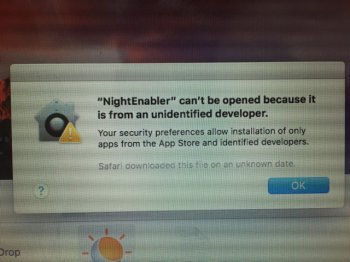I'm having troubles getting the target mac (early 2008 Mac Pro, quad-core) to boot from the USB in order to do the install. Have tried two different USB sticks, have tried 2 different Sierra installs (one from Apple store, one from the link on the dosdude site).
In system prefs, I can set the USB drive as the startup drive, but when the Mac actually reboots, it boots from the existing El Capitan 10.11 system. If I start up with the option key, I just get my SSD and a couple of recovery disks, no USB.
Have done the CSRUTIL disable. USB stick directly in the front panel of the Mac, no hubs in the way.
And, this may or may not be related, but if I put one of the USB sticks (loaded with Sierra) into my MB Air already running Sierra, it seems like it hangs---doesn't want to boot. Or else it's just incredibly slow to boot.
Both sticks were freshly formatted, GUID, journaled.
Any ideas on what might be happening? And dosdude/collin---*please* put a "donate" paypal button on your site.
In system prefs, I can set the USB drive as the startup drive, but when the Mac actually reboots, it boots from the existing El Capitan 10.11 system. If I start up with the option key, I just get my SSD and a couple of recovery disks, no USB.
Have done the CSRUTIL disable. USB stick directly in the front panel of the Mac, no hubs in the way.
And, this may or may not be related, but if I put one of the USB sticks (loaded with Sierra) into my MB Air already running Sierra, it seems like it hangs---doesn't want to boot. Or else it's just incredibly slow to boot.
Both sticks were freshly formatted, GUID, journaled.
Any ideas on what might be happening? And dosdude/collin---*please* put a "donate" paypal button on your site.