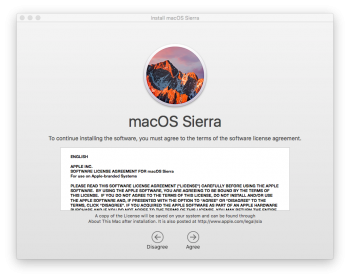Got a tip for us?
Let us know
Become a MacRumors Supporter for $50/year with no ads, ability to filter front page stories, and private forums.
macOS 10.12 Sierra Unsupported Macs Thread
- Thread starter redheeler
- WikiPost WikiPost
- Start date
- Sort by reaction score
You are using an out of date browser. It may not display this or other websites correctly.
You should upgrade or use an alternative browser.
You should upgrade or use an alternative browser.
- Status
- The first post of this thread is a WikiPost and can be edited by anyone with the appropiate permissions. Your edits will be public.
My keyboard and USBs quit working on my 5,2. Still on .5 when it died.
EDIT So I reran the Post Patch tool and its working again, seems like it was also tied to the new iTunes version I read a few post back about someone else that had the same problem. It wasn't easy tho, I had to fire up an old 10.9 VM I had on a windows machine to make a new thumb drive. I was getting nervous this install was toast, it had my only good iOS 10 backup on it.
EDIT So I reran the Post Patch tool and its working again, seems like it was also tied to the new iTunes version I read a few post back about someone else that had the same problem. It wasn't easy tho, I had to fire up an old 10.9 VM I had on a windows machine to make a new thumb drive. I was getting nervous this install was toast, it had my only good iOS 10 backup on it.
Last edited:
Was able to update 3.1 2008 Mac Pro to 10.12.6 via the AppStore with no issues.

The original owner of the Mac Pro here...hate to give it up quite yet!
Hi, I have the same Mac Pro 1.3 early 2008. How did you do that? Which steps did you follow? I tried it several times, but I don't see the installation after following the right steps. I only reach the step "Language", (I choose Dutch), then I have to press the arrow and nothing happens.
So I move the mousepointer to the top of the screen, then suddenly a small window appears with Firmware Password Utility/Disk Utility/Terminal/macOS Post Install. I choose macOS Post Install -> Model Select: MacPro 3.1, Volume Select SSD and this warning appears: The volume "SSD" does not appear to contain a valid copy of macOS Sierra. I press OK, patch and reboot. And back at normal (El Capitan).
Getting quite tired of this, hope you can help me! Thank you for reading.
Hi everybody,
long time reader but first time poster here
So first a very big THANK YOU for tons of great advice this forum and his members have given me in the past!!!
I got a MacPro3,1 early 2008 2x3GHz Quad-Core running 10.12.4 on a PCIe SSD (running 10.12. since Sept 2016, so I used the AUS enabler)
Since two days I struggle to update to 10.12.6 to no avail
First I used the DosDude1 Script but I couldn't boot in Recovery mode to turn off the SID
I had to do a stick containing 10.11 in order to access the Recovery Mode's Terminal to perform the csrutil disable
Then I deleted the PlatformSupport.Plist and carried out the swupatch Shell Script.
I only get to this:
It never gets to an end. Never shows operation complete. Also after 8 hours there is no change..
I then set about to perform the trick explained by Bobbytshoes on Page 195.
Before changing the PKG I immediately get the message Software not Supported by System.
After altering the PKG file (deleting the MacPro3,1 from the list of unsupported devices and adding numerous Board ID numbers (Not 100% sure of the MacPro3,1's Board ID)) I get at least to the point where I have to choose the Target Volume for the Installation. But there The Drive gets flagged as not being able to provide the System Requirements.
Does anybody have an advice for my problem??
long time reader but first time poster here
So first a very big THANK YOU for tons of great advice this forum and his members have given me in the past!!!
I got a MacPro3,1 early 2008 2x3GHz Quad-Core running 10.12.4 on a PCIe SSD (running 10.12. since Sept 2016, so I used the AUS enabler)
Since two days I struggle to update to 10.12.6 to no avail
First I used the DosDude1 Script but I couldn't boot in Recovery mode to turn off the SID
I had to do a stick containing 10.11 in order to access the Recovery Mode's Terminal to perform the csrutil disable
Then I deleted the PlatformSupport.Plist and carried out the swupatch Shell Script.
I only get to this:
Code:
Mac-31:~ admin$ sudo softwareupdate --clear-catalog
Password:
Changed catalog to Apple production
Mac-31:~ admin$ sudo /Users/admin/Downloads/swupatch.sh
Downloading "SUVMMFaker.dylib"...
% Total % Received % Xferd Average Speed Time Time Time Current
Dload Upload Total Spent Left Speed
100 8656 100 8656 0 0 27185 0 --:--:-- --:--:-- --:--:-- 27220
Backing up "com.apple.softwareupdated.plist"...
This file already exists in the backup location. Overwrite? (y/n): y
Continuing backup...
Downloading "com.apple.softwareupdated.plist"...
% Total % Received % Xferd Average Speed Time Time Time Current
Dload Upload Total Spent Left Speed
100 2075 100 2075 0 0 9579 0 --:--:-- --:--:-- --:--:-- 9606
Restarting softwareupdated...
Would you like to refresh available updates now? (y/n): y
Software Update Tool
Finding available softwareIt never gets to an end. Never shows operation complete. Also after 8 hours there is no change..
I then set about to perform the trick explained by Bobbytshoes on Page 195.
Before changing the PKG I immediately get the message Software not Supported by System.
After altering the PKG file (deleting the MacPro3,1 from the list of unsupported devices and adding numerous Board ID numbers (Not 100% sure of the MacPro3,1's Board ID)) I get at least to the point where I have to choose the Target Volume for the Installation. But there The Drive gets flagged as not being able to provide the System Requirements.
Does anybody have an advice for my problem??
@Basvlug: Perhaps MacGarage meant, that he successfully updated Sierra to 10.12.6 via AppStore.
Ah, right ;-) Leaves me still with the install problem. Maybe he's got an advice for me, let's see...
Board ID for MacPro 3.1 Mac-F42C88C8Hi everybody,
long time reader but first time poster here
So first a very big THANK YOU for tons of great advice this forum and his members have given me in the past!!!
I got a MacPro3,1 early 2008 2x3GHz Quad-Core running 10.12.4 on a PCIe SSD (running 10.12. since Sept 2016, so I used the AUS enabler)
Since two days I struggle to update to 10.12.6 to no avail
First I used the DosDude1 Script but I couldn't boot in Recovery mode to turn off the SID
I had to do a stick containing 10.11 in order to access the Recovery Mode's Terminal to perform the csrutil disable
Then I deleted the PlatformSupport.Plist and carried out the swupatch Shell Script.
I only get to this:
Code:Mac-31:~ admin$ sudo softwareupdate --clear-catalog Password: Changed catalog to Apple production Mac-31:~ admin$ sudo /Users/admin/Downloads/swupatch.sh Downloading "SUVMMFaker.dylib"... % Total % Received % Xferd Average Speed Time Time Time Current Dload Upload Total Spent Left Speed 100 8656 100 8656 0 0 27185 0 --:--:-- --:--:-- --:--:-- 27220 Backing up "com.apple.softwareupdated.plist"... This file already exists in the backup location. Overwrite? (y/n): y Continuing backup... Downloading "com.apple.softwareupdated.plist"... % Total % Received % Xferd Average Speed Time Time Time Current Dload Upload Total Spent Left Speed 100 2075 100 2075 0 0 9579 0 --:--:-- --:--:-- --:--:-- 9606 Restarting softwareupdated... Would you like to refresh available updates now? (y/n): y Software Update Tool Finding available software
It never gets to an end. Never shows operation complete. Also after 8 hours there is no change..
I then set about to perform the trick explained by Bobbytshoes on Page 195.
Before changing the PKG I immediately get the message Software not Supported by System.
After altering the PKG file (deleting the MacPro3,1 from the list of unsupported devices and adding numerous Board ID numbers (Not 100% sure of the MacPro3,1's Board ID)) I get at least to the point where I have to choose the Target Volume for the Installation. But there The Drive gets flagged as not being able to provide the System Requirements.
Does anybody have an advice for my problem??
Hi, I have the same Mac Pro 1.3 early 2008. How did you do that? Which steps did you follow? I tried it several times, but I don't see the installation after following the right steps. I only reach the step "Language", (I choose Dutch), then I have to press the arrow and nothing happens.
So I move the mousepointer to the top of the screen, then suddenly a small window appears with Firmware Password Utility/Disk Utility/Terminal/macOS Post Install. I choose macOS Post Install -> Model Select: MacPro 3.1, Volume Select SSD and this warning appears: The volume "SSD" does not appear to contain a valid copy of macOS Sierra. I press OK, patch and reboot. And back at normal (El Capitan).
Getting quite tired of this, hope you can help me! Thank you for reading.
I first installed 10.12.4 via the DosDude1 installer with all of the latest patches and also had to use the version of 10.12.4 linked on his website. I am assuming that due to the later patches included, I was able to update to both .5 and .6 via the App Store, just like a supported machine, without issue.
When I first tried, I had downloaded 10.12.4 via the App Store and it would not work...would not complete and boot into 10.11. Once I used the 10.12.4 download at DosDude1 site, it worked.
Last edited:
Board ID for MacPro 3.1 Mac-F42C88C8
I also figured that out, found it in the ServerInformation.plist. but Thank You.
Got the 10.12.6 to work on my MacPro3,1 finally
I performed the update manually as per the description by Bobbytshoes on Page 195.
Foolishly I tried doing so with the 'normal update'. But running 10.12.4 you need the 'combo update'
Once using the the right update (modified) it worked first time!!
I also modified the PlatformSupport.Plist in the Recovery (adding <string>Mac-F42C88C8</string> and <string>MacPro3,1</string>) and now the Recovery works again.
Adding the same modified PlatformSupport.Plist is also in /System/Library/CoreServices now.
So the old workhorse runs again like a charm!!
Just to point out the description you attribute to Bobbystones is an update on my original post on page 194 No. 4828.I also figured that out, found it in the ServerInformation.plist. but Thank You.
Got the 10.12.6 to work on my MacPro3,1 finally
View attachment 710361
I performed the update manually as per the description by Bobbytshoes on Page 195.
Foolishly I tried doing so with the 'normal update'. But running 10.12.4 you need the 'combo update'
Once using the the right update (modified) it worked first time!!
I also modified the PlatformSupport.Plist in the Recovery (adding <string>Mac-F42C88C8</string> and <string>MacPro3,1</string>) and now the Recovery works again.
Adding the same modified PlatformSupport.Plist is also in /System/Library/CoreServices now.
So the old workhorse runs again like a charm!!
Just to point out the description you attribute to Bobbystones is an update on my original post on page 194 No. 4828.
Oh, I must have missed that. Didn't mean to diminish your contribution.
Thank you very much!
Good to see so many passionate people keeping those old machines running!!!
My MacPro3,1 runs Sierra 10.12.6 sweet as can be, but!
And there is always a "but" it seems.
In my case the problem is I can't come up with a bootable Recovery drive.
It appears that Carbon Copy Cloner does not create a bootable system, each time I try to boot from the Recovery partition
I get this

is it even possible or should I give up trying?
And there is always a "but" it seems.
In my case the problem is I can't come up with a bootable Recovery drive.
It appears that Carbon Copy Cloner does not create a bootable system, each time I try to boot from the Recovery partition
I get this
is it even possible or should I give up trying?
My MacPro3,1 runs Sierra 10.12.6 sweet as can be, but!
And there is always a "but" it seems.
In my case the problem is I can't come up with a bootable Recovery drive.
It appears that Carbon Copy Cloner does not create a bootable system, each time I try to boot from the Recovery partition
I get this
View attachment 710450
is it even possible or should I give up trying?
I had the same problem. You have to modify the PlatformSupport.Plist in the Recovery HD
[doublepost=1501191533][/doublepost]Open Terminal
1.) diskutil list
2.) diskutil mount disk "name of the Recovery HD"
3.) sudo pico /Volumes/Recovery\ HD/com.apple.recovery.boot/PlatformSupport.plist
First list add:
<string>Mac-F42C88C8</string>
Second list add:
<string>MacPro3,1</string>
4.) Ctrl-O
So how does one edit the list that comes up in Terminal and only he board IDs are showing up.I had the same problem. You have to modify the PlatformSupport.Plist in the Recovery HD
[doublepost=1501191533][/doublepost]Open Terminal
1.) diskutil list
2.) diskutil mount disk "name of the Recovery HD"
3.) sudo pico /Volumes/Recovery\ HD/com.apple.recovery.boot/PlatformSupport.plist
First list add:
<string>Mac-F42C88C8</string>
Second list add:
<string>MacPro3,1</string>
4.) Ctrl-O
Had me puzzled for a moment also,So how does one edit the list that comes up in Terminal and only he board IDs are showing up.
the rectangular cursor (left side of window) scroll down using the down arrow key until the second list shows up.
[doublepost=1501195018][/doublepost]
I ended up using TextWrangler to edit "PlatformSupport.plist" only because I'm more comfortable with it.I had the same problem. You have to modify the PlatformSupport.Plist in the Recovery HD
[doublepost=1501191533][/doublepost]Open Terminal
1.) diskutil list
2.) diskutil mount disk "name of the Recovery HD"
3.) sudo pico /Volumes/Recovery\ HD/com.apple.recovery.boot/PlatformSupport.plist
First list add:
<string>Mac-F42C88C8</string>
Second list add:
<string>MacPro3,1</string>
4.) Ctrl-O
But your clear instructions on locating and mounting the file were what made this easy to accomplish.
Recovery HD works like a charm now, next I need to file up Time Machine backups now that I have a way to use the Restore feature.
Your question is a tad vague, so I going to suggest you start reading here.Is anyone able to help me with a 2009 iMac? I ran the script but nothing happenedIs there something else I need to do?
http://dosdude1.com/sierrapatch.html
I forgot to thank you L Caputo for your very helpful post, I could not have updated my MacPro without it.Just to point out the description you attribute to Bobbystones is an update on my original post on page 194 No. 4828.
Here is my issue the script isn't finding any software. and when completed I am still stuck on 10.12.5.Your question is a tad vague, so I going to suggest you start reading here.
http://dosdude1.com/sierrapatch.html
Downloading "SUVMMFaker.dylib"...
% Total % Received % Xferd Average Speed Time Time Time Current
Dload Upload Total Spent Left Speed
100 8656 100 8656 0 0 11481 0 --:--:-- --:--:-- --:--:-- 11480
Backing up "com.apple.softwareupdated.plist"...
This file already exists in the backup location. Overwrite? (y/n): y
Continuing backup...
Downloading "com.apple.softwareupdated.plist"...
% Total % Received % Xferd Average Speed Time Time Time Current
Dload Upload Total Spent Left Speed
100 2075 100 2075 0 0 33852 0 --:--:-- --:--:-- --:--:-- 34016
Restarting softwareupdated...
Would you like to refresh available updates now? (y/n): y
Software Update Tool
Finding available software
No new software available.
Operation complete.
% Total % Received % Xferd Average Speed Time Time Time Current
Dload Upload Total Spent Left Speed
100 8656 100 8656 0 0 11481 0 --:--:-- --:--:-- --:--:-- 11480
Backing up "com.apple.softwareupdated.plist"...
This file already exists in the backup location. Overwrite? (y/n): y
Continuing backup...
Downloading "com.apple.softwareupdated.plist"...
% Total % Received % Xferd Average Speed Time Time Time Current
Dload Upload Total Spent Left Speed
100 2075 100 2075 0 0 33852 0 --:--:-- --:--:-- --:--:-- 34016
Restarting softwareupdated...
Would you like to refresh available updates now? (y/n): y
Software Update Tool
Finding available software
No new software available.
Operation complete.
Hello guys,
after trying to figure out what is going wrong with my machine, I guess I tried everything in my possibilities so far.
I will start from the beginning and try to be as precise but short as possible:
1.) My configuration: MacBook Pro Mid 2009 5,5
8 GB RAM / 256 GB SSD Crucial CT256MX100SSD1
FileVault status: active
2.) Till now everything worked fine. I installed the Sierra Beta as well as the final and there were no problems so far.
3.) Due to some lagging on the computer I made a terrible mistake and resetted the PRAM and NVRAM
4.) MBP didn't start anymore -> Prohibited sign at startup. After several tries starting up, while pressing the option key and then choosing for my hard drive, it started eventually. Then, the SIP message popped up and told me, that I should restart to disable it from the recovery disk. I tried several times, but I couldn't start into the recovery partition. There was always popping up the prohibited sign.
5.) Made an actual time-machine backup as well as saving my home folder
6.) Created two USB sticks with the old Sierra image, which I used to install with first.
7.) No error came up by creating the USB sticks.
8.) Booting up with the USB sticks. First it seems as everything works fine, but more or less in the middle of the progress bar. The Apple logo greys out and the USB goes in idle mode. From there on, the progress stucks. I tried both USB sticks. Both having the same problem.
9.) Booting up with USB installation of El Capitan. Choosing for a fresh install. I tried to delete the hard disk, but it gave me an error. So I had to delete the partition first, to be able to format the hard disk as whole.
10.) Installation of El Capitan went fine.
11.) Starting up with Sierra USB stick. Same situation. Progress stucks.
12.) Starting up with El Capitan boot stick. Formatting the whole disk again and starting up with Sierra boot stick -> Progress stucks
13.) Resetting NVRAM and PRAM again.
14.) Starting up with Sierra USB stick -> Progress stucks
I really don't know what else I could try
Hopefully somebody has an idea for me.
@dosdude1 Will it help to download Sierra again from a MacBook air? Did sth. changed to the Sierra patch tool, so that it doesn't really work with the old Sierra image, anymore?
after trying to figure out what is going wrong with my machine, I guess I tried everything in my possibilities so far.
I will start from the beginning and try to be as precise but short as possible:
1.) My configuration: MacBook Pro Mid 2009 5,5
8 GB RAM / 256 GB SSD Crucial CT256MX100SSD1
FileVault status: active
2.) Till now everything worked fine. I installed the Sierra Beta as well as the final and there were no problems so far.
3.) Due to some lagging on the computer I made a terrible mistake and resetted the PRAM and NVRAM
4.) MBP didn't start anymore -> Prohibited sign at startup. After several tries starting up, while pressing the option key and then choosing for my hard drive, it started eventually. Then, the SIP message popped up and told me, that I should restart to disable it from the recovery disk. I tried several times, but I couldn't start into the recovery partition. There was always popping up the prohibited sign.
5.) Made an actual time-machine backup as well as saving my home folder
6.) Created two USB sticks with the old Sierra image, which I used to install with first.
7.) No error came up by creating the USB sticks.
8.) Booting up with the USB sticks. First it seems as everything works fine, but more or less in the middle of the progress bar. The Apple logo greys out and the USB goes in idle mode. From there on, the progress stucks. I tried both USB sticks. Both having the same problem.
9.) Booting up with USB installation of El Capitan. Choosing for a fresh install. I tried to delete the hard disk, but it gave me an error. So I had to delete the partition first, to be able to format the hard disk as whole.
10.) Installation of El Capitan went fine.
11.) Starting up with Sierra USB stick. Same situation. Progress stucks.
12.) Starting up with El Capitan boot stick. Formatting the whole disk again and starting up with Sierra boot stick -> Progress stucks
13.) Resetting NVRAM and PRAM again.
14.) Starting up with Sierra USB stick -> Progress stucks
I really don't know what else I could try
Hopefully somebody has an idea for me.
@dosdude1 Will it help to download Sierra again from a MacBook air? Did sth. changed to the Sierra patch tool, so that it doesn't really work with the old Sierra image, anymore?
Okay, just wanted to give feedback according to my prior problem. I could solve it by using another MacBook (MacBook Air). I made sure, that the system is updated, whether or not this is helpful and then downloaded the actual version of Sierra again and using the Sierra patch.
Everything works fine, till now...
Everything works fine, till now...
You need to boot off the USB drive after running the tool.Is @dosdude1 tool no longer working properly? Made a USB install stick, installed in MacBook Pro 5,1 and failure as detailed below. Turning off the Internet just results in the 'eligibility' test not going anywhere.
View attachment 710728 View attachment 710730 View attachment 710731
View attachment 710732
Is @dosdude1 tool no longer working properly? Made a USB install stick, installed in MacBook Pro 5,1 and failure as detailed below. Turning off the Internet just results in the 'eligibility' test not going anywhere.
View attachment 710728 View attachment 710730 View attachment 710731
View attachment 710732
Did you make a stick from the 10.12.6 installer?
Register on MacRumors! This sidebar will go away, and you'll see fewer ads.