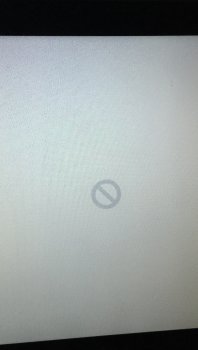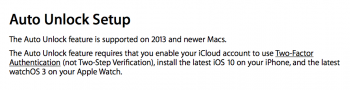Update on my progress
GMA 950 kexts, however according to a user in the El Capitan Thread, show the 'system is not compatible and the kexts are not recognized' but I don't have a testing model to see what's happening. He did manage to get my old beta USB Kexts and a couple others to detect the chipset and get the keyboard and mouse working.
I meet someone who might have a solution for this as well
So 'quickly' is a strong word right now... I get back to 30 days from now

I still haven't gotten past SIP however my X3100 Kexts are now responding fully on both El Capitan and Sierra (without OpenGL support) like they did with Mavericks and Yosemite........How did you get Sierra on a MacBook 4,1? And surely if we can work out the bugs in Sierra quickly, we can make a suitable X3100 kext. I remember Mavericks on my MacBook 4,1. God if I hadn't needed to upgrade I wouldn't have. But no seriously how'd you get past SIP?
GMA 950 kexts, however according to a user in the El Capitan Thread, show the 'system is not compatible and the kexts are not recognized' but I don't have a testing model to see what's happening. He did manage to get my old beta USB Kexts and a couple others to detect the chipset and get the keyboard and mouse working.
I meet someone who might have a solution for this as well
Code:
Can't load kext com.apple.driver.AppleIntelGMA950 - requests to user space are disabled.
Couldn't alloc class "Intel915"
Can't load kext com.apple.driver.AppleHDAController - requests to user space are disabled.
Couldn't alloc class "AppleHDAController"
...So 'quickly' is a strong word right now... I get back to 30 days from now