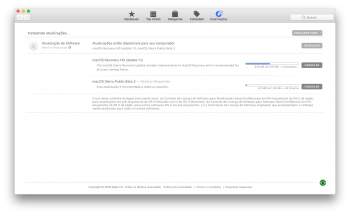It won't cause any issues, but it is probably not necessary to do unless something actually stops working after an update.After updating to a new Sierra build, is it necessary (or desirable) to run the post-install patch again? or would this cause problems?
Got a tip for us?
Let us know
Become a MacRumors Supporter for $50/year with no ads, ability to filter front page stories, and private forums.
macOS 10.12 Sierra Unsupported Macs Thread
- Thread starter redheeler
- WikiPost WikiPost
- Start date
- Sort by reaction score
You are using an out of date browser. It may not display this or other websites correctly.
You should upgrade or use an alternative browser.
You should upgrade or use an alternative browser.
- Status
- The first post of this thread is a WikiPost and can be edited by anyone with the appropiate permissions. Your edits will be public.
The dist is 031-69393.XXX.dist (XXX=language) and it's located in /private/var/folders/zz/zyxvpxvq6csfxvn_n00000s0000068/C/softwareupdated/com.apple.SoftwareUpdate.SUCatalogDataManager/y/031-69393If someone could upload the dist and location of it for the PB3 update, I can add it to my software update patch.
Could you upload a copy of the file? I don't have access to my Sierra install right now.The dist is 031-69393.XXX.dist (XXX=language) and it's located in /private/var/folders/zz/zyxvpxvq6csfxvn_n00000s0000068/C/softwareupdated/com.apple.SoftwareUpdate.SUCatalogDataManager/y/031-69393
Could you upload a copy of the file? I don't have access to my Sierra install right now.
I've send you a PM
I've just updated the Software Update Patch for PB3. As usual, the program should update itself automatically when launched (if connected to the Internet), or you can download a copy from here: http://dosdude1.com/sierra/macOS Sierra Software Update Patch.zip
Hey all. Trying to install this on a MacBook Pro (early 2008) using dosdude1's patch tool (used the patch tool to create the boot drive via a USB stick, followed directions on the linked website). But, when I try and boot off the USB stick, I just get the "do not enter" symbol? Anyone have any idea what I'm not doing right?
Click the "Refresh Updates" button, and try patching the update again.@dosdude1 Hi,Could you please have a look?
My MacBookpro 5.5 can't update with the update patch..Is it because i installed on the USB drive?
View attachment 643155
I have tried to fresh the updates several times, but still with error.Click the "Refresh Updates" button, and try patching the update again.
Some sticks don't work well for me. Hold option on boot, once you see your installed drive plug in the USB stick. It should (does for me) show as an option. Boot from that and run your update.Hey all. Trying to install this on a MacBook Pro (early 2008) using dosdude1's patch tool (used the patch tool to create the boot drive via a USB stick, followed directions on the linked website). But, when I try and boot off the USB stick, I just get the "do not enter" symbol? Anyone have any idea what I'm not doing right?
Make sure you've formatted the USB drive correctly (OS X Extended (Journaled)), and ensure that it's named something different than any other drive in your system. Also make sure that there's no other drive on your system named "OS X Base System".Hey all. Trying to install this on a MacBook Pro (early 2008) using dosdude1's patch tool (used the patch tool to create the boot drive via a USB stick, followed directions on the linked website). But, when I try and boot off the USB stick, I just get the "do not enter" symbol? Anyone have any idea what I'm not doing right?
BTW, i am still on PB1.I have tried to fresh the updates several times, but still with error.
Try patching the PB2 update and installing that first, as that may be necessary. Also, ensure your System Language has been specified correctly. (Detection will be added in a later release, but for now just specify it.) If you recently changed your language, try entering the language you had set previously.BTW, i am still on PB1.
POSSIBLE IMAC7,1 AUDIO FIX
Just stick this section in the appropriate area of AppleHDAHardwareConfigDriver info.plist
<dict>
<key>CodecID</key>
<integer>-2088470912</integer>
<key>ConfigData</key>
<data>
AKccUACnHUAApx4rAKcfAQC3HBAAtx0BALce
oAC3H5AAxxxAAMcdAQDHHhAAxx+QANcc8ADX
HQAA1x4AANcfQADnHPAA5x0AAOceAADnH0AA
9xwgAPcdMAD3HosA9x8BAQccYAEHHeABBx5L
AQcfAQEXHDABFx3gARceywEXHwEBVxzwAVcd
AAFXHgABVx9AAbcc8AG3HQABtx4AAbcfQA==
</data>
<key>FuncGroup</key>
<integer>1</integer>
<key>LayoutID</key>
<integer>14</integer>
</dict>
<dict>
<key>CodecID</key>
<integer>-2088470912</integer>
<key>ConfigData</key>
<data>
AKccUACnHUAApx4rAKcfAQC3HBAAtx0BALce
oAC3H5AAxxxAAMcdAQDHHhAAxx+QANcc8ADX
HQAA1x4AANcfQADnHPAA5x0AAOceAADnH0AA
9xwgAPcdMAD3HosA9x8BAQccYAEHHeABBx5L
AQcfAQEXHDABFx3gARceywEXHwEBVxzwAVcd
AAFXHgABVx9AAbcc8AG3HQABtx4AAbcfQA==
</data>
<key>FuncGroup</key>
<integer>1</integer>
<key>LayoutID</key>
<integer>15</integer>
</dict>
Then set permissions, do a kextcache, etc
If that doesn't work try deleting layoutid-14.xml.zlib and also 15, and then rebooting. (somewhere inside applehda lol)
This is getting into really hackintosh-esque territory lol
I did test this, and as you suspected, it didn't work since the 7,1 uses a different layout ID. I did a diff between the elcap and sierra kexts and implemented all the stuff removed between the two into the Sierra info.plist, but that didn't change anything. Using the elcap kext on Sierra fails due to a symbol from a debug function used by AppleHDAController being missing in a kext it depends on (I'm not at my iMac right now so I'll have to check what this was later). I was going to try replacing AppleHDAController in the elcap kext with the one from Sierra to try and work around the unresolved symbol, but ran out of time to test.
Unfortunately it does seem that getting volume control working on this old machine is going to be a Hackintosh-like effort lol
Actually, according to a friend of mine that owns an iMac 7,1, his volume works just fine in Sierra... On my iMac 8,1, however, the volume doesn't change, it just stays on high regardless of the volume setting.I did test this, and as you suspected, it didn't work since the 7,1 uses a different layout ID. I did a diff between the elcap and sierra kexts and implemented all the stuff removed between the two into the Sierra info.plist, but that didn't change anything. Using the elcap kext on Sierra fails due to a symbol from a debug function used by AppleHDAController being missing in a kext it depends on (I'm not at my iMac right now so I'll have to check what this was later). I was going to try replacing AppleHDAController in the elcap kext with the one from Sierra to try and work around the unresolved symbol, but ran out of time to test.
Actually, according to a friend of mine that owns an iMac 7,1, his volume works just fine in Sierra... On my iMac 8,1, however, the volume doesn't change, it just stays on high regardless of the volume setting.
Is it working fine with the master volume control? I can only control the volume of system alerts in the sound prefpane. The master control still doesn't work.
Try patching the PB2 update and installing that first, as that may be necessary. Also, ensure your System Language has been specified correctly. (Detection will be added in a later release, but for now just specify it.) If you recently changed your language, try entering the language you had set previously.
Hi Dosdude1. The patch does not work. Think the dist file & location could be wrong.
Update: It finally worked. I had to wait awhile for the Software Update folder be created and dist file to be listed. But had success in installing PB3
Last edited:
Yeah, the main volume control works fine according to my friend.Is it working fine with the master volume control? I can only control the volume of system alerts in the sound prefpane. The master control still doesn't work.
Yeah, the main volume control works fine according to my friend.
Hmm, that's interesting. Which 7,1 model is it? The 20" or the 24"? I wonder if there was a difference in the audio controller between the two models. I can't see why there would be, but that could be a possibility. Mine is a 24".
Can someone on PB3 test something for me? Basically I'm camping out on PB1 since HLS (m3u8) live streams became unusable on PB2/DB3.
Basically all I need is for someone to go onto Safari and try to open this link:
And let me know if the video plays or not.
Basically all I need is for someone to go onto Safari and try to open this link:
And let me know if the video plays or not.
Some sticks don't work well for me. Hold option on boot, once you see your installed drive plug in the USB stick. It should (does for me) show as an option. Boot from that and run your update.
Yea, I can get it installed onto the stick, and when I boot the MacBook Pro (with option held) it shows up as a bootable drive, but when I try and boot from it (i.e.,. "OS X Base System"), I get the prohibitory symbol.
I'll try another stick and see if that makes any difference (though, these sticks have always worked from 10.11 and earlier).
[doublepost=1470170164][/doublepost]
Make sure you've formatted the USB drive correctly (OS X Extended (Journaled)), and ensure that it's named something different than any other drive in your system. Also make sure that there's no other drive on your system named "OS X Base System".
Yep, formatted correctly. And the MacBook Pro doesn't have a base system installed on it all (wiped the primary/only HD in the machine), so the stick ("OS X Base System") is the only drive that shows up. When I select it to boot from it (after holding the option key at startup), I get the prohibitory symbol?
His 7,1 is the 20" model, my 8,1 is a 24".Hmm, that's interesting. Which 7,1 model is it? The 20" or the 24"? I wonder if there was a difference in the audio controller between the two models. I can't see why there would be, but that could be a possibility. Mine is a 24".
[doublepost=1470171080][/doublepost]
That's perfectly normal, as Mavericks and newer are supposed to fill up most of the RAM, even though not much is open. It's the memory pressure you've got to look at.It does seem to use more memory than El Capitan did ...
I've got xTension and Terminal open, iTunes 12.5 and Firefox, and a bit over half my memory is occupied ...
View attachment 643169
I'm on DP 4 and the video plays well. The video loaded fast.Can someone on PB3 test something for me? Basically I'm camping out on PB1 since HLS (m3u8) live streams became unusable on PB2/DB3.
Basically all I need is for someone to go onto Safari and try to open this link:
And let me know if the video plays or not.
Register on MacRumors! This sidebar will go away, and you'll see fewer ads.