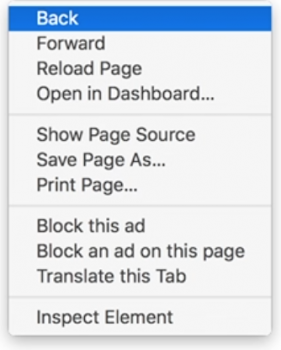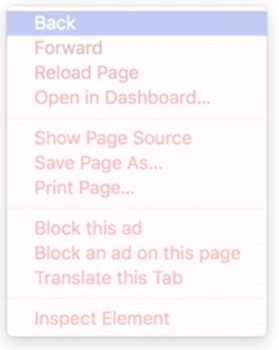This is a
Wiki, so anyone can edit it and add bugs and/or bug fixes.
10.13 DP1
-------------------------------------------------------
Bugs:
- System takes longer to boot (rMBP 2015)
- Samba connections broken (extremely slow)
- Attempts to create time machine backup fails, no backups possible
- Can't disable Time Machine local snapshots (via terminal)
- Can't hide login items in system preferences
- Problems with network (HTTP; sometimes webpages load very slowly)
- random restarts (Mac Pro, 2013)
- slow UI animations (rMBP 2013, 13")
- „telnet“ command not present in terminal
- System hangs when locking screen and resuming it on again
- reboots when using key shortcut to put to sleep mode
- high battery drain when in sleep mode
- Randomly switching color mode when playing movies (for some - not confirmed)
- after reboot auto brightness is always turned on
- external display is not detected when it's connected to the device at boot up (for some - not confirmed)
- Printing fails with "Filter Error". Reinstalling printer did not fix.
- Safari "download tab" doesn't resize appropriately
- Mails app crashes frequently
- zooming pdfs in Safari with touchpad gesture results also in scrolling up
- Overall system slowness
- Can’t zoom out of pdf in preview
- exporting edited pictures in photos might create a corrupted picture
- iMessages is broken after rolling back Sierra, contacts show as numbers and unable to send iMessages to new contact as says number not registered to iMessage.
- MacBook (Pro/Air) Battery works, but is not seen. In Powersettings if turned on it closes instantly (probably only 3th party batteries)
Bug fixes:
10.13 DP2
-------------------------------------------------------
Bug fixes:
- UI animations seem to be fast again
- Can hide login items again
- Safari "download tab" resizes properly again
- improved overall system speed
- zooming out of pdfs in preview works again
- afp connections seem to be broken now as well (besides samba) (deprecated on
- APFS volumes)
10.13 Public Beta (17A291m)
-------------------------------------------------------
Bugs:
- Mail Preference Panes not displaying correctly, only get blank window.
- Launchpad - cannot delete app after icon starts wiggling when editing Launchpad
- Auto-Unlock with Apple Watch not functioning. "Mac cannot communicate with Apple Watch"
10.13 Developer Beta 5 (17A330h)
-------------------------------------------------------
New bugs:
- Internal trackpad is not recognised in System Preferences (MacBook Mid 2010)
Reoccurring bugs:
- AVCHD content in browser view in QuickTime cannot be scrolled
Bug fixes:
- Dock no longer glitches on OpenGL capable only Macs when opening an app that is not pinned to the dock
- Since the first beta of Sierra 10.12, frame rate of FaceTime video calls has finally been fixed
10.13 Gold Master Candidate (17A362a)
-------------------------------------------------------
New bugs:
Reoccurring bugs:
- AVCHD content in browser view in QuickTime cannot be scrolled
- FaceTime (avconferenced process) crashes with Always on Top mode when entering background app in full-screen
- Internal trackpad is not recognised in System Preferences (MacBook Mid 2010)
- iOS 10 devices don't see tabs opened on Macs with Safari 11
Bug fixes:
10.13 Official Release (17A365)
-------------------------------------------------------
New bugs:
- Black boot screen with grey progress bar (APFS Encrypted disk, MacBook Pro 15-inch, Mid 2012)
- When I'm opening folders it's impossible to use them because always flick in the screen (MBP TB2017)
- System Preferences Trackpad gesture animations don't play (MacBook Pro 15-inch, Mid 2012)
Reoccurring bugs:
Bug fixes: