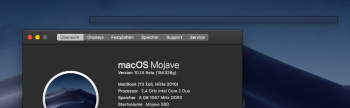Hi guys, only a question, if I enable sip in recovery mode, this is disabled once checked on normal mode... this is for the function called sip disable patch, there is a way for enabling on normal mode? Thanks a lot at all
You can enable/disable SIP from any macOS Recovery HD from El Capitan to the current macOS, or from any macOS installer (that is equivalent to a Recovery) El Capitan or higher, opening Utilities/Terminal and giving these command:
csrutil status (check if SIP in your Mac internal hdd is enabled or not)
csrutil disable (to disable SIP)
csrutil enable; reboot (this is the one you are asking for)
Not sure but maybe also a NVRAM/PRAM reset could re-enable SIP.
Also there are some patched kext/lib/plist command to force on the fly disabling during boot but I knew only through a Recovery (minimum El Capitan since when SIP was introduced).
I don't exclude that this last kind of SIP patching, will force SIP ever disabled, so any Recovery Terminal command could result vain.
My opinion, after patching process is done, for a daily use is better to re-enable SIP cause the worst dangerous malware often inject into these folders:
- /System
- /usr
- /bin
- /sbin
There is no way to enable/disable SIP in normal boot mode neither in single user mode that is a good deep level of sudo bash.
Last edited: