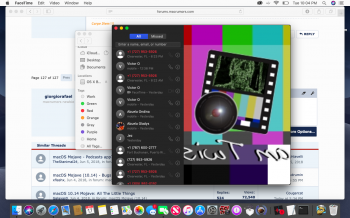Actually, that is the info list on the usb install drive.
/Volumes/usb.Mojave.128gb/Install macOS Mojave Beta.app/Contents ls
Frameworks/ Info.plist MacOS/ PkgInfo PlugIns/ Resources/ _CodeSignature/ version.plist
The macOS which I used to download the beta is Sierra (10.12.6) on a supported Mac.
It's the version that was used to compile the build, not the build itself.
<key>DTSDKBuild</key>
<string>18A336d</string>