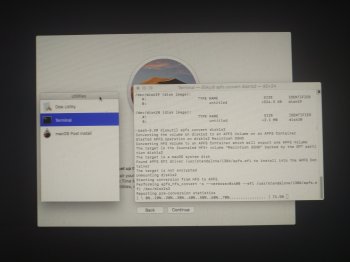In this thread, advancements in running macOS 10.14 (Mojave) on unsupported systems will be discussed.
Current Hardware Support Status:
- Video Cards
- Pre-Metal AMD video cards (Radeon HD 6xxx series and older):
Drivers will load, but full acceleration will not be achieved. in Developer Preview 3/Public Beta 2 the drivers don't even load anymore
- Pre-Metal nVidia video cards (GeForce 5xx series and older): Drivers will load and full acceleration will be achieved, but menu bar and Finder sidebar will look weird in the light mode. Also some weird menu bar anomalies in dark mode, but much less apparent.
Random kernel panics have also been reported with these cards. Kernel panic issues have been fixed! nVidia GPUs now work with no issues other than the anomalies described above.
- Pre-Metal Intel iGPUs (Intel HD Graphics 3000 and Intel HD Graphics "Arrandale/1st Gen"): Drivers will load and full acceleration will be achieved. Menu bar/Finder sidebar anomalies described above will also be present. No kernel panics or any instability issues have been reported with Intel iGPUs thus far.
- Machine Support
- Any system that uses a Core 2 Duo (Penryn) CPU or later will be able to run Mojave.
- Core 2 Duo/nVidia MCP79/89/i965-based systems will no longer kernel panic on boot! The potential cause of this kernel panic has been found and eliminated by replacing com.apple.telemetry.plugin in S/L/UserEventPlugins with the High Sierra version.
- Mac Pro Early-2008 (3,1) systems had the same kernel panic issue, and as such, Mojave will run on them with replaced com.apple.telemetry.plugin.
Installing for Testing:
To install on your machine, you can download and run my "
macOS Mojave Patcher" application, which will let you download a copy of the latest Public Beta from Apple, and create a bootable USB installer for use on unsupported systems. It contains all the patches necessary to achieve the hardware support listed above. At this point, it is recommended that you install Mojave on one of these unsupported systems for testing only, and NOT as your main/daily use OS. Older versions of the patcher can be found
here.
Installation Guide:
Users using this patcher for the first time can follow a user-made installation guide
here.
Demonstration Video:
A video demonstrating Mojave running on various unsupported Macs with the Mojave Patcher can be found
here.
The current compatibility list:
- Xserve Early-2008 (2,1) and later
- Mac Pro Early-2008 (3,1) (works perfectly except for UI glitches if not equipped with Nvidia metal-capable GPU, AMD GCN/HD7xxx/R9-xxx/RX xxx cards don't work, some may have unsupported Wi-Fi modules)
- Mac Pro Early-2009 (4,1) (some may have unsupported Wi-Fi modules) although, it makes more sense to upgrade it to a 2010/2012 and then install officially
- iMac Early-2008 to Late-2011 (works perfectly on Radeon HD 2xxx - 4xxx series GPUs, except for UI glitches, no acceleration on machines with newer ATI/AMD GPUs (Radeon HD 5xxx - 6xxx), some may have unsupported Wi-Fi modules)
- MacBook Air (2,1) Early/Mid-2009 (works perfectly except for UI glitches and unsupported Wi-Fi modules)
- MacBook Air Mid-2010 to Mid-2011 (works perfectly except for UI glitches)
- MacBook Late-2008 (Aluminum), MacBook early-2009 to Mid-2010 (works perfectly except for UI glitches)
- MacBook Pro Early-2008 (works perfectly except for UI glitches and unsupported Wi-Fi modules)
- MacBook Pro Late-2008 to Mid-2010 (works perfectly except for UI glitches)
- MacBook Pro Early/Late-2011 13" (works perfectly except for UI glitches)
- MacBook Pro Early/Late-2011 15"/17" (works perfectly except for UI glitches only if AMD GPU is disabled. No acceleration with active AMD GPU)
- Mac mini Early/Late-2009 (3,1) (works perfectly except for UI glitches and unsupported Wi-Fi modules)
- Mac mini Mid-2010 (4,1) (works perfectly except for UI glitches)
- Mac mini Mid-2011 (5,1) (the HD 3000 variant works perfectly except for UI glitches)
A possibility for some computers is a Thunderbolt external GPU.
This needs to be investigated more, and requires kext patches.
The following unsupported models are Thunderbolt capable:
- MacBook Pro (Early/Late 2011)
- MacBook Air (Mid 2011)
- Mac mini (Mid 2011)
- iMac (Mid 2011)
Yet a third possibility is to upgrade the MXM slot GPU on 2009-2011 iMacs. This has not been investigated yet.
Manual Patch Tutorial:
MacBook6,1 or MacBook7,1 owners who would like to patch their system manually can follow
this tutorial made by
@ASentientBot. The new cleaner patch for Nvidia kernal panics can be found
here.
UI Glitches Workaround for non-metal GPUs:
A functional but unideal workaround for transparency related UI glitches in light mode is to enable Reduce Transparency in System Preferences > Accessibility. This is recommended for users using light mode on an affected device. This is not
fix, this is a
workaround since most users probably want to use transparency. For some reason, this is not needed for the new system wide dark mode as transparency works much better there.
Special Thanks:
@Badruzeus - the first to discover that 10.12 OpenGL drivers work in 10.14
@ASentientBot - fixed Nvidia Kernel panic, iSight, and Core 2 Duo panic
@jackluke - narrowed down cause of Core 2 Duo panic to the telemetry plugin; noticed that IOAccelerator framework from 10.14 beta 1 fixes some Nvidia glitches
@dosdude1 - Developed
Mojave Patcher
Mojave Releases:
2018/06/04 Developer Preview 1 =
18A293u
2018/06/19 Developer Preview 2 =
18A314h
2018/06/26 Public Beta 1 =
18A314k
2018/07/03 Developer Preview 3 =
18A326g
2018/07/06 Public Beta 2 =
18A326h
2018/07/16 Developer Preview 4 =
18A336e
2018/07/17 Public Beta 3 =
18A336e
Installer Versions:
2018/06/04 Developer Preview 1 =
14.0.08
2018/06/19 Developer Preview 2 / Public Beta 1 =
14.0.11
2018/07/03 Developer Preview 3 / Public Beta 2 =
14.0.12
2018/07/16 Developer Preview 4 / Public Beta 3 =
14.0.14
Moderator Note:
Please do not ask for, or provide help getting developers profile information to access unauthorised beta software on MacRumors. If you are not a developer, sign up to the
Apple Beta Software Program to get the official public beta releases.