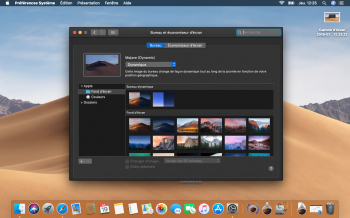I meant "on the fly" inside the same internal disk from a recovery, as the script for apfs converting, without restoring any other disk image/partitions.
I know what you meant but this is probably the only method. Unfortunately this requires a “cache” volume that’s the same size as the volume that you’d like to convert. Perhaps it’s possible to make a script that resizes the APFS volume to create a small space for a new HFS one and then copies from APFS volume to the HFS one and then resizes the APFS a bit again and repeats until all data is transferred to the HFS one.