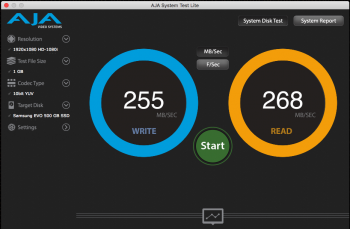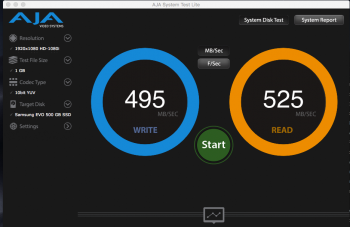@DaVroX
If you upgraded to dev beta4 from the system, please share your experience swapping those 5 kexts from
@webg3.
I got iSight to work consistently on beta3 for a while. Since I upgraded to dev b4, iSight has been spotty at best. Seems like I have to catch FaceTime or PhotoBooth at the right time before it decides to stream video.
On the plus side, when
iSight does work the video stream is MUCH improved: much less noise - a softer image - effects working. So there is hope...
By the way I'm on an mbp 5,3 mid 2009.
Sharing an installation experience.
Successful installation of Mojave, up to developer beta4, with full iSight camera functionality, on
Macbook Pro 5,2 - mid 2009, Core2duo 3.06 MHz, 8 MB of RAM,
hybrid Seagate HD (with APFS format)
I installed Mojave beta with first reiteration of dosdude1’s Mojave patcher, using a 16 GB USB stick, and steps identical to installing High Sierra. Mojave was installed on top of High Sierra 10.13.6 (beta version at the time).
First reboot, after installation, caused laptop to continually reboot. I pressed option key, after second loop, and this “brought up” the screen listing the drives/volumes available. I chose the USB stick, and booted back into the patcher, launched “post install patcher,” selected my computer model from dropdown menu, and re-patched the drive.
Reboot proceed smoothly, until a document appeared on the screen, and a dialog box with a warning, that “installation could not complete…” and “offering” a selection of action choices, including “restart.”
I restated with option key pressed, and chose once more to boot into the USB drive, and launched post-install patcher. This time I checked “force cash rebuild” function, and then “reboot.”
The installation went without a hitch, and I was greeted with login screen.
The system was slow for a length of time; activity monitor showed many processes that are invoked by new system installation, ie, system optimization, indexing, etc.
All system functions were available, except the iSight camera, and few other minor glitches (already reported by others), including lack of “dynamic desktop” function. I did have full graphic acceleration on both Nvidia 9600M GT and the 9400M cards. System was visibly more responsive than HS.
Subsequent developer betas were installed using Apple’s download utility. Installing this utility launches the software update utility, located in system preference panel, which then links to actual download file.
Latest developer beta (18A336e) did require patching, due to recurring booting loop. Pressing option key to interrupt the “looping”, then booting back into the USB stick, activating post install patcher, and re-patching, fixed the issue and update fully installed.
The latest developer Beta–4 fixed “dynamic desktop” function, but the iSight camera still did not work.
Using guidelines from posters here, I extracted from High Sierra 10.13.5 installer the IOUSBHostFamily.kext and IOUSBFamily.kext, and “placed” them on Mojave desktop. Then, I downloaded an application “KextBeast,” and followed instruction within it, to install the two kexts into Mojave’s system/Library/extensions folder.
*Warning,* as noted by other posters here, just moving the kexts into the Mojave’s system extensions folder will not work, unless set of specific terminal commands are executed afterward. KextBeast app. is just one of several applications, which can properly install those Kext items. If a restart is attempted without the above Kext processing, computer will boot into the login screen, but the cursor will be “frozen,” because all USB devices (including external ports) will be disabled.
Following replacement of Kexts, a restart resulted in boot-looping. So, again, I used option key to boot back into the USB stick, launched the patcher, re-patched, rebooted, and was greeted by login screen.
Once logged in, I found the iSight camera worked perfectly, without any apparent collateral damage.
Currently the System is very fast, and stable. The CPU idles at > 97% ( up to 98%), when no applications are engaged, other than Activity Monitor.
Big thank-you is in order to Dosdude1, and other programmers/developers/users whose combined skills breathed new life into “apple-disowned” but very, very capable machines.