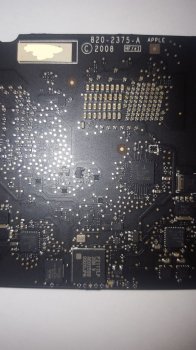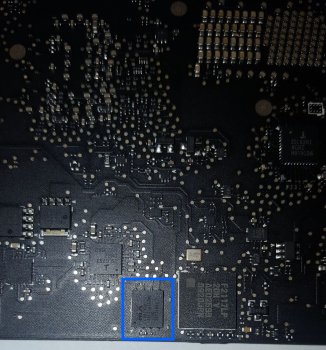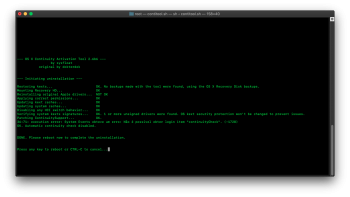Well since that is the same GPU as other supported machines, I'm not sure what the problem is. Hardware acceleration should depend on the GPU, not the CPU.Tnx guys, I installed Mojave on my MBA 3,2. So fa it's looking great, still have to test things.
One question about Hardware Encoding. Is t possible to enable it somehow? I think because of that I have issues with
Screenshot app when taking videos. They don't play as they should.
View attachment 772390
[doublepost=1532407030][/doublepost]
That's interesting because I have found you don't. I mean it is good practice, but people can't take you machine just because they know the serial number. I had a brand new iMac stolen from work a few years ago, and I called Apple to see if they could flag it in case anyone tried to get it repaired. They could not.You need to cover up the serial number